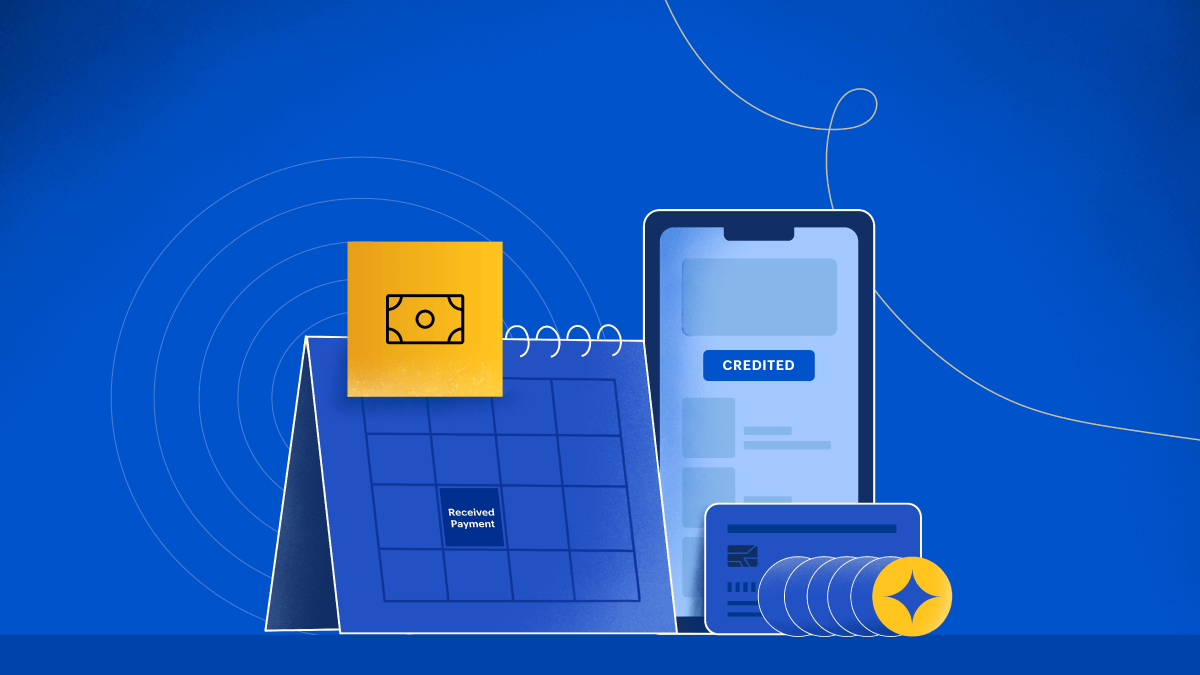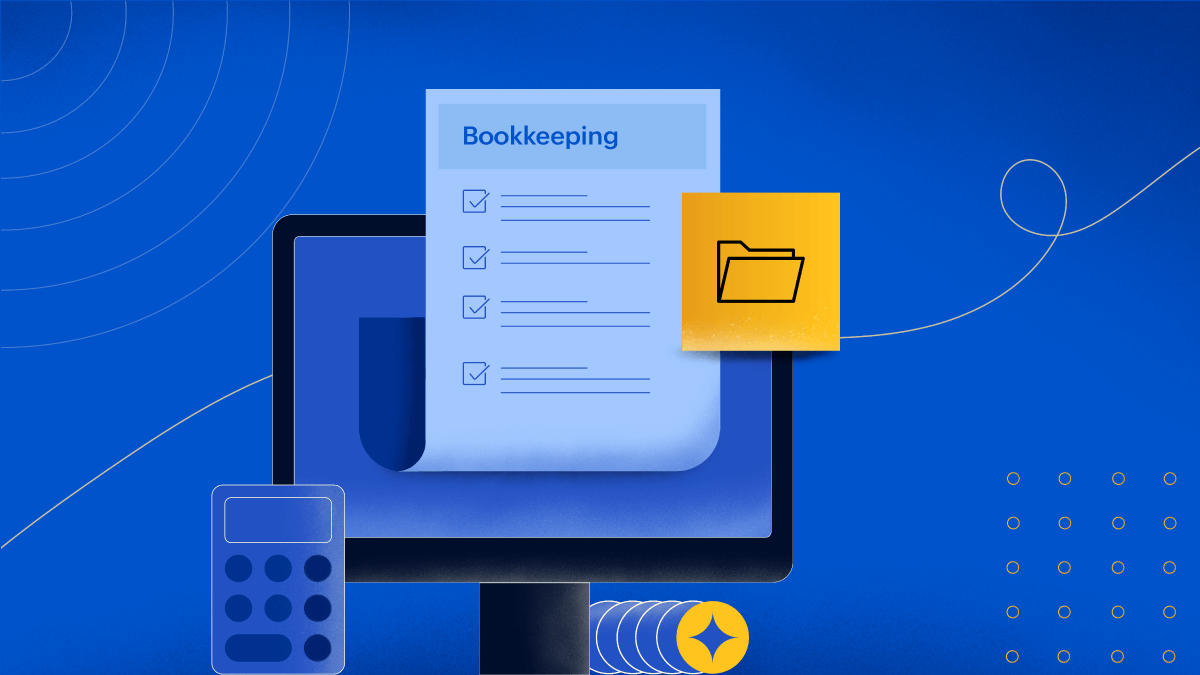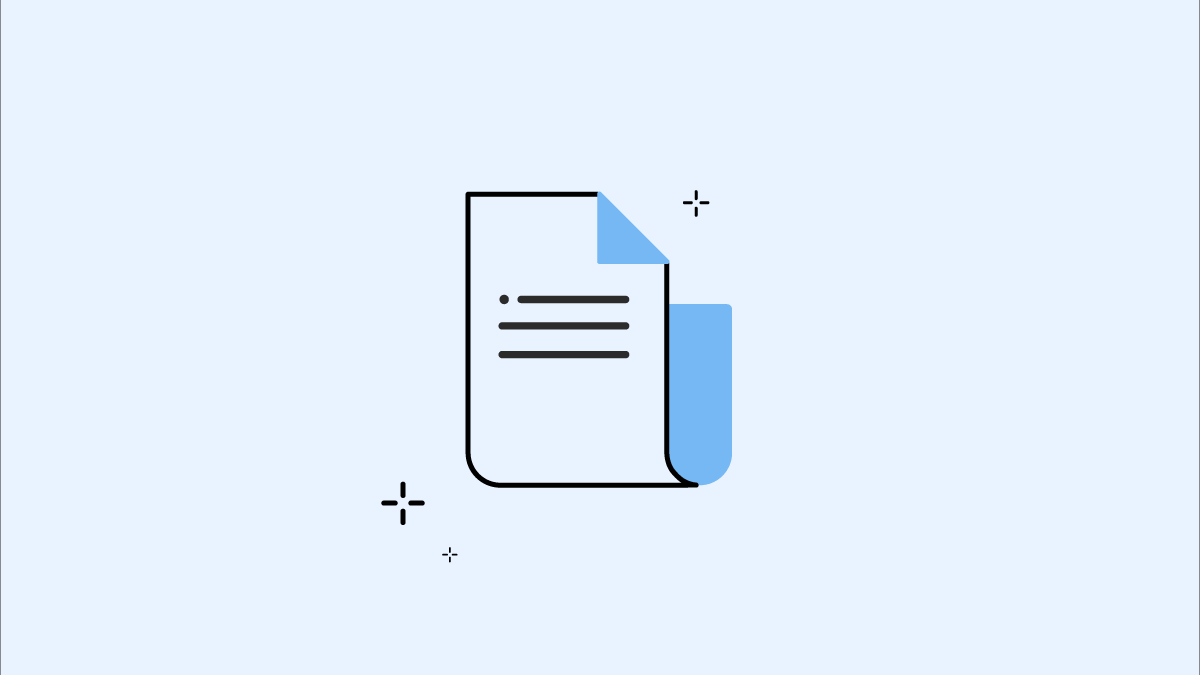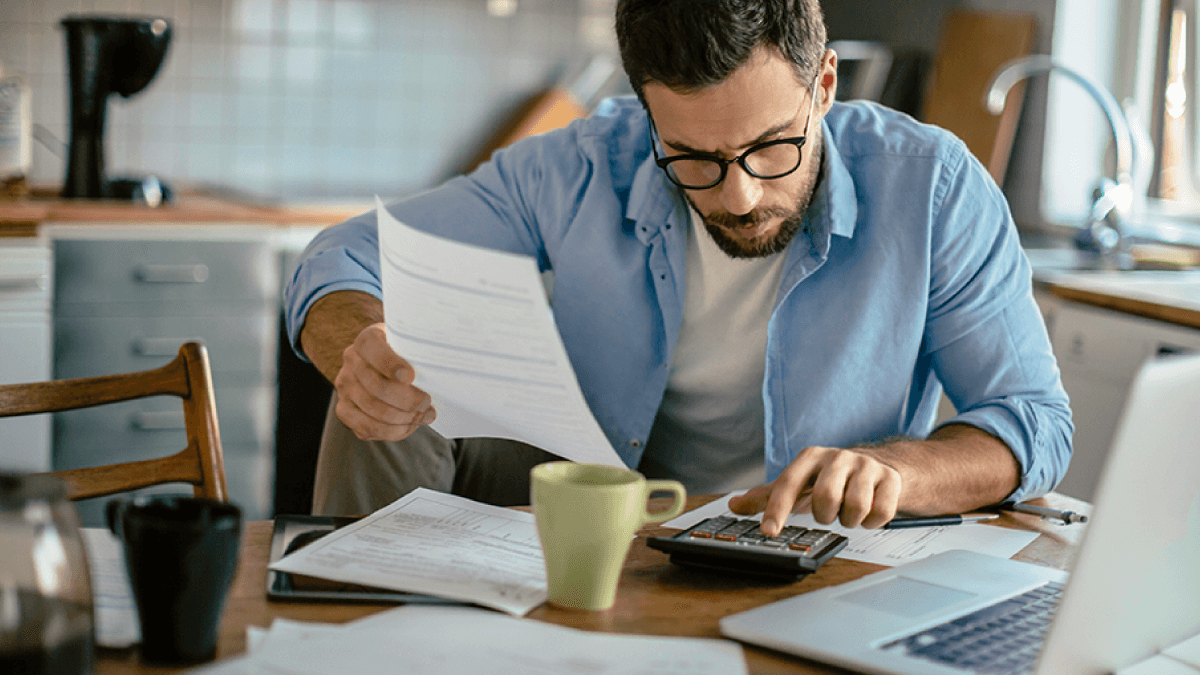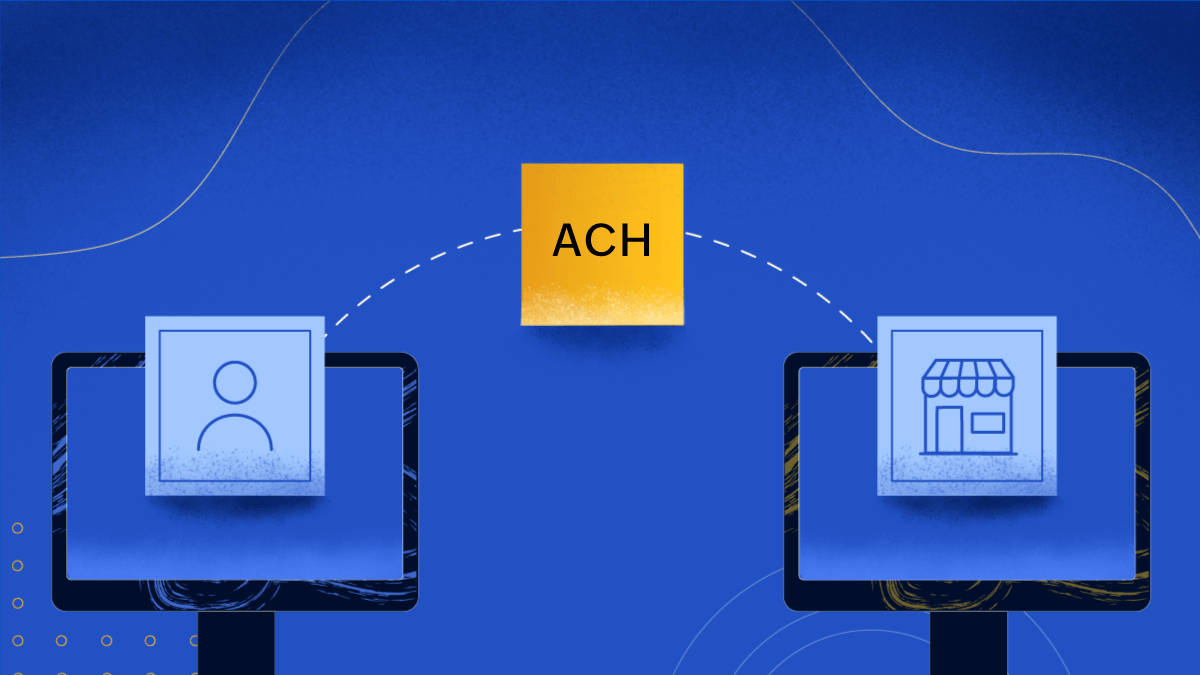Latest from us
Filter By
Clear filter
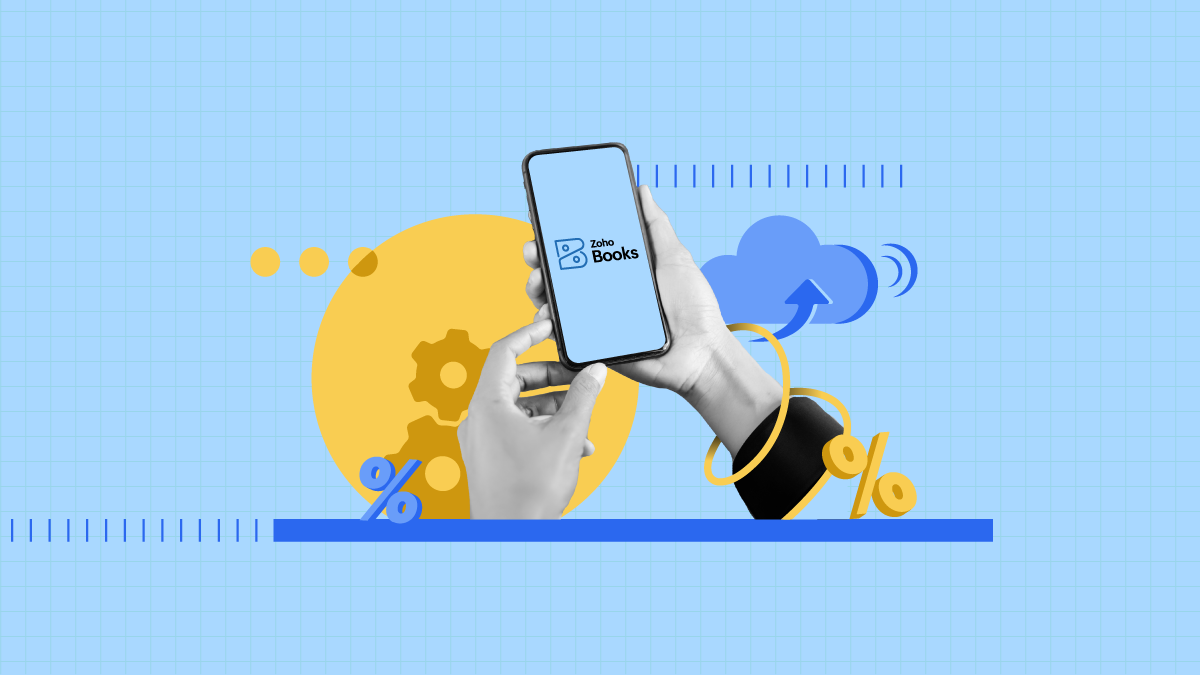
Accounting trends & insights
11 ways to streamline business accounting
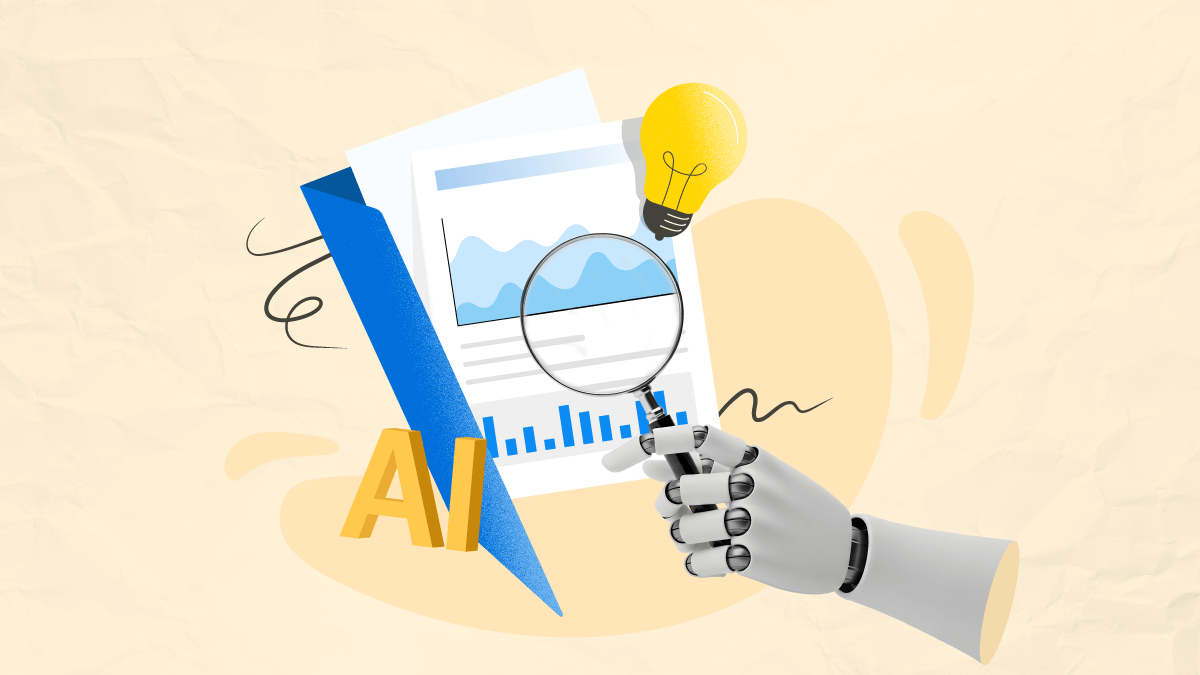
Accounting trends & insights
Future of finance forecasting: AI-driven predictions and risk analysis

Accounting Principles
How to pick the right accounting software for your small business in the US (2026)
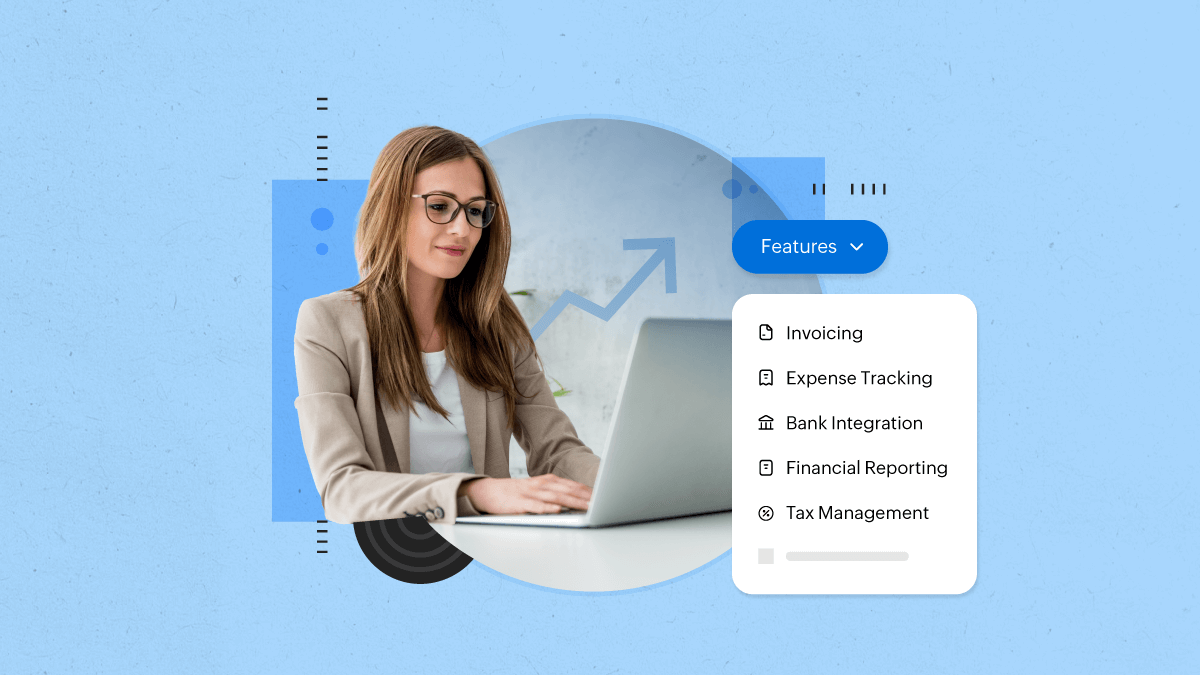
Accounting trends & insights
Accounting software for startups: Essential features you need to look out for
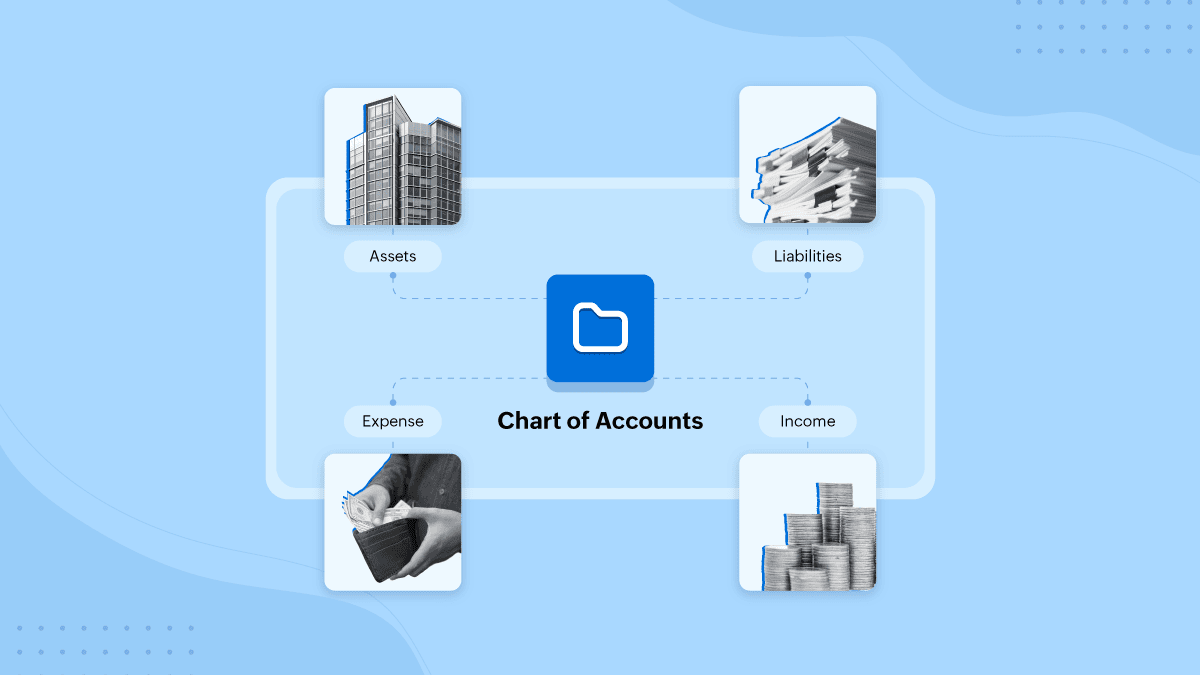
Accounting Principles
The chart of accounts: How to set it up & maintain it properly
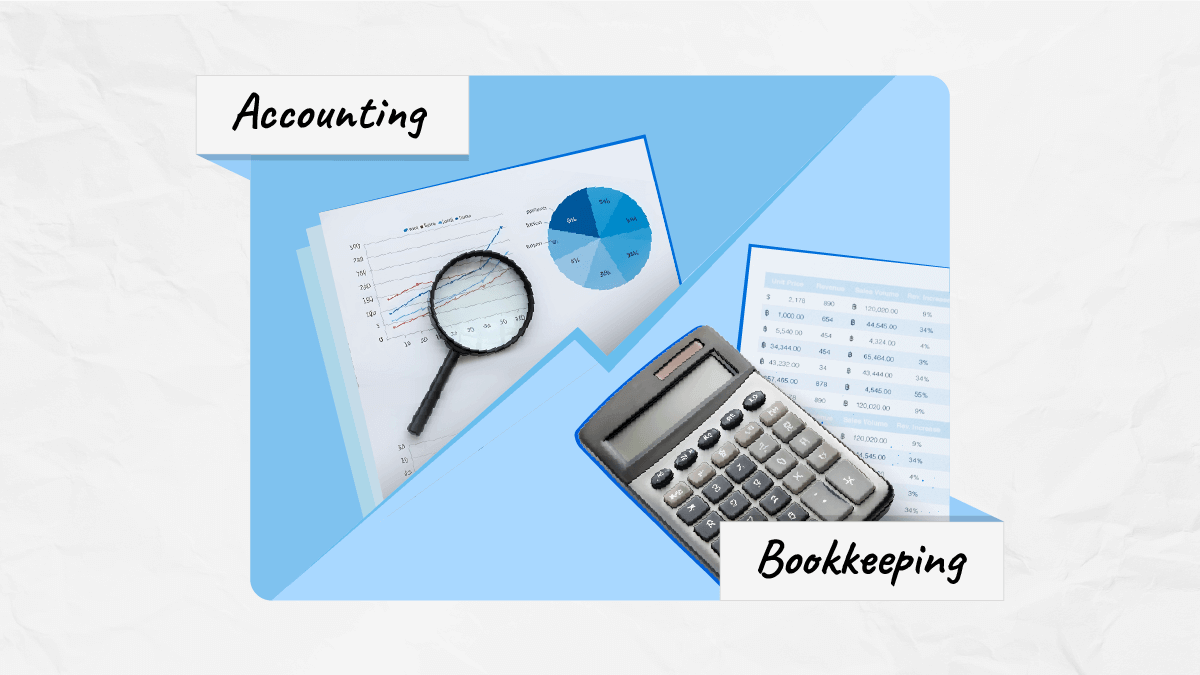
Accounting Principles
Difference between bookkeeping and accounting

Accounting trends & insights
A beginner's guide for nonprofit organizations navigating accounting

Accounting Principles
What is IFRS and why does global accounting rely on it?
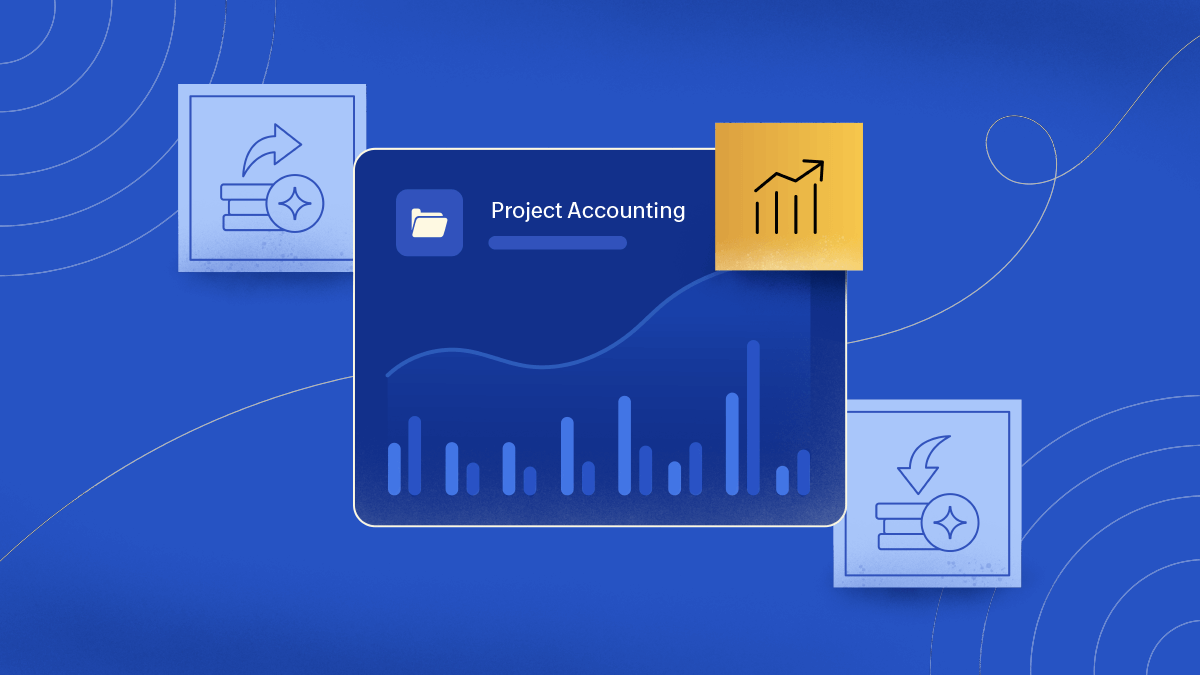
Financial Management
Project Accounting: What It Is, Why It Matters, and Best Practices
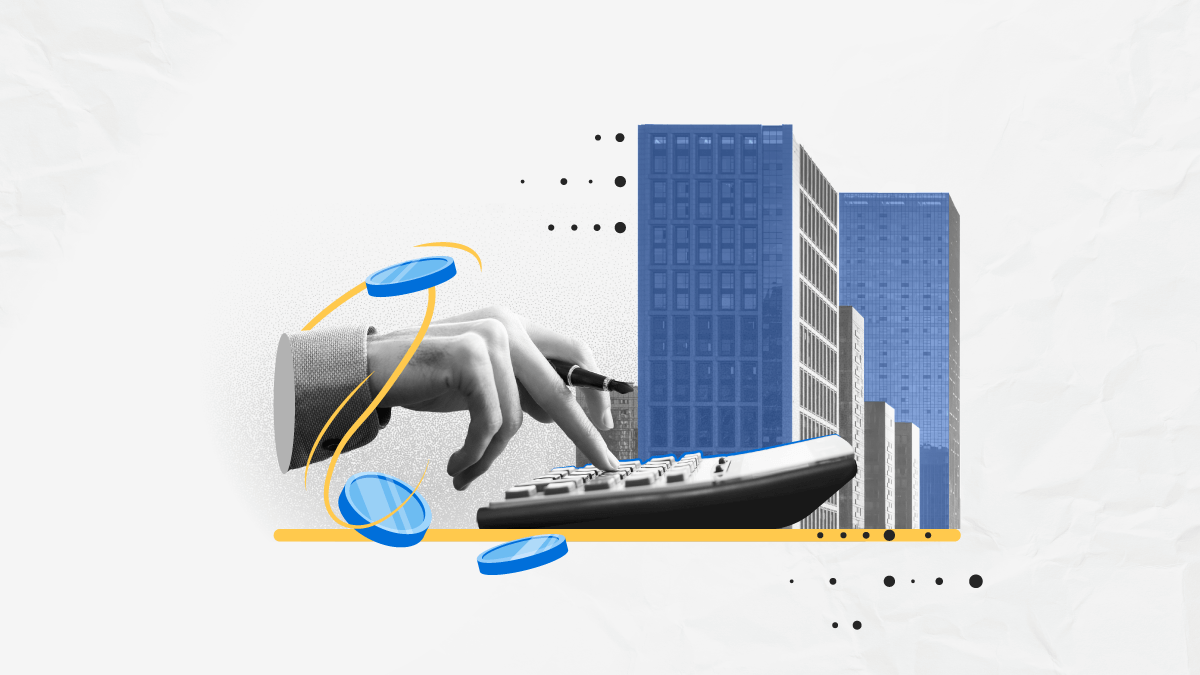
Accounting Principles
What is accounting? A complete guide

Accounting trends & insights
Maximizing project profitability with your accounting software
Accounting Principles
Mastering inventory accounting streamlined tracking and reporting
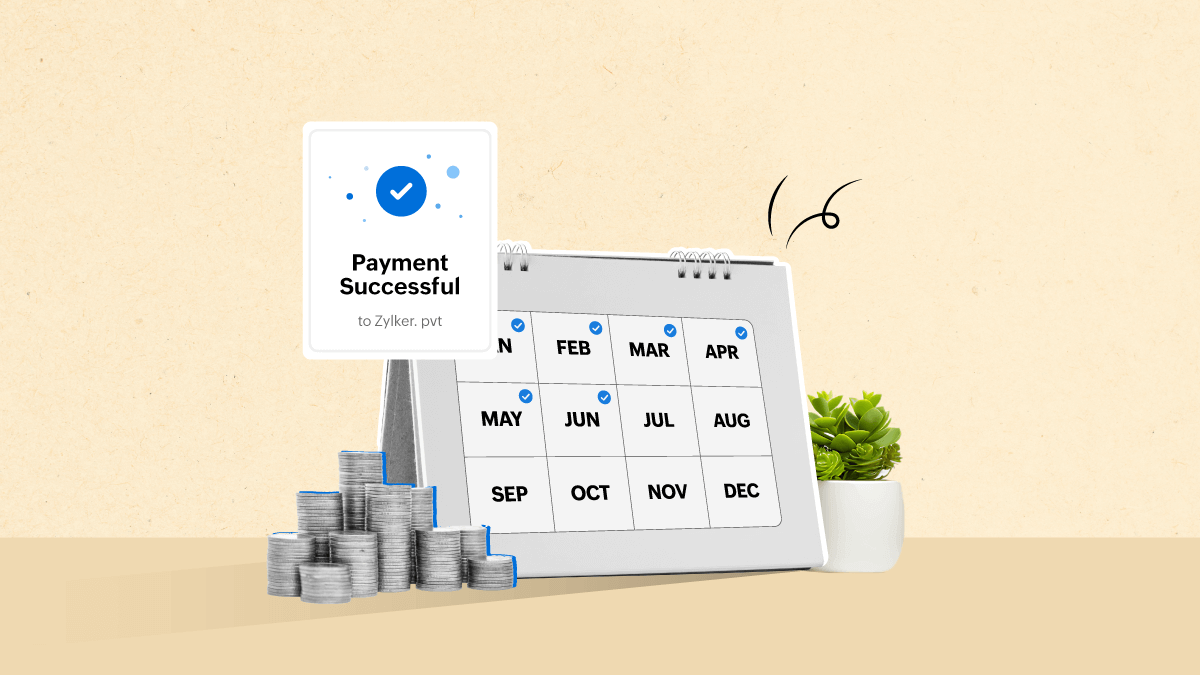
Banking & payments
Why timing matters: Understanding deferred expenses and prepayments
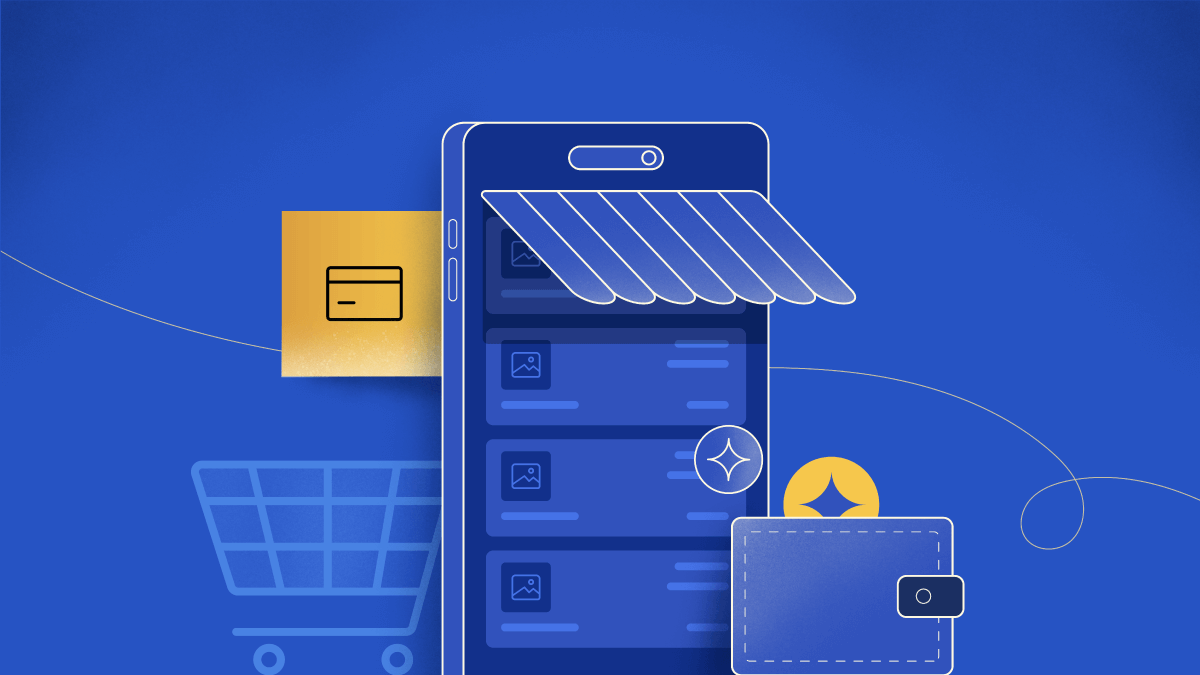
Banking & payments
A comprehensive guide to setting up online payments for your ecommerce business
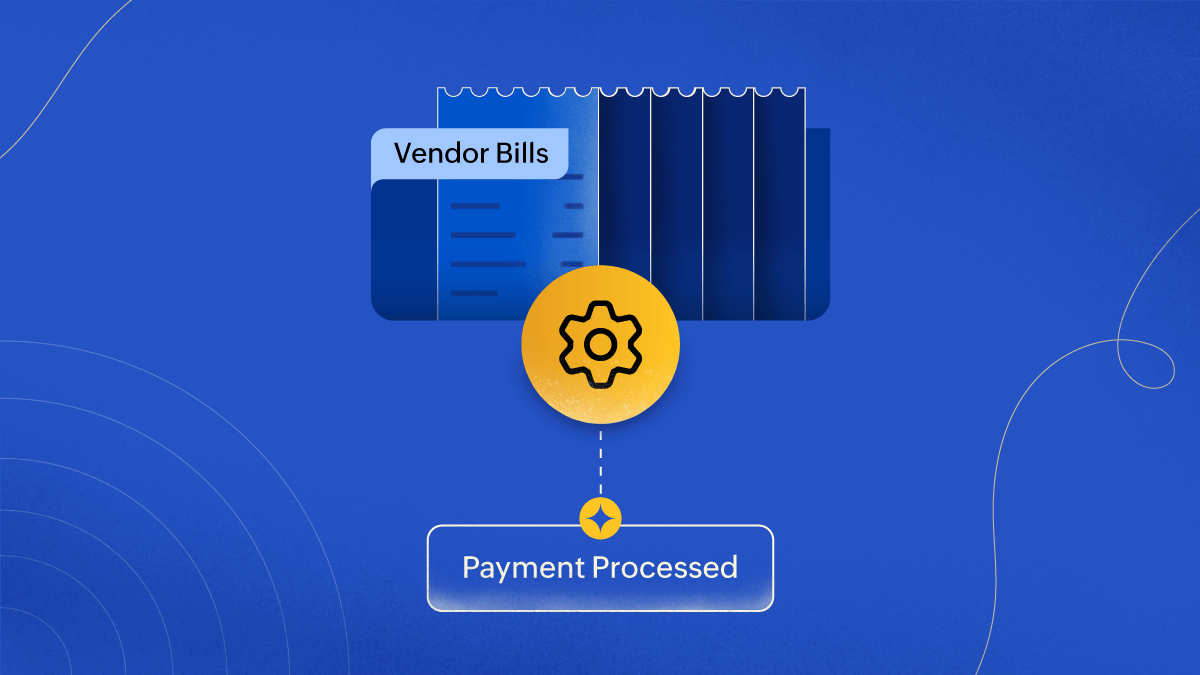
Accounting Principles
Invoice Processing in Accounts Payable (AP): A practical guide from bill receipt to payment

Accounting Principles