- HOME
- Banking & payments
- A comprehensive guide to setting up online payments for your ecommerce business
A comprehensive guide to setting up online payments for your ecommerce business
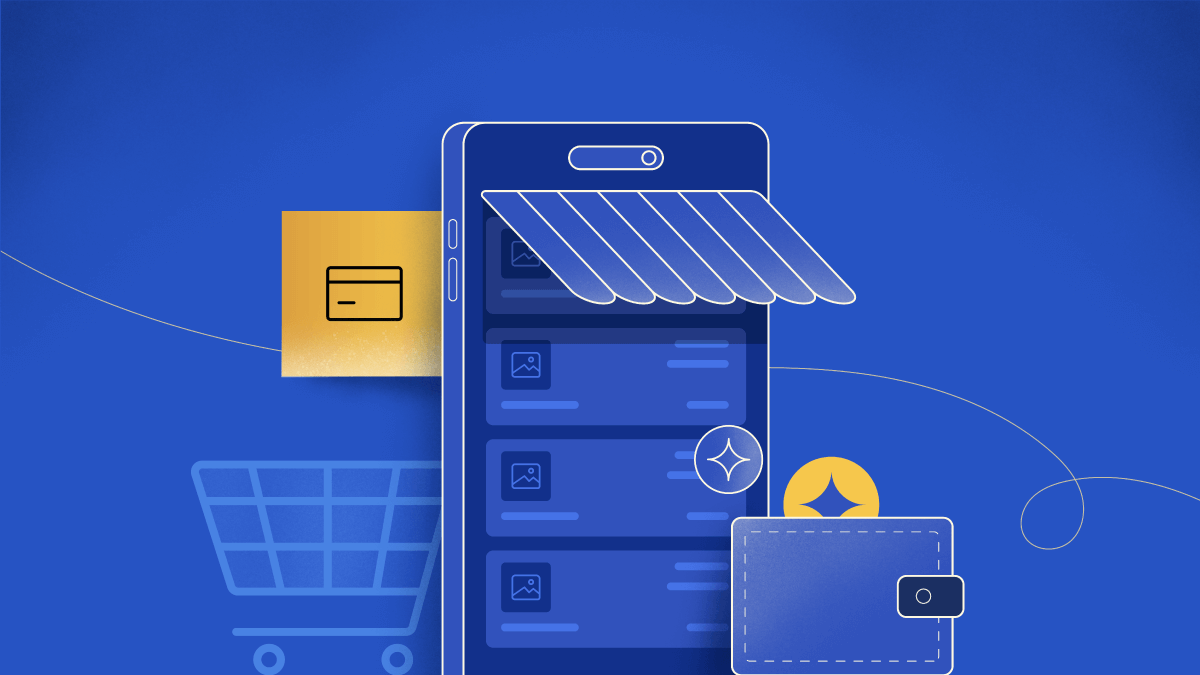
Running an ecommerce business isn’t just about making sales; it’s about managing the flow of money that follows. Every transaction, refund, and payout impacts your cash flow, accounting, and reporting accuracy.
When payments are set up properly, you don’t just make it easier for customers to pay; you make it easier for yourself to manage and measure your business.
Why online payments matter to your accounting
Online payments sit at the intersection of operations and finance. For a business owner, they aren’t just about collecting money; they’re about keeping your books balanced. Every sale recorded online creates a chain of accounting entries: income, taxes, fees, and settlements.
A clear payment setup ensures these entries are captured automatically and accurately. This means your revenue reports, cash flow statements, and tax summaries all reflect what’s truly happening in your business.
When a small clothing brand in Pune began accepting digital payments through multiple gateways, reconciliation quickly became a daily challenge. Each provider had its own settlement schedule and fees. After connecting their gateway to their accounting system, they could match payouts automatically, cutting hours of manual work each week.
Understanding the payment flow
Before setting things up, it helps to understand how payments move from your customer to your books.
Here’s the basic flow:
Customer checkout → Payment details are captured via a payment gateway.
Processor and acquiring bank → They verify and move the funds.
Merchant account → Money is held temporarily before it’s deposited.
Your business account → You receive the final amount after deductions.
Every step in that chain has an accounting impact. Fees are expenses, settlements are income, and pending payouts show up as assets until cleared.
Setting up online payments the right way
When you’re ready to start accepting payments, think beyond checkout convenience. Focus on how those payments will appear, move, and reconcile in your books.
Choose payment methods that fit your market
Cards, wallets, and local options like UPI or PayPal matter because each has different fee structures and settlement times—all of which affect your accounting.
Pick the right payment gateway
Compare processing fees, integration options, and how well the gateway syncs with your accounting software. Some gateways automatically push sales and fee data into your books, minimizing errors.
Set up merchant and business accounts carefully
Link your gateway to a dedicated business bank account for cleaner reconciliation. Avoid mixing personal and business transactions.
Test and track every transaction type
Run test transactions for refunds, failed payments, and chargebacks. This ensures each scenario is correctly reflected in your financial records.
Automate reconciliation
Whenever possible, automate how payments match with invoices and deposits. This keeps your balance sheet accurate and your time free for strategy instead of spreadsheets.
Accounting beyond collection: What to track
Once payments are live, the real accounting work begins.
Each settlement you receive from a payment provider will contain
Gross sales (the total collected from customers)
Transaction fees (processing costs deducted by the provider)
Refunds and chargebacks (returns and disputes)
Net amount (what actually reaches your bank account)
Recording these details correctly ensures your income and expenses are properly classified. Automated systems can post journal entries that reflect these differences instantly.
Why reconciliation is your best friend
Reconciliation connects your payments world to your accounting world. It’s the process of matching what your financial records say you earned with what your payment provider actually deposited.
Without regular reconciliation, you risk overstating revenue, missing fees, or leaving refunds unrecorded. When it’s automated, reconciliation becomes more than a check; it becomes an insight tool, helping you see which products or channels are performing best.
Handling refunds and chargebacks
Refunds and disputes are a normal part of business, but they must be recorded correctly to avoid distorting revenue.
Create clear accounting workflows for when a refund is issued or when a chargeback occurs. Both should reduce income and reflect in your accounts receivable and cash flow statements
Once your payments are integrated with your accounting software, they start telling you more than just how much you’ve sold.
You’ll be able to:
Spot seasonal spikes in sales and cash flow.
Compare periods or campaigns using reporting tags.
Identify the true cost of payment processing.
Track performance across regions or product lines.
In the end, how you accept payments matters, but how you record them and turn them into insights matters even more. With online payments linked directly into your accounting system, you’re not just collecting revenue; you’re gaining clarity. Platforms like Zoho Books support multiple payment methods, enable invoice payments, and automate recurring billing in a single click, while automatically updating your financial records. That means fewer manual entries, smoother reconciliation, and a full view of your finances.