Build custom machine learning models easily
Automated Machine Learning for low-code model building
Python code studio for creating custom data transformation and models
Customers
Users



Build custom machine learning models easily
Automated Machine Learning for low-code model building
Python code studio for creating custom data transformation and models
| Features | Zoho Analytics | Qlik |
|---|---|---|
| Data integration | 500+ native data connectors | Extensive integration, but requires connectors for some sources |
| Data visualization | 50+ intuitive and customizable visualization | Strong visualization but needs technical expertise |
| Data preparation | In-built data preparation tool without needing separate add-ons | Advanced preparation tool often requires coding |
| Automatic data blending | Automatic blending across various sources | Manual setup required |
| Generative AI | Automated AI insights powered by Zia | Offers insights but focuses more on augmented analytics than generative analytics |
| DSML studio | Built-in DSML tools for predictive analytics and anomaly detection - no code needed | Supports ML but requires Qlik AutoML |
| Automation and reporting | Automated data workflows and data reporting. Easy to setup | Strong automation but complex to setup |
| Flexible deployment | Easy cloud and hybrid deployment options | Both cloud and on-premise are available but difficult to maintain |
| Scalability | Easily scales and supports data growth without extra cost | Scalable, but pricing grows higher with scaling |
| Customization | Highly customizable reports and dashboards | Customizable but needs more resources |
| Collaboration | Real-time collaboration and easy sharing | May require higher-tier pricing plans |
| Global presence and compliance | Strong global presence, multilingual support with data centers globally | Enterprise level compliance and industry level regulations |
| Security and governance | ISO/IEC 27001, 27017,27018, SOC 2 Type 2, GDPR, HIPAA | ISO 27001, SOC 2 Type 2, SOC 3, GDPR |
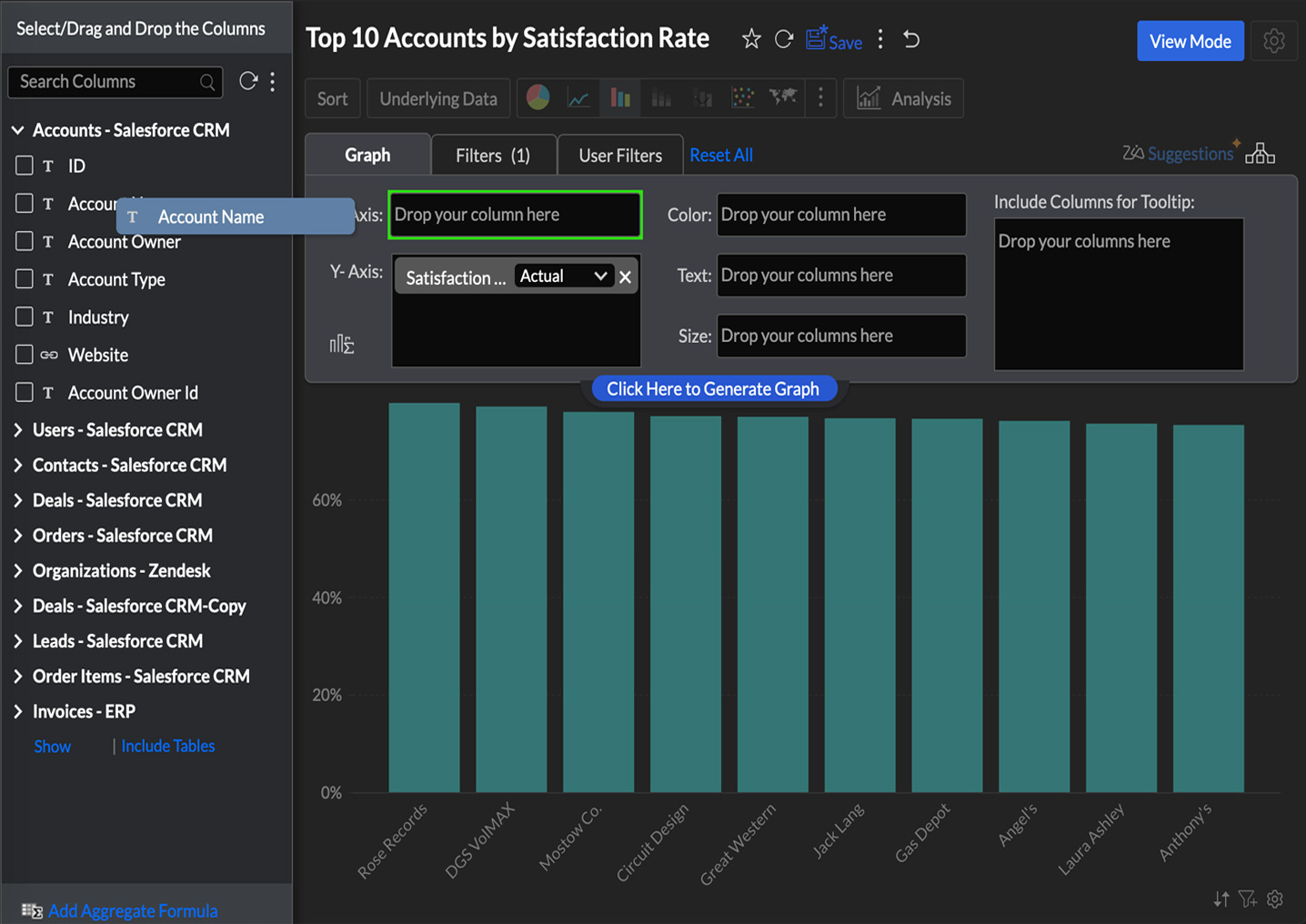

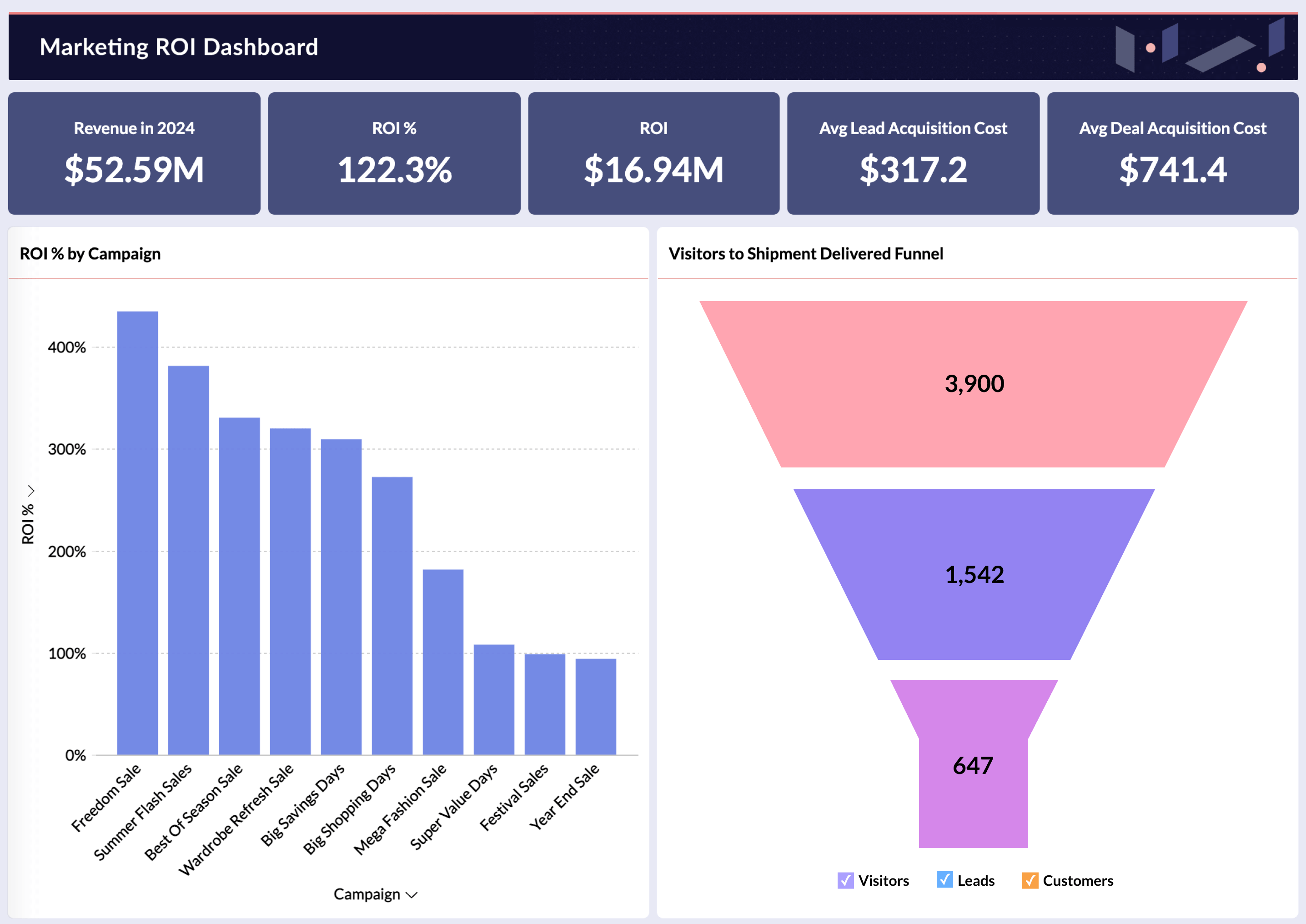

Zoho Analytics is a modern, AI-Powered Self-Service BI and Analytics Platform designed for users across all skill levels. It enables organizations to connect, prepare, and analyze data through intuitive dashboards, automated insights, and smart data alerts. With 500+ native data connectors, you can pull in data from any source, including files and feeds, databases, cloud apps, and any third-party application seamlessly. Its in-built AI assistant - Zia, helps businesses of all sizes to uncover hidden patterns and predict future outcomes.
Starts at just $8 per user per month, with a free plan available. Zoho Analytics also offers a 15-day free trial with access to all premium features like unlimited reports and dashboards, AI-powered insights, and advanced collaboration. As your team grows, you can easily scale with usage-based pricing and enterprise plans.

Power BI is Microsoft's data visualization platform that is known for its strong integrations with Office 365 and Azure. It lets you build dashboards, model data, and get insights through familiar tools like Excel and Azure. It is suitable for mid-sized to large enterprises that already rely on Microsoft's ecosystem. However, scaling and premium features require additional licensing.
Power BI offers a free desktop version. Power BI Pro is priced at $14 per user per month, while Power BI Premium starts at $24 per user per month or $4,995 per month per capacity.

Tableau is a data visualization and analytics platform owned by Salesforce. It's a solid tool for telling stories with data through interactive dashboards and offers wide data connectivity.Tableau often requires technical expertise and isn't the easiest to get started with.
Starts at $15 per user per month for Viewers, $42 for Explorers, and $75 for creators. Enterprise pricing varies based on deployment and needs.

Sisense stands out for its strong embedded analytics capabilities. It supports custom analytics, API integrations, and powerful data transformation, making it ideal for tech-heavy teams.
Sisense offers custom pricing based on deployment and use case. It is suited more for mid-to-large scale teams building tailored analytics experiences.



"The Ask Zia and Zia Insights features are so cool. I can ask for a specific agent name for their quarterly or monthly performance and get to see if their sales numbers are trending up or down, and from which geographic areas their sales are coming from. I can also dive into why they can't close deals in other areas and try to replicate the successful ones."
 John Sheldon Business Intelligence Manager, Renu Energy Solutions
John Sheldon Business Intelligence Manager, Renu Energy SolutionsStarts at $8 per user per month
Transparent pricing that delivers exceptional value
Flexible plans tailored to businesses of every size and stage
Scalable solution that adapts as your business expands
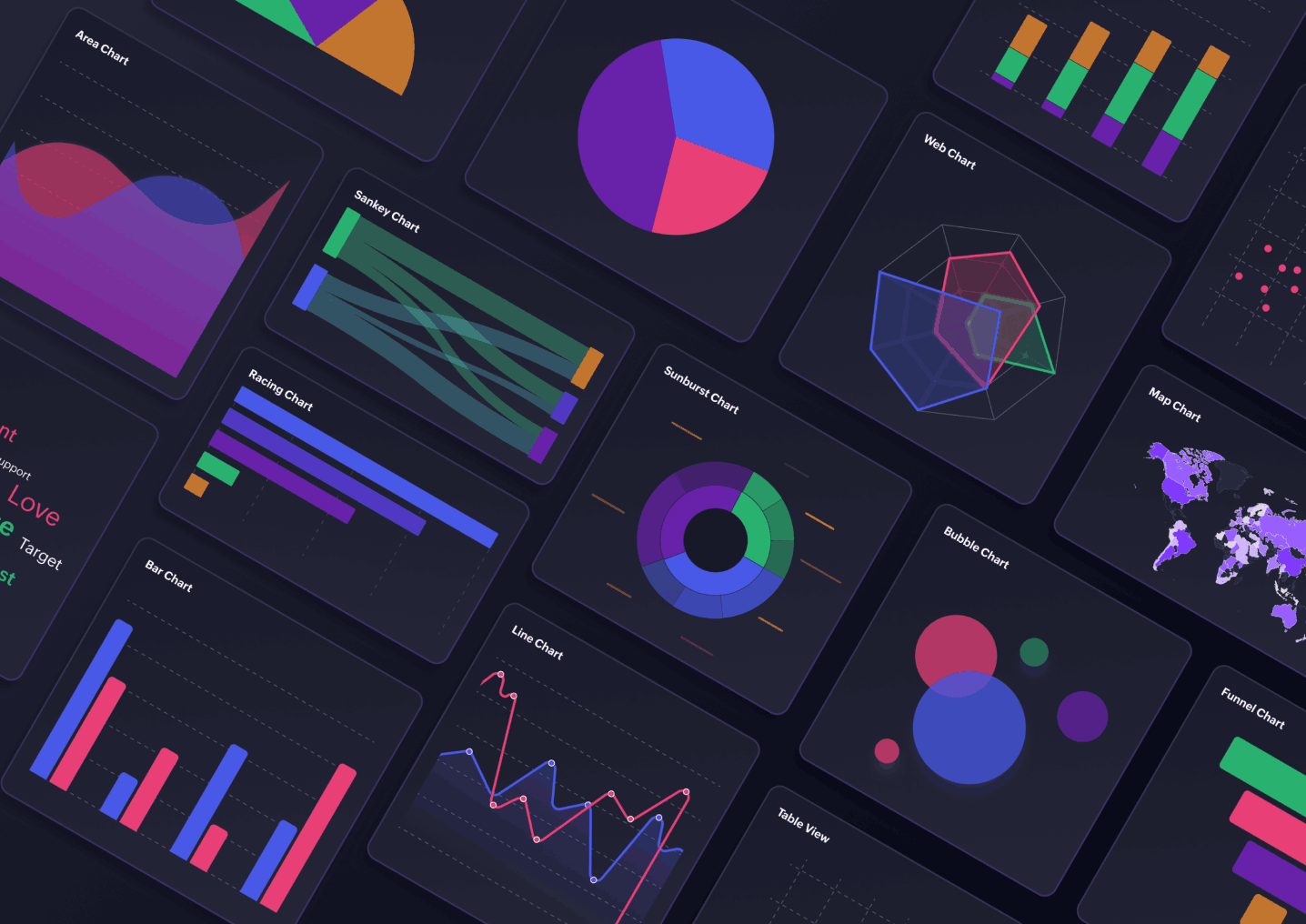
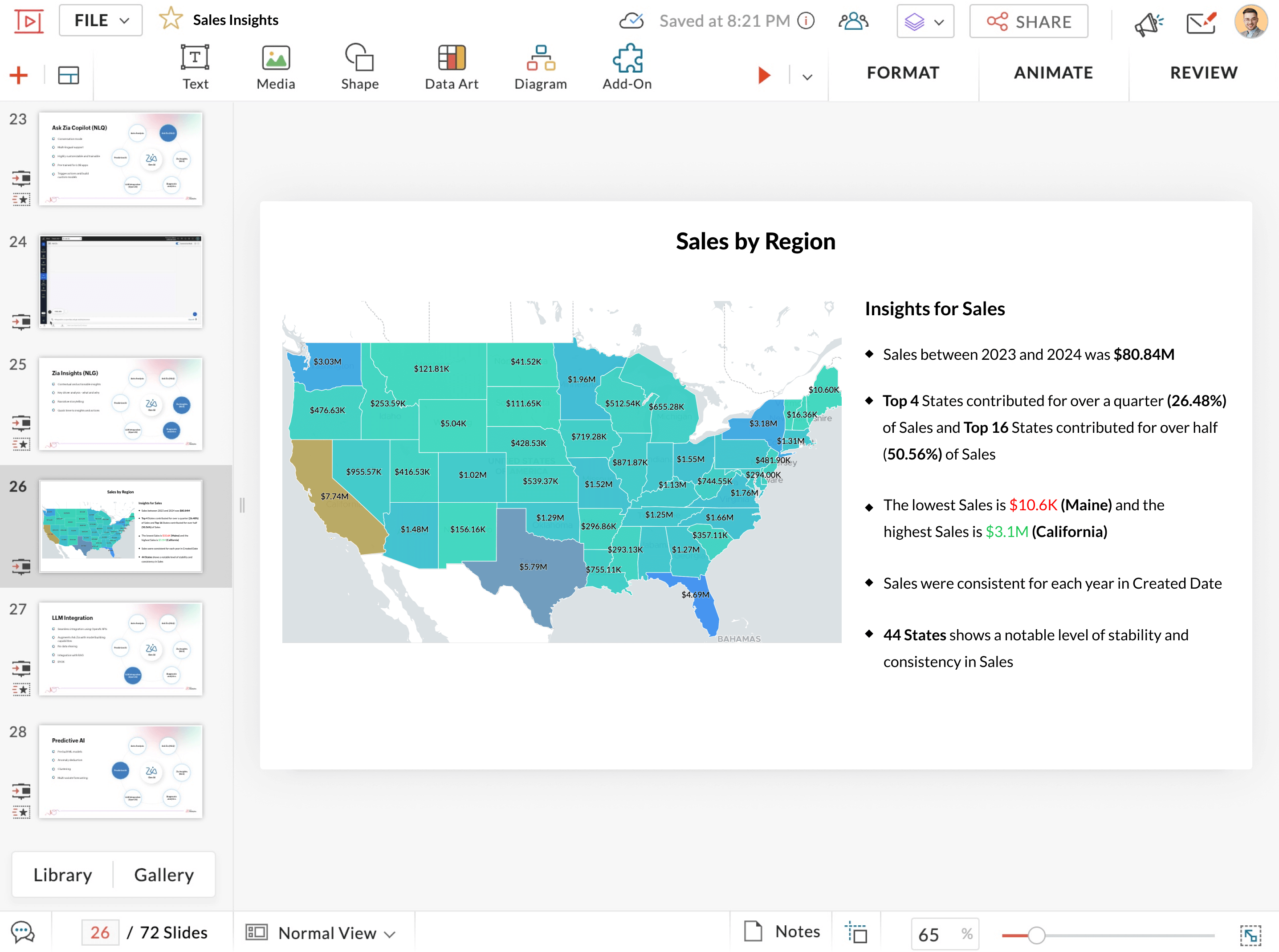
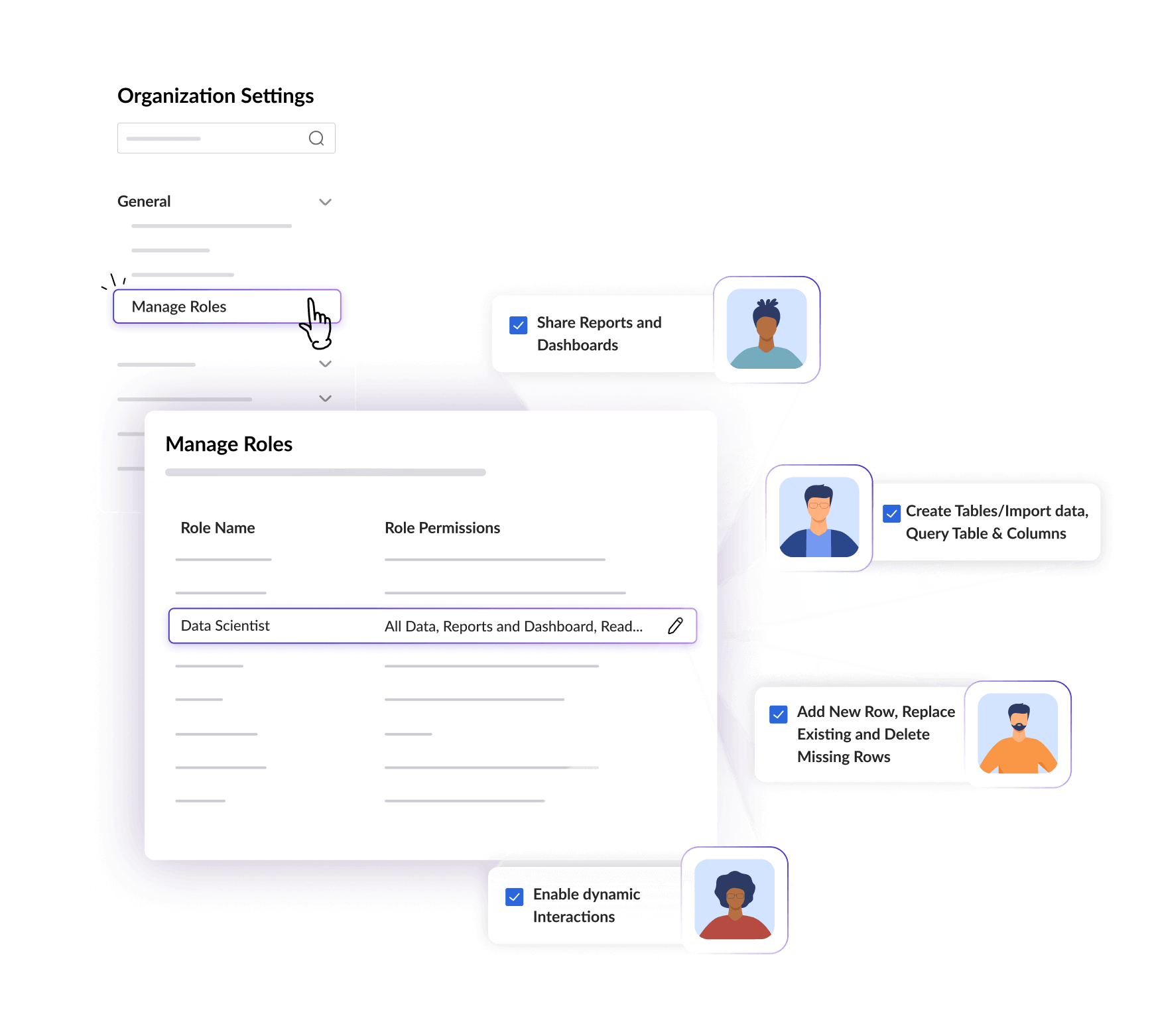
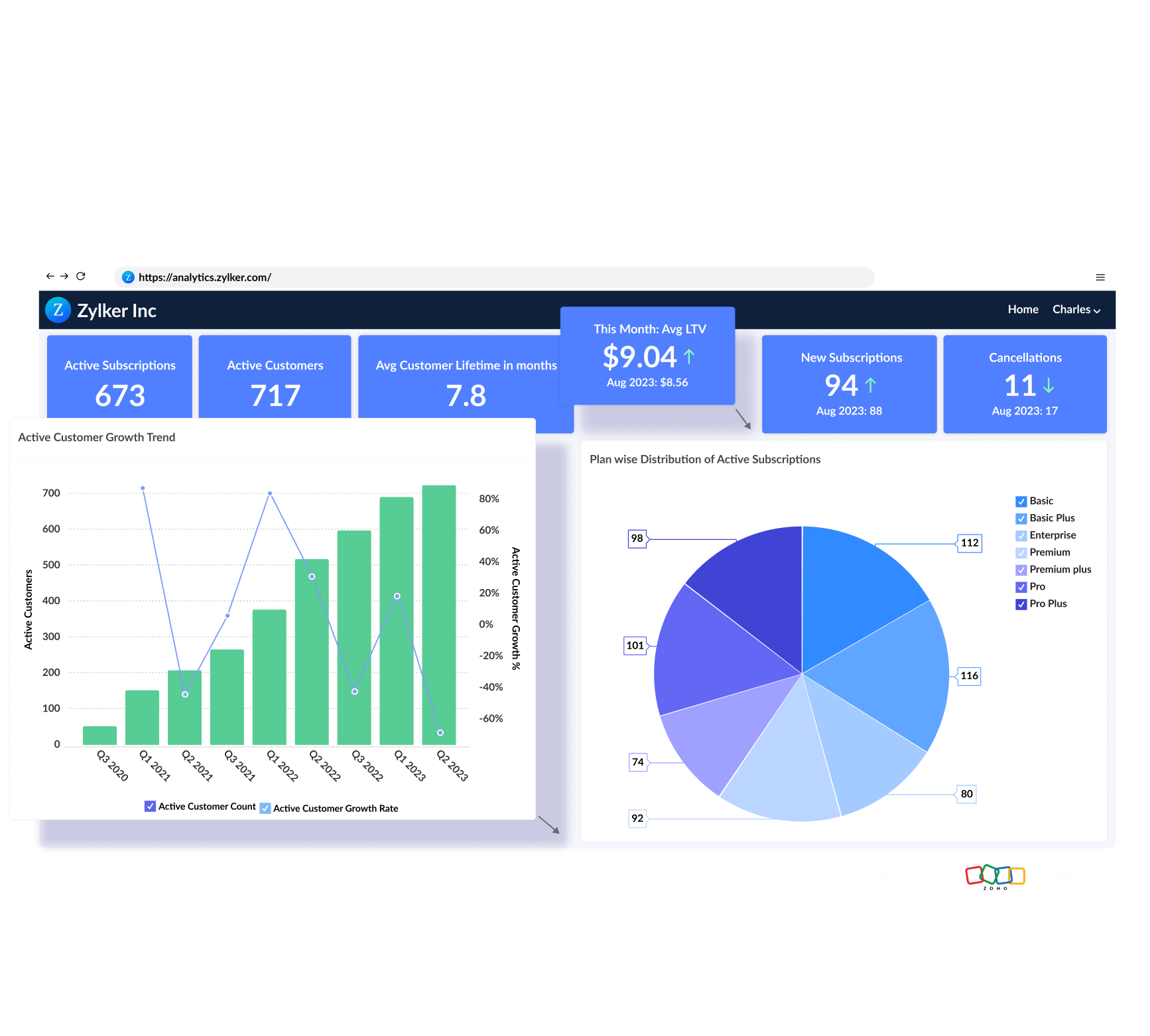


“We wanted a simple BI solution to analyze our sales, project, and quality data. The tool also needed to be capable of integrating multiple tables, creating models to create charts that could be shared seamlessly across teams."

"With Zoho Analytics, the time spent in creating charts, reports and dashboards went down by 50%. More importantly, our software expenses were reduced by 30%!"

"Our main alternate would have been Power BI, but we quickly found that the pricing and user-friendliness wouldn't quite work for a lot of our customers."
