- HOME
- More
- Best Practices
- Remittance emails: Definition, purpose, templates, and best practices
Remittance emails: Definition, purpose, templates, and best practices
- Published : November 24, 2025
- Last Updated : November 24, 2025
- 554 Views
- 7 Min Read
Like much of the world today, the exchange or transfer of money has also become digital, and like any digital transaction, financial transactions come with a series of transactional emails that are automated, triggered by the action and unique to the users.
Transactional emails related to financial transactions carry even more time-sensitive, crucial, and private information than most other emails. Getting these emails right and knowing how to use them effectively is crucial for every business.
In this article, we’ll explore one such email—the remittance email. We'll see what they are, why they’re important, and how to send them seamlessly.
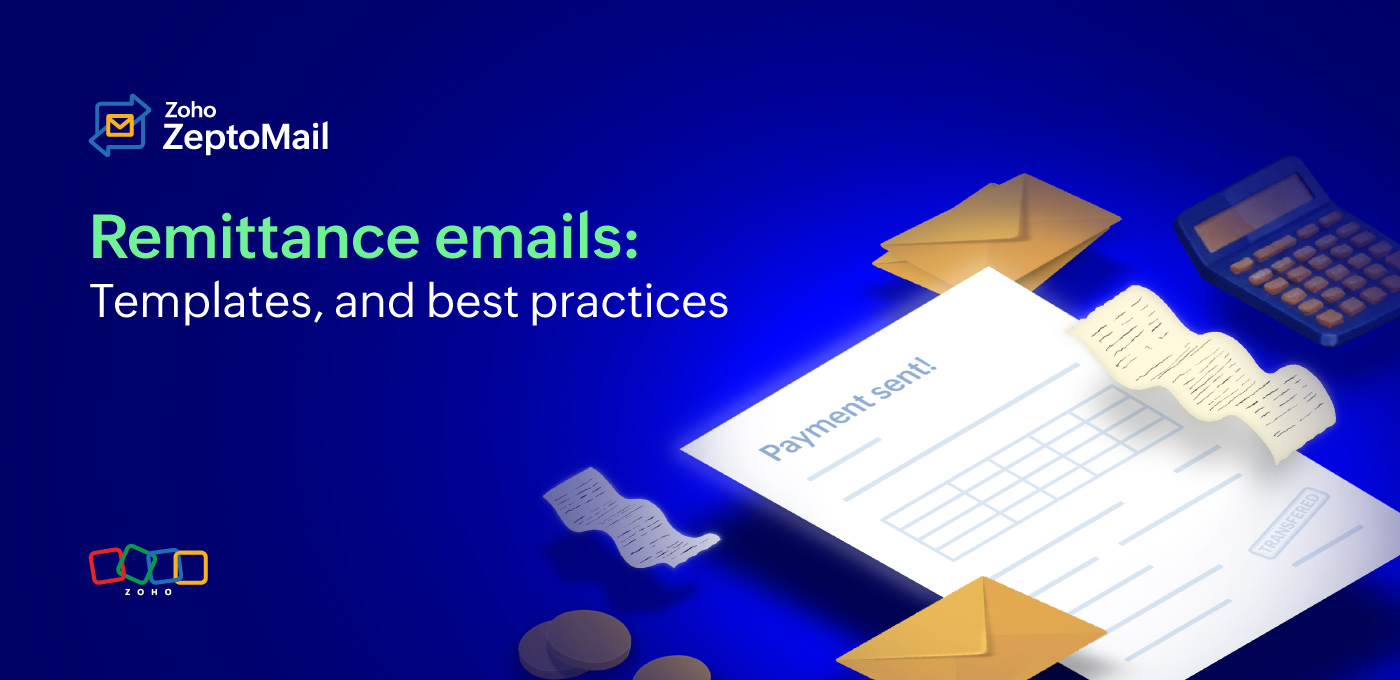
What are remittance emails?
A remittance email is an electronic communication from a payer to a payee stating that they’ve made a payment against a purchase or invoice. In most cases, it’s automatically sent after a payment is processed. It typically includes information about the payment made and the mode of payment.
A common scenario for remittance emails is between a business and its vendors. A vendor often sends a bill for goods or services that they’ve provided to the business. Once the business receives the invoice, they’ll make a payment. Then the business will send an email to the vendor stating that they’ve paid the bill and share the details of the payment. This is the remittance email. Some other scenarios include:
A customer completes an invoice payment.
A payroll system releases salaries.
An ERP or accounting system confirms a remittance transaction.
Are remittance emails transactional emails?
Remittance emails fall squarely within the definition of transactional email—they are unique, purpose-driven messages triggered by a financial event: the completion of a payment. These emails are sent automatically by payment platforms, accounting software, or ERP systems to notify payees—often through transactional email services—that a payment has been processed and to facilitate seamless bookkeeping and reconciliation.
Remittance emails vs. invoice emails vs. receipt emails
Aspect | Remittance email | Invoice email | Receipt email |
|---|---|---|---|
Purpose | Confirms that a payment has been sent or remitted to the recipient. | Requests payment for goods or services provided. | Confirms that a payment has been received successfully. |
Triggered by | Outgoing payment event (payer side). | Billing or invoicing action (seller side). | Completed payment transaction (receiver side). |
Primary sender | Payer: Customer or business that receives the service/goods. | Seller, vendor, or service/goods provider. | Seller or payment gateway. |
Timing | After payment is processed. | Before payment is made. | Immediately after payment is confirmed. |
Attached document | Remittance advice (proof of payment). | Invoice document (bill for payment). | Receipt or transaction summary. |
In simple terms, this is how the transaction will happen in steps:
Let’s assume that a vendor, Mikra, is the payee, who has provided a service to a business Zylker Inc., the payer.
Mikra completes the service and sends an invoice email mentioning the amount that needs to be paid. (Request for payment)
Zylker Inc. initiates the payment and sends a remittance email that they’ve made the payment to Mikra. (Proof of payment)
Once the payment is received, Mikra sends out a payment receipt email to Zylker Inc. that payment is complete. (Payment acknowledgement)
Why should you send remittance emails?
Remittance emails perform a simple action but they can be beneficial to both the payer and payee in many ways.
Payment transparency
A remittance email improves the financial visibility of the transaction made between the payer and payee. It supports better cash flow management and enables prompt reconciliation of payments.
Accounting efficiency
For any business, there will be loads of incoming and outgoing financial transactions every day. Following a financial transaction through all of its various steps can be difficult. Remittance emails facilitate fast and accurate payment processing. With automated remittance emails, you can also reduce manual errors.
Audit trails
It’s often expected that every step of a financial transaction is accounted for and communicated to both parties involved. This is crucial for compliance, audit trails, and resolving disputes. Remittance emails are a digital record that simplify these processes.
Trust building
Constant communication between you and your vendor is always better when it comes to financial transactions. It enhances the customer and supplier relationship. Remittance emails do this by delivering timely proof of payment that avoid the need for follow-ups.
How to send a remittance email: Do’s and dont’s
The key components to include in a remittance email
While the minor details and the scenario of every remittance email may differ, there are some key elements and information that every remittance email must carry:
Subject line: The subject line should be clear about the purpose and the relevant payment or invoice. For example, "Remittance advice for invoice #1232".
Greeting: While this isn't crucial to the transaction itself, it’s always best to start with a short but warm greeting to further your relationship with the service provider.
Sender and recipient: Clearly mention the name and other related official information about the sender and the recipient companies or individuals.
Payment details: The main part of the content should be the information about the payment and mode. Include information like paid amount, payment method, date, invoice number, transaction reference, and any other relevant information.
Proof: Attach the proof of payment as a document to the email.
Contact info: End the email with your contact (sender) information for additional queries.
Remittance email template
Here’s a remittance advice email template that includes all of these aspects:
Subject: Remittance Advice – Invoice #INV-12345
Dear [Recipient Name],
We’re writing to confirm that payment for Invoice #INV-12345 from [Recipient name] has been processed, via bank transfer.
Payment details:
Invoice number: #INV-12345
Amount paid: *****
Payment mode: Bank transfer
Payer name: Paula Wilson
Date and time: October 21, 2025, 11:00 am EST
Transaction ID: #242*****4532
Please find the remittance advice attached for your records.
If you have any questions or require additional information, please contact [Accounts Payable Contact Name] at [email address].
Thank you for your continued partnership. We look forward to working with your company in the future.
Kind regards,
[Your Name]
Accounts Payable Department
[Your Company Name]Best practices
Design best practices
Clean and simple: Keep the design of the email clean and clear so the recipient gets clarity on the information at first glance. Pick clarity over creativity.
Branding: All remittance emails, much like other transactional emails, should carry the logo and branding style of your business for easy recognition.
Structured format: Use an easily digestible structure for the email like bold transaction data, bullet points, and summaries.
Responsiveness: Test your email across different email clients and devices to ensure they’re accessible and readable across all of them.
Proof read: Confirm the accuracy of the email content—like amounts, dates and payee details—before sending. If automated, ensure that all of the data are input in the right fields of the email.
Action buttons: It’s always best to include call to action buttons like "Download PDF" or "View payment proof" to make the intended action easier.
Deliverability best practices
A delayed delivery of a remittance email defeats the purpose of the email itself. The delay will only cause miscommunication and confusion between the payer and payee. So here are some fundamental best practices to follow to ensure good deliverability for these emails:
Dedicated sending source: Send remittance emails from dedicated transactional email services and a domain set aside for transactional emails. Sharing domains and service IPs between crucial transactional emails and promotional emails can sometimes delay the delivery of these important emails.
Authentication: Implement SPF, DKIM, and DMARC protocols for the email sending domain to improve your sender reputation and, in turn, trust and inbox placement.
Monitor: Monitor bounces or spam complaints from the remittance emails and take countermeasures to fix the deliverability immediately.
Security and compliance best practices
Official domain: Always send remittance emails from your company's official business domain or subdomain, like zylker.com or notification.zylker.com.
Email encryption: Make sure to use a trusted email service to send out these remittance emails, such as an email service with multiple layers of security like encryption at rest and encryption in transit.
Encrypted attachment: To protect your data, use encrypted attachments in the remittance advice email.
Sensitive information: Avoid using sensitive banking details in the body of the email in plain text.
Compliance: Ensure that your email content and sending practices comply with relevant industry and geographical regulations like GDPR.
Relevance: Include only necessary transactional information, avoiding promotional content that could reclassify the message as marketing.
Automating your remittance emails
Even if you're a small business, you have tons of invoices and receipts to deal with in a day. Here's why you should automate your remittance emails:
Saving time: Allocating time or resources to send out these remittance emails when they can be automated creates time that’s better spent on other crucial tasks for your business.
Consistency: If the email sending process is automated through templates and triggers, you can achieve consistency in the delivery and design.
Minimize errors: Manually sending these remittance emails when there are so many tiny details and numbers at play can leave room for human errors. Automating this process can reduce these errors.
Better deliverability: You can achieve high inbox placement rates and minimize the risk of filtering because transactional streams are often whitelisted and highly monitored.
Deep integration: With deeper integration and automation you can use API support for custom inserts (dynamic fields, attachments, relevant references) based on payment event details.
Monitoring: Centralized tracking logs for sent communications—with delivery/failure statuses for transparency in operations—will be available when automated through email services.
How are these emails automated?
Remittance emails are typically generated by automated email services integrated with payment gateways or ERP software. The workflow looks like this:
Payment event occurs (e.g., “Payment processed” or “Funds released”).
A trigger activates the email template via transactional email service (e.g., Zoho ZeptoMail).
Dynamic data—like invoice number, amount, recipient information, and payment date—are merged into the email template.
The email is delivered instantly to the recipient’s inbox as confirmation.
Automating remittance emails is simple with Zoho ZeptoMail
Zoho ZeptoMail is an email sending service dedicated to sending automated transactional emails like remittance emails. Some of the reasons you should automate your remittance emails through ZeptoMail include:
With its exclusive focus, it can ensure great deliverability for your automated emails.
It’s built with a security-first approach, including multiple layers of security and privacy measures.
It’s scalable and has been crafted to handle high volumes of emails.
Whether you use a payment gateway, ERP solution, or your own system, you can integrate it with ZeptoMail to send automated emails within minutes.
Advanced analytics will allow you to monitor your remittance emails and other automated email performance.
Conclusion
Remittance emails in most cases aren’t required and they may seem simple, but they play a vital role in maintaining financial transparency, operational efficiency, and professional trust. Whether automated or manual, a well-crafted remittance email ensures that both parties remain informed and records stay aligned—saving time and avoiding confusion in the long run.


