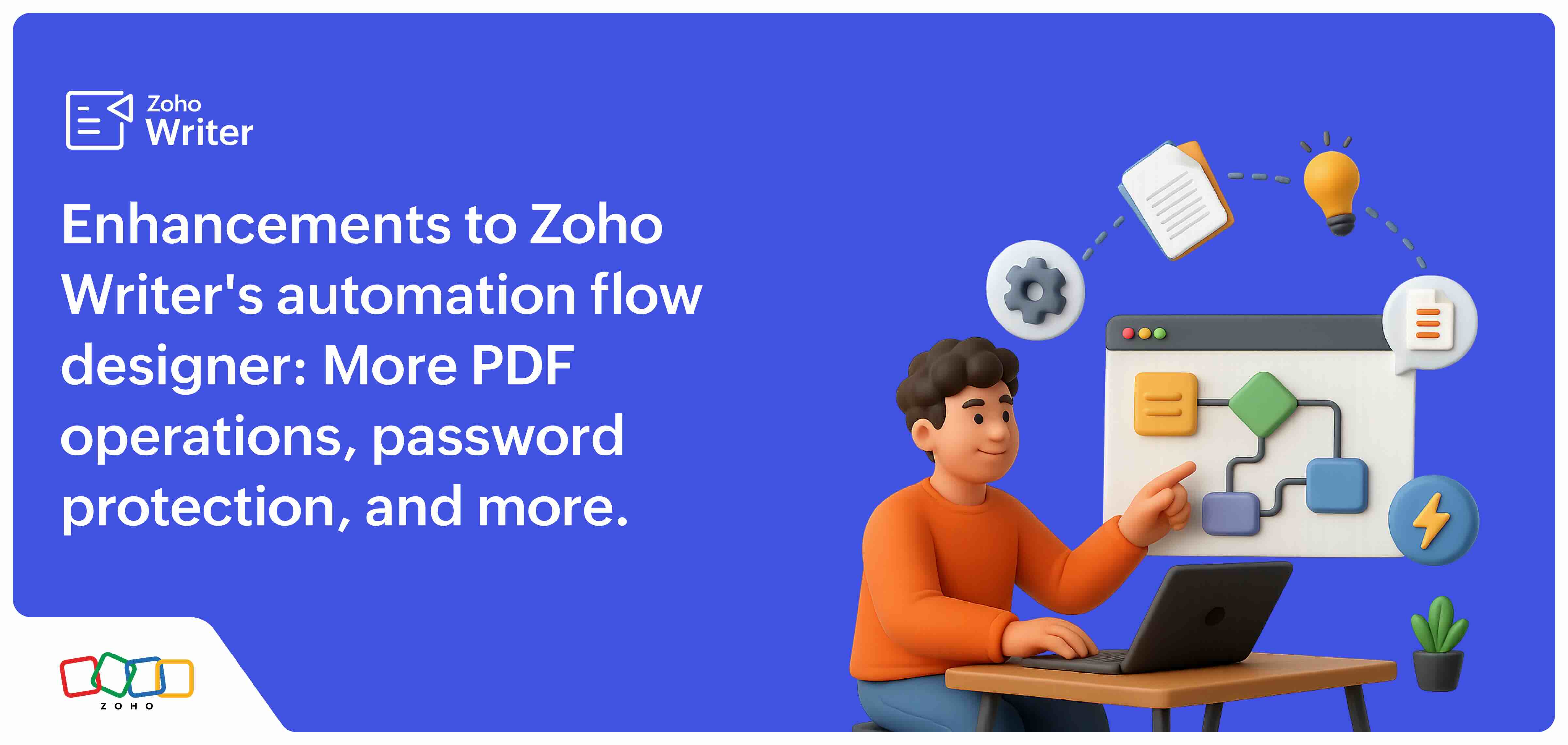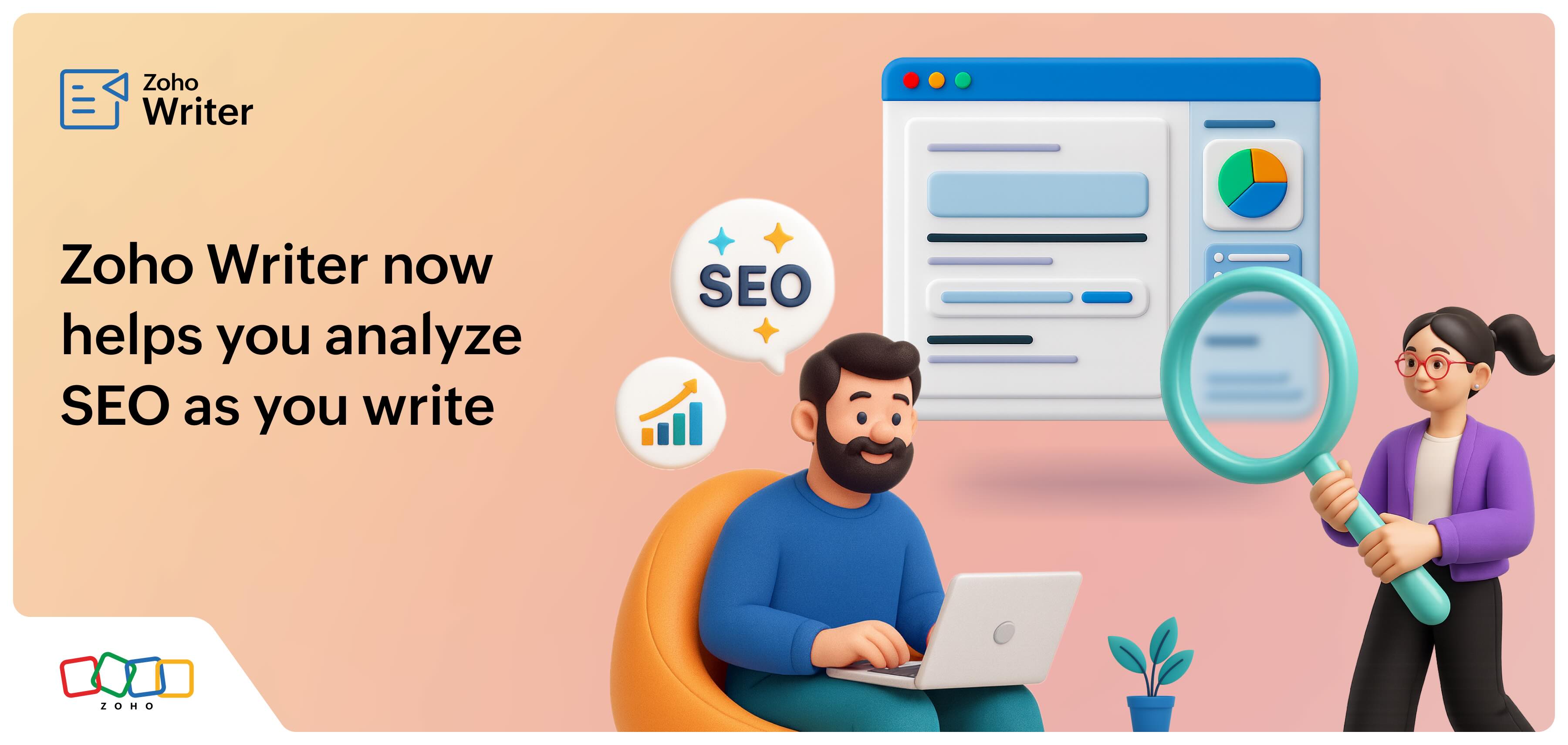Create live, interactive documents in Writer
- Last Updated : November 4, 2025
- 2.2K Views
- 3 Min Read
Build dynamic documents that calculate, update, and respond in real time as users interact with them.
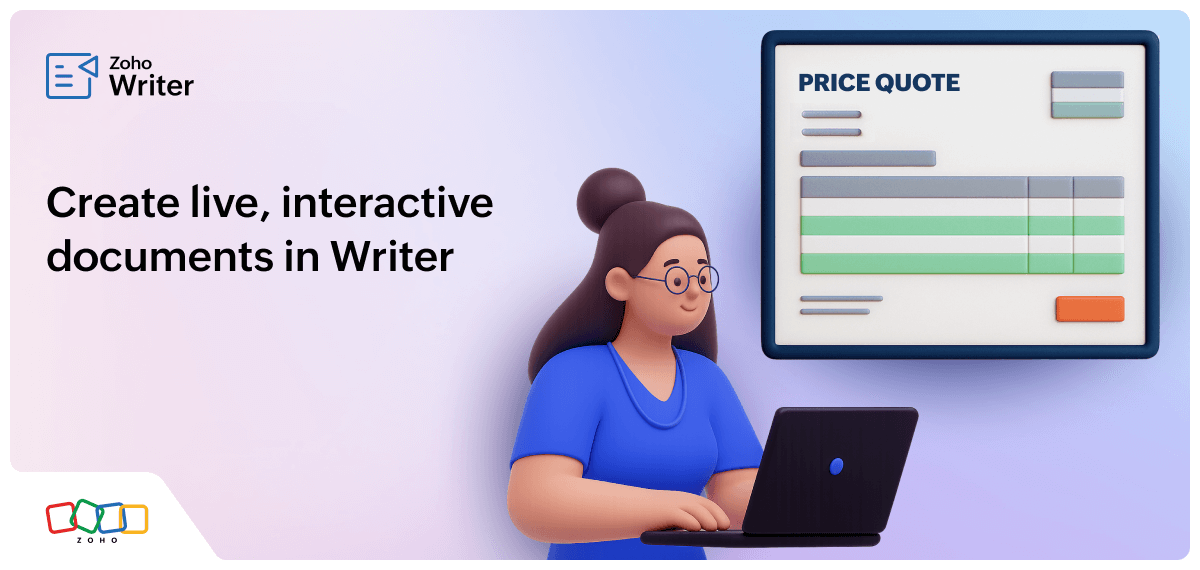
Transform your documents into smart, interactive tools. With merge and fillable templates, formula fields, and fillable fields, Zoho Writer lets you build documents that provide real-time information to make quicker business decisions.
Imagine pricing blocks that recalculate totals instantly, contracts that adjust as clients make selections, or work orders where vendors can input data, tick checkboxes, change quantities, and see updated totals and sign—all within the same document.
This makes for a smoother experience with less manual calculation, fewer revisions back and forth, and documents that move work forward faster.
Check out the sample form here to try interacting with the fields and see how totals update in real time.
Benefits of interactive documents
- Let users enter or select data directly in the document.
- Calculate totals, charges, or wages automatically as values change.
- Reduce manual edits and recalculations.
- Keep all updates within a single, interactive document instead of multiple versions.
Here are some real-world examples of how this capability adds value:
Interactive work order that builds itself
Imagine you’re a contractor preparing a work order. Normally, you’d have to guess what services your client might need, send over a static list, and then go back and forth clarifying what to keep and what to drop.
Now, using document merge in Zoho Writer, you can prefill the client’s details and send them an interactive work order. Instead of just reading through it, they can select the items they want, maybe “electrical inspection” and “AC servicing”, and even add extra tasks as needed. The totals update instantly, right there in the document.
What comes back to you is an accurate, ready-to-go work order without spreadsheets, endless emails, or confusion.
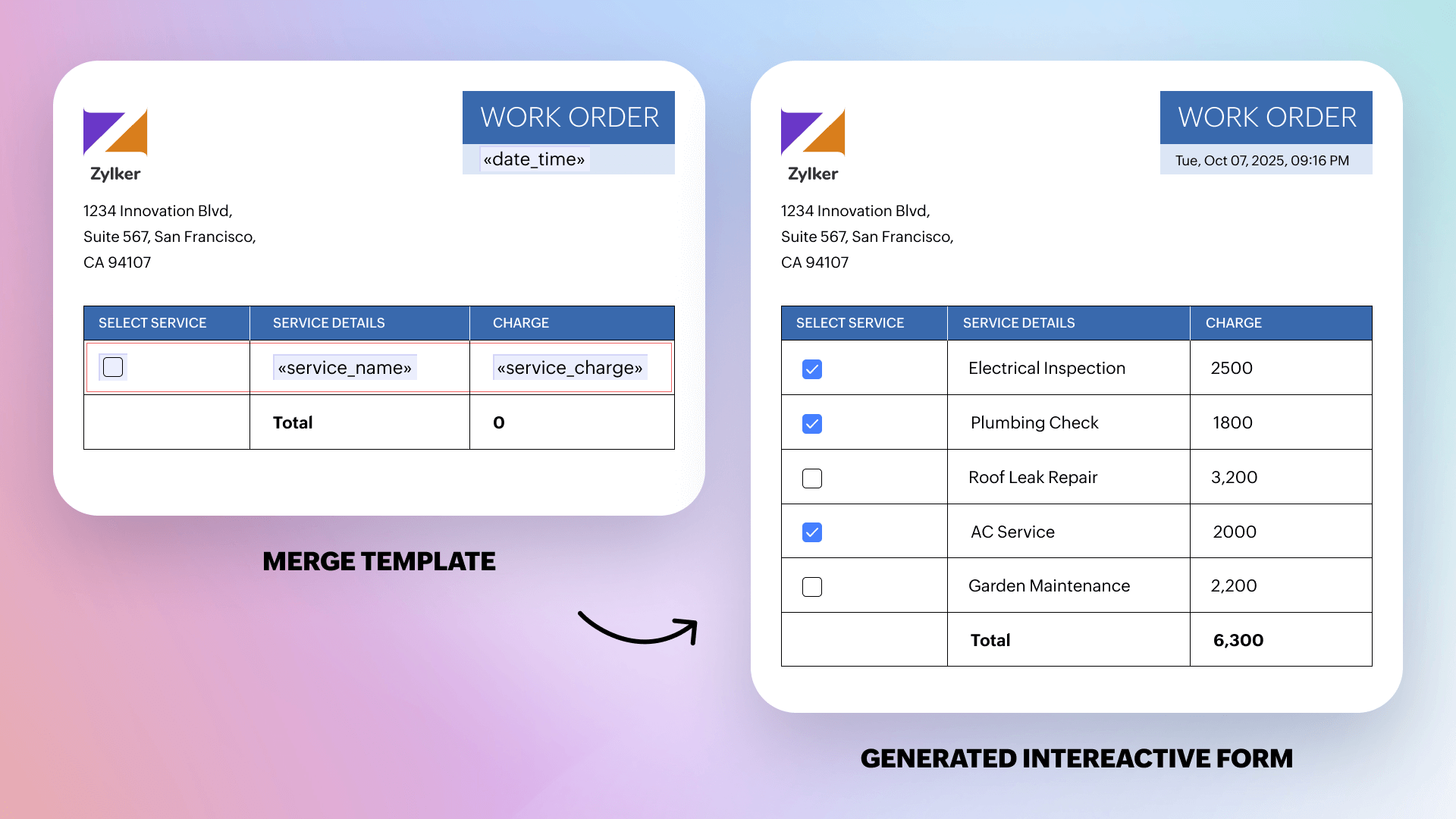
Interactive price quote forms
Create interactive price quote forms that make it easy for customers to customize their order and see totals update instantly.
You can prefill each quote with client details and your core product or service list. When the customer opens it, they can select the items they need, adjust quantities, or add optional services, all while watching the totals recalculate in real time.
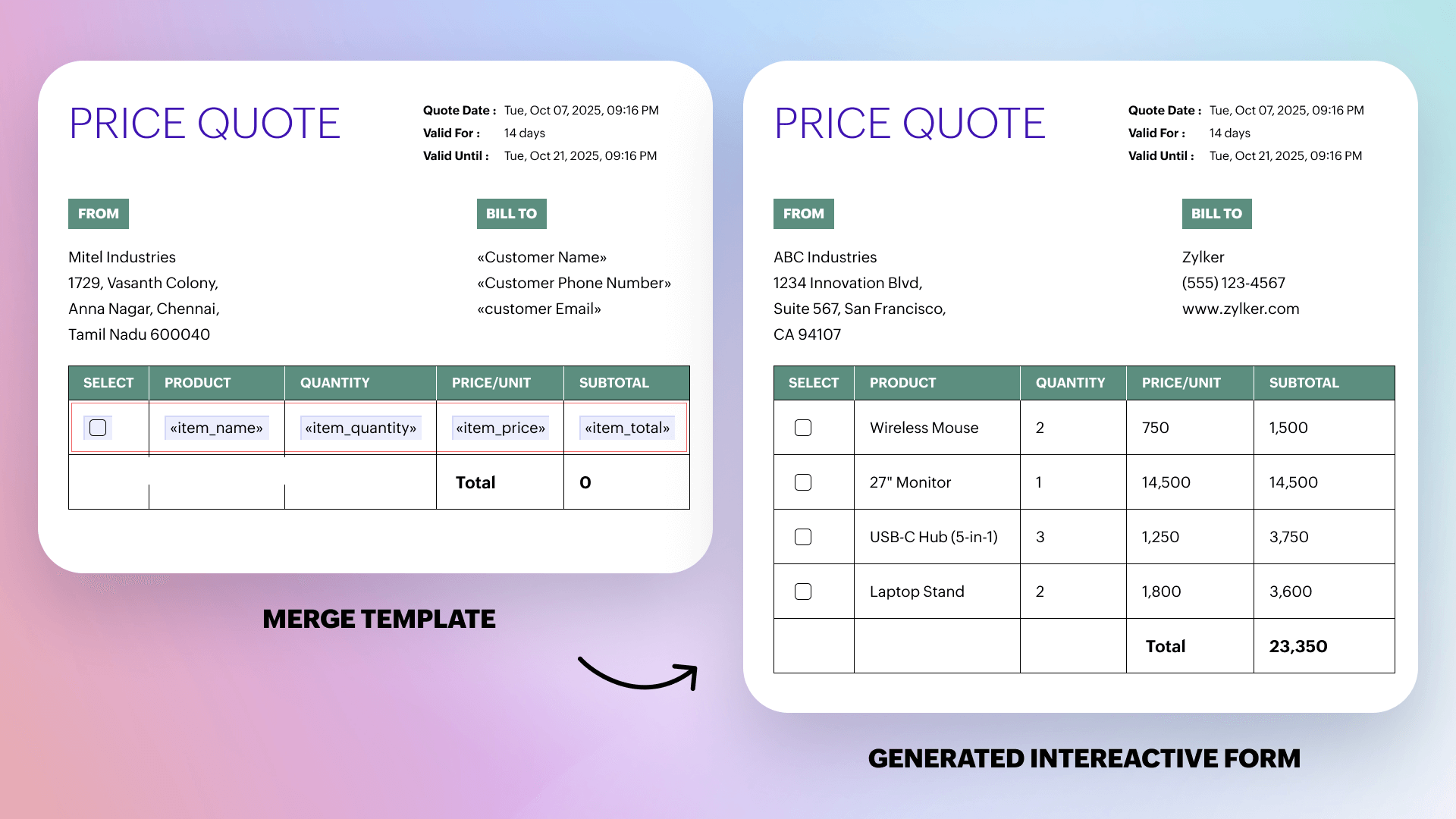
This ensures that clients see exactly what their order will cost and you don’t have to send multiple versions or recalculate manually. Once they’re happy with their selections, they can approve and sign the same document, turning a slow back-and-forth process into a smooth, interactive experience.
Dynamic wage calculator from timesheet data
Tracking work hours and calculating wages can be repetitive when done manually. Interactive forms make this process simpler and more reliable.
In this setup, the employee’s details come prefilled through a merge template. The supervisor only needs to enter the start and end times. The form then calculates total hours and wages automatically, right as the user types. The form automatically calculates total hours worked and daily pay using a simple formula like:
Total wage = (End time – Start time) × Hourly rate
You can also include a fillable subform table for overtime entries. Supervisors or employees can add as many overtime tasks as needed by inserting new rows, entering the task details, and specifying the additional hours. The form’s embedded formulas instantly calculate the overtime pay for each task and update the overall total in real time.
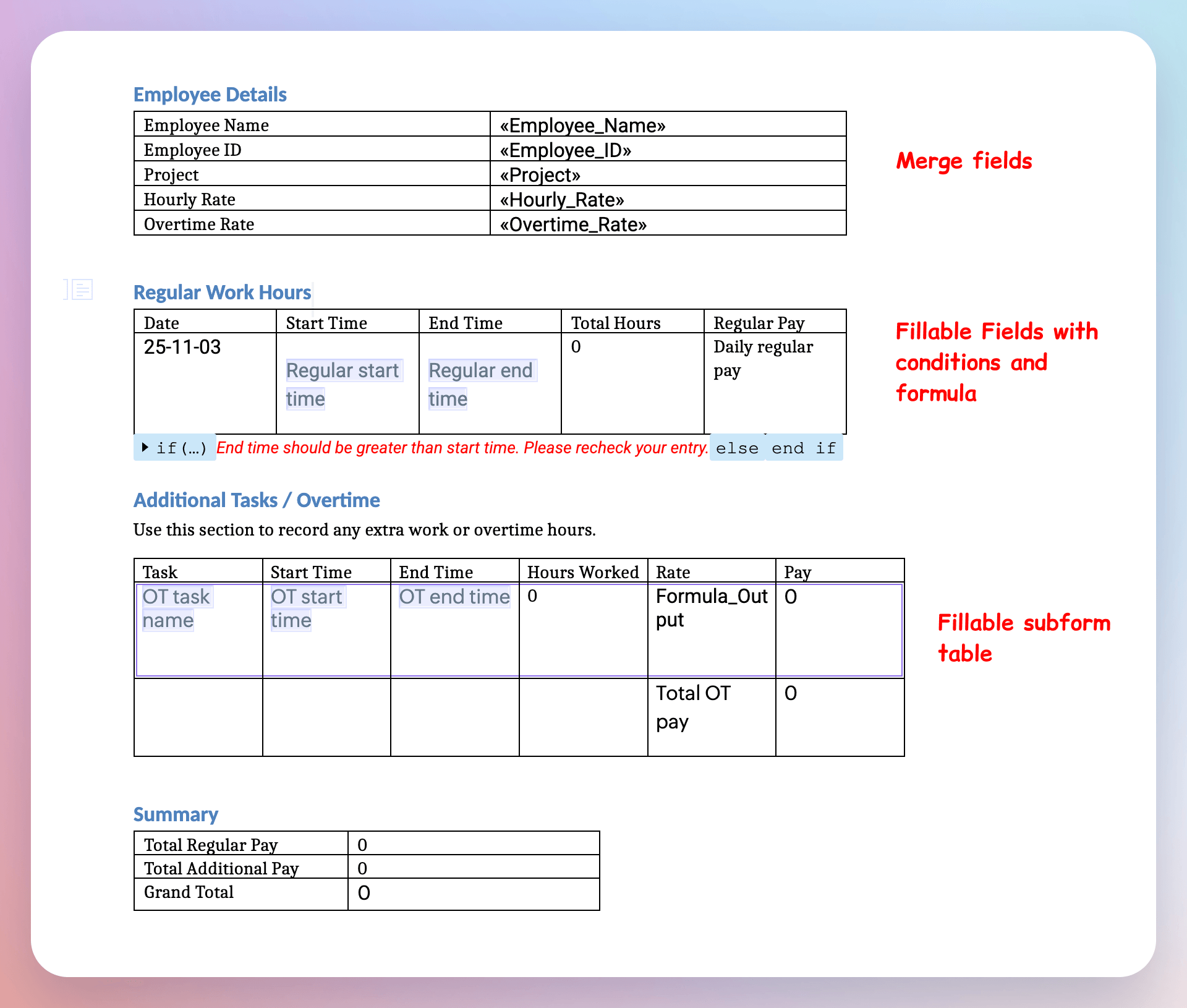
We can’t wait to see how you use this feature, whether it’s building smarter contracts, quotes, or service forms that save hours every week.
To learn how to set up and use interactive forms in Writer, check out our step-by-step user guide.
Try it out, see how it fits into your workflow, and tell us what you think by leaving a comment or contacting us at support@zohowriter.com or support@eu.zohowriter.com.
Until next time,
Happy automating!