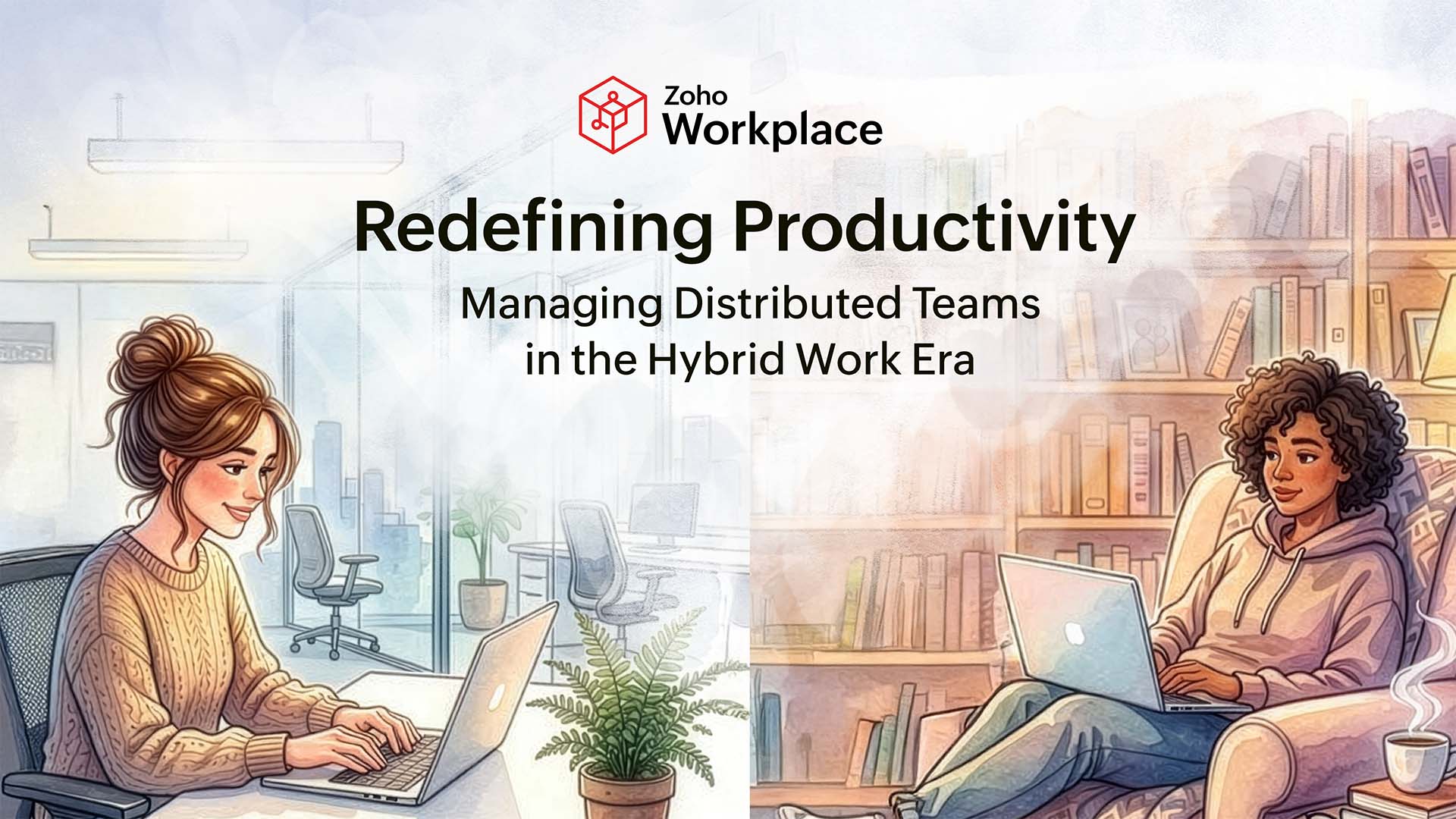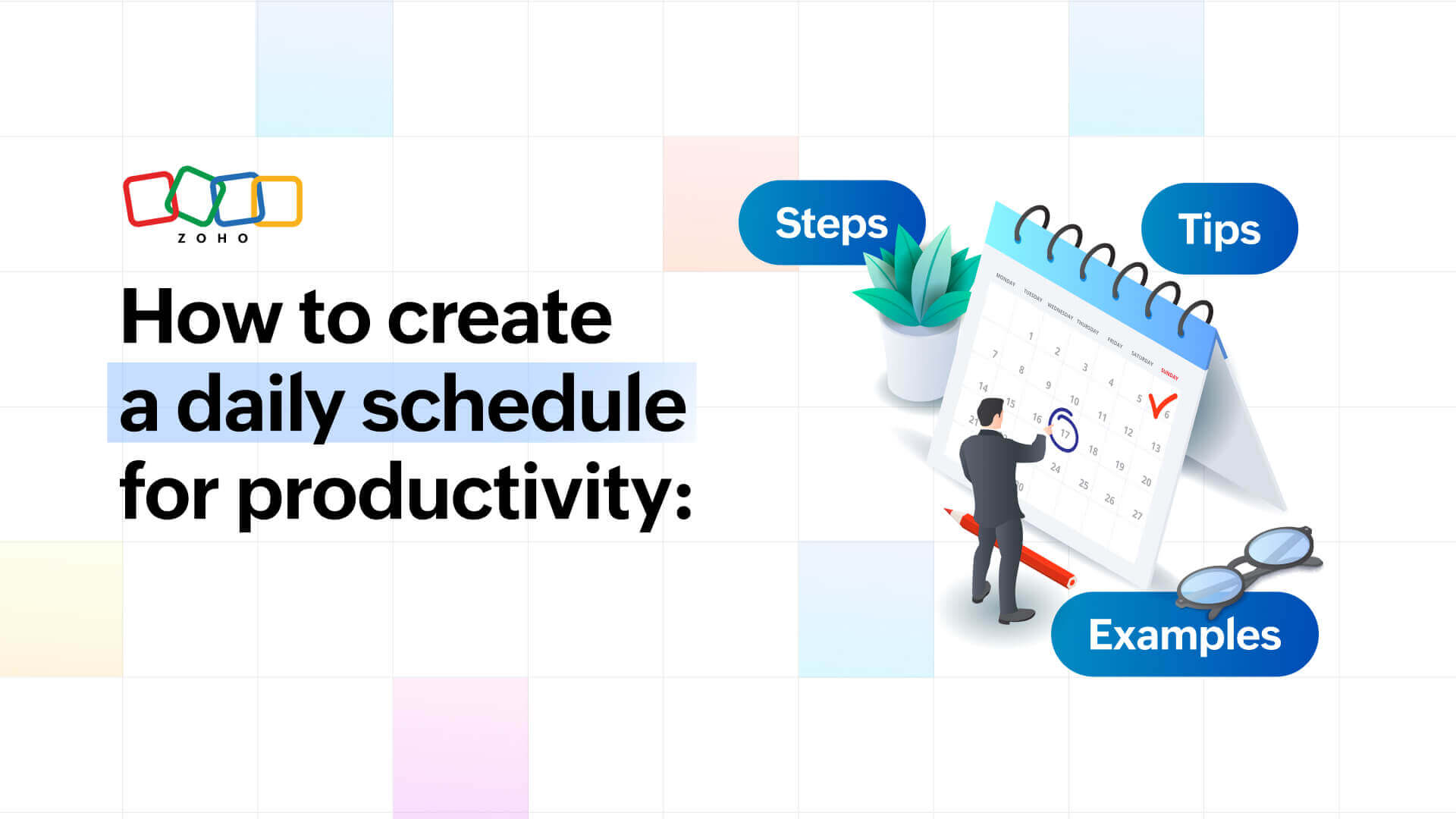- HOME
- All Topics
- Productivity in the workplace
- 8 best practices for booking meeting rooms
8 best practices for booking meeting rooms
- Published : January 30, 2024
- Last Updated : September 20, 2024
- 3.3K Views
- 5 Min Read
In the previous blog post, we saw how John conducted himself in one of his meetings and talked about seven important rules of etiquette we need to follow whenever we’re in a meeting room.
This blog post talks in detail about some of the best practices for booking a meeting room so that your meetings are productive, not problematic.
What are meeting room best practices?
Meeting room best practices are guidelines and strategies that organizations can follow to optimize the use of their meeting spaces and enhance productivity during meetings. These practices aim to create an environment that promotes effective communication, collaboration, and decision-making.

Let's peek into John's experience booking this meeting room. From tricky scheduling conflicts to last-minute snafus, we'll dissect his experience and extract invaluable lessons.
For John, today was the day, the culmination of months of meticulous planning and relentless preparation: his pitch to secure a huge client.
8 best practices for booking a meeting room
A digital compass: Navigate your way
Armed with his sleek laptop and a dazzling presentation, John sets off, confident in his internal map. But the office, recently renovated, was a maze of shifted corridors and relocated departments.
The familiar landmarks were gone. John found himself wandering in circles, the once-confident grin replaced by a bead of nervous sweat.
Arrive on time, composed, and confident. Digital way-finding ensures that you find your meeting room with ease, projecting an aura of professionalism that impresses clients and colleagues alike.
Digital displays guide you with clear visuals, interactive maps, and real-time updates, ensuring you reach your meeting room in plenty of time.
Ensure the tool you use adapts to changes as they happen, keeping you up-to-date on the latest office layouts.
Pre-book: May your meetings be with you
The day begins with a disastrous clash. John and his "client pitch" team find themselves locked out of the conference room. Tempers flare, deadlines shift, and the air turns thick.
John, caught in the crossfire, ends up spending half the day mediating disputes and rescheduling meetings. His "spontaneous" approach backfires spectacularly, leading to missed deadlines and frustrated clients.
We've all been there: the frantic dash for an impromptu meeting, the awkward stares of "Is the conference room free?", and shuffling through occupied spaces. But now, you can ditch the unprofessional scramble.
The middle of the week sees a booking surge, with nearly 70% of rooms occupied. Showing up with a pre-booked space flaunts competence and organization, boosting your image and setting the tone for a successful meeting.
A room-booking system: No more musical chairs
Embrace the zen of a well-booked schedule. Connect your booking system to your calendar, your email, or your phone, making it easy for you to find, reserve, and use meeting rooms. Many booking systems offer valuable data on room usage, helping you optimize your workspace and make informed decisions about space allocation.
Save your colleagues from scheduling woes, vanquish double-bookings, and show your team you've got your act together with a slick, organized system.
Tech-ify your meeting room: No more lags or glitches
Arriving with his arsenal of laptops and tablets, John finds no Wi-Fi, no power outlets near the projector, and a single, ancient VGA cable guarding the lone HDMI port. His digital world comes crashing down like a dropped smartphone.
In today's fast-paced world, outdated meeting rooms can cripple productivity and limit creativity. Interactive whiteboards, digital displays, and seamless screen sharing foster synchronous co-creation, where ideas fly across the room and everyone can contribute without marker squabbles.
Crystal-clear video conferencing with intuitive interfaces and noise-canceling features bring your team together, no matter where they are. Adjustable lighting, climate control, and even ambient noise options cater to individual preferences and boost focus. Your meeting rooms become welcoming spaces for everyone, fostering inclusivity and well-being.
Extra room for ideas: Choose a room that fits your crew
Booking the "Cozy Corner," a charming but petite meeting room, seemed perfect for fostering close collaboration. Unfortunately, John's optimistic vision didn't quite anticipate the realities of spatial dynamics.
As faces crammed into the meeting room, the initial buzz quickly morphed into an uncomfortable squeeze. Laptops competed for precious desk space, the projector beam seemed to perpetually land on someone's head, and the whiteboard, meant for big ideas, became a battleground for scribbles and elbows.
Even the most exciting ideas need the right space to flourish. Cramming a large group of people into a tiny room is a recipe for chaos, not collaboration. Choose your meeting rooms wisely, and also consider the needs of your team.
1:1 meeting rooms can be cozy with couches and smaller tables, while some meetings may require a more formal vibe. Let your ideas soar, not suffocate, with the right room setting.
Silence, please: Book a secluded space
As the presentation began, a cacophony of noises infiltrated the meeting. Laughter from the marketing team's brainstorming session across the hall and the whirring of a printer disrupted his presentation.
John, mid-sentence, tried to power through the noise. His carefully crafted points were drowned out by the outside noise. The clients, initially engaged, lost focus, their furrowed brows mirroring John's growing frustration.
Remember, noise isn't just an annoyance; even the most polished presentation can be drowned out by a noisy office environment. Be mindful of ambient noise when choosing your meeting rooms and be an advocate for quiet zones.
Be the time-keeper: Don't overrun the meeting
John's enthusiasm sometimes eclipsed his sense of time. As the session unfolded, one insightful discussion digressed into a rabbit hole of "what-ifs" and creative tangents.
While a bit of enthusiasm and passionate exchanges are great, chronically overrun meetings can wreak havoc on your schedule and your team's morale. By keeping them on track, you respect everyone's time, allowing them to attend to other commitments and personal lives without feeling chained to endless discussions.
So, set realistic agendas, stick to time limits, and watch your meetings be more productive.
Be a ghost buster: Avoid ghost rooms
We've all seen it: a booked meeting room echoing with emptiness, resources wasted on absent attendees. No-show meeting rooms are productivity gremlins of the modern workplace, stealing time, resources, and momentum. Even if you're the most planned and organized meeting room manager, chances are you can't avoid ghost rooms. But there are ways to prevent the frequent occurrence of “no-show” rooms.
- Make reserving rooms easy and accessible—think user-friendly apps, intuitive interfaces, and readily available screens.
- Use a smart occupancy system to detect unused rooms and automatically release them after a set time.
- Implement automated pre-meeting reminders via email, text, or office chat. A gentle nudge can jog memories and prevent accidental absences.
- Encourage everyone to keep their calendars updated and readily visible. Seeing colleagues' schedules can foster accountability and deter double-bookings.
- Offer flexible meeting options, like virtual spaces or asynchronous collaboration tools. This can give attendees more control over their schedules and reduce the need for physical meeting rooms.
Level up your collaboration with these meeting room best practices
Overall, following meeting room best practices can significantly improve the quality and productivity of meetings. By creating an environment that supports effective collaboration and organization, companies can maximize their meeting room resources and achieve better outcomes.
 Prashanth
PrashanthPrashanth is a Senior Product Marketer in the Zoho Workplace team who focuses more on Workplace productivity and how teams can work better. He loves bringing a creative element to his work. He enjoys traveling, writing, reading, and playing badminton.