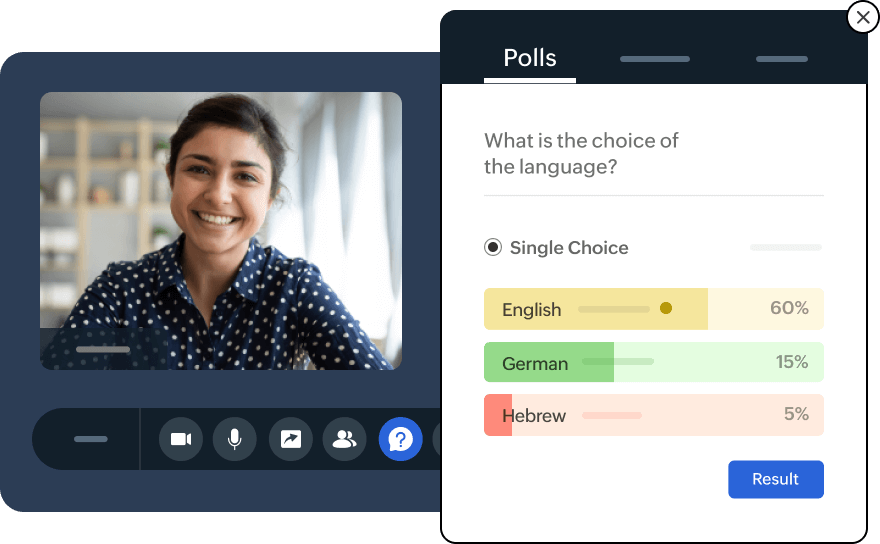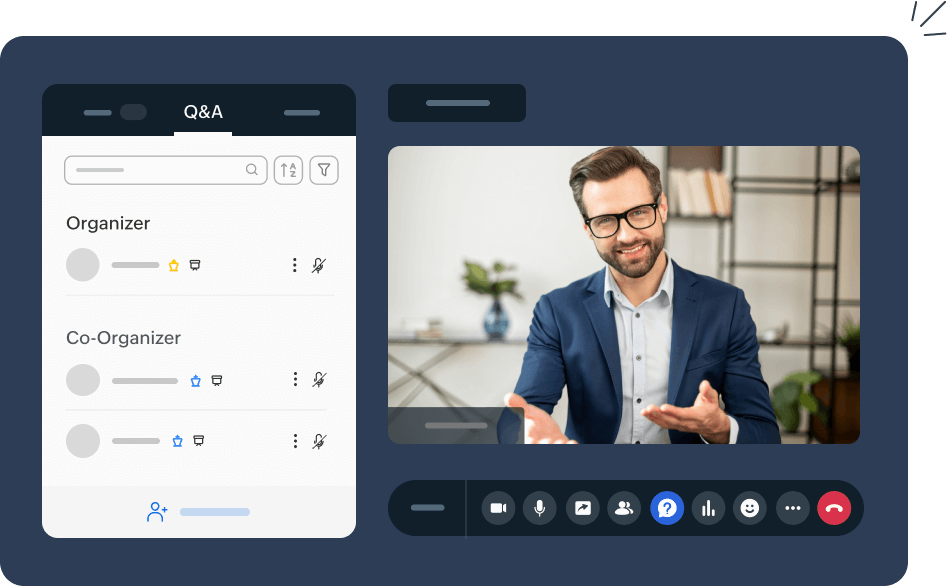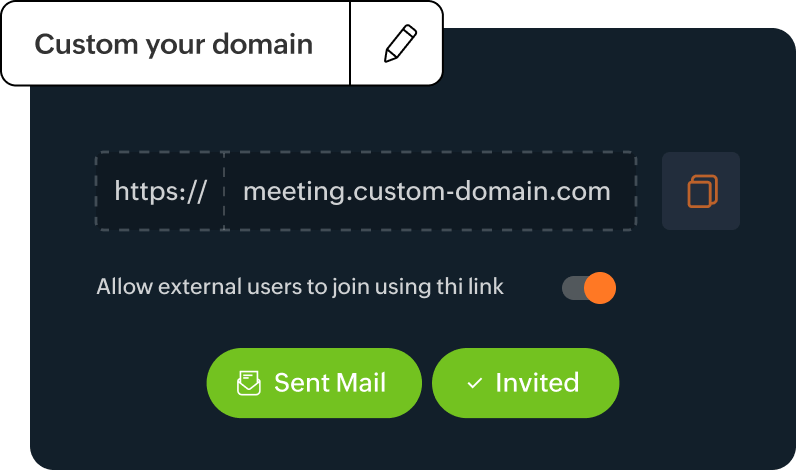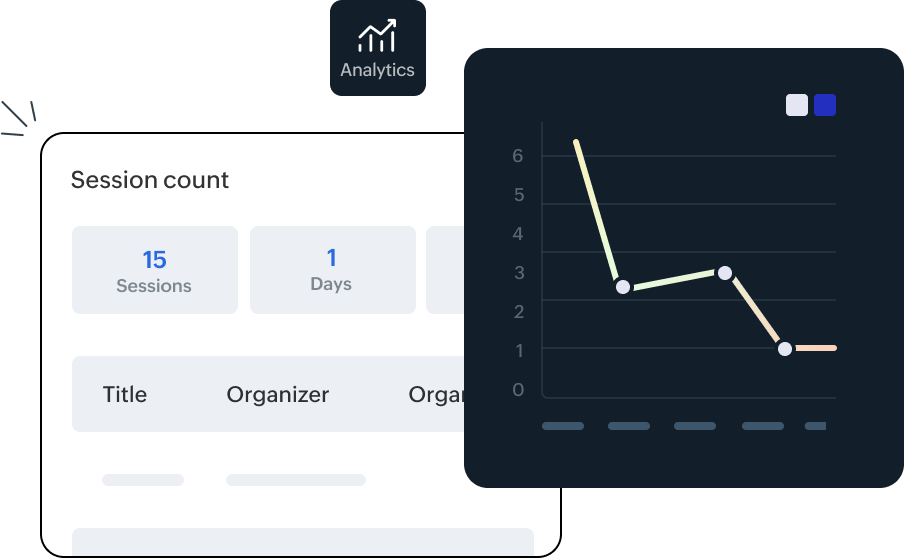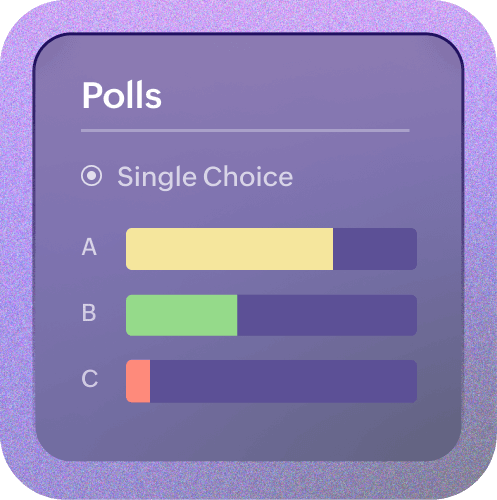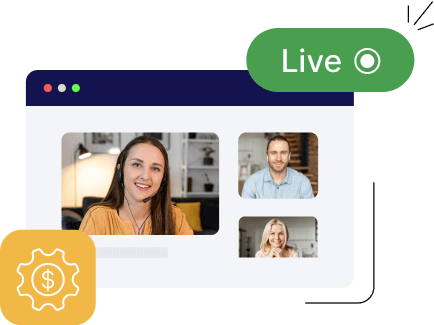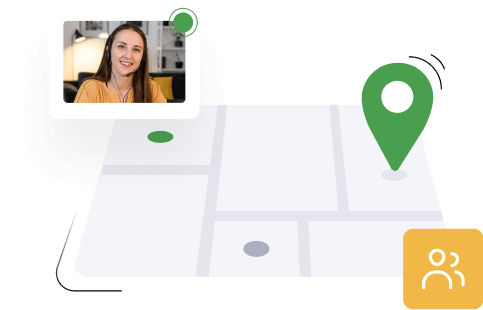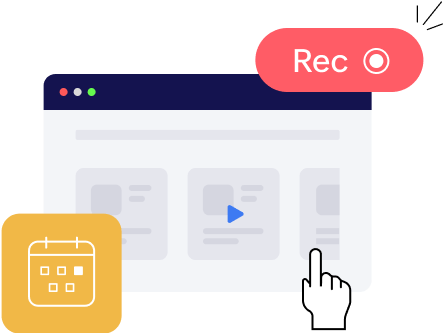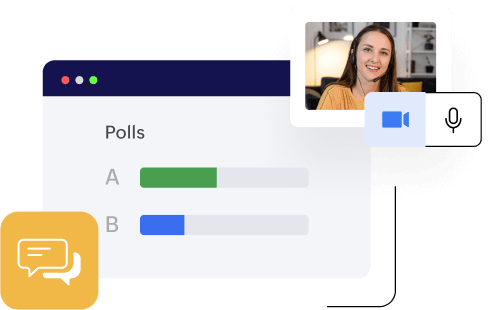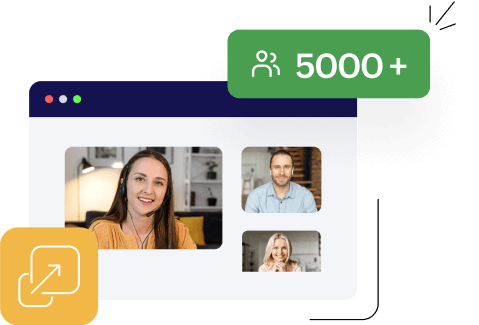Why choose Zoho Webinar for online training?
Comprehensive features
Offering a wide range of features that enhance the training experience, our webinar software provides options for screen sharing, interactive polls, Q&A sessions, and broadcast messages, fostering engagement and collaboration between organizer and attendees.
User-friendly interface
Zoho Webinar is known for its intuitive and user-friendly interface. Our virtual conference platform easy to navigate, with clear instructions and controls, making it accessible for both trainers and attendees.
Customized domain
Allow attendees to register for the session and join the webinar training from your unique domain. Using Zoho Webinar, you can promote your business while providing a personalized webinar training experience for your workforce.
Analytics and reporting
Get comprehensive analytics with detailed data on participant engagement, attendance rates, and feedback, helping trainers evaluate the effectiveness of their training sessions and make improvements.
Conduct versatile trainings with Zoho Webinar
Transform your company's training format for flexibility in scheduling and participation, the ability to revisit recorded sessions
Opportunity to interact with experts and trainers. Provide real-time engagement and collaboration with attendees, fostering a sense of community and networking.
What are the benefits of webinar training?
Cost-effective
Zoho Webinar eliminates the need for travel expenses and venue rentals associated with in-person training. It provides a cost-effective solution for organizations, allowing them to conduct training remotely without compromising on the quality of the learning experience.
Increased accessibility
Training becomes accessible to attendees regardless of their location. This opens up opportunities for individuals from different geographical locations to attend the training sessions, leading to a more diverse and global learning community.
Convenience and flexibility
Zoho Webinar provides flexibility in terms of scheduling and participation. It also records your sessions, allowing attendees to access the training material at their convenience and revisit it for review.
Interactive learning
Interactive learning is facilitated through various features, such as chat functions, polls, and Q&A sessions. Participants can actively engage with trainers, ask questions, and provide feedback, fostering a dynamic and engaging learning environment.
Scalability
Zoho Webinar allows for scalability, accommodating both small and large training sessions. It has a capacity of up to 5,000 attendees and also offers live streaming on YouTube directly from your browser, with no additional downloads.
Security and privacy
Zoho Webinar is protected by industry-standard TLS 1.2 256-bit AES encryption protocols, which offer maximum security. It has a robust infrastructure and advanced security measures to protect sensitive training materials and attendee data.
Frequently Asked Questions
Webinar training is a type of online learning that allows anyone to participate in training sessions, seminars, or workshops via an online webinar platform from anywhere in the world. Learn more about webinar.
Yes, you can add external speakers or trainers as co-organizers for your webinar. They can take part in practice sessions, view attendee lists, handle Q&A and polls, recording, and much more. Learn more about webinar co-organizers
Trainers can share materials such as PDFs, PPTs, and videos with attendees during the session. When scheduling webinars, you can attach materials from your computer, work drive, or library. Once the trainer has started sharing the material, attendees will be able to see it.
Yes, attendees can join the training, view shared screens, and interact with the trainers from their mobile devices by downloading Zoho Webinar apps for iOS and Android.