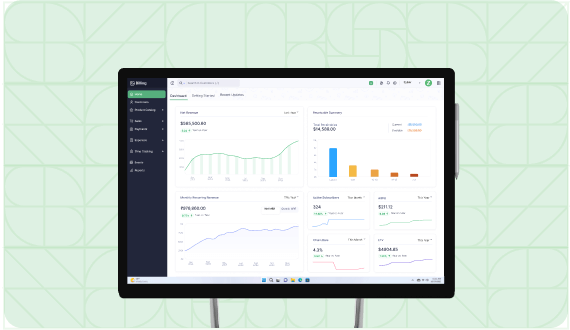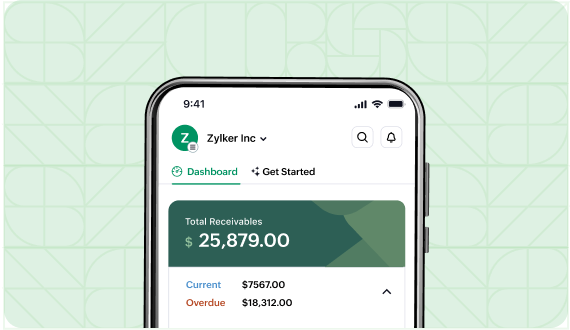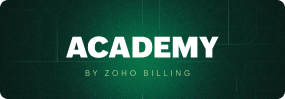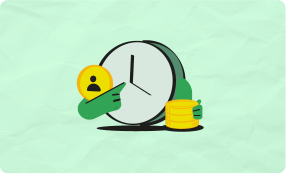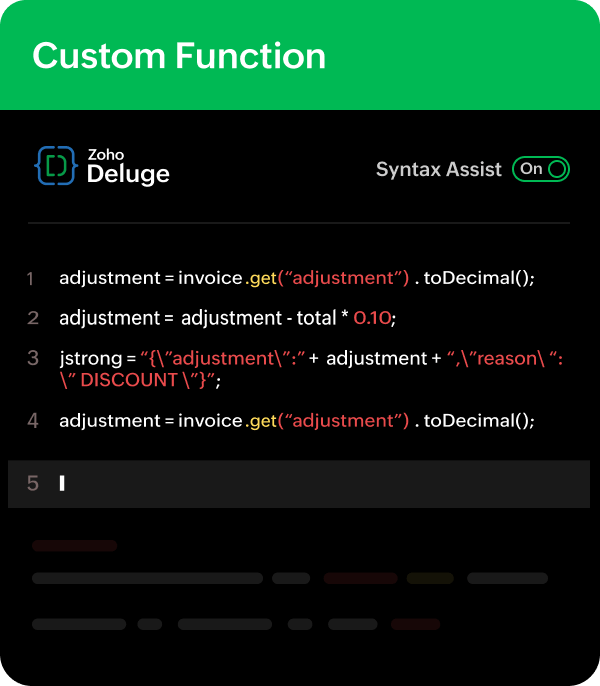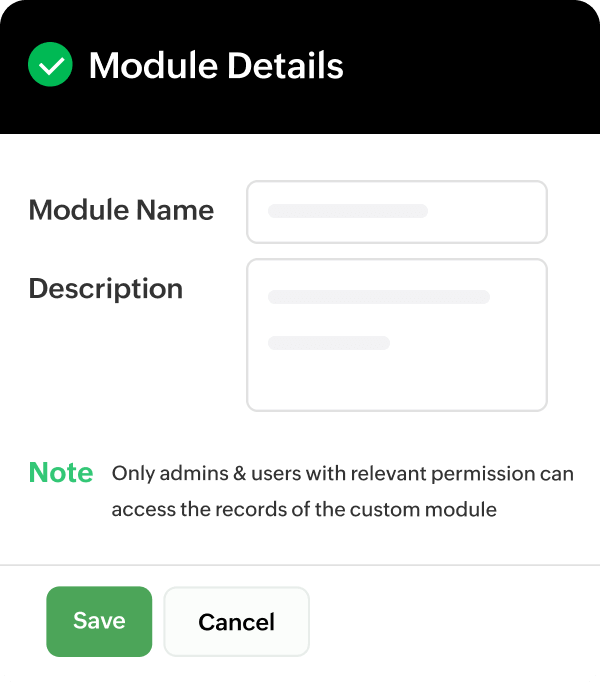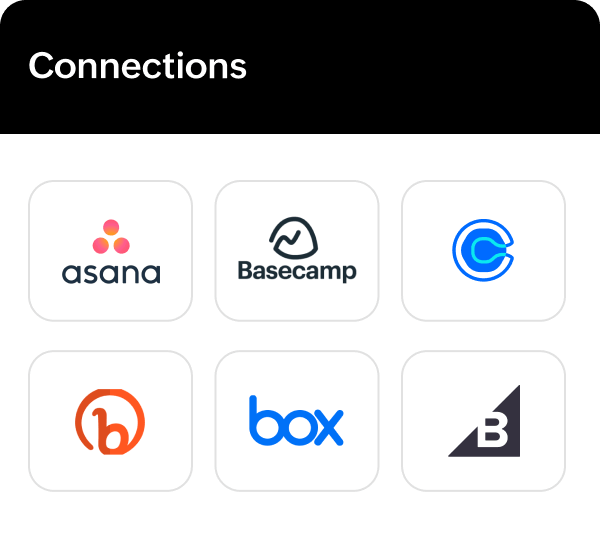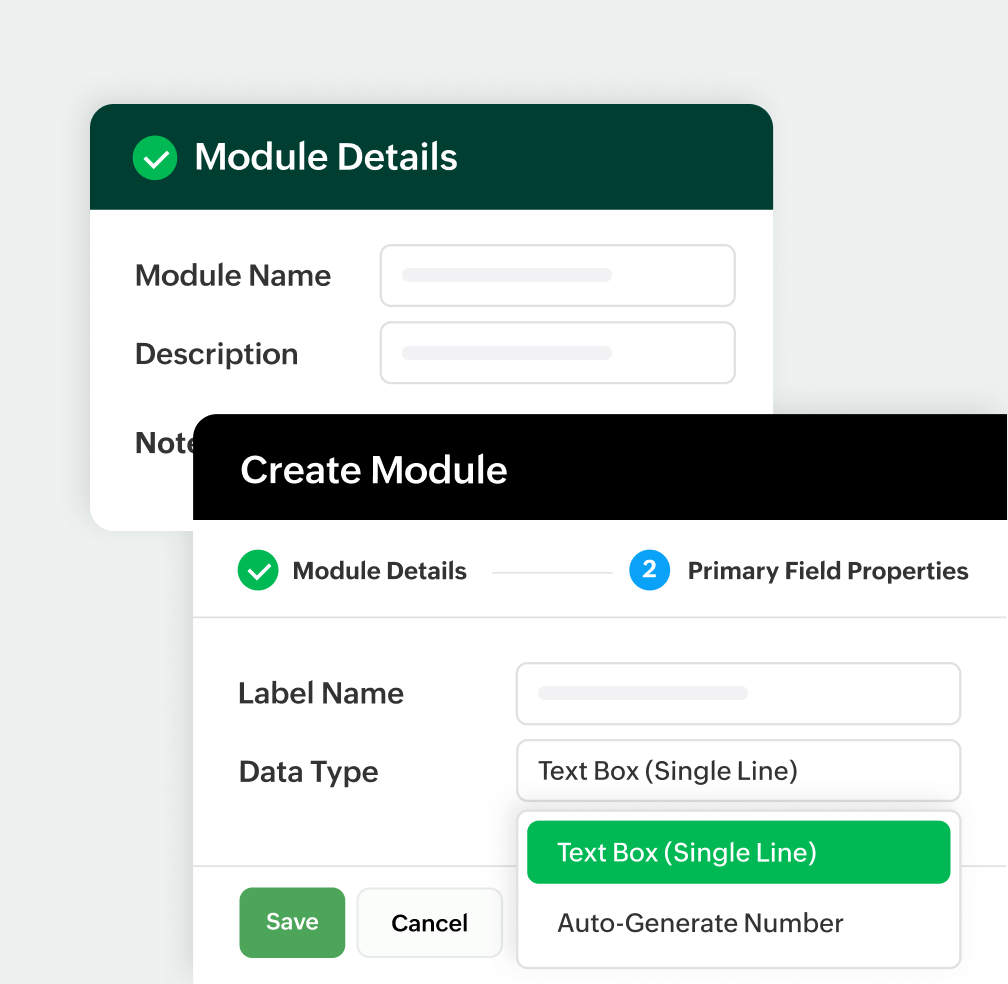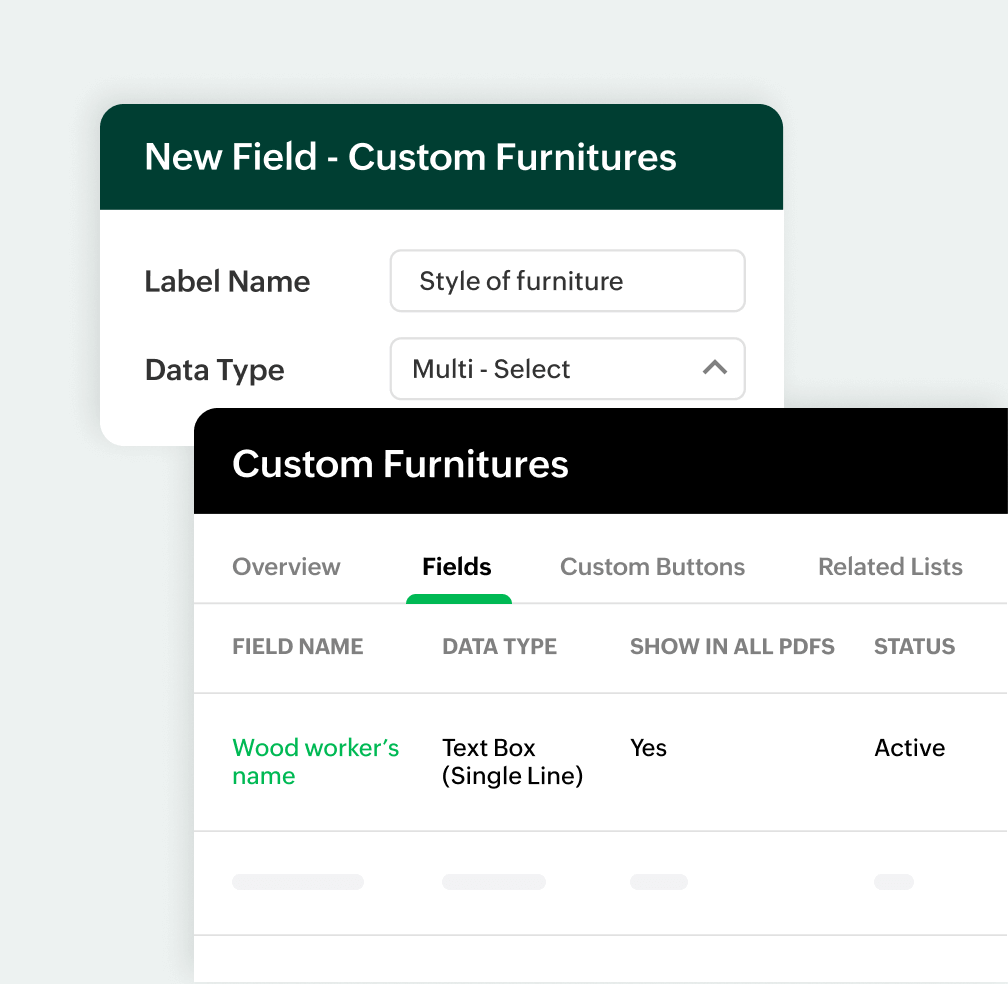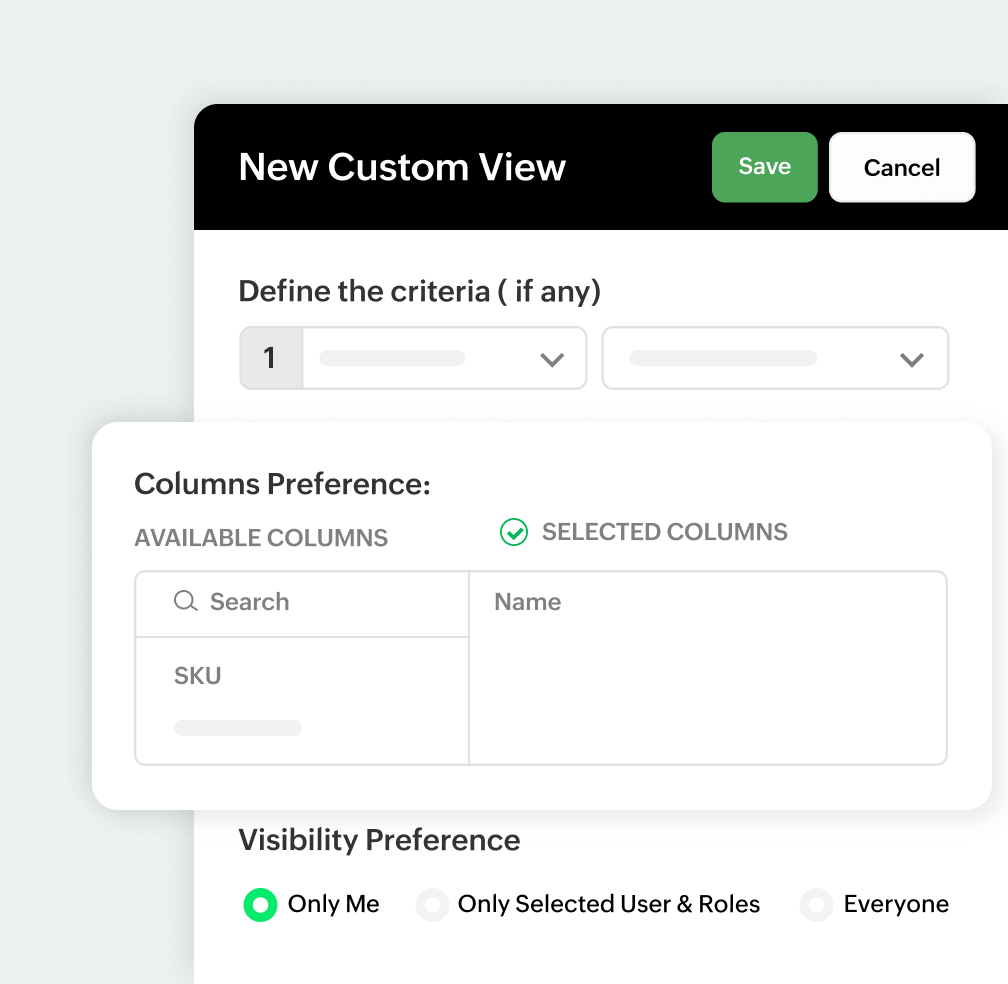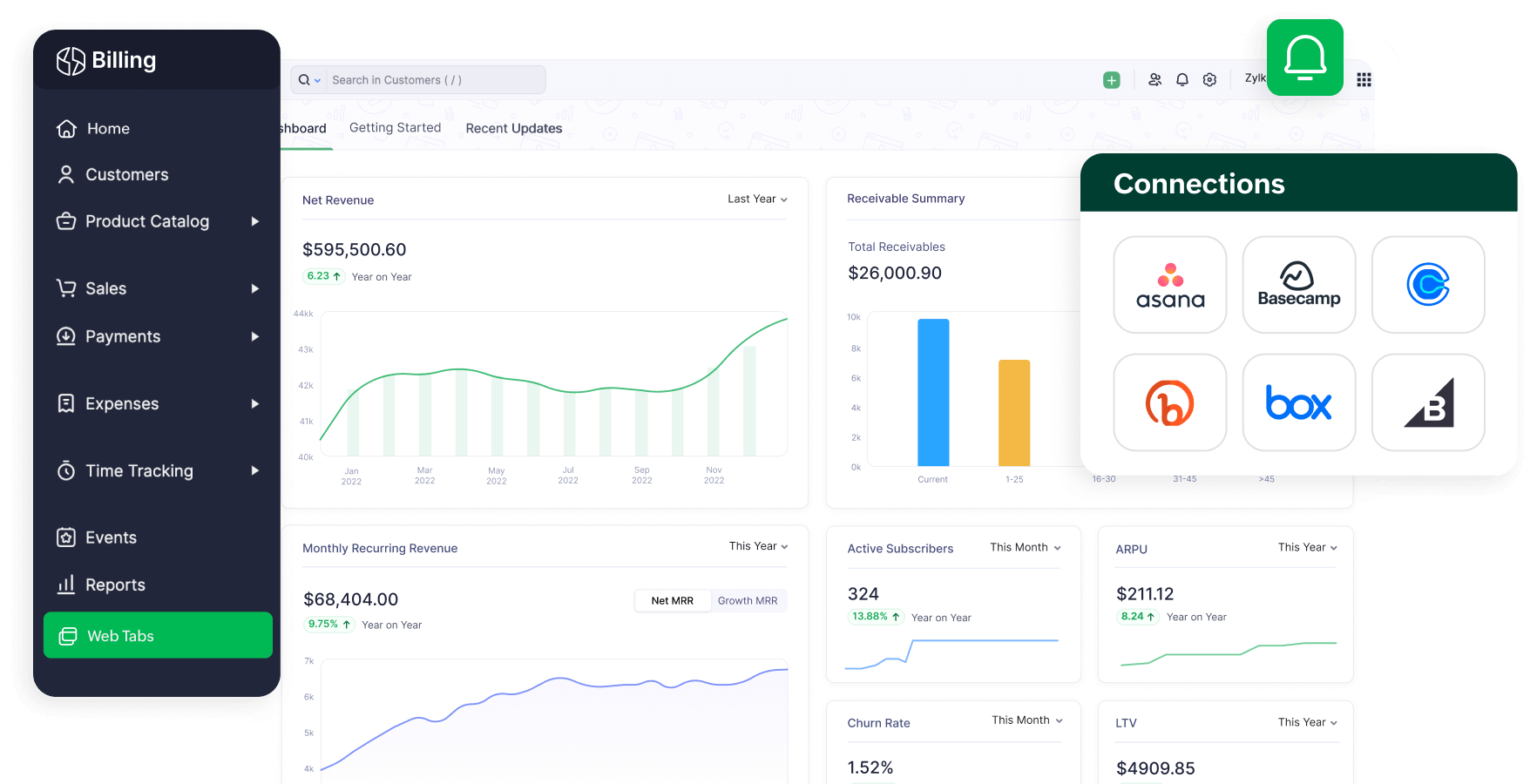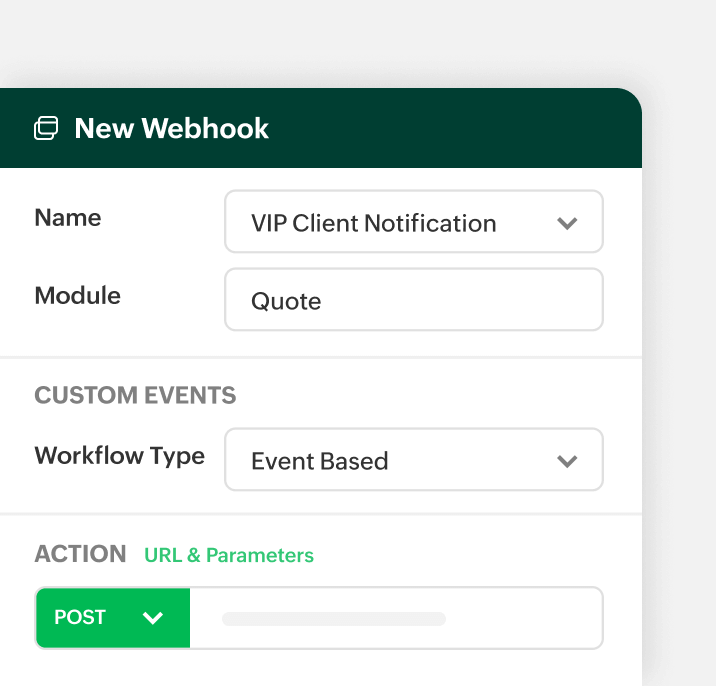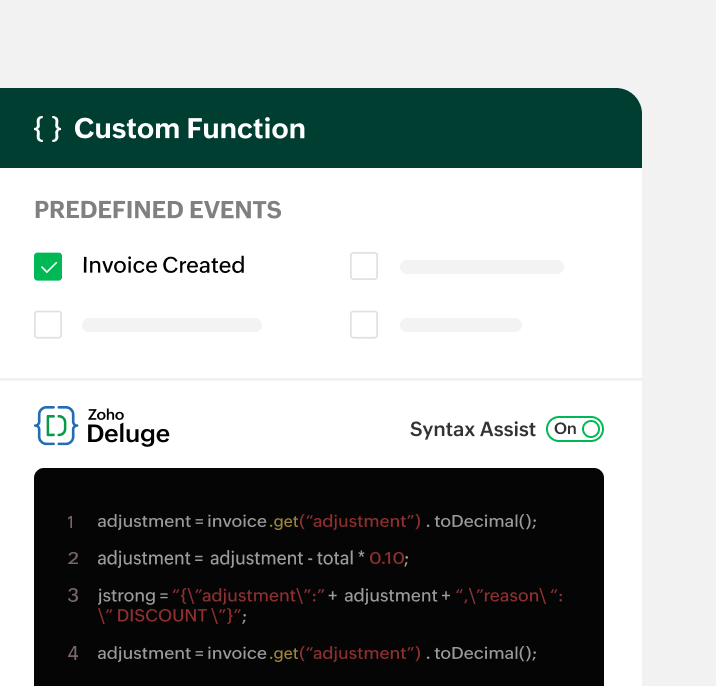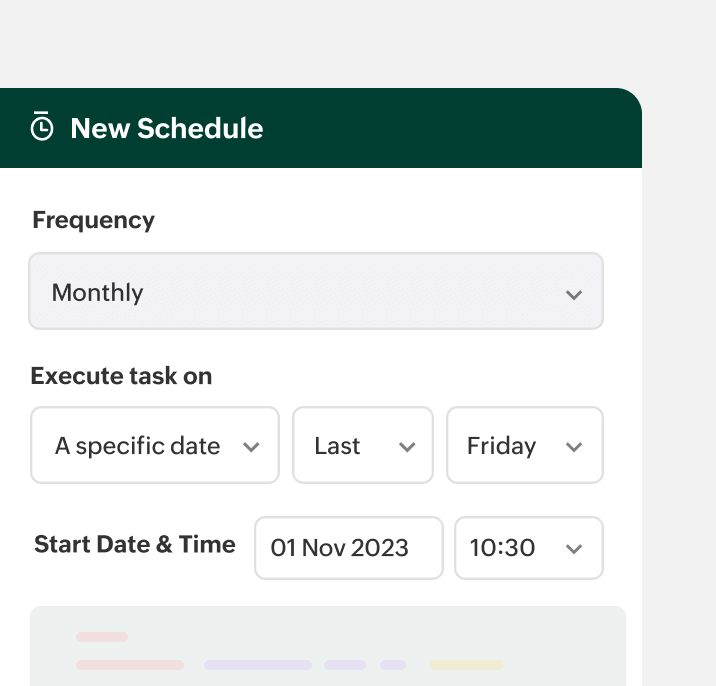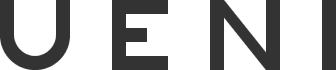-
Features
-
Advanced Subscription Management
Trial Management Customer Lifecycle Proration Metered Billing Hosted Payment Pages Dunning management Pricing Models -
See all features
-
- Pricing
- Customers
- Mobile
-
Resources
BILLING ACADEMY
Explore Now![Zoho Billing- Academy]()
FEATURED ARTICLE
![Zoho Billing-Academy-What is customer lifetime value]()
What is Customer Lifetime Value (CLV) -
Definition, Formula, Calculation with Examples Learn More - Contact Us