Back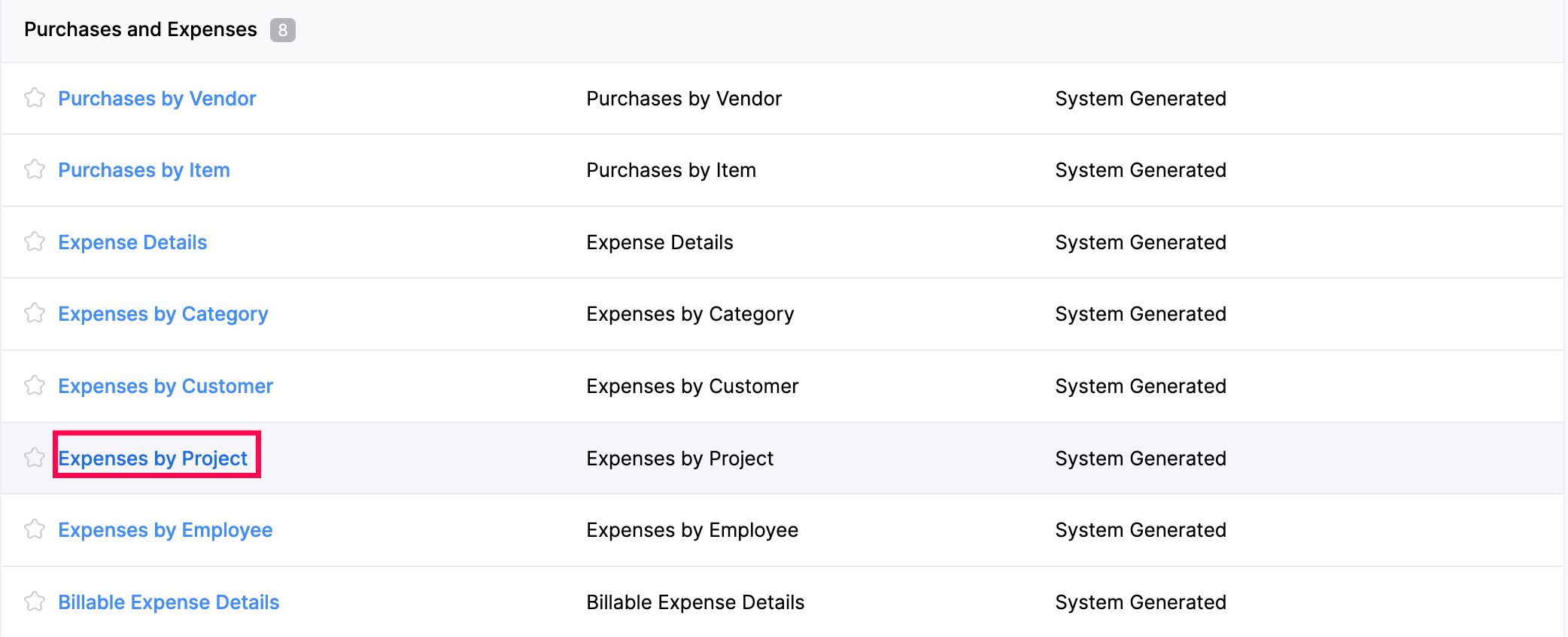
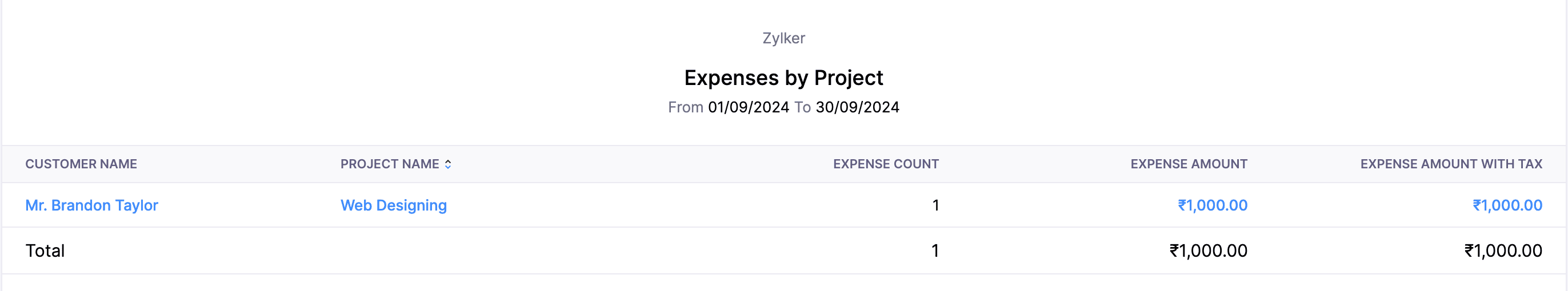
How do I view the expenses incurred in a project?
You can create expenses or bills for your project.
To view the expenses incurred in a project:
- Navigate to the Reports module and choose Purchases and Expenses in the Reports Category.
- Choose Expenses by Project or search Expenses by Project in the Search Reports field.
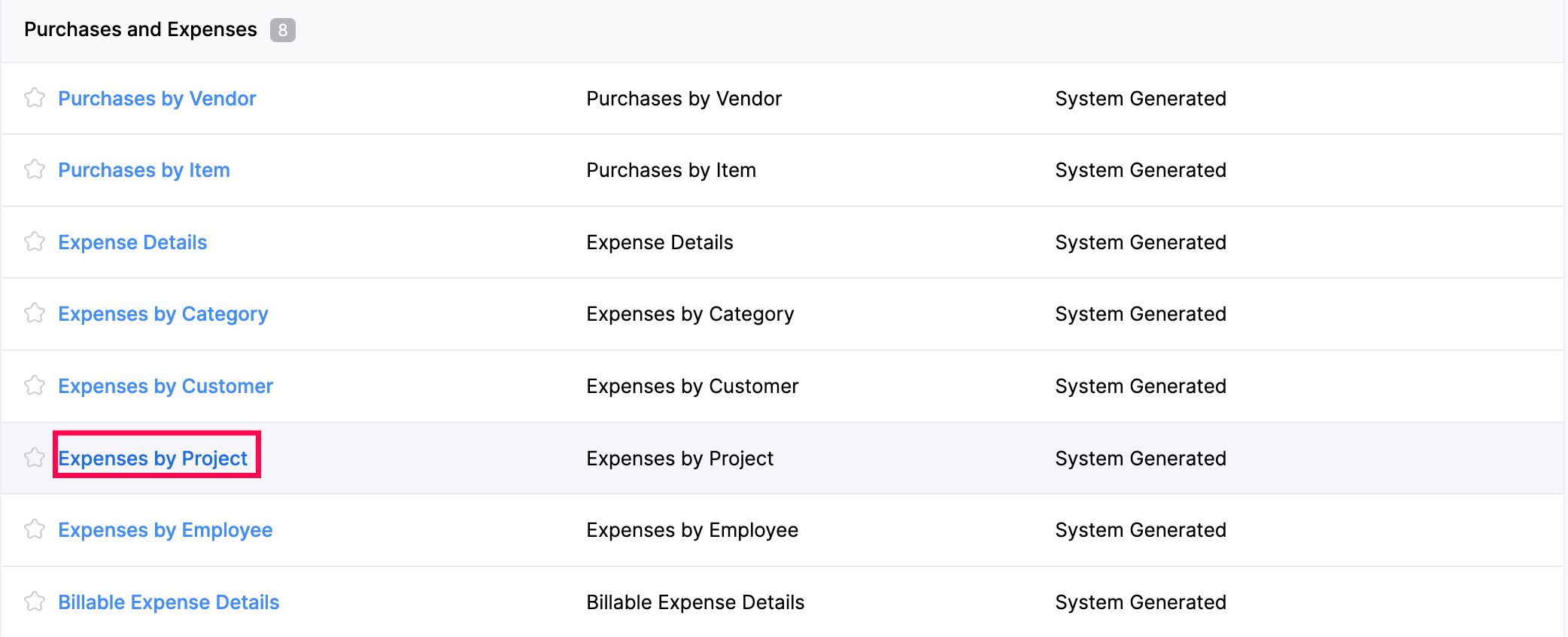
- The Expenses by Project report displays the list of projects and their details.
Notes: Only projects that have had expenses recorded will be displayed.
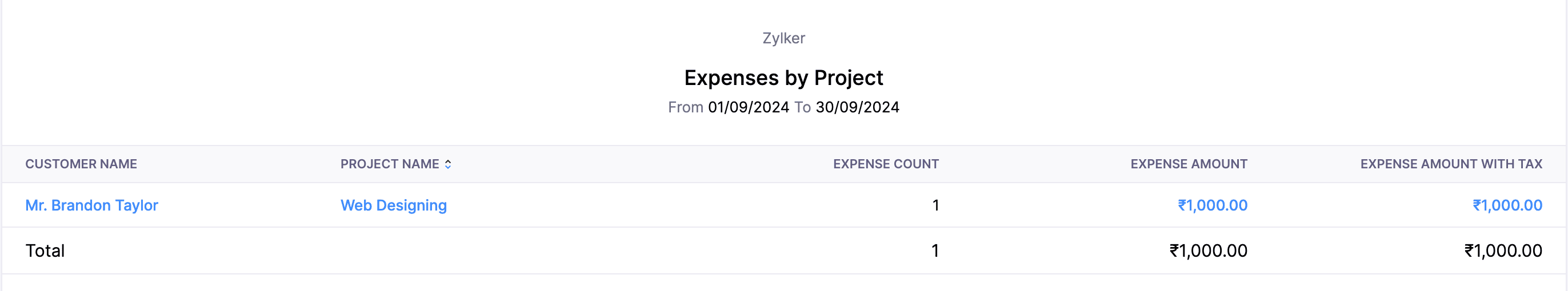
- Click on a project to view the detailed summary of the expenses incurred for that project.


 Yes
Yes