Back
How do I enable the Avalara integration for my organization?
If your organization is based out of the U.S.A. or Canada, you can integrate with Avalara which simplifies the process of applying taxes while creating transactions.
To enable the integration with Avalara:
- Click on the Gear icon on the top right corner and select Integrations from the drop-down.
- Go to the Apps section in the screen that follows and click on the Connect button against Avalara.
- You can also connect to Avalara in the Taxes section. Click on the Gear icon and select Taxes from the drop-down and click on the Use Avalara Integration button.
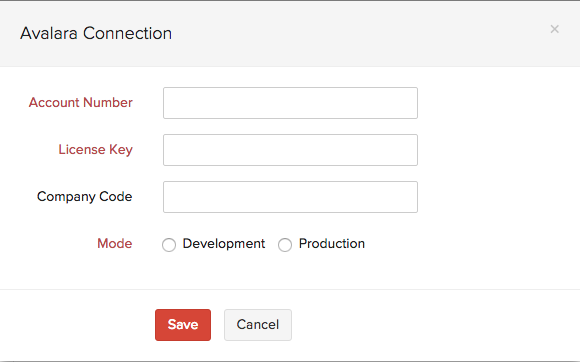
- Enter your credentials in the pop-up that follows and select Save.


 Yes
Yes