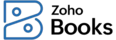
You might not be able to set up the integration due to any of the following 2 cases:
1.Your Internet Banking User ID is inactive/dormant. To activate your account:
You can also call or visit your nearest ICICI Bank to activate your Internet Banking User ID.
2.You are trying to configure the integration using the Corp ID and User ID that is currently used by another user to initiate the integration.
You can write to us at icici-support[at]zohofinance[dot]com for further assistance.
Books
Online accounting software
for small businesses.