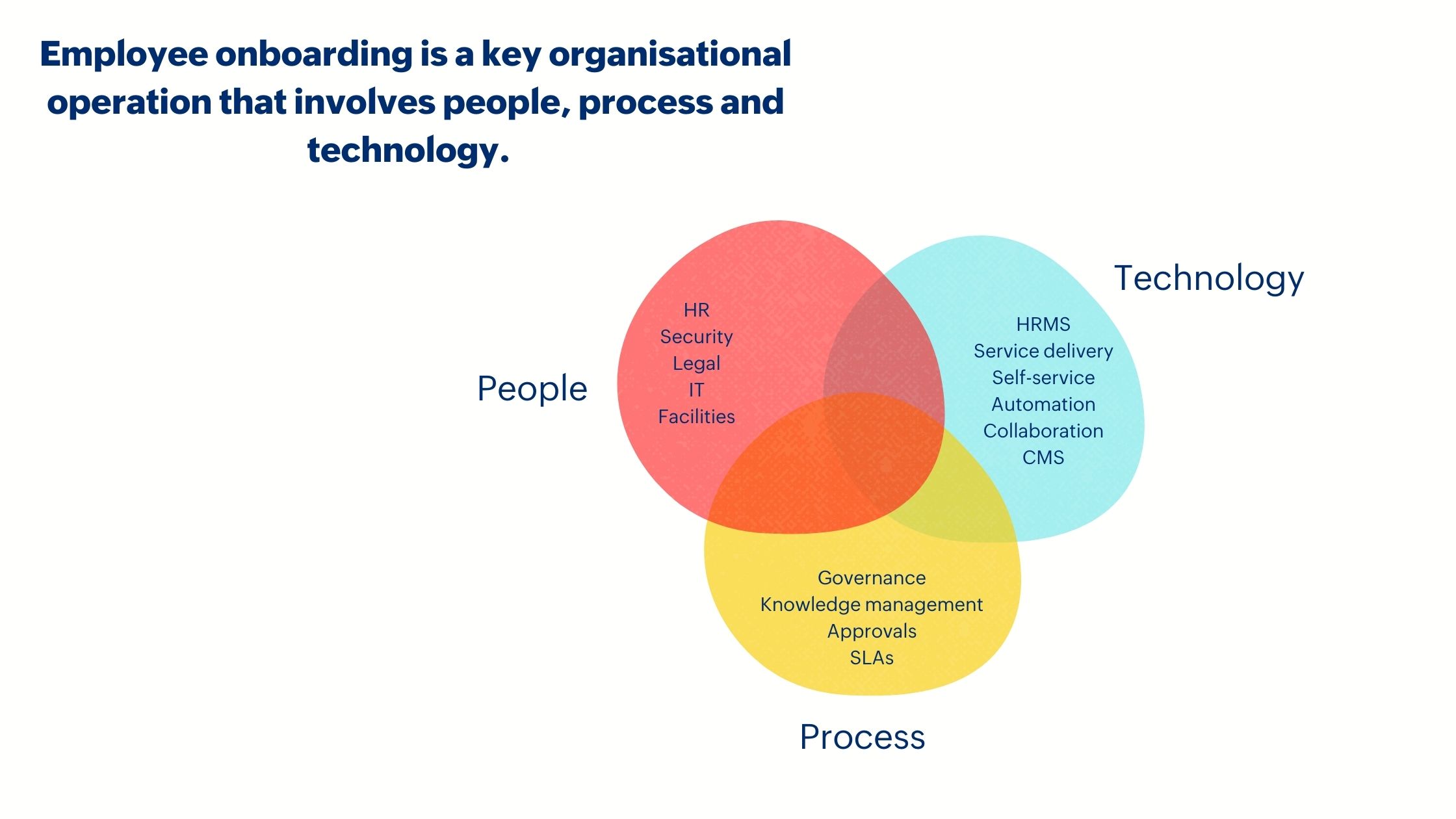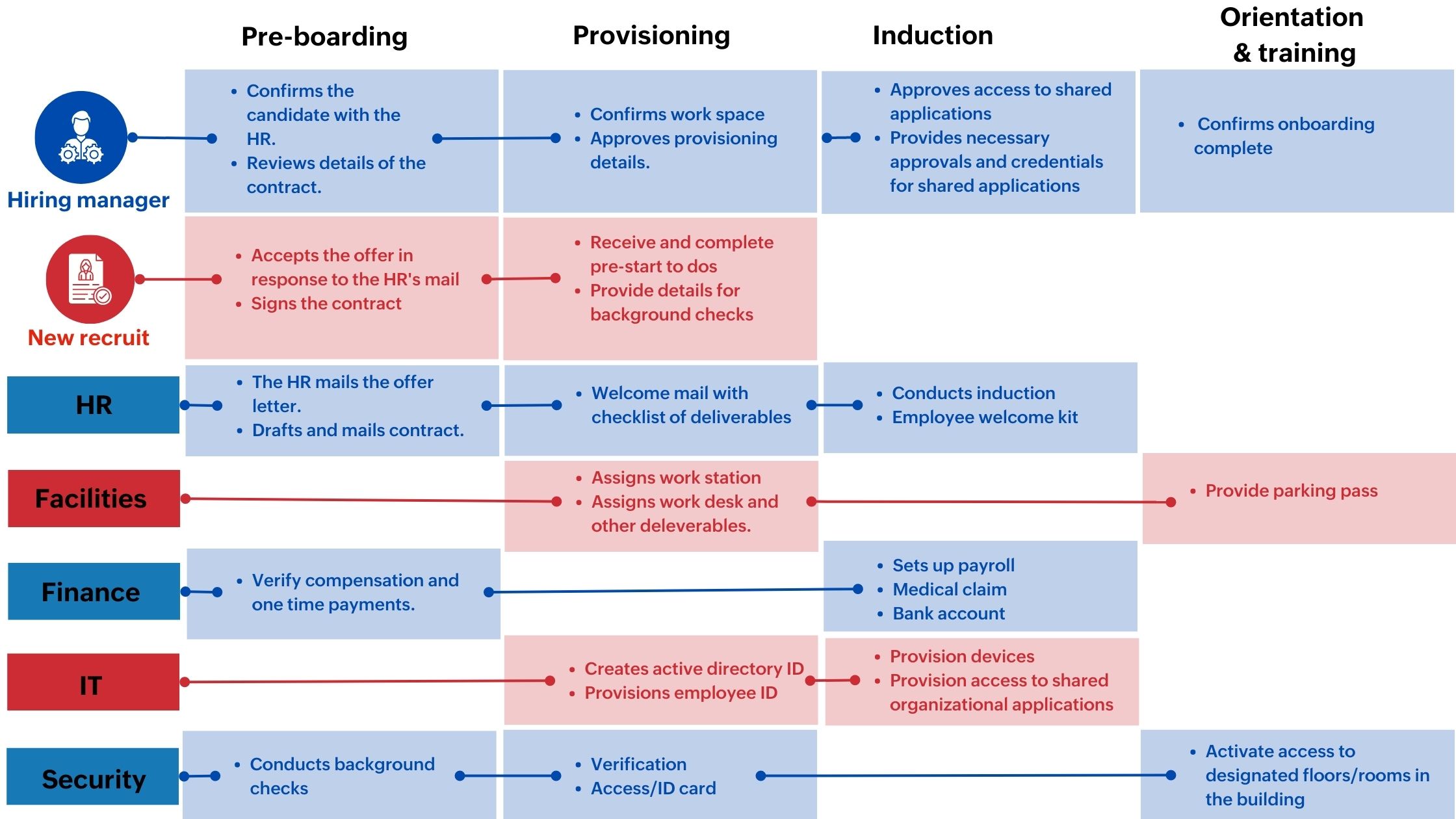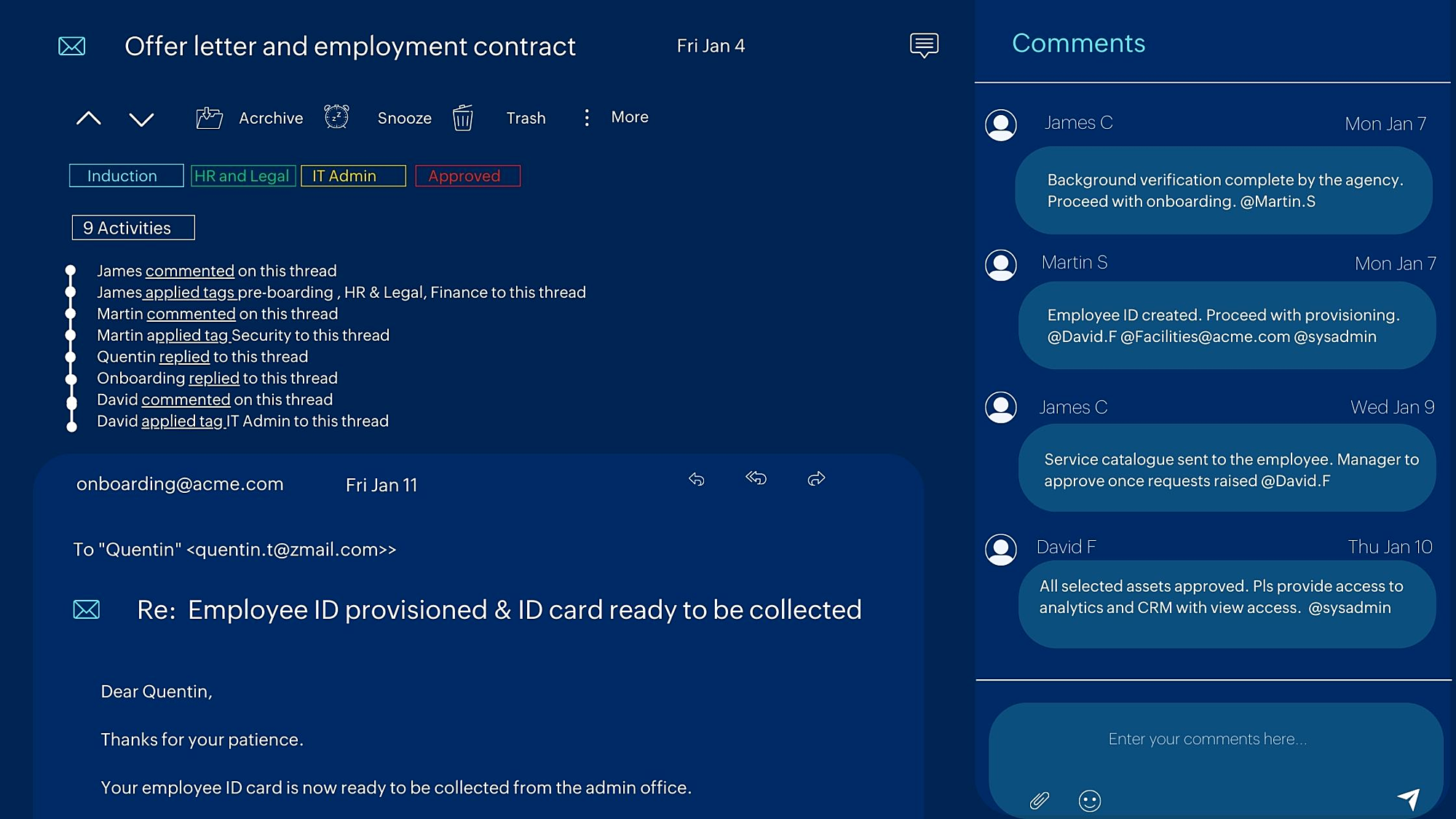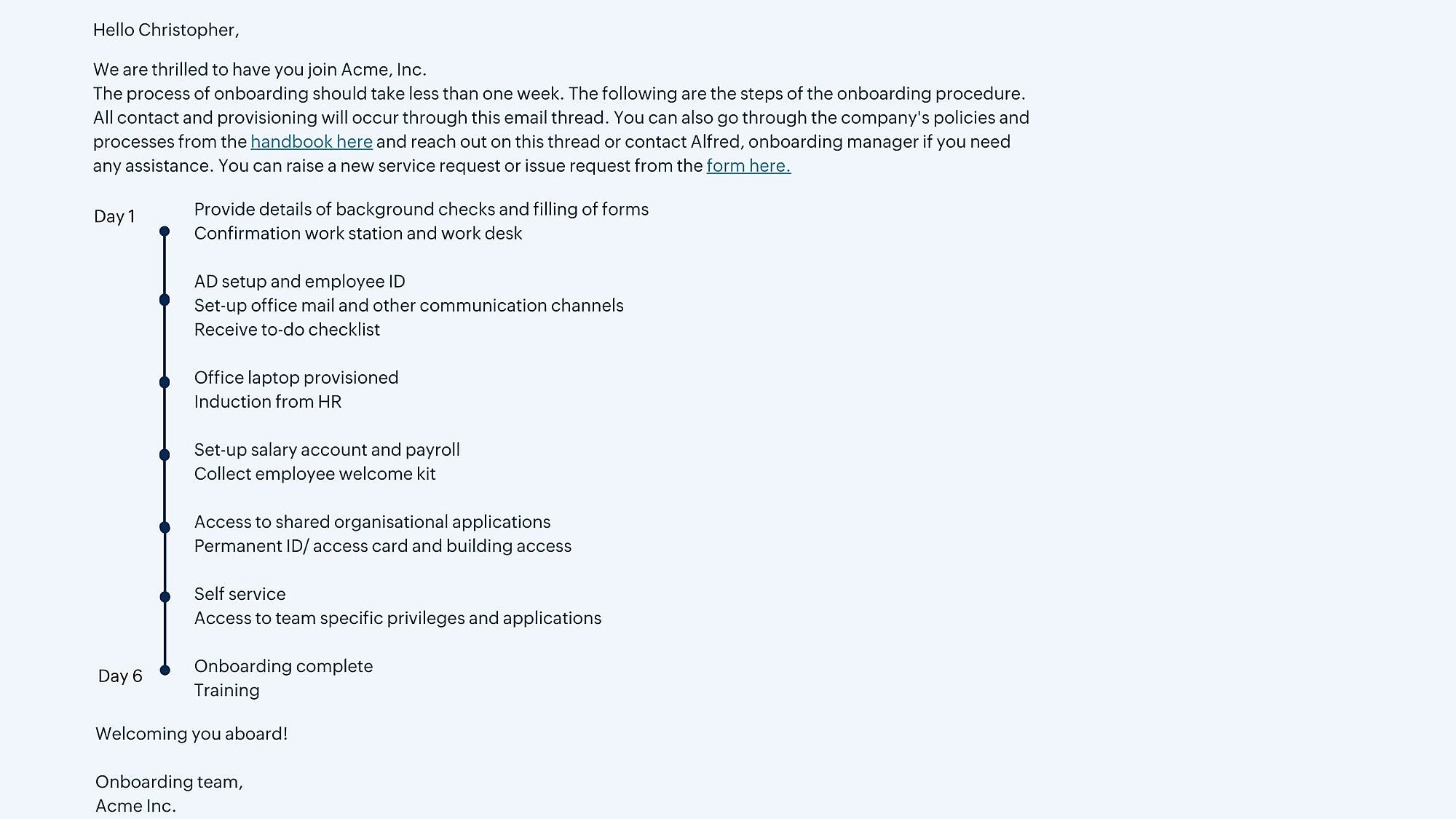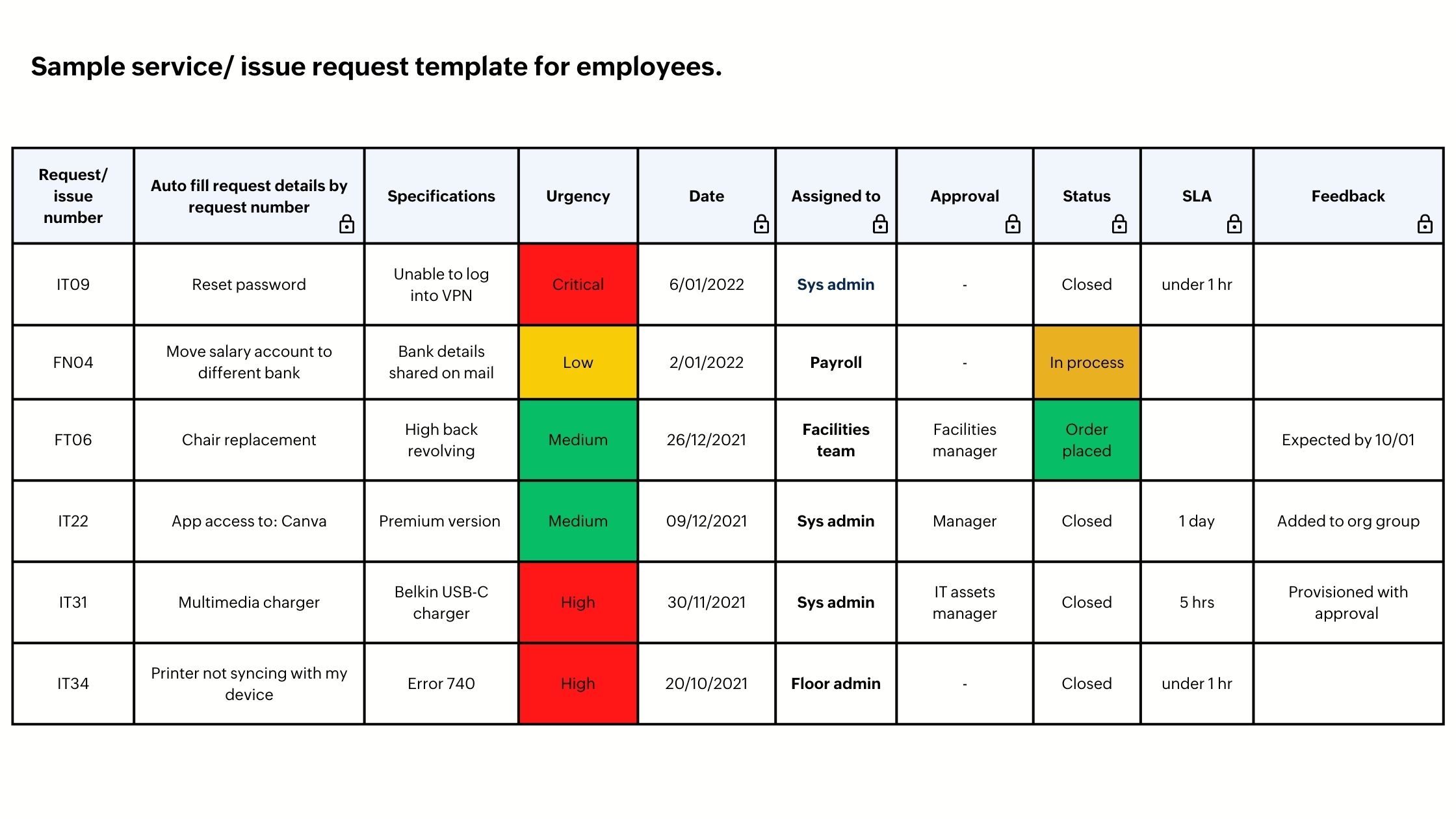- HOME
- Thought leadership
- Championing employee onboarding with shared inbox
Championing employee onboarding with shared inbox
- Published : November 7, 2022
- Last Updated : November 2, 2023
- 1.3K Views
- 9 Min Read
''If we try to play like the Yankees in here, we'll lose to the Yankees out there.'' —Billy Beane, in Moneyball
Moneyball, the 2011 baseball blockbuster starring Brad Pitt, is based on the true story of how, after a heartbreaking loss to the New York Yankees in the 2001 American League Division Series, the Oakland A’s general manager, Billy Beane (played by Pitt) used “sabermetrics” to assemble a winning team with undervalued players and a limited budget—and goes on to break an American League record by winning 20 consecutive games in the 2002 regular season.
The book, written by Michael Lewis in 2003 with the full title Moneyball: The Art of Winning an Unfair Game, has taught business leaders about budgeting, data analytics, and efficiency. The "unfair game" is that all of the teams in Major League Baseball have different budgets, tactics, and scouting criteria, leading to lopsided advantages based on how many expensive players a wealthier team can afford to sign.
This is something that many SMBs and startups can relate to today as they face fierce competition from bigger organizations with larger budgets for deploying enterprise-level tools and technology. These enterprise technologies, with capabilities such as chatbots, automation, and integrations, help organizations implement scalable and developed processes.
In this article, we’ll discuss employee onboarding, one of the most vital organizational functions. The integration of new employees into the organization is a multidisciplinary process involving multiple teams, tools, and processes, and it’s one of the initial interactions new employees will have with the organization's people, processes, and technology.
The employee onboarding journey begins with the extension of a job offer to the employee and ends with that employee settling into their new workspace. Depending on the organization's process, the employee onboarding journey may include different stages, such as pre-boarding, provisioning, induction, and training. These stages can involve operations such as security checks; signing contracts; provisioning of hardware and software; issuing ID cards and welcome kits; learning about the organization’s structure, culture, vision, mission, and values; and acclimating to the work environment.
People: Employee onboarding is a shared responsibility
This chart illustrates the employee onboarding journey involving different teams.
In addition to the HR staff, the IT, finance, security, and facilities departments are now involved in the onboarding process. For instance, the IT team is responsible, along with the security team, for instructing new employees on how to safeguard their devices and applications by employing the appropriate technologies.
Technology: The role of technology in employee experience
The purpose of technology in employee onboarding is to create a seamless onboarding experience by bridging the gap between humans and data. In addition to reducing process silos, it promotes employee retention and happiness.
The role of the technology stack is to streamline procedures, introduce transparency, minimize stress, shorten the onboarding journey, and improve the overall employee experience for both the operations teams and the new recruits.
There are numerous tools and applications available with features that can facilitate employee onboarding. Some of these features are included in HR platforms by default.
Some of the functionalities required in employee onboarding technology are discussed below.
Digital signing software: During the pre-boarding process, HR requires the new hire to electronically sign the offer letter/employment contract and receive a soft copy. For privacy reasons, organizations prefer that new hires utilize the organization-subscribed tool rather than free ones. Therefore, the digital signing tool is an integral component of the employee onboarding stack.
Onboarding checklist: An employee onboarding checklist is a list of actions that each department (HR, IT, administration, facilities, and security) must complete to ensure the seamless and efficient onboarding of new employees. Checklists can also be distributed to employees so they can track their deliverables with the appropriate departments.
Notifications: Notifications or reminders to operations teams and new workers to complete pending tasks help to accelerate the onboarding procedure.
Approval loop: When an employee submits a request, the administrator, for instance, can set an approval loop for all of the authorized approvers to sign off on the request.
Learning management systems (LMS): Using an LMS, HR departments can store contracts, agreements, and important corporate rules and policies. Other teams, such as IT, security, and finance, can submit guidelines and help documents and make them easily accessible via the LMS portal, enabling self-service for the employees.
Self-service: New hires should be able to request service or assets, or report problems across departments without difficulty or delay.
Automation: Automating certain (or all) employee onboarding processes saves time and guarantees a consistent employee experience. Using the automation functionalities, teams may automate repetitive processes by constructing workflows.
Reporting and analytics: Analytical tools enable teams to design, monitor, and measure the efficacy of an onboarding process and assist those teams in developing data-driven, strategic onboarding procedures, improving the onboarding’s efficiency.
Team chat channel: The chat channel for all stakeholders of onboarding operations to triage and strategize processes, enhancing the overall onboarding experience.
Employee onboarding software
Despite the fact that many applications claim to be the ideal employee onboarding software, there is no dedicated tool for this use case.
One explanation is that very few firms (i.e., big enterprises that onboard a large number of new employees on a regular basis) require a specialized tool because they tailor their tool stack to meet their functional requirements.
The enterprise service management (ESM) tool, which is nothing more than a service-management solution (ITIL based helpdesk) for non-IT departments, is ideally suited for organizations that want to customize a use case/specific employee onboarding experience. Not only does it have all of the functionalities required for the use case, but the tool’s providers or vendors offer a service layer to tailor the tool to an enterprise’s ever-changing needs. The ESM tool is best suited for mature, high-volume organizations.
Integrated HRMS technologies for the onboarding use case are too siloed for interdisciplinary processes involving stakeholders from multiple departments.
Champion employee onboarding with the shared inbox
In the corporate world, the best process today might be comparable to what sabermetrics was to Major League Baseball in 2001.
The shared inbox is an intuitive and affordable tool designed to serve numerous use cases across departments, including email management, team collaboration, service delivery, customer support, and demand development.
The best aspect of the shared inbox is that, with capabilities such as group email management, predefined templates, automation rules, color-coded tags, analytics, integration, and more, the tool can be tailored to the organization's defined employee onboarding process.
Let’s explore how we can define the employee onboarding process for an organization and customize the shared inbox tool around it.
Process: Process workflow with the shared inbox
Let's define a sample workflow for the employee onboarding process using the shared inbox.
This is merely an example of a workflow designed for a composite organization. You can define your own process for your organization based on the stakeholders, team dynamics, the tool’s capabilities, the available application stack, and other factors.
We’ll define four phases for the onboarding procedure: Pre-boarding, provisioning, induction, and training.
The key stakeholders can be added from members of the hiring team, HR, IT/systems administration, facilities, finance, and security departments, among others.
1. Setting up: Define the group inbox and add key stakeholders
The first step is to create a mail group for the onboarding@company.com alias in the shared inbox tool. Then, the group mailbox is populated with the primary stakeholders. Members can log in with their own credentials to access all incoming messages to the onboarding@company.com alias. The HR department begins the process by sending a welcome email to the new hire using the onboarding alias.
New members of the hiring team can be temporarily added to the shared inbox until the new hire's onboarding procedure is complete. To gain access to the relevant thread, the hiring team member can be invited to the group inbox and can then follow the relevant thread to receive updates regarding the onboarding process.
2. Identify steps that can be automated and set up rules
A welcome email from a predefined template can be scheduled to be sent to the new hire upon acceptance of the offer letter.
As the onboarding journey transitions from one stage to another, triggered by a change in the specified tags, relevant stakeholders must be notified. For instance, when the first tag "pre-boarding" is created, the relevant team members are notified. When the tag is replaced with "provisioning," an alert on the team chat is delivered to the team members responsible for provisioning.
Schedule a predetermined email containing a service request template when an employee responds to a thread with a service request. (Either a standard service/asset request template can be retained or a department-specific template can be triggered based on the keyword.)
Once the onboarding process is complete, the specified "onboarding complete" email can be sent to the recruit and their relevant recruiting manager, and the thread can be set to be archived.
Actions can be scheduled on multiple applications for triggers specified on the shared mailbox and vice versa; this can be defined using the iPaaS tools such as Zapier and Zoho Flow. For instance, the admin may integrate a digital signature tool such as Zoho Sign with the shared inbox tool. As soon as the recruit accepts the offer, the contract can be sent to the recruit's email with a Zoho Sign link, and an alert can be sent to HR once the signing is complete.
3. Use the mailbox as a to-do list
As the employee onboarding process progresses from step to step, the administrator may mark to-do assignments with tags to notify the appropriate departments to execute their tasks.
Pre-boarding, Provisioning, Induction, Training, Onboard
In addition to the predefined tags for the various stages of the onboarding process, the administrator can define tags per department. At each phase, tags are assigned to the tasks that must be completed by each of the respective departments. Upon completion of a task, the corresponding department member removes their tags.
As each department's tasks are fulfilled, the thread advances to the next step.
Members of the group can chat and provide updates directly on the email thread, and they can seek or grant consent for the provisioning of deliverables to the new recruit. The administrator can specify rules to notify members when tags are replaced.
4. Design predefined templates
The administrator can create predetermined templates for the various stages of the onboarding process and send emails to the new hire to inform them of crucial updates along the way.
For instance, the administrator can create a welcome email with a checklist of all deliverables and activities to be completed, as well as all of the relevant links the new employee will need.
Additionally, administrators can integrate the service template with the shared inbox. When an employee requests a new asset or service on the service template (or modified Excel sheet), the administrator can specify rules to send notifications to the allocated department. This can be configured by integrating Zapier with the shared inbox.
5. Analytics for process improvement
The onboarding experience may not affect the employee's retention rate or overall tenure in the organization, but it will set their expectations.
Admins can analyze the onboarding procedure by evaluating analytics data. They can extract data for each member individually or by thread and establish benchmarks for data, such as reaction time, resolution time, number of steps, etc.
As Moneyball tells us, the only difference between winning and failing is selecting the appropriate KPI up front and focusing solely on those KPIs.
Here's an article on how you can transform your HR operations using shared inbox tool.
Conclusion
The process of onboarding new employees is continual and subject to continuous development. Here are some suggestions from Snacknation for defining and streamlining your employee onboarding process that results in employee happiness, job satisfaction, and long-term retention.
Continuously document and improve all aspects of the onboarding program.
Collect input from all parties involved, including new hires.
Personalize the experience for the new hires throughout the entire procedure.
Assist new remote workers in understanding the company's culture.
Depend on a strict schedule, especially if your team is remote.
- Sandeep Kotla
Sandeep is an inbound marketer with Zoho Corporation. Previously, he handled analyst relations and corporate marketing for ManageEngine (a division of Zoho Corp) and its suite of IT management products. He currently spends most of his time re-imagining and writing about how work gets done in large organizations, reading numerous newsletters, and Marie Kondo-ing his inbox.