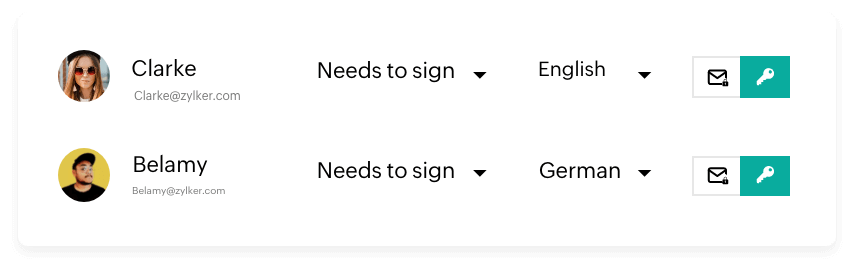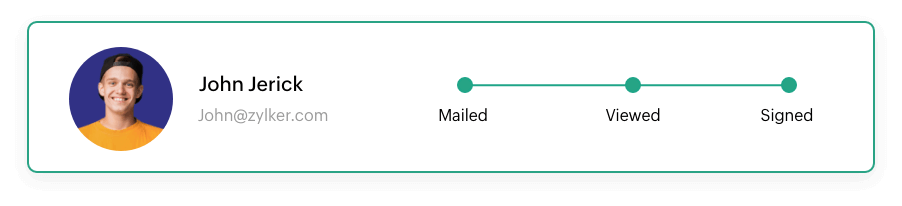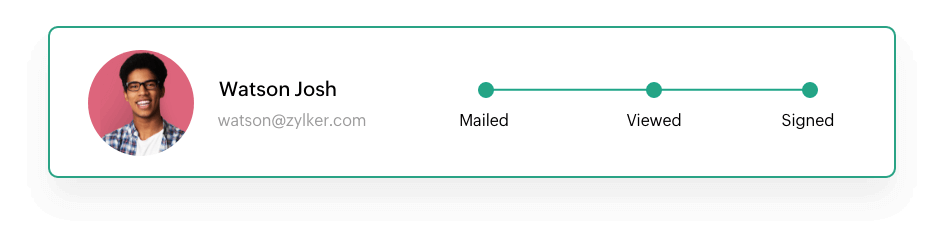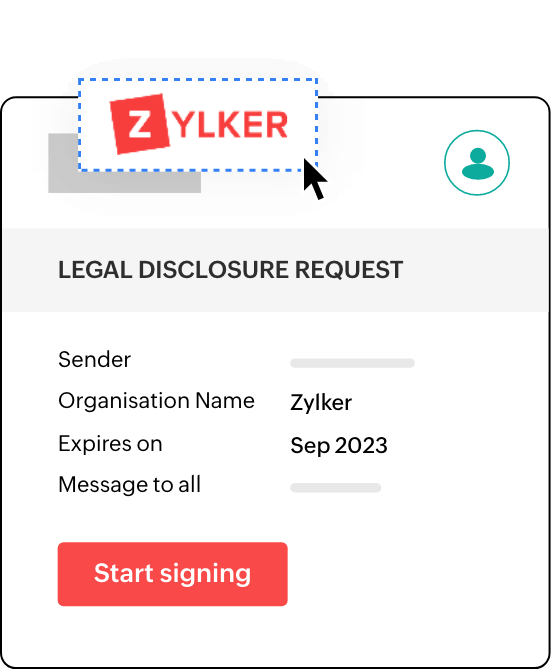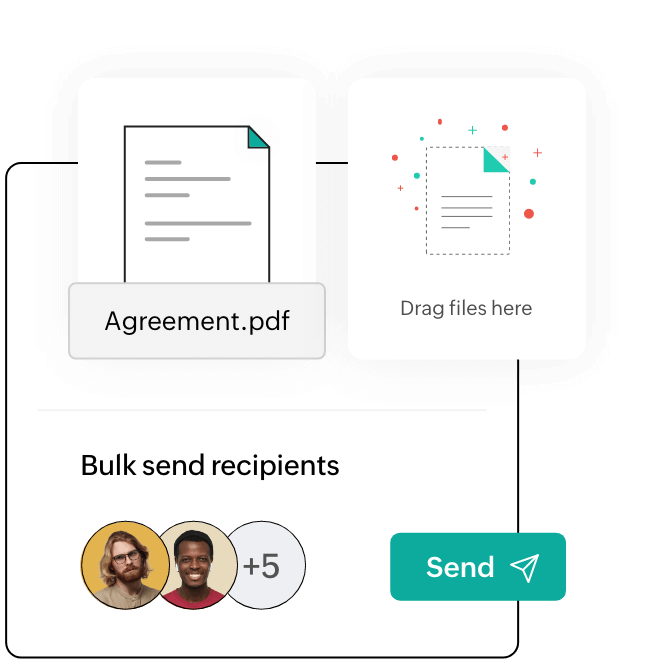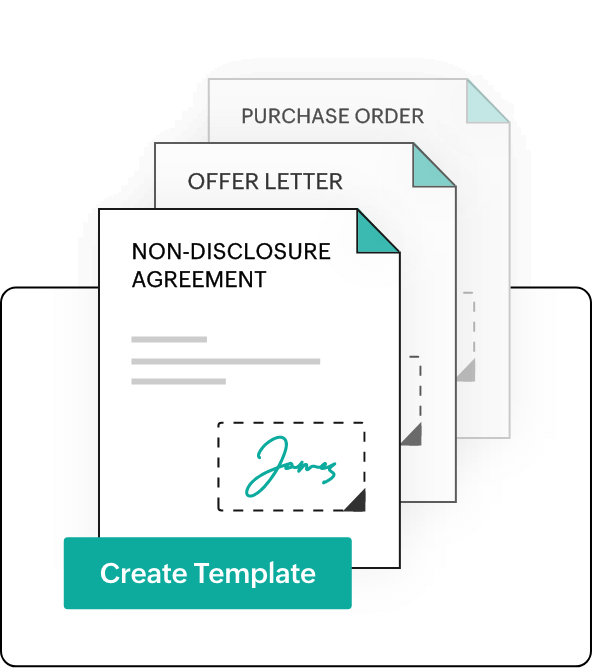Zoho Sign offers numerous business benefits, including:
80% faster document turnaround time
Get documents signed in minutes or days, not weeks or months.
$30 saved per envelope
Cut the overall average costs spent on printing, scanning, and mailing documents.
50 hours saved on average per employee
Adopt digital signatures to save time and boost productivity. Automate repeated tasks.
Why e-sign? Signing documents with pen and paper is often cumbersome and time-consuming. With electronic signature (aka e-sign), we can digitally sign documents from anywhere. E-signing is also legally valid in most countries.
Learn moreHow Zoho Sign can transform your paperwork
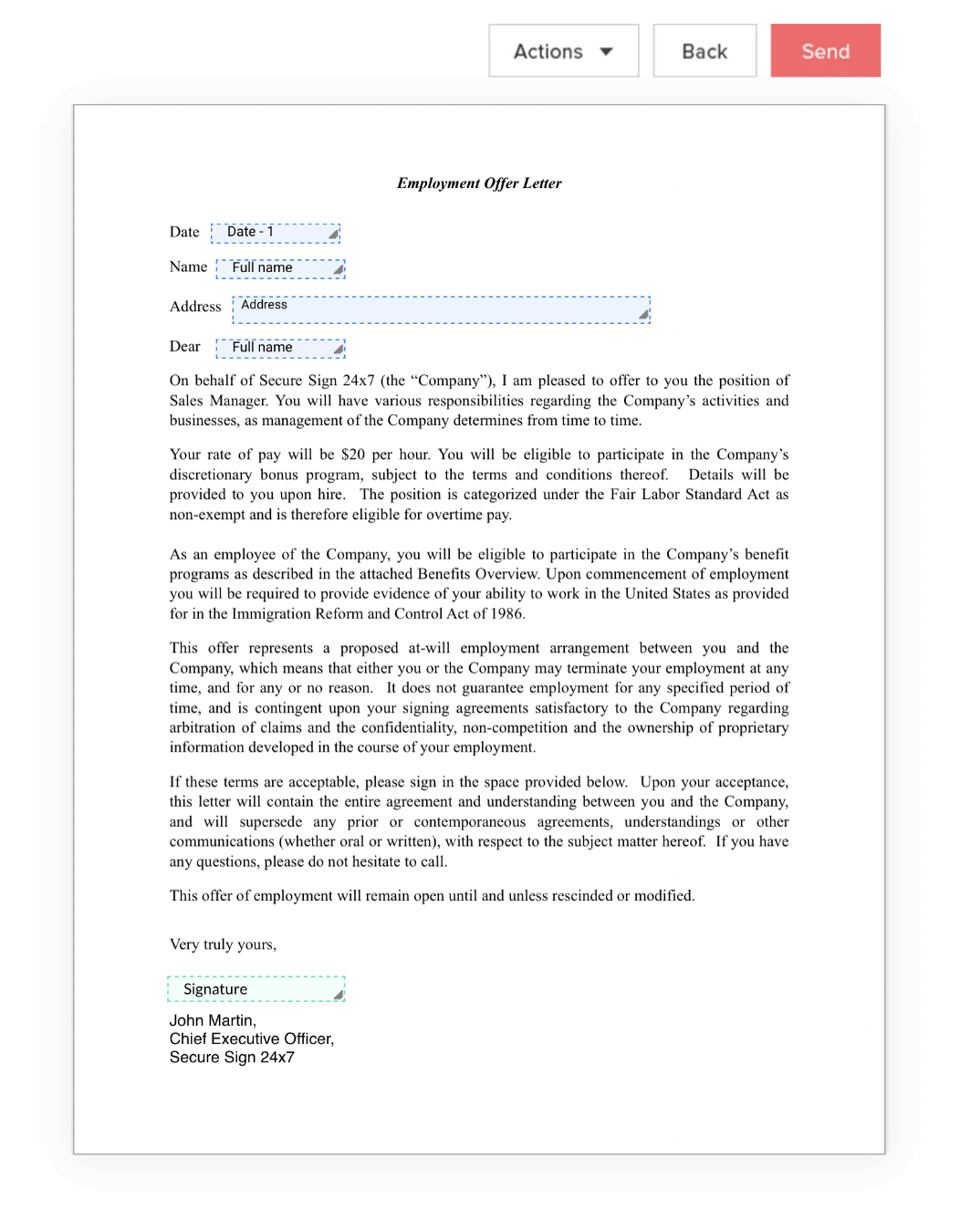
Custom branding
Incorporate your brand image across your documents, with customized logos and emails.

Bulk send
Send documents to multiple signers in a single click. Say goodbye to time-consuming manual paperwork.

Reusable templates
Create personalized templates once and use them forever, saving your time and effort.

Premium features
Qualified electronic signatures
Sign documents with qualified digital certificates issued by a qualified trust service provider (QTSP) upon verifying the signer's identity. This is preferred for high-value and regulated transactions that require highest compliance. Learn more about Sign's qualified electronic signatures.
SignForms
Create a self-service document signing process through a secure URL without writing a line of code. Collect signatures by sharing this URL over messaging services or embedding it on your website. Learn more about SignForms.
Blockchain timestamping
Get an additional measure of document verification by publicly establishing the signer's accountability. Learn more about blockchain timestamping with Sign.
Payments
Say goodbye to manual billing: collect signatures and payments instantly from signers. Learn more about collecting payment with Sign.
Popular use-cases
- Sales contracts
- HR documents
- NDAs
- Purchase orders
- Invoices
- Expense reporting
- Social media policy
- Vendor agreements
- Compliance documents
- Sales contracts
- HR documents
- NDAs
- Purchase orders
- Invoices
- Expense reporting
- Social media policy
- Vendor agreements
- Compliance documents
Integrate with your everyday apps
Zoho Sign helps you sign business documents directly from other popular Zoho apps and third-party apps. We also offer REST APIs to automate the document signing and management process directly from your own apps or websites.
Learn moreSign documents on the go
Create and send documents for signatures anywhere, anytime, and on any device.
Learn moreFrequently asked questions:
What’s the difference between electronic signature and digital signature?
Electronic signatures are just digital images of handwritten signatures appended to a document. Digital signatures contain one or more characters in digital format, representing an individual's identity, which are attached to the document in the background. Learn more about electronic vs. digital signatures
Are digital signatures legal?
Yes, digital signatures are valid for most business documents worldwide. However, there are exceptions in some countries. Read our legal guide
How does Zoho Sign work?
Zoho Sign uses Public Key Infrastructure (PKI) technology to provide the highest levels of security for digitally signing and verifying documents. Learn more about how Zoho Sign works.
Are my documents secure in Zoho Sign?
Yes, Zoho Sign offers high-level security, using AES-256 encryption while at rest and SSL/TLS encryption while in transit. Additionally, our multi-factor verification, blockchain timestamping, and audit trails add extra layers of protection, allowing you to send and sign documents with confidence. Learn more about our security features.
How does the pricing work?
Zoho Sign offers a free plan for individuals allowing to send or sign up to five documents each month. Sign's paid plans for businesses start at /user/month. Sign's API pricing is simple and transparent, it costs per document signature request.