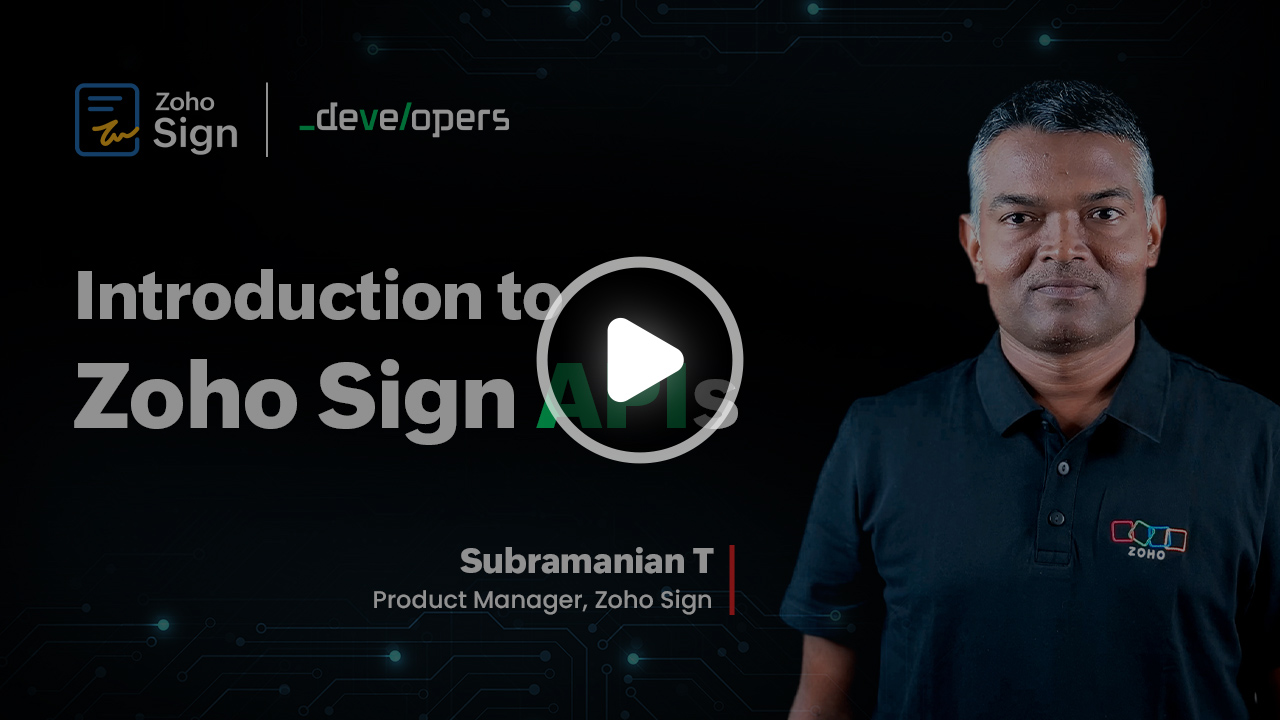Introduction
Welcome to Zoho Sign's API reference documentation. Zoho Sign is a complete digital signature solution that helps you send, sign, and manage business paperwork securely.
Zoho Sign's APIs will help your developers integrate Zoho Sign within your application, enabling users to send, sign, and manage documents right from your application's UI. You can also integrate Zoho Sign with several other popular third-party applications and streamline your document signing process.
This documentation will guide you on how to use Zoho Sign's APIs to integrate our functionality within your application. It contains detailed information on API endpoints, authentication, sample code snippets in multiple programming languages, and several popular use cases where our APIs have been put to use.
Zoho Sign's APIs are built around REST. The APIs uses standard HTTP protocols and the request payload must be in JSON format while triggering the Zoho Sign's APIs, and the obtained response will be in JSON as well.