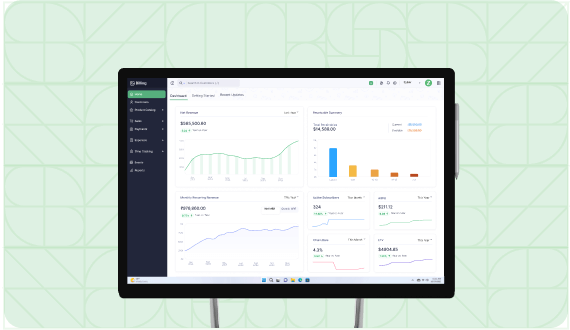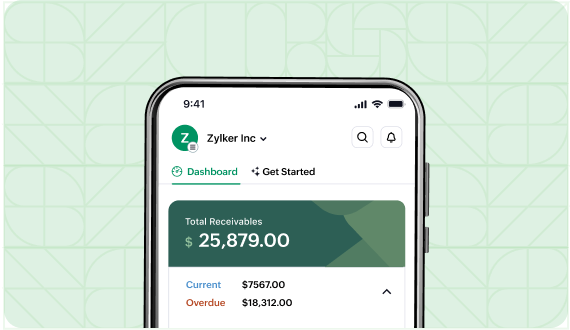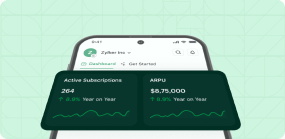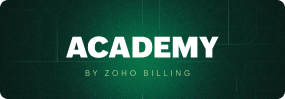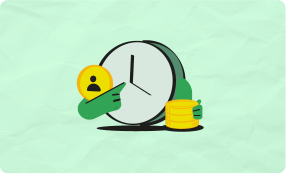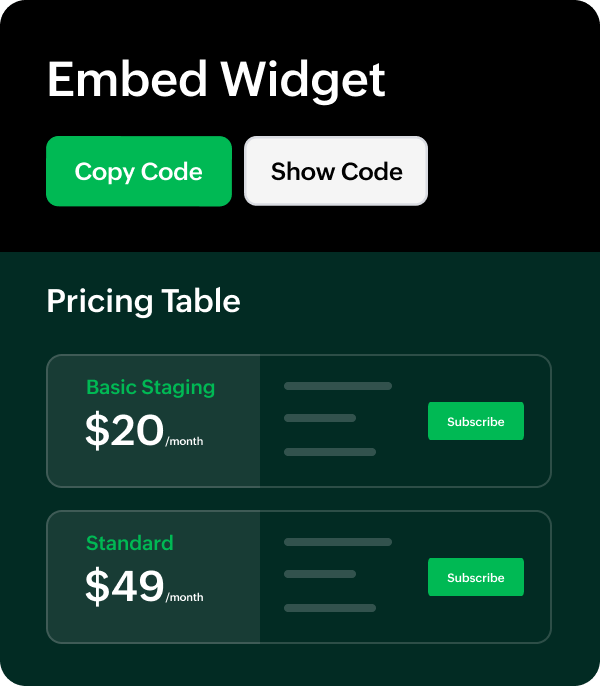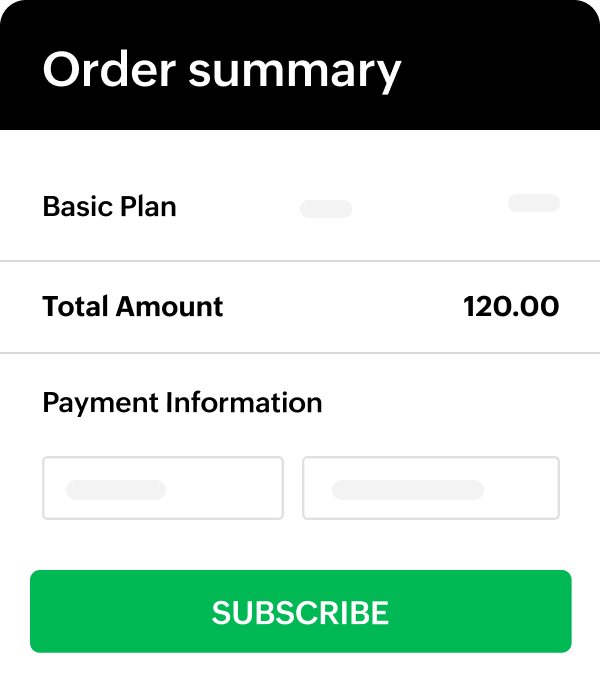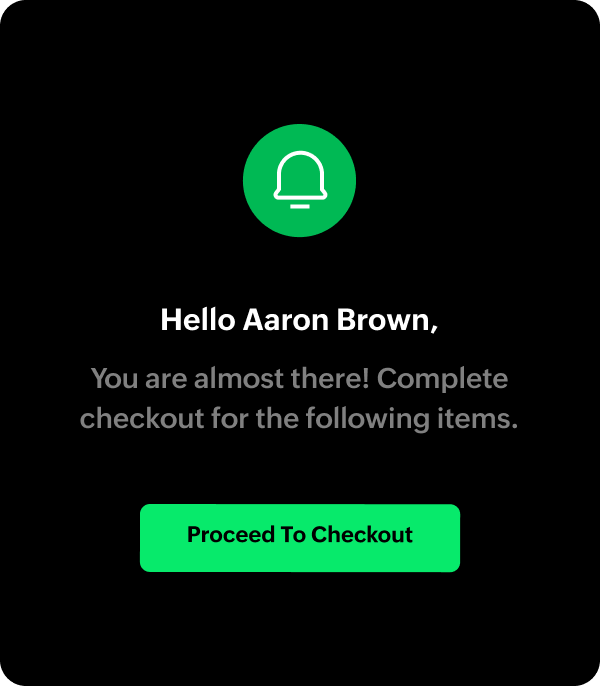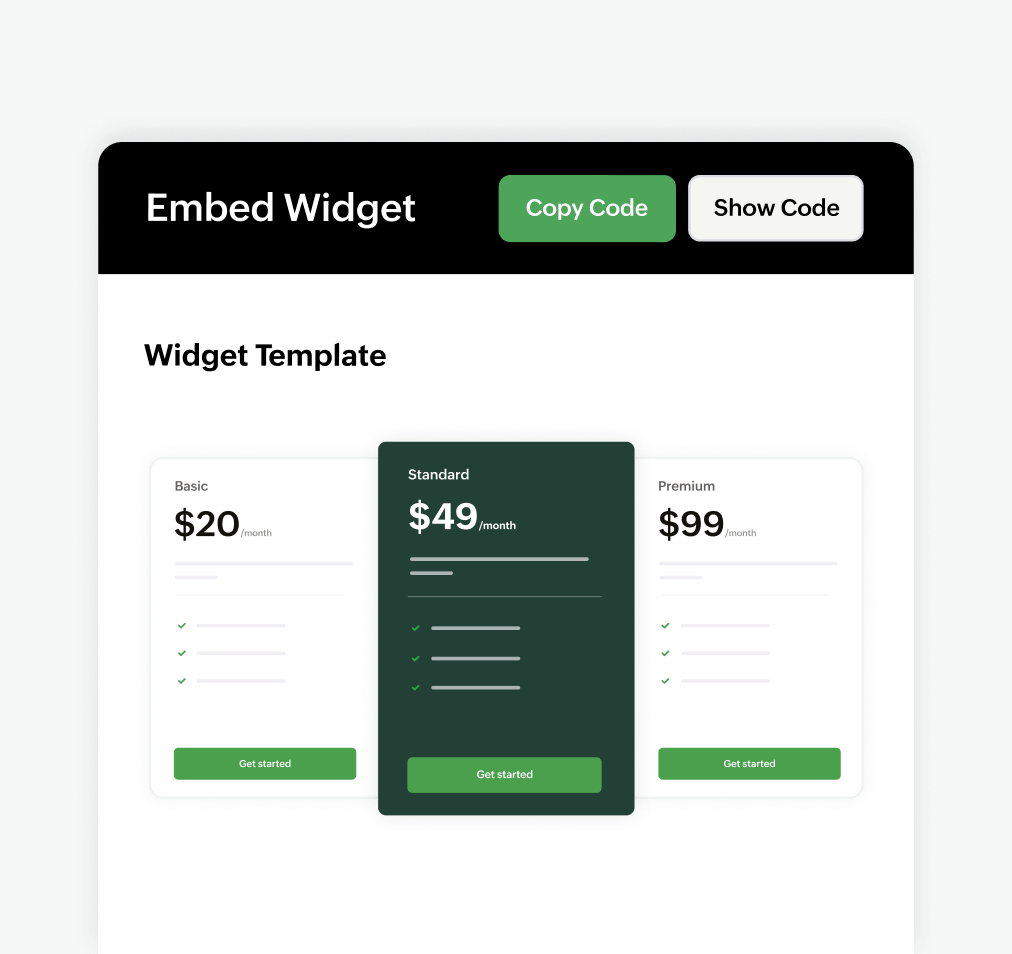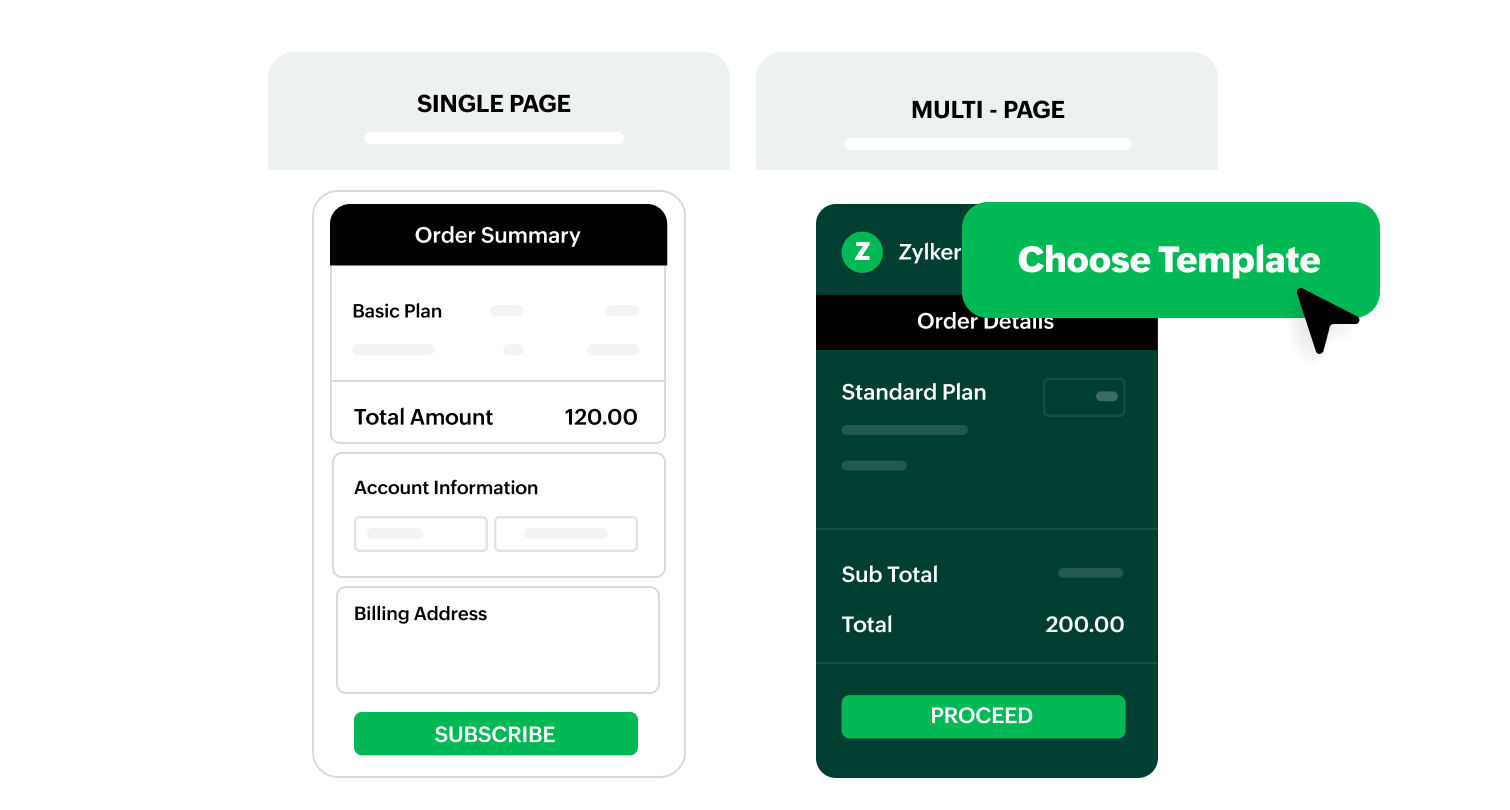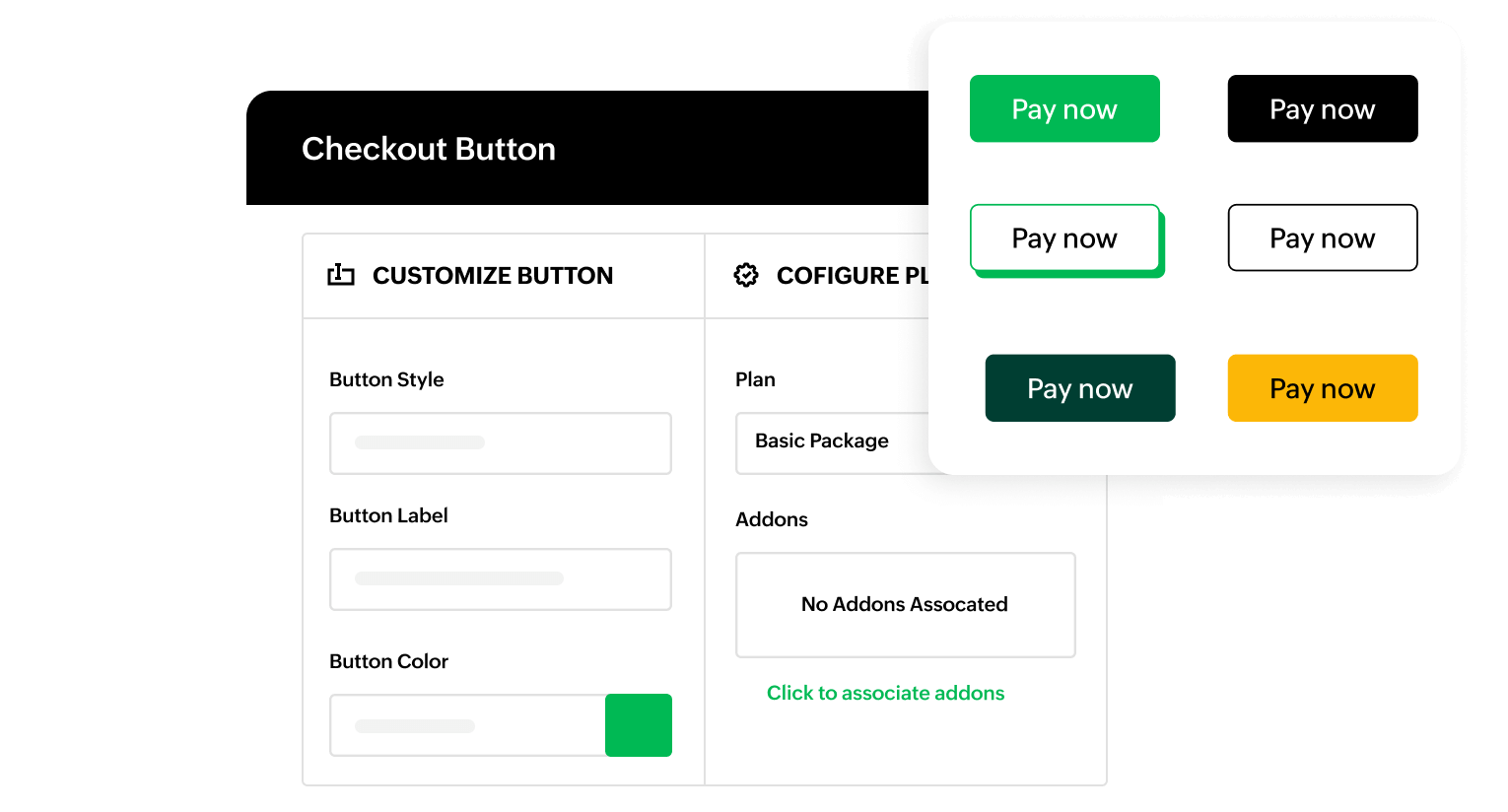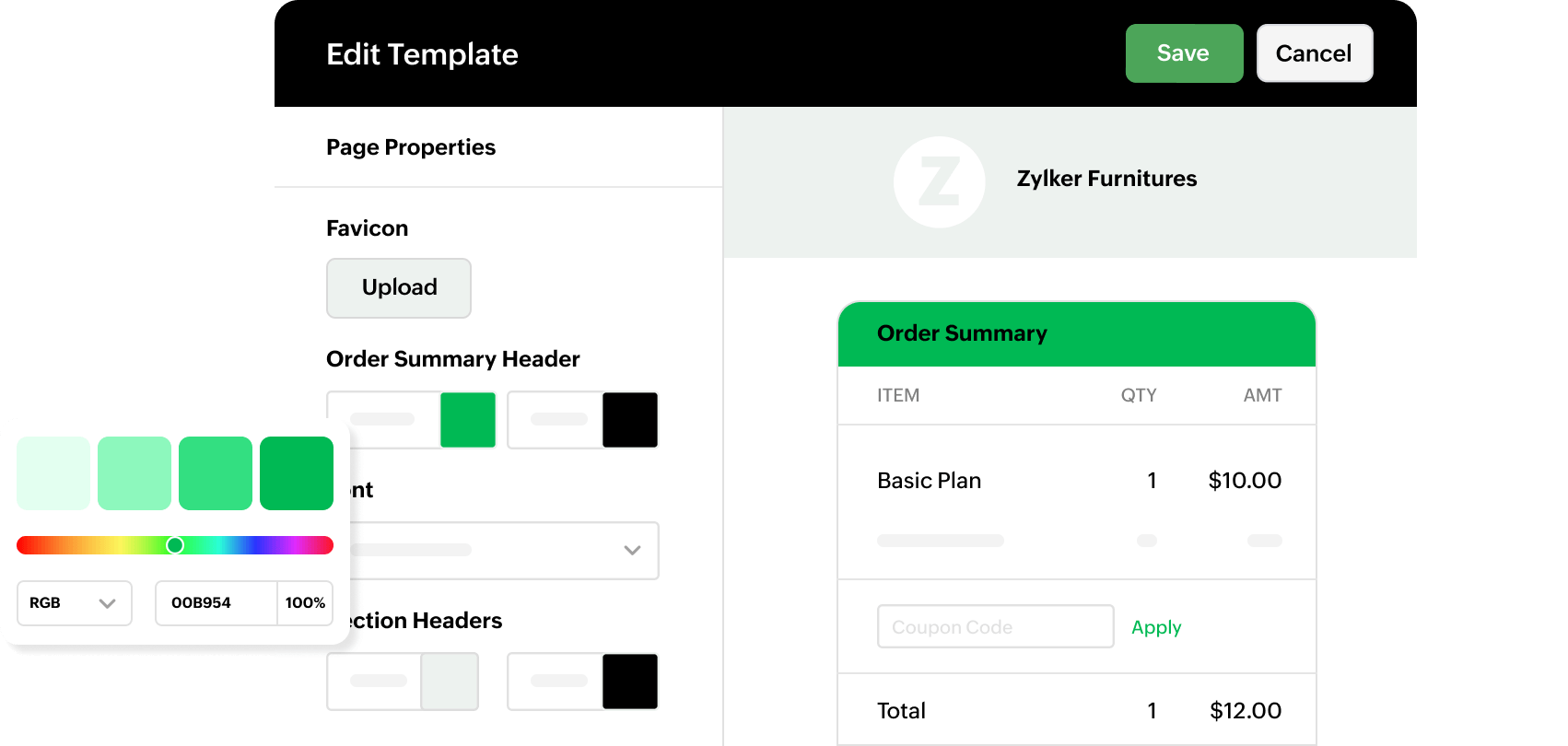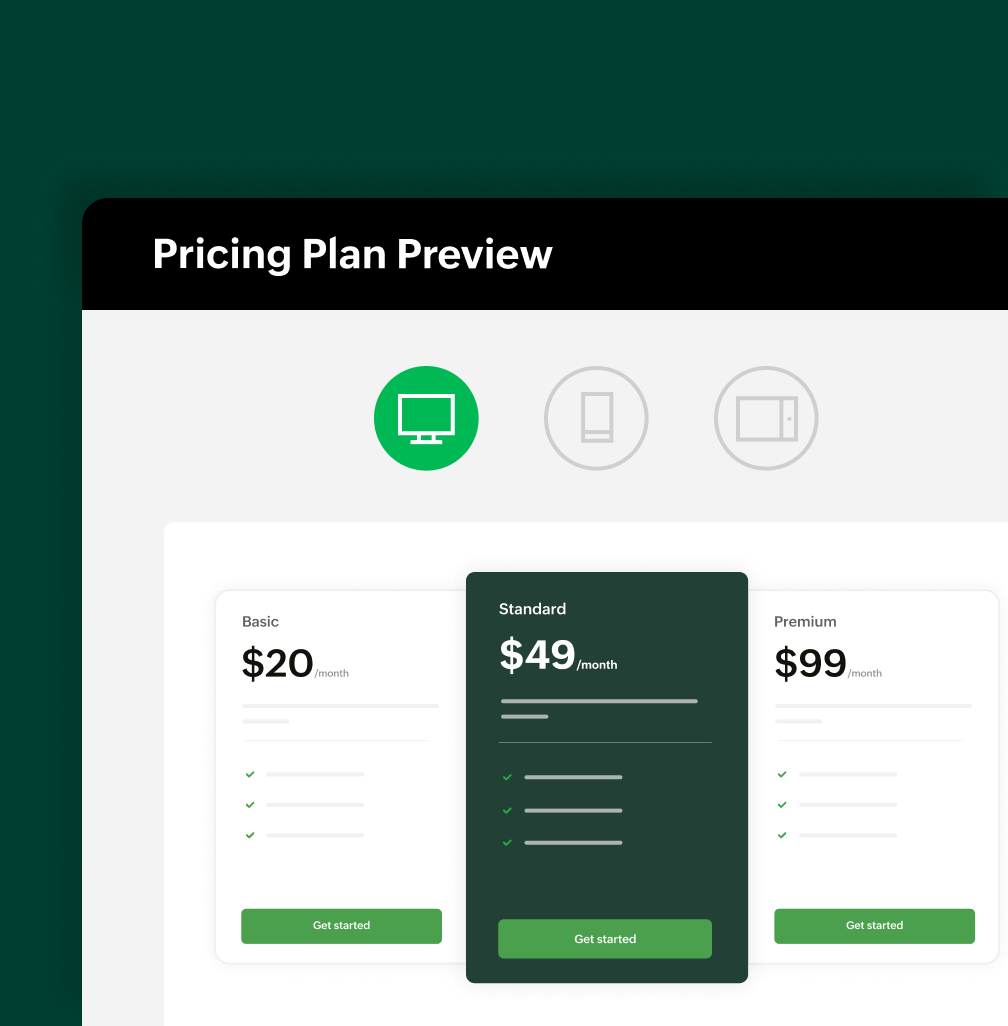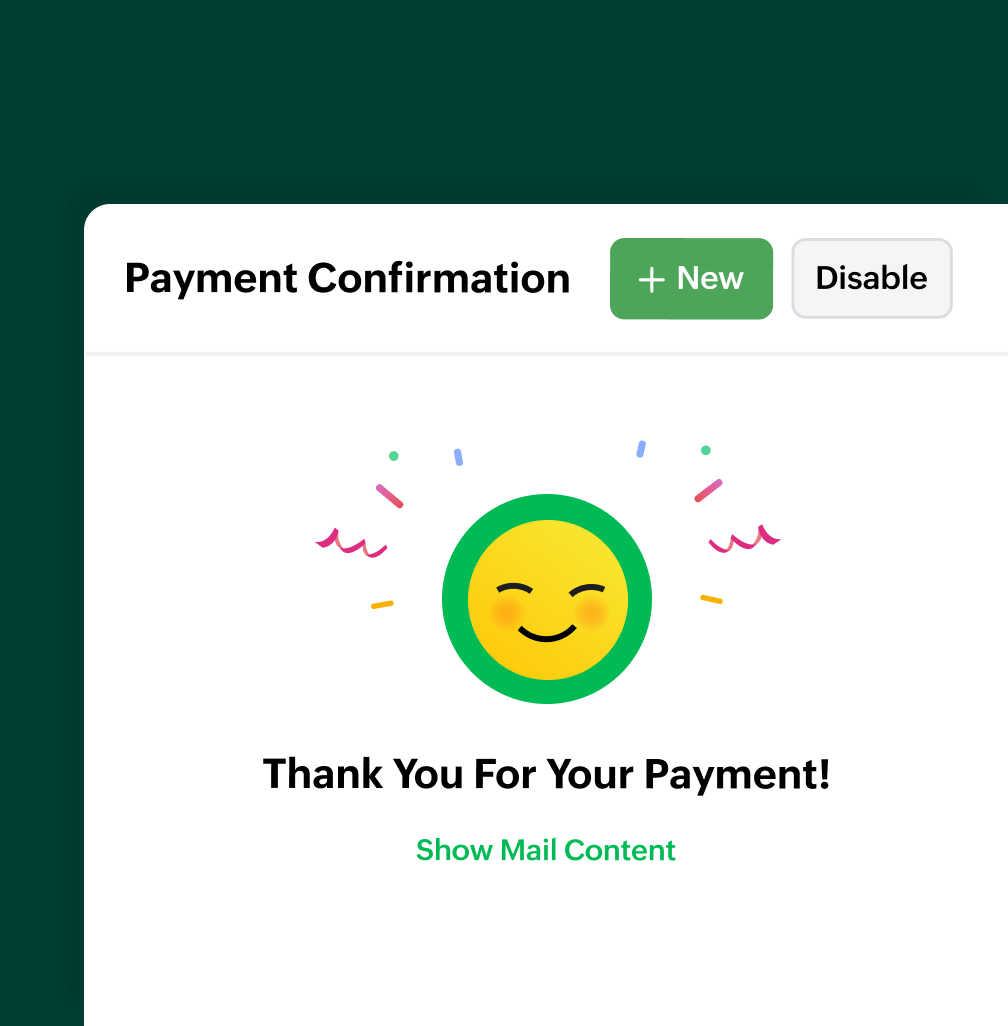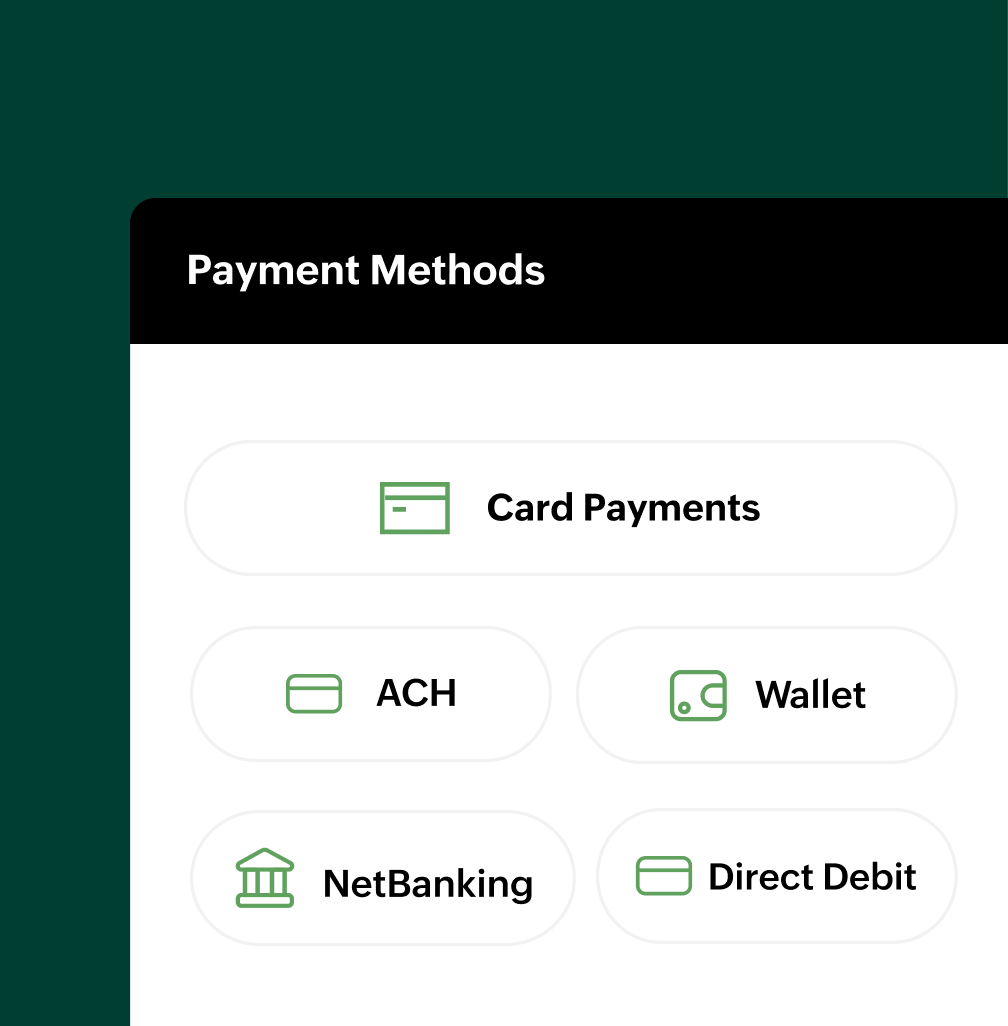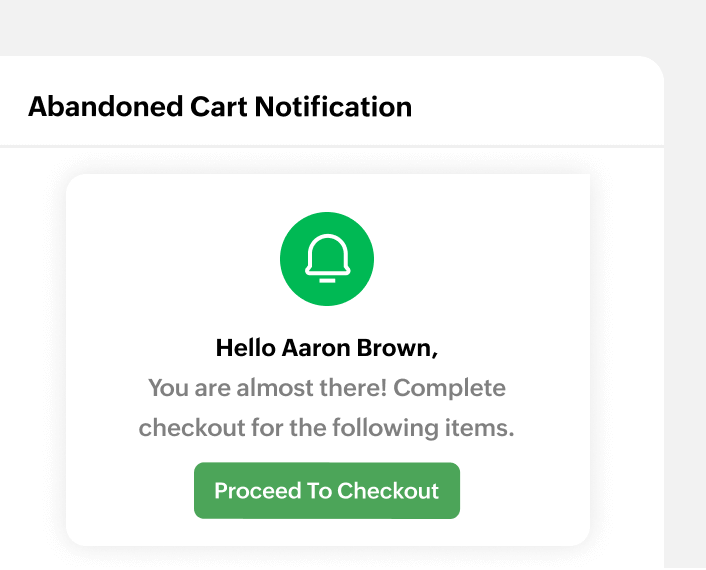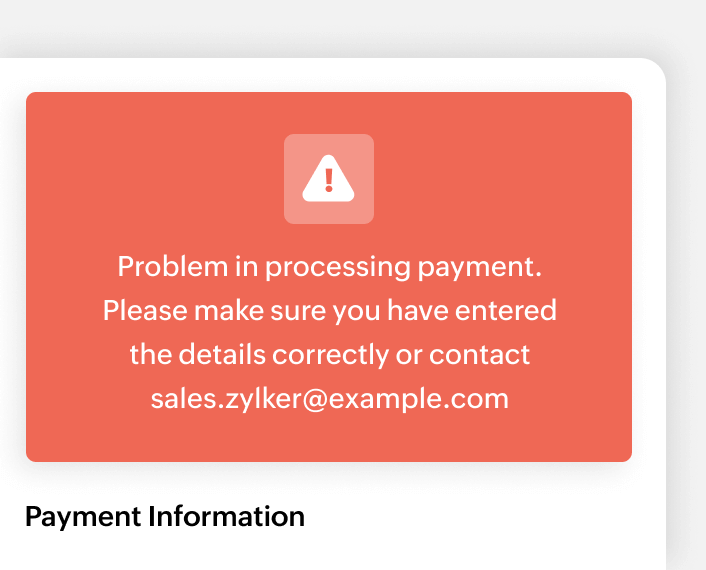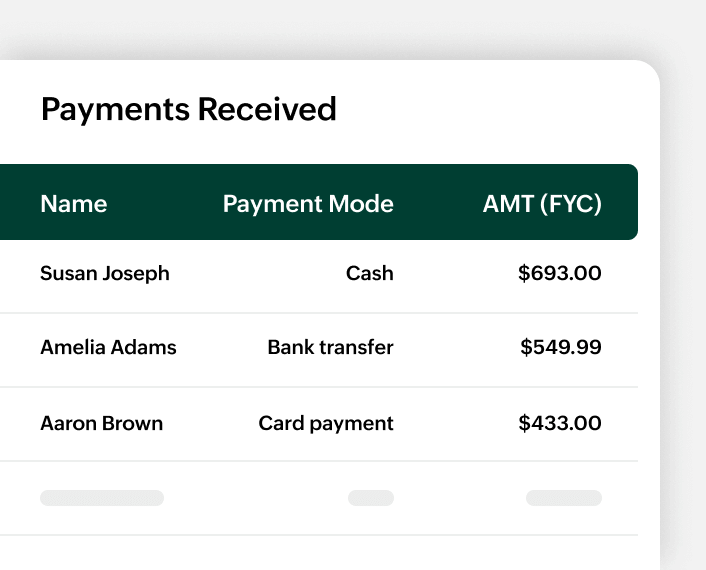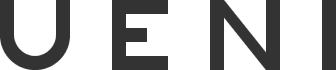-
Features
-
Advanced Subscription Management
Trial Management Customer Lifecycle Customer Portal Proration Metered Billing Hosted Payment Pages Dunning Management Pricing ModelsUnified Business Efficiency
Customization and Automation Reporting and Analytics Integrations Mobile -
See all features
-
- Pricing
- Customers
-
Solutions
FEATURED PAGE
![Zoho Billing For Mobile - Zoho Billing Mobile App | Zoho Billing]()
Size doesn't define capabilities
A pocket-fit mobile solution that doesn't compromise on its advanced capabilities. Learn More -
Resources
BILLING ACADEMY
Explore Now![Zoho Billing- Academy]()
FEATURED ARTICLE
![Zoho Billing-Academy-What is customer lifetime value]()
What is Customer Lifetime Value (CLV) -
Definition, Formula, Calculation with Examples Learn More - Contact Us