How your brand make the most of the TikTok wave
- Last Updated : August 17, 2023
- 6.7K Views
- 9 Min Read

You’ve probably already heard of TikTok, a video sharing platform that has taken the world by storm. Already available in over 150 markets and over 75 languages, the app boasts 500 million+ average monthly users. The app has been growing tremendously, and has even surpassed Facebook, YouTube, and Instagram to become the world’s most downloaded iOS app in the first half of 2018. Take a look at this graph from SensorTower to see just how fast the app has grown:
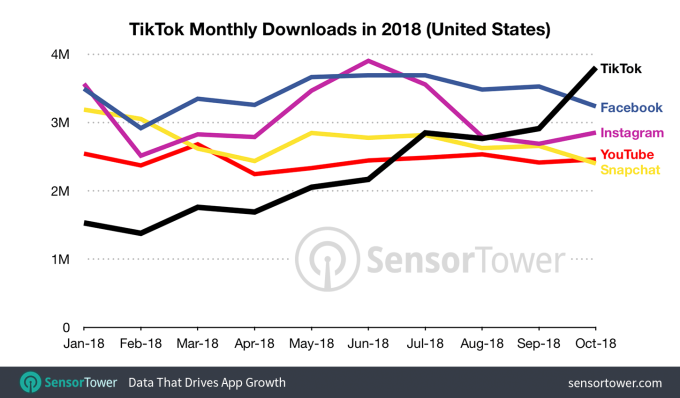
Despite these impressive statistics, you might still be skeptical of using TikTok for your brand. And in a sense, that’s understandable. The platform is still too fresh—and maybe too weird—to receive widespread attention from brands, just yet.
Given how dynamic the social media world is, though, it’s important to pay attention to any social network growing this rapidly. When ads are introduced, it could become a major player in the social media marketing game. But TikTok can still be useful for your brand, even without advertising, depending on who your target audience is.
But before we take a deeper look into the app, let’s look at what TikTok actually is, how it works, and what it can do.
What is TikTok?
TikTok is a social network that’s designed to house short-form video content, and it thrives on the creativity of its users. It lets you create vertical, looping videos between 15-60 seconds—and combine them for longer videos—and also choose from an array of filters, effects, music, and editing tools, all within the app.
According to TechCrunch, it’s the Instagram for the mobile video age.
TikTok is often mistaken for a lip syncing app, mostly because its predecessor, Musical.ly, was just that. In 2017, Bytedance purchased Musical.ly for $800 Million, and merged it with their platform Douyin, to create TikTok. The app is now less about lip syncing, and more reminiscent of Vine, Twitter’s late video sharing app. In China, the app still goes by the name Douyin today.
Here are some of the key statistics you’ll need to know about TikTok:
- It’s growing at a yearly rate of 275%, in terms of monthly active users
- Users spend an average of 52 minutes per day on the app. This is higher than the time spent per day on Facebook, YouTube, and Snapchat.
- 41% of users are between 16-24 years old. This means that the app is great if you’re targeting Gen-Z.
Creating a TikTok account
After downloading TikTok, you can immediately start browsing videos. But in order to post videos yourself, you’ll need to sign up for an account. It’s really simple!
Once you open the app, it’ll automatically prompt you to create an account. You can make an account using your email, your phone number, or by connecting third party apps, like Facebook or Twitter.
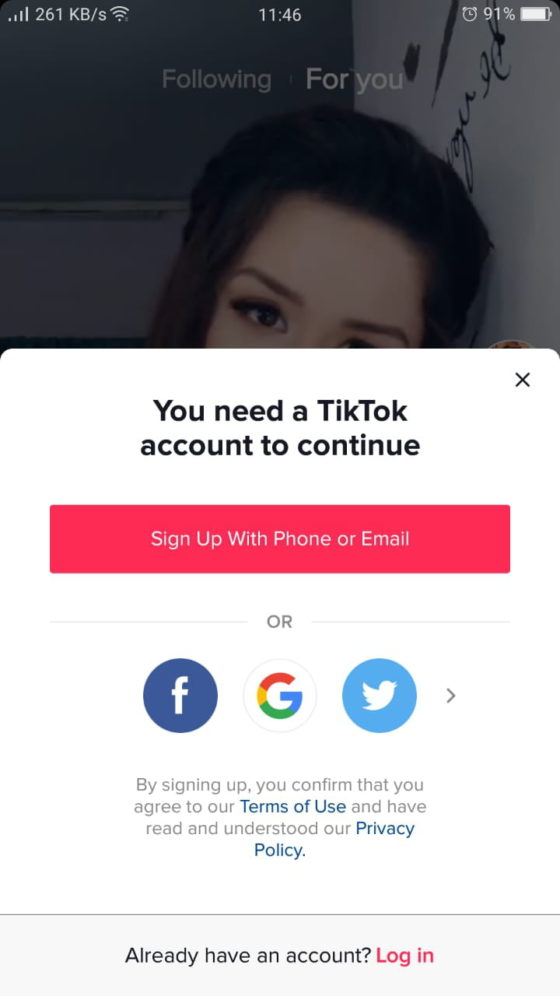
The app automatically assigns you a username. If you sign up for TikTok with your phone number, the app will generate a generic username such as user1234. Using any other mode will give you a more personalized one.
Once you’ve created your account, tap the Profile icon in the bottom right corner, and tap Edit Profile. Here, you can change your username, and add a bio, profile picture, and profile video. You can even connect your Instagram account and your YouTube channel to TikTok.
By default, TikTok accounts are public, meaning anyone can see your profile and view the videos you post. To adjust these privacy settings, tap the three dots in the top right corner of your profile, tap Privacy and Safety, and toggle to a private account.
Once you’ve set all of this up, you’re ready to start using TikTok for your brand!
Navigating TikTok
Now that you’ve set up your account, it’s important to understand how the app works, so that you can use it best. The main TikTok feed is split into two parts—For You, and Following. Following will show you videos only from accounts that you follow. For You works more like Instagram’s Explore page, and will show you videos that you’re likely to enjoy. The For You page is already full of videos even before you’ve done anything on the app, and the videos that appear there are modified according to user behavior, as you keep using the app. TikTok is like a never-ending stream of entertainment—simply swipe up to go the next video, and swipe down to go back to the previous one.

The right side of every TikTok video has a bunch of icons that you can interact with. The first one will take you to the profile of the person who posted the video. You can also swipe left to access this screen. From here, you’ll be able to follow the account if you’d like to see more content from them.
Below this is a heart button, which you can use to like the video you’re watching. Next is the comments button, where you can view the comments for the video, and make your own as well. There’s also a button that you can use to share the specific TikTok to other people, and on other platforms.
The last button is a spinning recording disc. This is the song excerpt that’s being used in the video. Tapping on this will open a list of other TikTok videos that use the same song.
If you long press the video that you’re watching, it opens up other options—you’ll be able to save the video to your phone, add it to your list of favorites, or tap Not Interested if you don’t want to see similar videos anymore.
Creating content on TikTok
Uploading videos to TikTok is simple. All you’ll need to do is to hit the + button at the bottom of your screen, and start recording. You can hit the button again to stop recording, or use the Timer feature to set a predetermined time you want to record. You can also upload content that’s already on your phone.
You’ll be able to add music to your video on TikTok, and choose from its extensive music library. However, there aren’t full length songs on TikTok, just a lot of short clips. You may not find a particular part of a song that you’re looking for, but a way around this is to hit record and allow the song to play in the background. However, this may end up causing copyright violations.
You can also edit videos after recording them, by choosing from a variety of AR effects and filters, to make your video look even better. You can make the video play at half-speed—or twice as fast—add GIFs, emojis, transitions, and split screen effects, too!
There’s also virtual money on TikTok, which you can buy to give to creators whose content you like. Prices for coins are at $1.39 for 100 coins, and up to $139 for 10,000 coins.
How TikTok is commonly used, and what brands can do
Challenges
One of the most common kinds of content that you’ll find on TikTok is the “challenge” video. There’s usually a prompt surrounding a hashtag, such as #LiteralLyrics or #RotationChallenge, or a particular piece of music, to which users create content.
Here’s a compilation of one such challenge on TikTok, the “#LipChallenge”.
For brands, challenges present a great opportunity, as this is the type of content that can quickly go viral on the platform. This is especially because TikTok features hashtags on the search page.
If you’re going to create your own TikTok challenge, there are a couple of things that you will want to keep in mind:
- Difficulty – Make sure that the challenge you create has a certain level of difficulty attached to it. People love showing off difficult things they can do, so if you create a challenge that’s too simple, users may not be interested in taking it up. If your challenge is too difficult, though, not a lot of people will be able to do it, and that reduces the likelihood that your challenge will go viral. The #LipChallenge found a perfect balance, and that’s why it was so successful.
- Creativity – You’ll need to allow some room for creativity in your challenge. Make sure you only have some basic guidelines, and that you’re giving a lot of scope for users to creatively accomplish them. TikTok thrives on the creativity of its users, so you should be giving them free rein. The #LipChallenge that you saw above has a lot of users who added their own twist to the challenge, and that definitely played a part in helping the challenge get so popular.
Duets
Duets is a feature on TikTok where you can take another person’s video and add yourself to it. Creating a challenge around a duet format can be extremely engaging for your brand.
If you’re creating a duet challenge for your brand, make sure your video is in a call-and-response format, with room for a partner inherently built in. This will allow people to creatively complete the challenge, and give it a better chance of being successful.
Cringe videos
Cringe videos are a common type of content that’s found on TikTok. This may be hard to understand for some people, as the main purpose is to make viewers cringe. The videos are intentionally bad, but are designed to look like they’re sincere efforts made by the creators. Cringe content will often find its way into challenges and duets on TikTok.
Reaction videos
Remember the Share button that we talked about? Apart from sharing content to other platforms, you’ll also be sharing it to your TikTok profile, either by creating a duet with the video you’re sharing, or adding your reactions to the video that’s being played.
Reaction videos may have been popularized on YouTube, but they’ve really taken off on TikTok. You can record your reaction while the video plays, and then position where you want the overlay video to play alongside the original.
If your brand is running a challenge on TikTok, it might be a good idea to share some of your favorite ones, with your reactions to them as well!
Influencer marketing on TikTok
TikTok, like other channels, has its own set of influencers that have carved out a large following. The best way to use influencers in your TikTok marketing strategy would be in conjunction with your hashtag or duet challenges. Get an influencer to create a TikTok based on your challenge, and you should see it quickly catch on among users.
Check out our guide on influencer marketing to learn more about how to use influencers in your marketing strategy.
Advertising on TikTok
While many brands are already on TikTok, the channel hasn’t rolled out its advertising features just yet. However, there are reports that TikTok has been testing ad options since early this year, and though it’s not out, some ads have been spotted in the app over the past few months.
Like this one for Grubhub:
And this Disney’s Kindom Hearts 3:

Among others:
From all of this, it’s pretty clear that TikTok will soon be rolling out advertisement options soon. It’d be a good idea for your brand to register right now, and get in on the action before brands start flooding the channel the first chance they get!
How brands have used TikTok so far
Guess
Guess is an American clothing brand and retailer, and late last year, they ran a hashtag campaign on TikTok called “#InMyDenim”. As a part of this campaign, they posted a series of videos with Bebe Rexha’s “I’m A Mess” playing in the background, and then let it run.
TikTok users immediately started posting videos that made them go from tired to glamorous as soon as they wore their jeans. This campaign lasted only 5 days, and as of writing this blog, it’s hit over 38 million views.

The Tonight Show
To kick off a new “challenges” segment on NBC’s “The Tonight Show Starring Jimmy Fallon,” Fallon used TikTok to start the #TumbleweedChallenge—which asked viewers to take a video on TikTok of them rolling around the floor like a tumbleweed when a particular piece of music played.
Less than a week after the challenge was announced, over 8000 submissions and 10.4 million engagements were received.
As of today, there are 28 million views on videos that use the #tumbleweedchallenge hashtag.
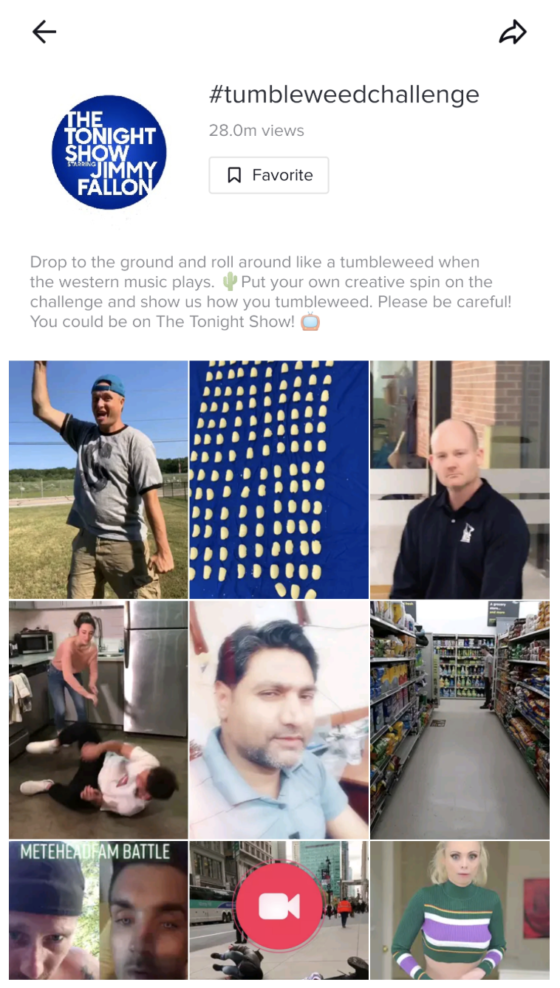
Google had a challenge on TikTok with the hashtag #HeyGoogleHelp. This campaign had very few guidelines from the brand—users just had to create videos that utilized Google Assistant, with either the Google Assisstant app, their Google phone, or a Google Home product.
In terms of difficulty, this was extremely simple, but the campaign worked because of virtually unlimited control that the users had in terms of what they wanted to do. This meant that anyone could make any type of video they wanted, and that created a kind of a competition among the users; each one trying to make the funniest or most outlandish video they could.
Right now, this hashtag has almost 190 million views on the channel.

Now that we’ve seen what TikTok is, and how you can use it for your brand, the only thing that’s left is for you to get on the app and get started. If you’re targeting Gen-Z customers, there’s a lot you can get out of this app. Because of how new it is, any brand that’s on the channel is more likely to get noticed. The app is growing at breakneck speed and doesn’t look like it’s going to be slowing down any time soon, so you may as well get on it before everyone else does.
Know of anything we’ve missed, or have any questions that you’d like to ask us? Feel free to leave a comment below, and we’ll get in touch with you ASAP!
 Vishal
VishalContent writer at Zoho Social, stand up comedian, and lover of dogs. I read a lot.


