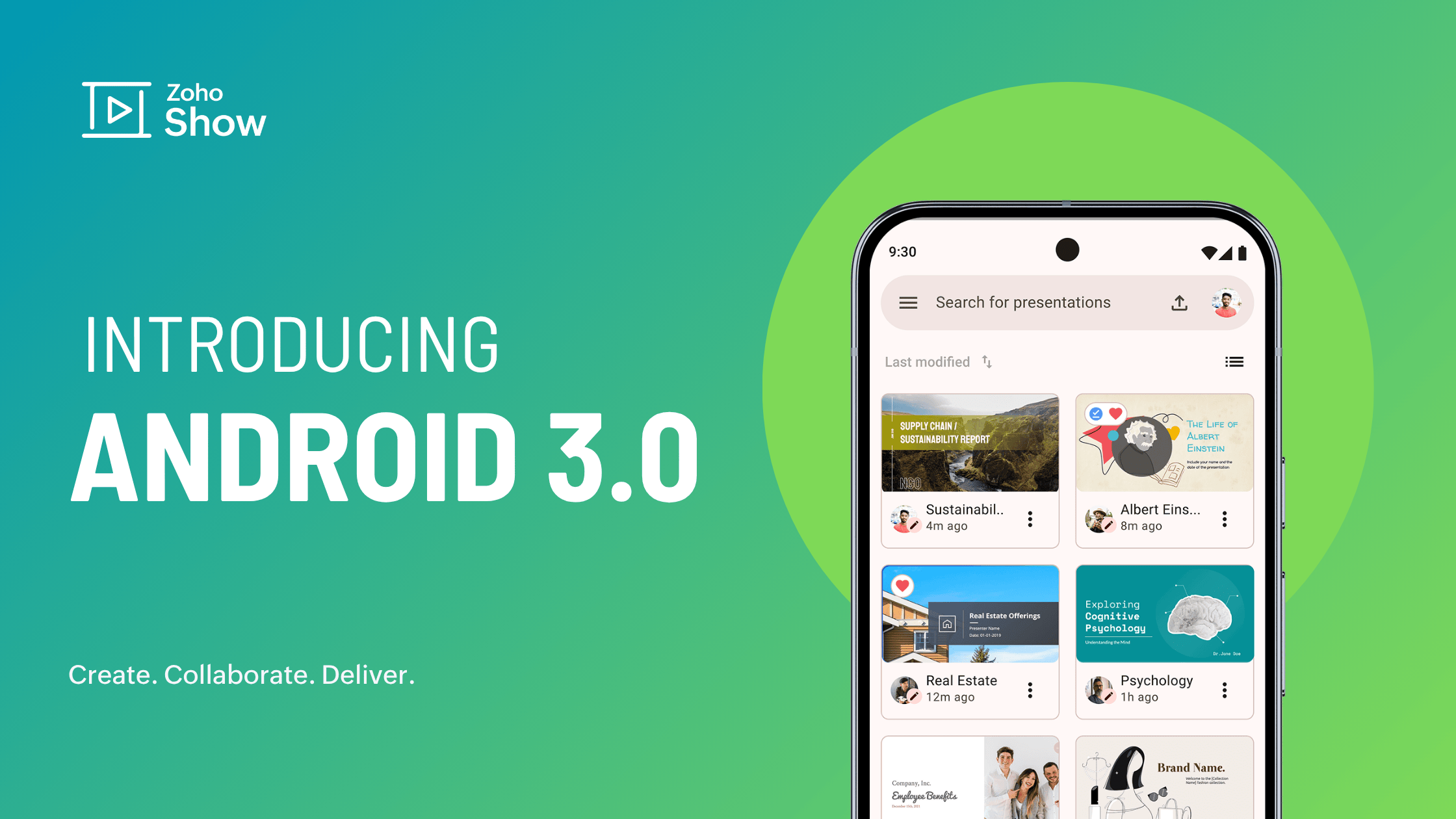- HOME
- What's new
- Streamline your presentation creation process with Data Fields
Streamline your presentation creation process with Data Fields
- Last Updated : May 30, 2023
- 2.5K Views
- 5 Min Read
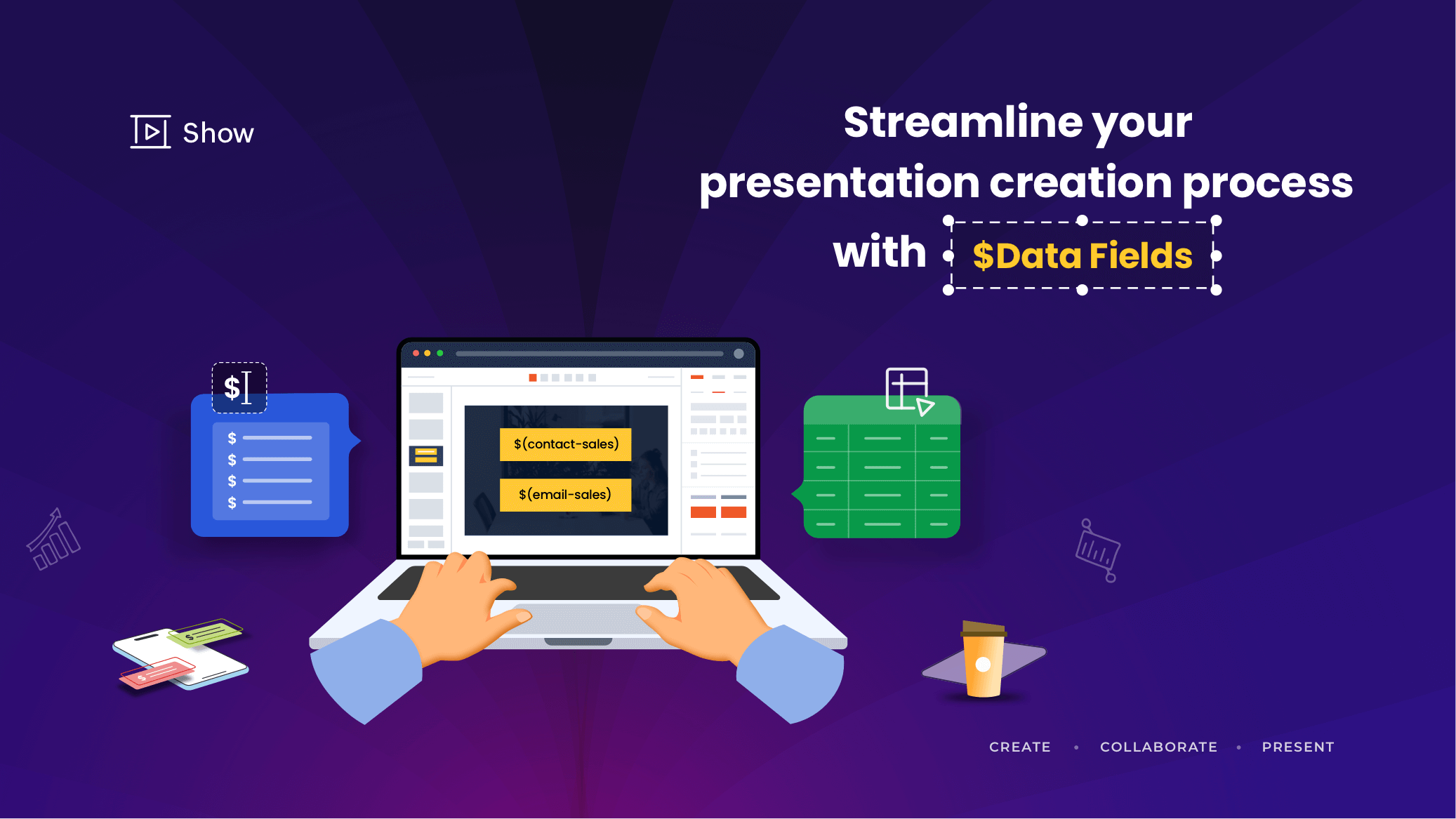
Presentations are vital digital assets used in organizations across various departments. For marketers and sales professionals, creating a custom-made presentation for every meeting or pitch can be time consuming and tedious. But it often becomes necessary when certain values in these deck require frequent updates., while the other information remains the same.
What if you could modify your presentation without creating a new deck every time the data needs to be updated? Revolutionize your presentation creation process with Data Fields. In this blog, we will explore how Data Fields can be used for different business functions.
What are Data Fields?
Data Fields are input fields that allow you to add and manage data within your slide deck. With Data Fields, you can create templates for presentations that will require regular updates, like monthly sales reports. Instead of designing a new presentation every month, you can simply modify the value of your data fields, and your slide deck will update automatically.
Data Fields in Show can be used to store numerical or alphanumerical information. They are presentation-specific and can be used across slides in that file alone. You can update the field values directly or map them from external sources, such as spreadsheets.
.gif)
How can Data Fields be used?
Data Fields can be used to make a few edits to a presentation, without altering the entire slide deck. Let's say you're launching a new product with region-specific pricing. You can create a proposal template with fields for key pricing information. You can then customize the proposal for each region by updating the data field values with the relevant information.
Here's how this feature can be used for different business functions:
Sales and marketing: Data Fields can be effectively used in sales and marketing presentations. Create a pitch deck with input fields for variable data, like product details, pricing plans, client names and email addresses, and other relevant information. This way, you can customize your presentation for each audience without creating a new deck from scratch.
If you want to use integrations like Zoho Flow and Zapier, to automate your workflows, then creating a presentation with data fields will be the first step. Once a template is created, it can be used to integrate and generate reports for your marketing campaigns.
Human resource management: Whether you're onboarding new hires or training existing employees, you can use Data Fields to create applicable training materials. You might fill your input fields with an employee's joining date, department, or batch ID.
Finance and accounting: Use Data Fields to create presentation templates that include information from financial statements or budget updates. You can easily alter the deck with the latest financial information without having to edit each slide manually.
Event planning: Data Fields help boost productivity for event planners. You can create a presentation with input fields that include event details, such as the venue, date, time, and agenda. If the details change, you can easily update the presentation.
Data Fields is a powerful feature for anyone who presents regularly. It helps save time and eliminates the redundant task of designing and modifying your slide decks. It also ensures accuracy and consistency across multiple versions of the same presentation.
Whether you are creating marketing decks, sales proposals, training materials, or any other type of presentation, Data Fields help you create engaging and effective slide decks. If you haven't tried this feature yet, check it out and use it to streamline your presentation creation process.