Get started right away
Integrate with third-party services such as Dropbox and Box to import files into Zoho Sheet. Also, import your .xlsx, .xls, and .csv files and work on them using Zoho Sheet.
Select a prebuilt template from our library that comes in with formulas, charts, and formatting.
Visualize your data, your way
Crunch your numbers with 400+ built-in functions available for different functionalities. Visualize and analyze your data with 35+ chart types and pivot tables.
Learn more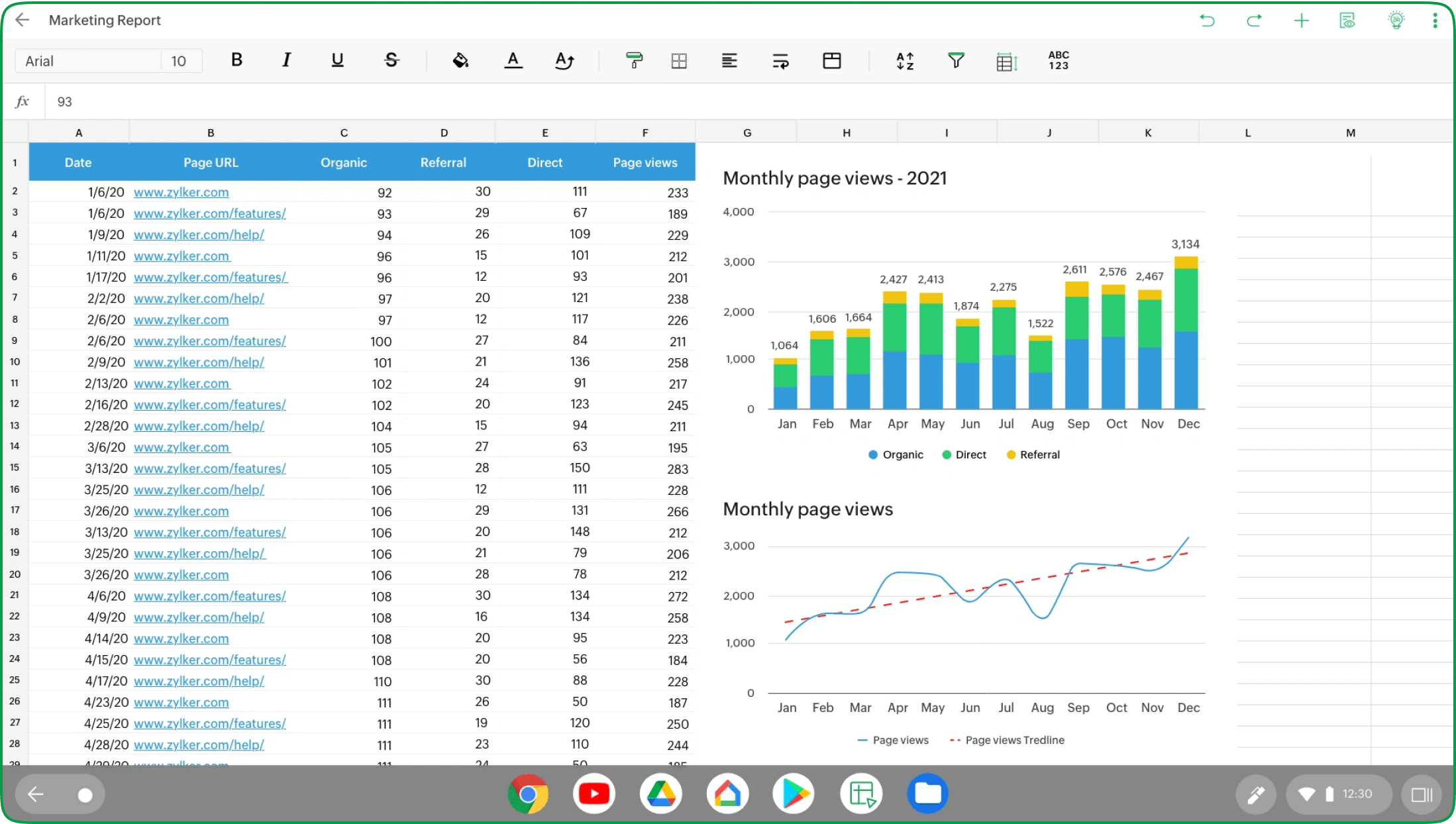
Make use
Get insights and summaries of your data, along with recommended charts and pivot tables from Zia, Zoho's AI assistant. You can also ask data-related questions and get accurate answers in seconds.
Learn moreWork together,
Share your spreadsheets, make comments, and work on them in real time with your colleagues, wherever you are. And the best part? Make your files secure by limiting the access control.
Learn more




