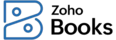
If you are creating a new organization for your business in Zoho Books, then you can enable GST during the initial quick setup by providing the relevant details. Else, you can enable GST in the Tax Preferences, provided you’re using the Indian edition of Zoho Books. To enable:

Books
Online accounting software
for small businesses.