Back
How do I record a reimbursement expense?
In Zoho Books, you can record the reimbursement expenses given to your employees. To do this:
Go to Purchases module on the left sidebar and click Expenses.
Click + New in the top right side of the page.
Select Employee Reimbursements (or any other relevant account) in the Expense Account dropdown.
Enter the amount and select your bank account as the Paid Through account.
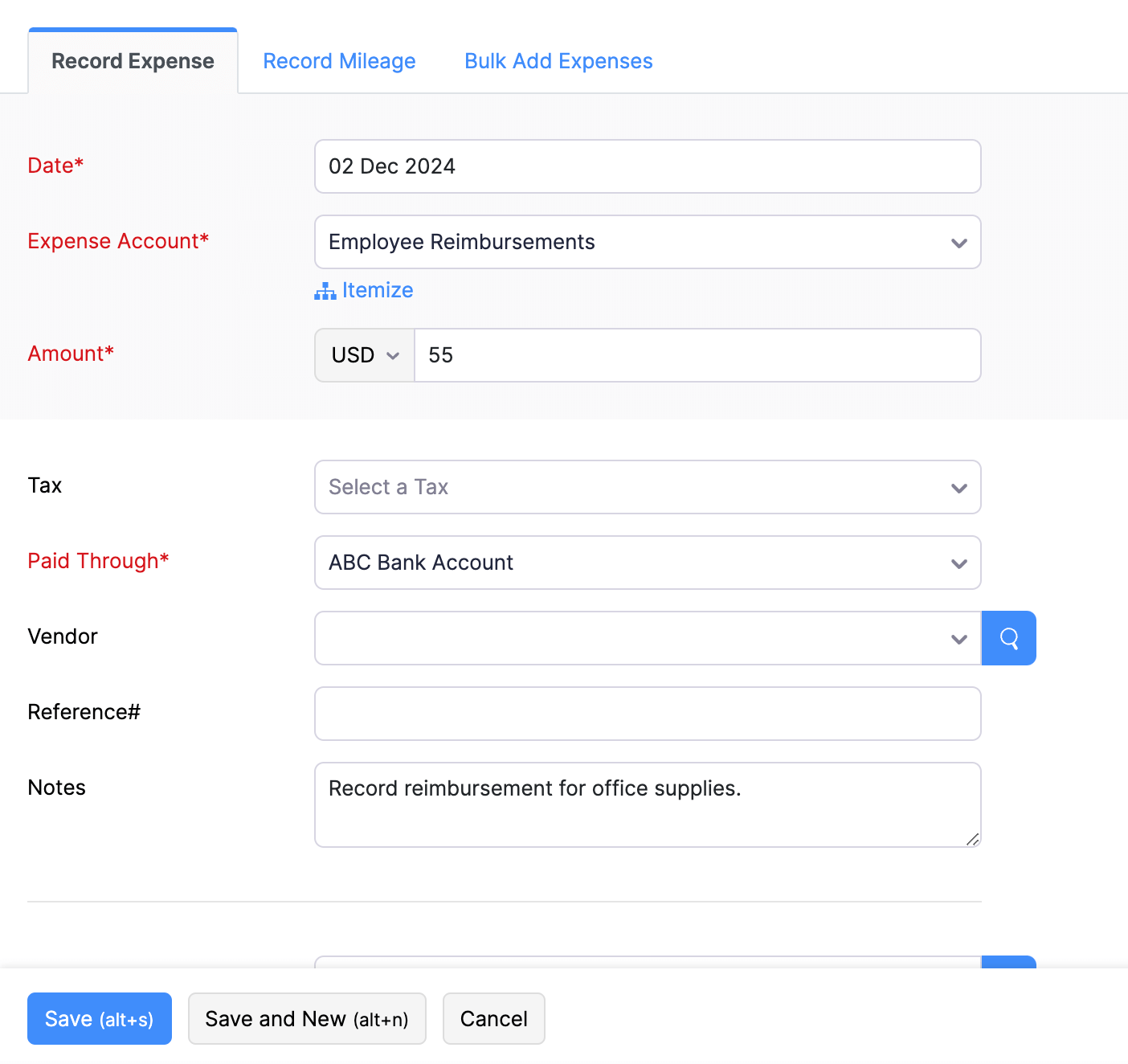
Add other necessary details and click Save.
The reimbursement expense will be recorded.


 Yes
Yes