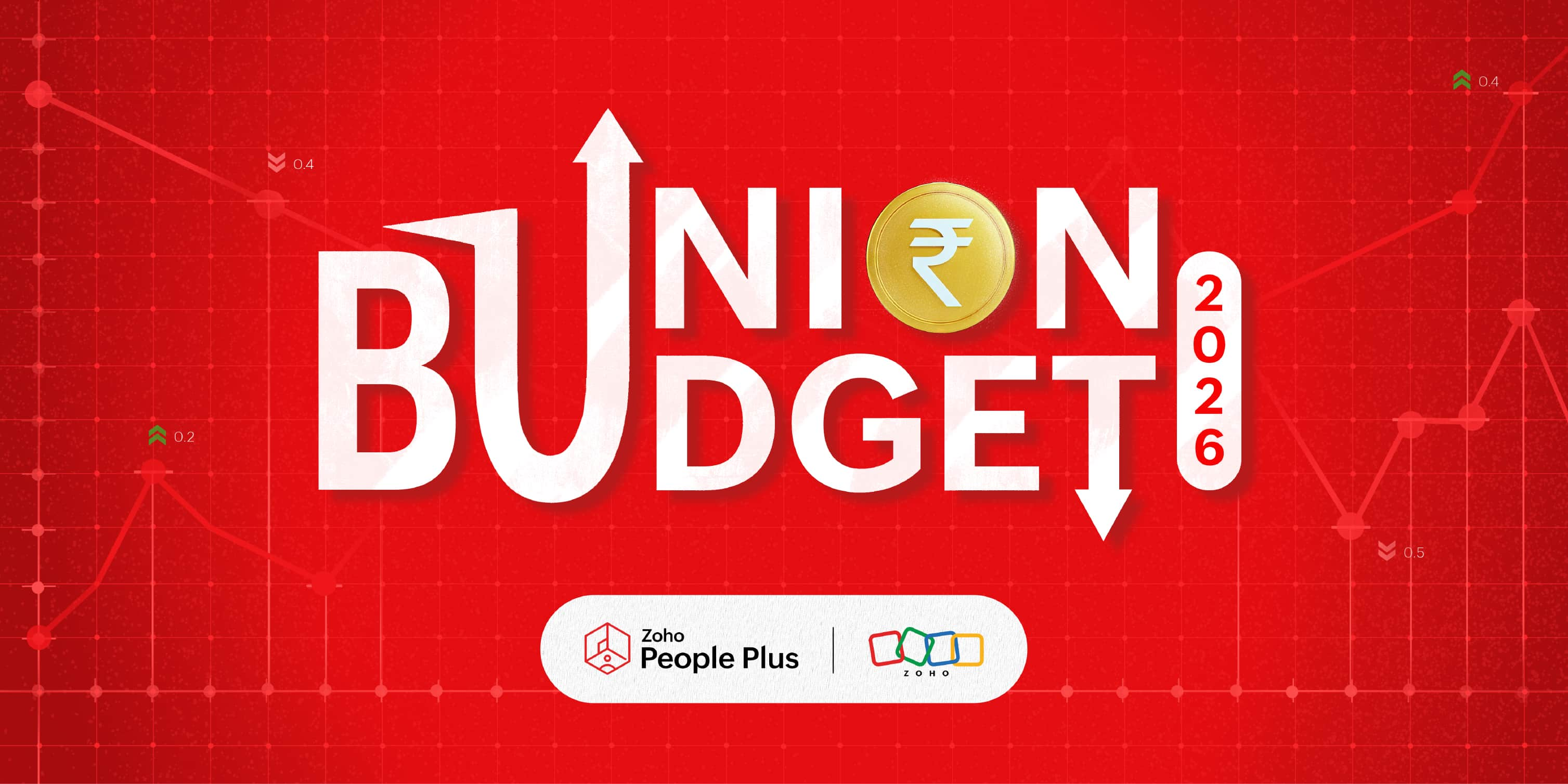5 tips to handle employee queries more effectively
- Last Updated : November 8, 2023
- 3.2K Views
- 3 Min Read

As an HR professional, fielding queries and requests from your employees is one of your top responsibilities. When it comes to HR operations, many employees expect to be treated like customers and want HR teams to resolve their issues quickly. A workforce's engagement and satisfaction levels tend to drop when these processes are not managed well. For instance, if an employee asks how to submit medical bills for reimbursement, a slow reply from your team can result in a lot of frustration on their end. If you are wondering how to manage employee queries in the right way, here are some tips to help you get started:
Provide clear instructions to your team
Before getting started, it is essential to ensure that the team managing employee queries has a clear idea about who is responsible for what. This way, you can avoid any chaos when it comes to who should respond to which request. Similarly, you'll want to have self-motivated and qualified individuals who can work with a high level of autonomy. If possible, develop a handbook that outlines the steps required to manage employee queries effectively, and include use cases that detail each HR process. This way, your team members can refer to the handbook and resolve issues more quickly.
Build an FAQ page
Building an FAQ page can be a real life-saver when you're looking to reduce the number of queries you receive. Your FAQ page should consolidate all the questions that are commonly asked by your employees. To make the page easy to navigate, you could create categories like recruitment, core HR, health insurance, reimbursements, and payroll,. If you have a separate DRI for each category, be sure to mention this on the page as well. Once you have the FAQ page ready, make sure every employee is aware of it and knows where to find it. For new hires, you could let them know about the FAQ page during their onboarding.
Automate employee query management
In order to provide a better experience to your employees, it's good to go for HR software that comes with powerful query management capabilities. With a query management tool, your employees can ask questions and receive answers on the go. You can also use this tool to create categories for your HR functions and assign DRIs. For instance, when you create a separate category for payroll and assign a DRI, all payroll questions will go directly to that DRI. You can even publish your FAQ page within the tool itself. With this software, your employees can provide feedback on how their issues were handled and even reopen them if they are not satisfied with the solution.
Zoho People Plus, our unified HR software, comes with a built-in case management system that enables you to resolve more queries in less time. Learn what Zoho People Plus's case management system can do for your organization.
Get feedback and improve the process
Receiving feedback from your employees periodically helps you address any hiccups in the query management process. For instance, if your employees note that they face difficulties in contacting the right person for their needs, you could use your internal forums to make a post that lists employees from your HR team along with their corresponding HR functions. Sometimes, employees may feel that the response time is too long, or that their issue is being transferred from one person to another. You'll understand the glitches in the process only when you get feedback.
Introduce HR process reforms based on data
Analyzing which topics employees have the most concerns about and taking steps to bring process-level changes is a huge step in managing your employee queries effectively. For instance, if many of your employees have doubts about how to submit their bills for reimbursement, then it's a sign that your reimbursement process is not very straightforward. In such cases, making your reimbursement process as simple as possible and applying feedback from your employees is a sustainable solution that will improve the employee experience. To gather useful insights, you can assess the employee query data with your people analytics tool.
Managing employee queries
When you establish a transparent, simple, and empathetic system for managing employee queries, your employees will feel valued and their engagement levels will rise. We hope this blog post gave you a clear idea on how to manage employee queries like a pro!