Admin dashboard
Get the pulse of your organization at a glance. Our intuitive dashboard brings together essential data to keep your organization running smoothly.

Insightful overview
The dashboard offers a comprehensive snapshot of important organization data. Get infographic-style insights into email traffic stats, user summaries, storage reports, and security status.
Access important information
Stay on top of your account with quick access to key details: your super administrator’s contact, subscription plan, payment cycle (monthly or yearly), renewal date, and license overview—including the number of domains, users, and groups configured.
Domain setup and management
From purchasing new domains and setting up aliases to smooth renewals and transfers, simplify all aspects of your domain management with the Zoho Mail Admin Console.
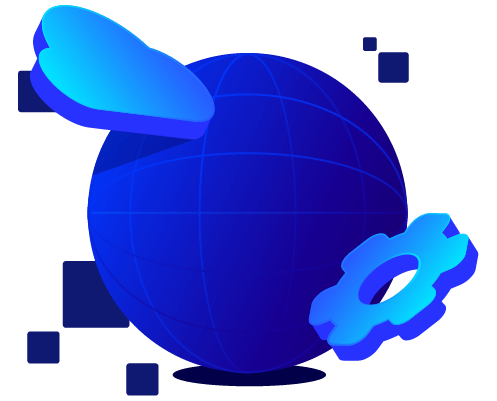
Domain details
Buy a new domain of your choice, set up multiple domains, monitor email hosting status, add domain aliases, and manage all your domains from a single window.
Domain records
Secure your emails and ensure they reach the inbox. By setting up MX, SPF, DKIM, and BIMI, you can stop fake emails and build trust so your important messages get delivered.
Domain aliasing
Do you have another website address? No problem. With Zoho Mail, you can link it to your main domain, so any emails sent to the new address automatically show up in the right inboxes.
Catch-all address
Do you ever worry about emails getting lost because of a typo? A "catch-all" mailbox in Zoho Mail grabs any misaddressed emails, so you can correct them and make sure they reach the right inbox.
Domain renewal and transfer
Set your domain to renew automatically so you don't have to worry, or you can choose to renew it yourself whenever you like. Either way, your email keeps running smoothly.
You can also effortlessly move your domain to another registrar using Zoho Mail's guided process. We'll show you exactly what to do and let you manage the move all from your Admin Console.
Domain disclaimer
Make sure every email from your company has the same professional "footer" with legal or important details. Zoho Mail lets you set this up in one place, so even if people use different email apps, the right information will always be added at the end of the email.
User management
Set your up on Zoho Mail quickly and keep everyone's accounts secure. You can easily add new people, make sure they use strong passwords, give them flexible email names, and even let them share inboxes when they need to work together.
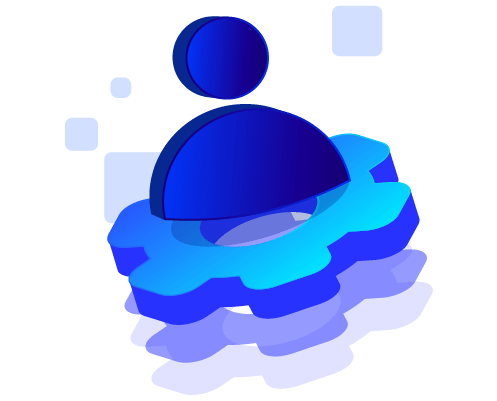
Add or import users
Bring over all your users from your old email provider to Zoho Mail by simply importing a CSV file, or add them manually in a few simple steps.
User alias
Create and modify secondary email addresses for individual accounts for greater flexibility and simplifying communication workflows for your team.
Signature and vacation responders
Set up special out-of-office messages for your users and make sure their email signatures represent who they are, so every email makes a good impression. Ensure consistent and professional communication, even when individuals are away.
Delegate mailboxes
Give your users permission to view other inboxes to read and even reply, making it easy for your team to work together on emails.
Group management
Manage multiple groups, control who can send emails to those groups, assign permissions, configure email policies, set up anti-spam filters, cultivate collaboration through Streams, and much more.
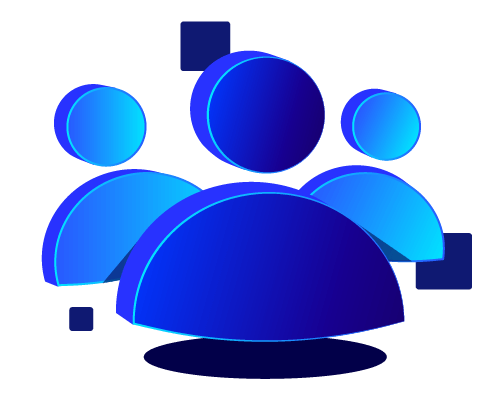
Custom groups
Want a special email address for your whole team, just a few people working together, or even your entire company? Zoho Mail makes it simple to set up group emails or shared inboxes for any team size.
Email moderation
Block suspicious emails and domains and set up moderators to monitor and comb through emails sent to the group. Keep your groups’ inboxes secure and free of clutter.
Spam control
Zoho Mail's spam filter acts as a smart bouncer for your inbox, keeping unwanted emails away, so you only get genuine emails that matter to you.

Email authentication
Validate emails against SPF, DKIM, DMARC, and DNSBL checks to authenticate domains and senders, and reject or quarantine those that fail any of these verifications.
Spam patterns
Display names, phrases, expressions, and emails that contain spam patterns will be moved to the spam folder or taken action on as you specify.
Allowlist/Blocklist
Easily create personalized allow/block lists for specific senders, domains, and IPs. Create trusted sender exceptions and ensure the right emails always reach their destination while keeping unwanted emails at bay.
Email quarantine
Emails that fail to be validated by the SPF or DKIM protocols or any spam checks can be quarantined, and you can decide whether or not these messages get delivered to user accounts.
Rule configuration
Automate your email security and control incoming and outgoing communication with customizable rules in the Admin Console.
Define exactly what to look for in messages and instantly set up automated actions from blocking specific senders to preventing sensitive information and leaving your domain.
Spam reports
Maintain clear visibility over incoming spam with Zoho Mail's detailed Spam Reports. Understand the volume, sources, and effectiveness of your spam filters to make informed adjustments and enhance email security.
Security and compliance management
Zoho Mail constantly works to give you a secure email experience. With the finest practices in privacy, email security, and compliance, what's yours stays within guarded doors.

Advanced threat protection
Zoho Mail protects your organization against advanced threats, such as harmful attachments, account takeovers, brand forgery, VIP impersonation fraud, phishing, and malware.
Password policy
Through password policies, you can proactively manage user account security across your organization by requiring them to set strong passwords.
Suspicious login
Stay one step ahead of potential threats with Zoho Mail's intelligent suspicious login alerts. Trigger real-time email notifications to users whenever unusual login activity is detected so they can take immediate action and secure their accounts.
Smart alerts
Alerts leverage a wider range of conditions, exceptions, and actions that allow you to add a banner with any type of announcement or message to the email content. You can use alerts to configure banners to be added when users view or send specific emails.
SAML authentication
Link your company's login system (SAML) directly to Zoho. Your admins can set it up simply, allowing your team to access Zoho securely using just one company password.
Email retention
Create a default retention policy that retains and protects emails across your organization. You can choose to either retain emails forever or define a period.
Mobile device management
Apply restrictions to both Android and iOS mobile devices when users access the Zoho Mail mobile application.
Users can enroll their personal devices and the IT admins will configure Android for Work (AFW) for Android devices and Apple Push Notifications service (APNs) for iOS devices.
SIEM integration
Strengthen your email security posture further by integrating Zoho Mail with your existing Security Information and Event Management (SIEM) solution without difficulty. Monitor and analyze email events in real time, flagging potential threats as they arise.
eDiscovery search
For a given period, you can search the entire organization or only specific accounts, including or excluding spam and deleted emails. You also have a long list of conditions to choose from to form the search query.
Data subject requests
Find specific user data in your emails for legal or user requests. Zoho Mail makes it easy to search and export exactly what you need, helping you quickly handle data inquiries.
Organization email management
Define your brand with logos and templates, standardize display names and email formats, configure work locations and announcements, and shape your organization's email identity.

Custom login URL and logo
Put your company's stamp on Zoho Mail. Change the login web address to something like mail.yourcompany.com, and even show off your logo on the login page and inside the Admin Console.
Partner details
If your organization is under a partner admin, you can quickly find out who your Zoho Mail partner administrator is right in your Organization menu. You'll see their name and email, and they'd have the ability to log in and assist your organization.
Manage your organization profile
Set a consistent template with your name and email addresses, so every message feels professional.
Configure and manage essential details like name, logo, contact information, and time zone to establish a consistent foundation for your email ecosystem.
Templates and announcements
Make everyone feel like they belong from the very first email. Set up special welcome messages and make sure everyone's email signature looks the same, so your company always feels friendly and professional.
Broadcast important news, policy changes, and events directly to your users' inboxes, ensuring everyone stays on the same page.
Admin reports
Discover how the storage is being used by each user, evaluate your incoming and outgoing email traffic, audit email logs, and much more with admin reports.
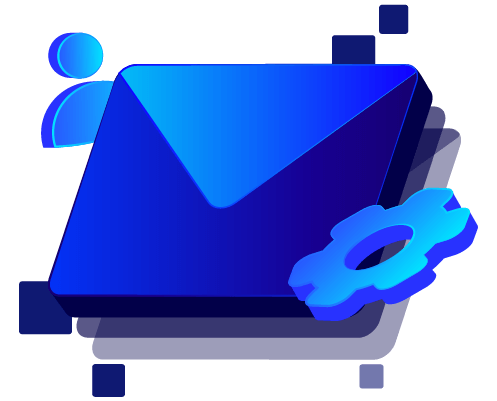
All-in-one admin reports dashboard
Look over crucial email statistics in both graphical and summary views. Customize and rearrange the dashboard with your choice of reports.
A report for every need
Zoho Mail’s admin reports offer a huge array of reports such as mailbox reports, compliance reports, suspicious login reports, and much more. These reports can be viewed, searched for, and exported when you need them.
Favorite reports
Use the Favorites section to keep all their favorite reports in one place for easy access instead of jumping to different sections.
Report configuration
Zoho Mail makes it easy to get the reports you need. You can choose what reports to include, set specific times to send them, and pick who gets them so you always have the insights to make smart choices about your email.
Administrator privileges
From security protocols to user configurations, shape your email environment precisely to your needs and ensure seamless operations.

Email policy
Take control of the emails sent and received in your organization by customizing your email policies in Zoho Mail to curb inappropriate use.
Roles and privileges
Set up different levels of access for your admins. Decide who can do what, making it easier to manage and keep your email system safe.
Toolkit for lookup queries
Perform port checks, analyze email headers, look up domain details, and much more. Get the data you need for any query instantly and clearly.
Integrations and extensions
Easily connect Zoho Mail with your other favorite tools and features. Manage everything from connecting apps (Extensions) to quick shortcuts (Slash Commands) and related settings all from one place.
Migration
Zoho Mail's swift and flexible migration offers a hassle-free shift to a better emailing experience. Whatever service you're migrating from, we ensure your transition will be as smooth as possible.
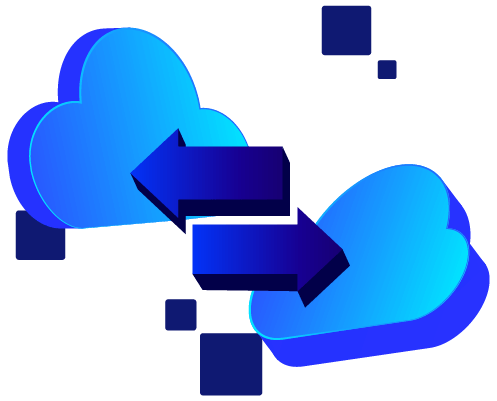
Migrate all information
In addition to your email, we'll migrate your contacts, calendars, files, and other data stored with your previous provider. Rest assured; your emails, folder structures, and read statuses will be replicated precisely in your new email account..
Multiple routing options
Choose from Split, Dual, or Split+Dual delivery models to seamlessly integrate Zoho Mail into your existing email environment.
Frequently asked questions
The admin console is your central space for managing users. It lets you easily add new employees, assign them an email address on your domain, and set up their accounts. And when an employee leaves, you can quickly suspend or delete their account, ensuring all company data remains secure.
Yes, Zoho Mail provides powerful migration tools that make it simple to move your emails, contacts, and calendars from other providers, like Microsoft 365, Google Workspace, or Exchange. Our step-by-step guide will help you with the process, ensuring a smooth transition with no data loss.
Security is a top priority for Zoho Mail. From the admin console, you can enforce organization-wide security policies. This includes setting up mandatory multi-factor authentication (MFA), enforcing strong password policies, and restricting access to your team's email accounts from specific IP addresses or locations.
The admin console gives you full control over email aliases and groups. You can create shared mailboxes for email addresses like sales@yourcompany.com or support@yourcompany.com and assign multiple users to manage them. You can also set up email aliases for individual users, like j.doe@yourcompany.com, that all route to their primary inbox.
Zoho Mail's admin console features robust span control settings. You can create global allowlists and blocklists to block or allow specific senders. You can also configure policies to quarantine suspicious emails and set rules for how to handle messages that fail security checks like SPF, DKIM, and DMARC.
Yes, the admin console provides a clear overview of your organization's storage. You can monitor individual user mailbox usage and track storage limits. Detailed reports are also available to give you insights into email traffic, helping you manage resources effectively and plan for future needs.
For compliance and legal purposes, the admin console allows you to configure email retention policies to automatically preserve emails for a specified period. This feature, along with powerful eDiscovery tools, helps your organization respond to legal inquiries or audits by easily searching and retrieving email data across all user accounts.