How to generate a business policy template?
Zoho Payments requires you to provide your Terms of Service and Refund and Cancellation policies to keep customers informed about your business practices. If you don’t have a policy or are unsure about the format, you can generate templates for both policies while setting up your Zoho Payments account.
Insight: Policies generated from templates cannot be edited once created. However, once your business policies are published on your website, you can update them as URLs in Settings > Business Policies.
Terms of Service
The Terms of Service policy defines the rules and conditions that your business follows, and to which customers agree when using your services.
To generate a terms of service template:
-
Select Generate Template under the Terms of Service section.
-
Click Add Your Details.
-
Enter your Business Name, Customer Support Email, and Customer Support Helpline.
-
Click Preview and Generate.
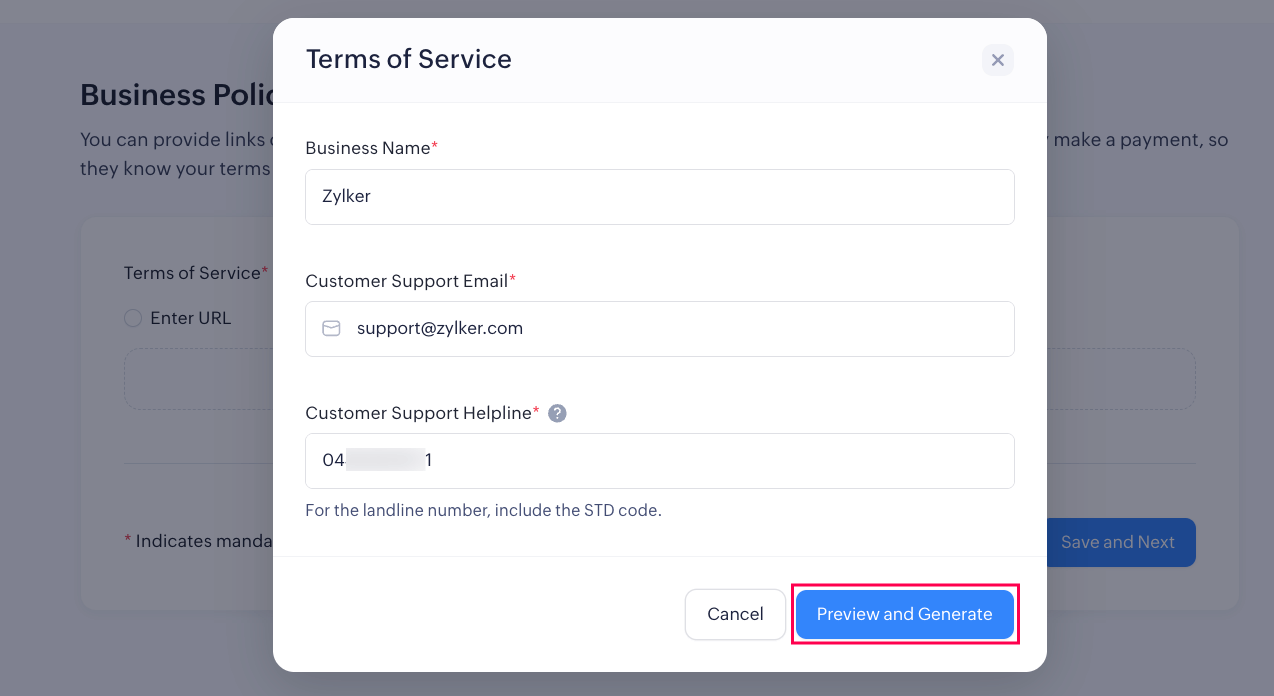
-
Check the box to accept the disclaimer.
-
Review the provided details and click Generate.
Your Terms of Service policy will be generated based on the details you’ve provided.
Refund and Cancellation Policy
This policy outlines the practices your business follows when a customer requests a refund, replacement, or cancellation.
To generate a refund and cancellation policy template:
-
Select Generate Template under the Refund and Cancellation Policy section.
-
Click Add Your Details.
-
Select the applicable options for cancellation, replacement, and refunds.
-
Enter your Business Name, Customer Support Email, and Customer Support Helpline.
-
Click Preview and Generate.
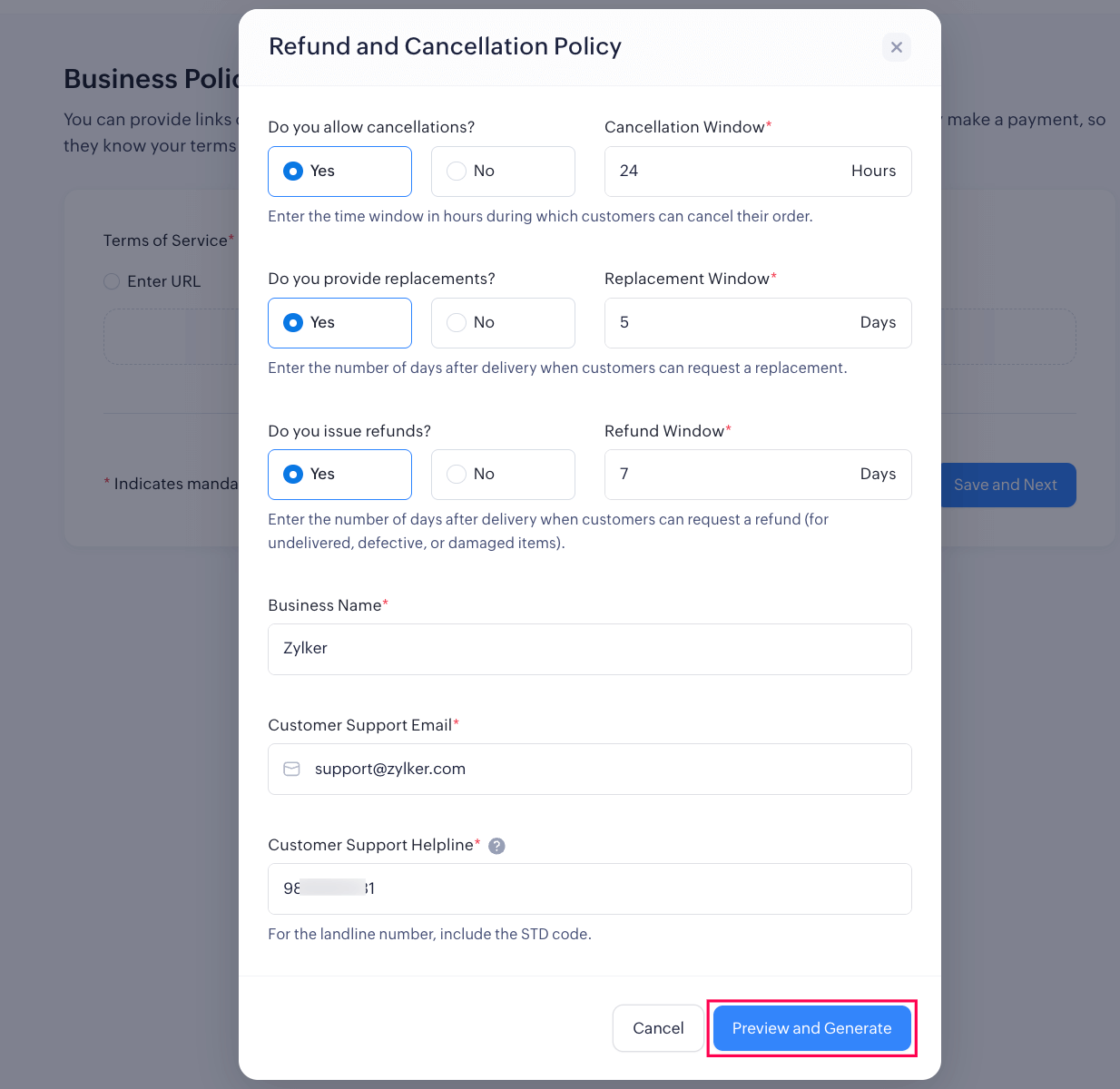
-
Check the box to accept the disclaimer.
-
Review the provided details and click Generate.
Your Refund and Cancellation policy will be generated based on the details you’ve provided.
Note: The suggested template is not legal advice. Zoho Payments is not liable for any issues caused by its use.