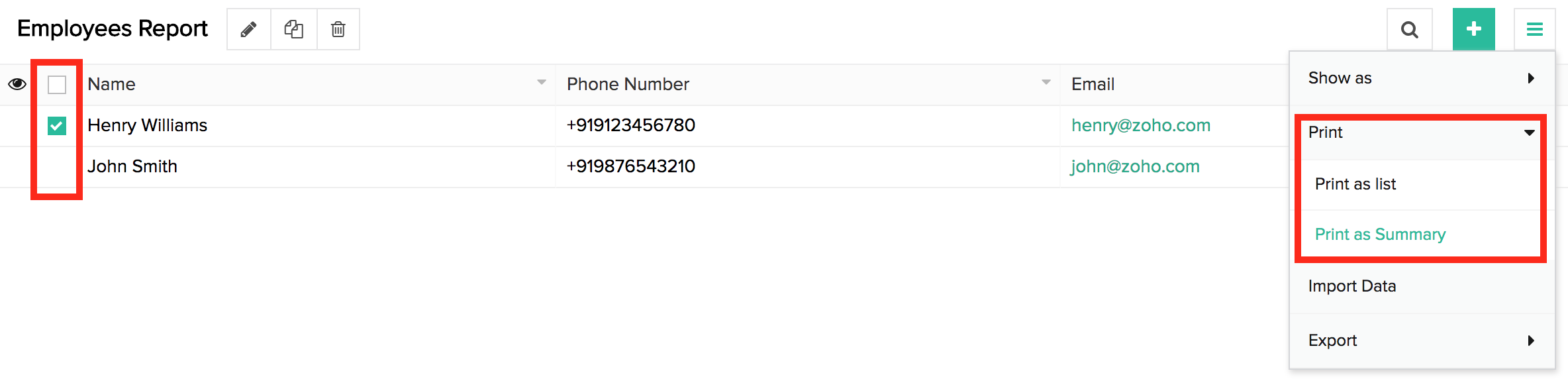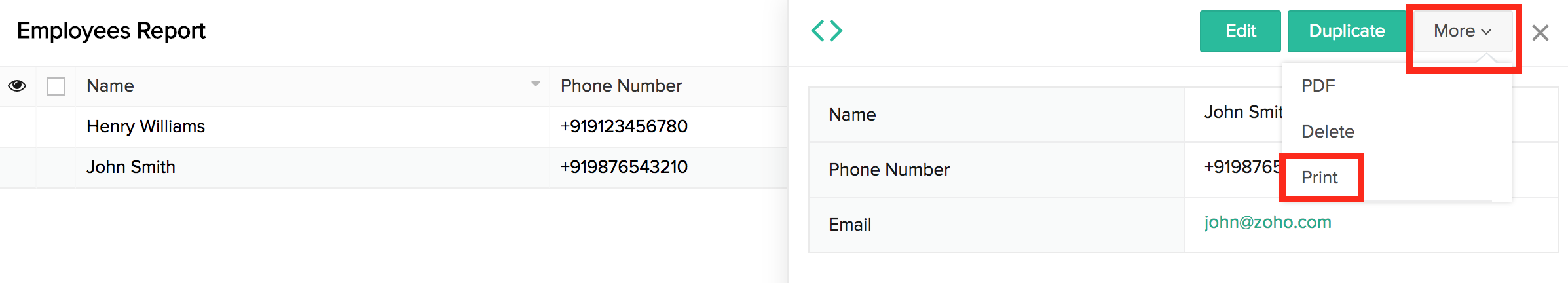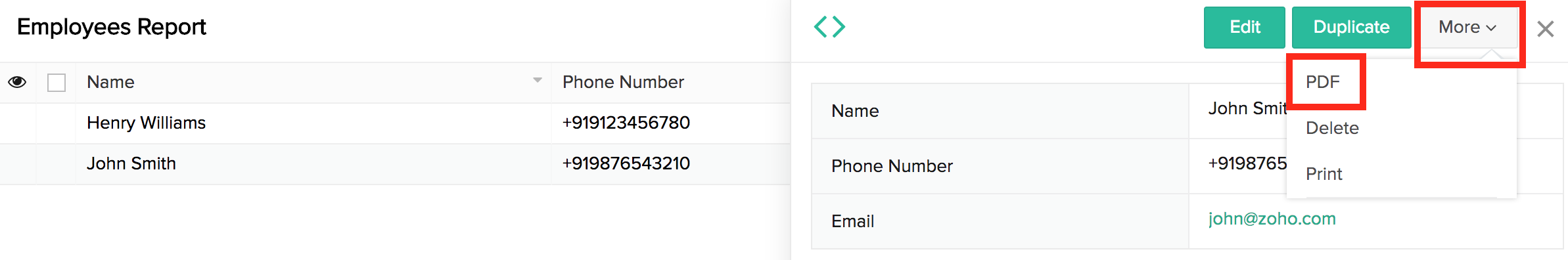This help page is for users in Creator 5. If you are in the newer version (Creator 6), click here. Know your Creator version.
Print (multiple and single) and export as PDF
To print multiple templates:
- Access the Report that the template is based on.
- Select all or only the required records that you wish to print the templates of.
- Click on Print > Print as Summary.
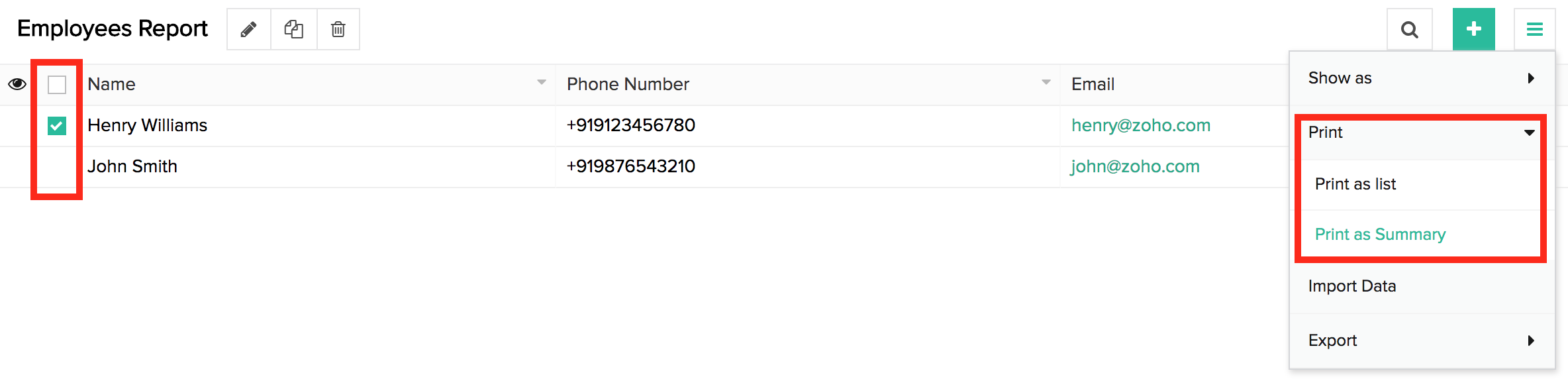
To print individual templates:
- Access the Report that the template is based on.
- Click on the record for which the template has to be printed.
- Click on More > Print.
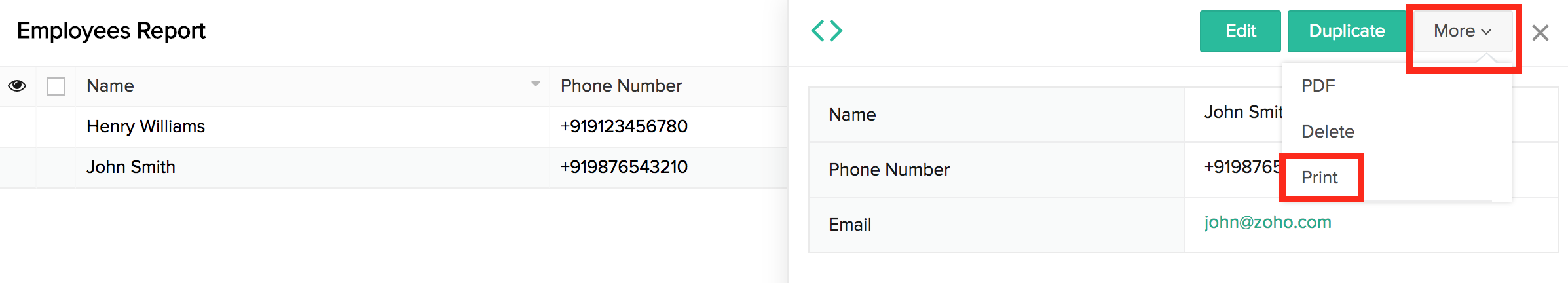
To export template as PDF:
- Access the Report that the template is based on.
- Click the record that the template has to be exported for as pdf.
- Click on More > PDF.
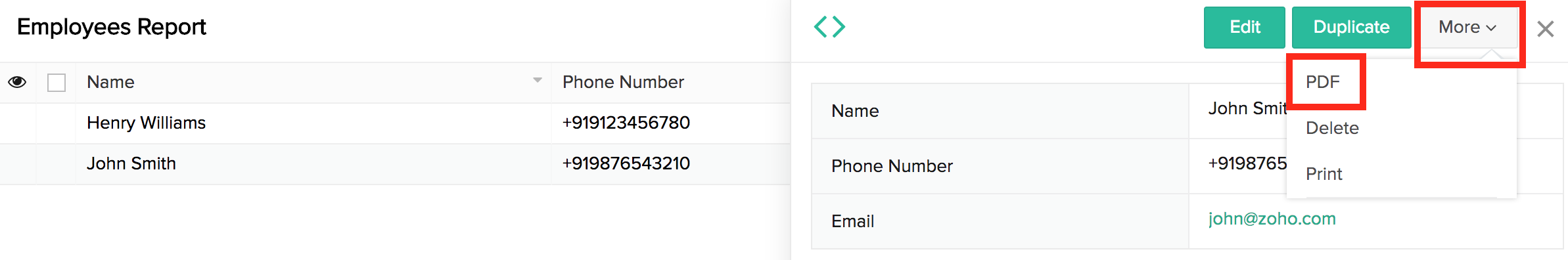
- Click here to know more about how to export your template as PDF.