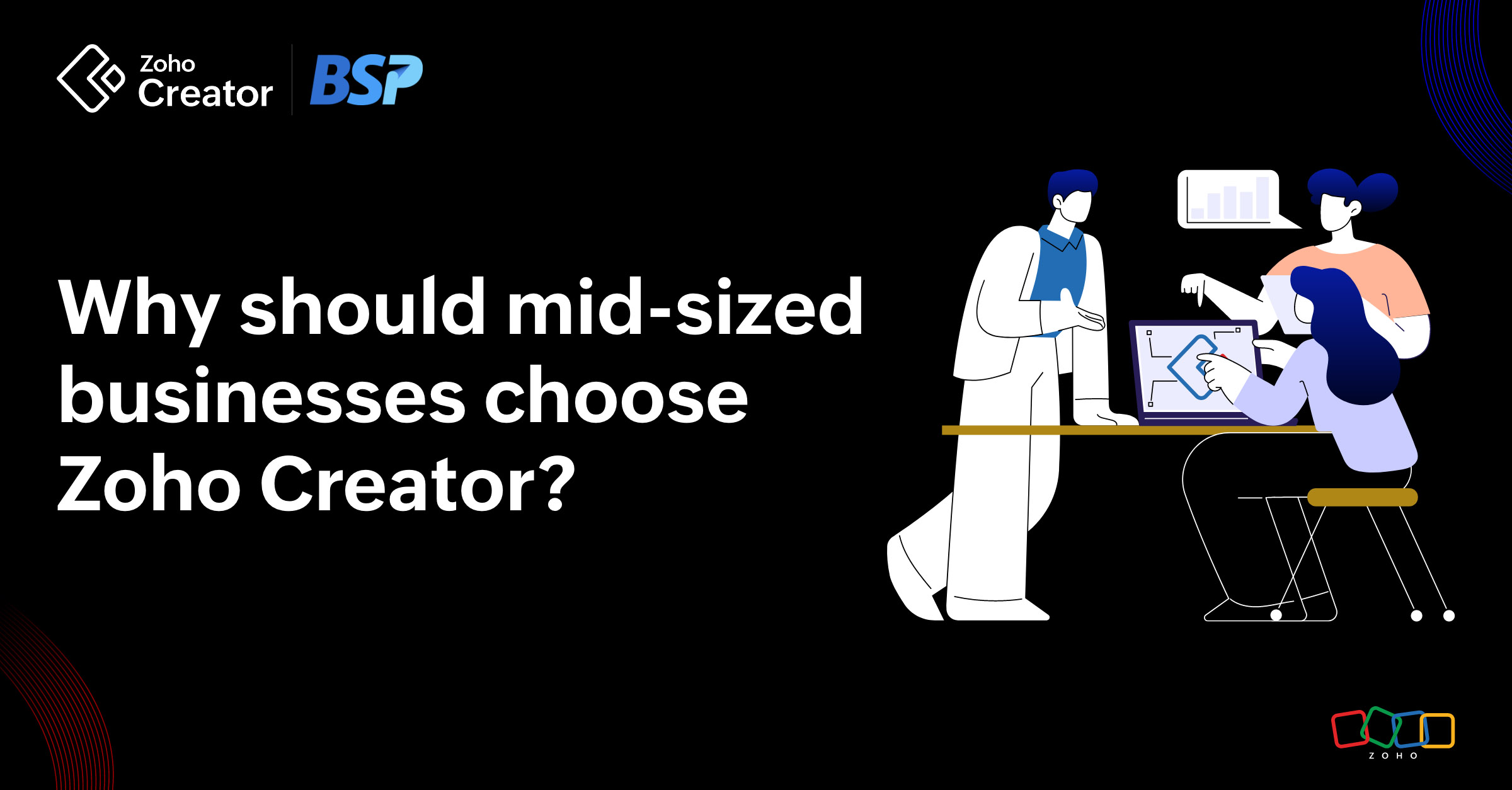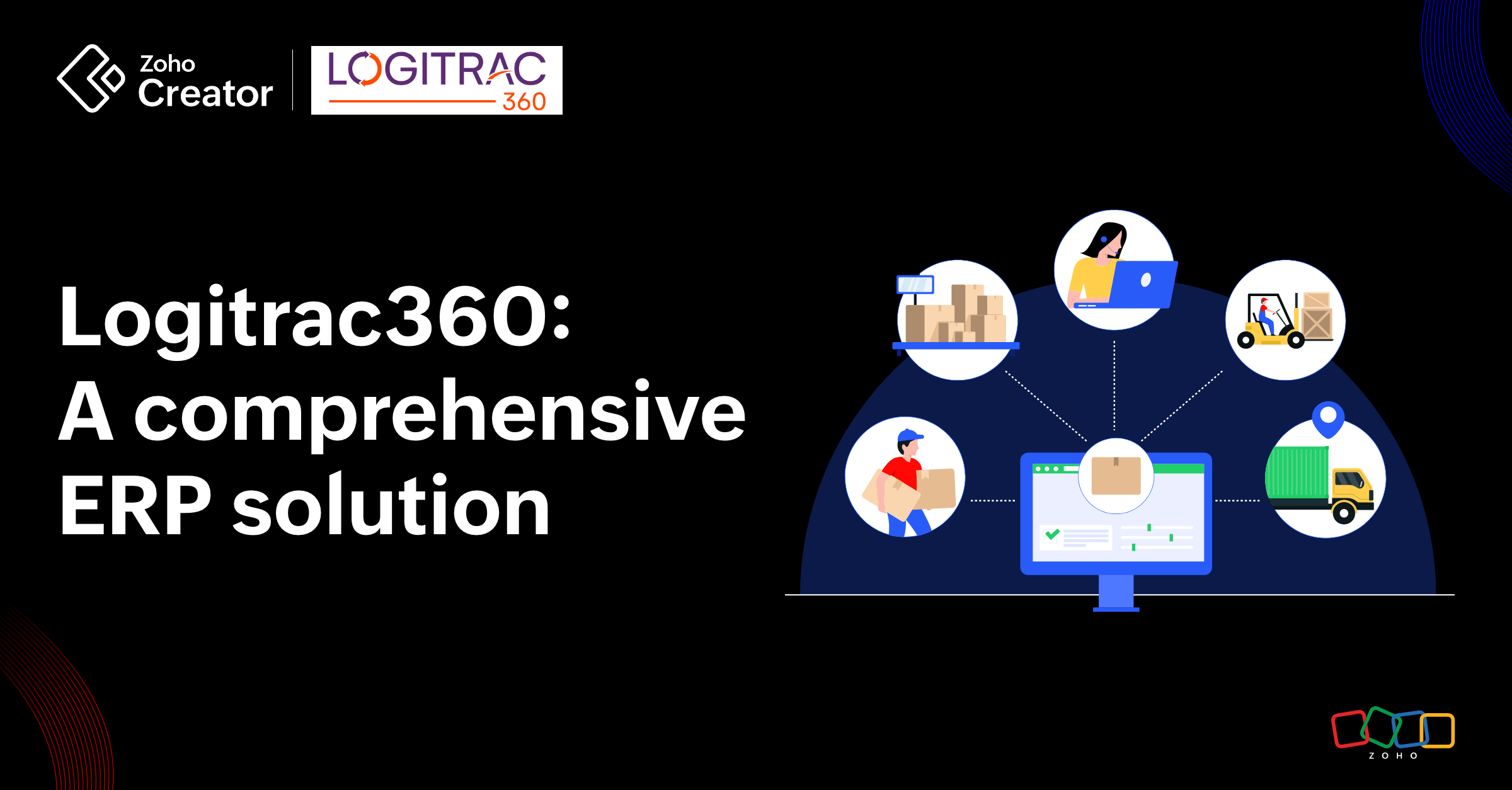- HOME
- Create Your Way
- Widgets: The building blocks for intuitive low-code UIs
Widgets: The building blocks for intuitive low-code UIs
- Last Updated : April 20, 2023
- 598 Views
- 5 Min Read

Low-code application development is one of the most exciting trends in enterprise software development. LCAPs provide a single mobile and web app development environment, allowing people with limited-to-no coding experience to quickly build business apps that power digital transformation.
These types of agile app development platforms have opened up infinite possibilities for innovation and automation. Carrying highly optimized business apps on a device in the pocket has allowed business users to move beyond the basic desktop and on to mobile multitasking on the go.
Dealing with UX "limitations" in low-code
Although low-code is a highly visual approach to software development, it is still one that is often overlooked by the design community. There's a fair amount of skepticism among UI/UX designers who feel low-code has been too focused on the application developer. They believe that the rigid guidelines of LCAPs limit creativity and the ability to precisely address user needs on a people-first basis.
User experience is the key to driving application success. To be successful with a low-code platform, UI/UX designers require greater flexibility over UX elements and the "nitty-gritty" of the application, directly contributing more to the end product.
With all the choices available in LCAPs, it's important to choose a platform where UX professionals can leverage low-code's strengths to a maximum and not have to put new and innovative ideas on the back burner. If UI designers and developers can extend their solutions beyond the immediately available scope of functionality of the platform, it's safe to say that the organization is well on its way to leaving behind old-school apps with dated UIs and mediocre UX.
Extending the functionality of your business applications
Those unfamiliar with low-code development may find LCAPs either too restrictive or difficult to customize, limiting the creation of dedicated solutions. However, the convenience of low-code does not have to come with a sacrifice in UX—at least not with Zoho Creator's low-code app development platform.
Leading low-code platforms, like Zoho Creator, are based on dedicated UI frameworks that offer different tools and UI elements, prepared for reusability, to help build responsive user interfaces much faster. Contrary to what some UX professionals believe, Creator offers several possibilities that enable the creation of user interfaces entirely in accordance with customer requirements and satisfaction.
In an edge case where the platform's UI builder doesn't offer a built-in component or functionality that's required to build a solution, or if you simply want to extend the potential of your business applications, you can use Zoho Creator's embeddable widgets. Creator offers customizable widgets that can be used to build rich, custom user interfaces.
What are widgets?
Widgets are powerful tools for creating dedicated solutions, allowing the developer to build beyond the basic functionality of the UI framework. Zoho Creator offers various out-of-the-box embeddable widgets that can be used to extend app user interfaces and perform tasks beyond the scope of built-in features.
Widgets can be placed directly on the page or used as building blocks. Individual widgets can be grouped together to create great application interfaces and powerful applications.
You can also contextually embed custom applications or third-party services into Zoho Creator and equip yourself with additional features to enhance front-end capabilities. JavaScript widgets bring more flexibility, control, and customization to your Zoho Creator apps. 
Identifying widget users
The purpose of widgets is to allow user-centric customization of specific app components, and as lightweight elements to add functionality to your dashboards, typically using a simplified configuration interface. A practical user-centric approach comes from identifying your target audience and how they can utilize a functionality.
Here's a handy guide to identifying widget users and how they can employ widgets:
IT heads - IT and department heads can use widgets to break barriers in a low-code programming environment, open up more possibilities, and build their own solutions without waiting for IT development teams.
Developers - Rapid application developers can quickly churn out flexible apps for business requirements and expand their potential in various ways. Widgets also help with rapid prototyping.
End users and citizen developers - Out-of-the-box widgets help create rich user interfaces and improve user interaction with the app.
UI/UX professionals - UI designers gain flexibility and control over UIs, so they can focus on creating user-centric interface designs.
Going the extra mile in UX design
Widgets can be used in user interfaces to render responsive webpages, practical business solutions, and native mobile apps for your customers. UX designers can extend these out-of-the-box components, assemble them as building blocks, and override default design functionality. The reuse of these UI elements and layouts facilitates a layered approach to rapid application design.
UI/UX designers can use widgets in Zoho Creator to:
Take complete control of front-end UI. Designers can add the widget to the app, or embed them in the page to attain the usability they're looking for, as well as redefine the way applications interact with customers.
Build new features on top of Zoho Creator's existing offerings, like application dashboards, image sliders, and enhanced forms, to create business apps that cover everything the organization needs. New interfaces can be built using any HTML, CSS, or JavaScript library and reused UI components.
Redefine and extend the application interface. Designers can handcraft UI to capture finer details, style forms to suit business requirements and beautify records, and create UIs that conform to UX standards posed by the company or clients.
Incorporate third-party apps. Widgets can help bring in data from any service and render them within Zoho Creator to create customized applications. The data from third-party services or third-party JavaScript plugins can be incorporated into your Creator applications as widgets.
Use JS capabilities for UI design and connect to the Zoho Creator app using SDKs. Widgets let you take advantage of thousands of free open-source JS libraries and JavaScript-based client apps to design rich interactive pages for users, without the need for any infrastructure.
Best practice for low-code UI design
When creating UIs on low-code platforms, it's a good practice to make use of everything that the platform has to offer before giving up on it and looking for other options. Developers unfamiliar with LCAPs are often surprised at the potential and capabilities of the platform that they've overlooked when looking to build a custom solution.
Zoho Creator offers many extension possibilities, like widgets, templates, JavaScript customizations, and several other reusable building blocks. The key to quickly extending low-code UI development is to learn the platform well enough to envision its possibilities. Once this happens, low-code can give you some quick wins and provide business value in the shortest possible time. This, at the end of the day, is low-code's greatest strength.
 Rashmi Sasi
Rashmi SasiProduct marketer at Zoho Creator, where she researches and creates content about all things low-code. Writer by day, reader by night, into eclectic books and long sentences, sci-fi enthusiast, and novice painter. Dislikes character limits.