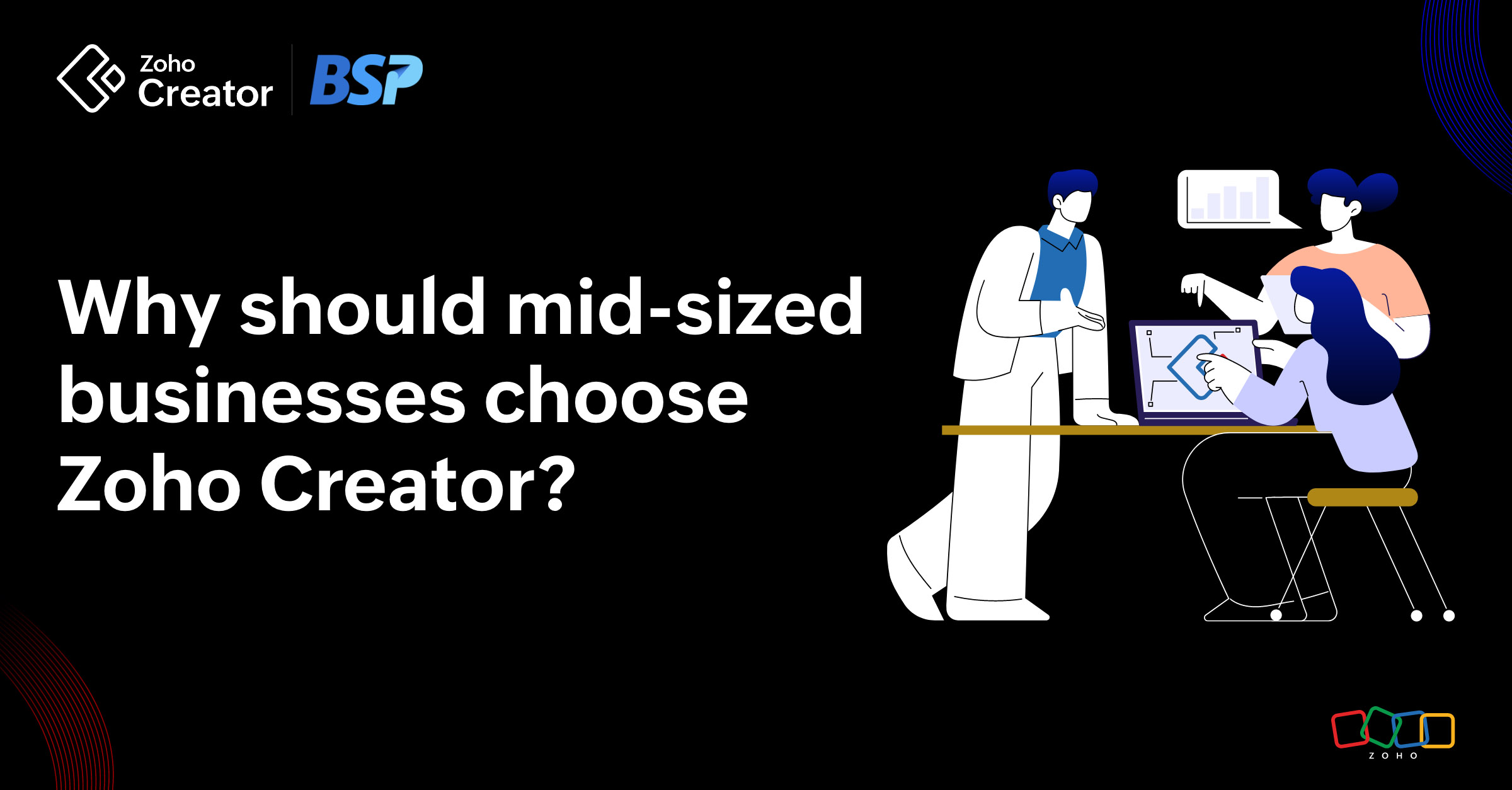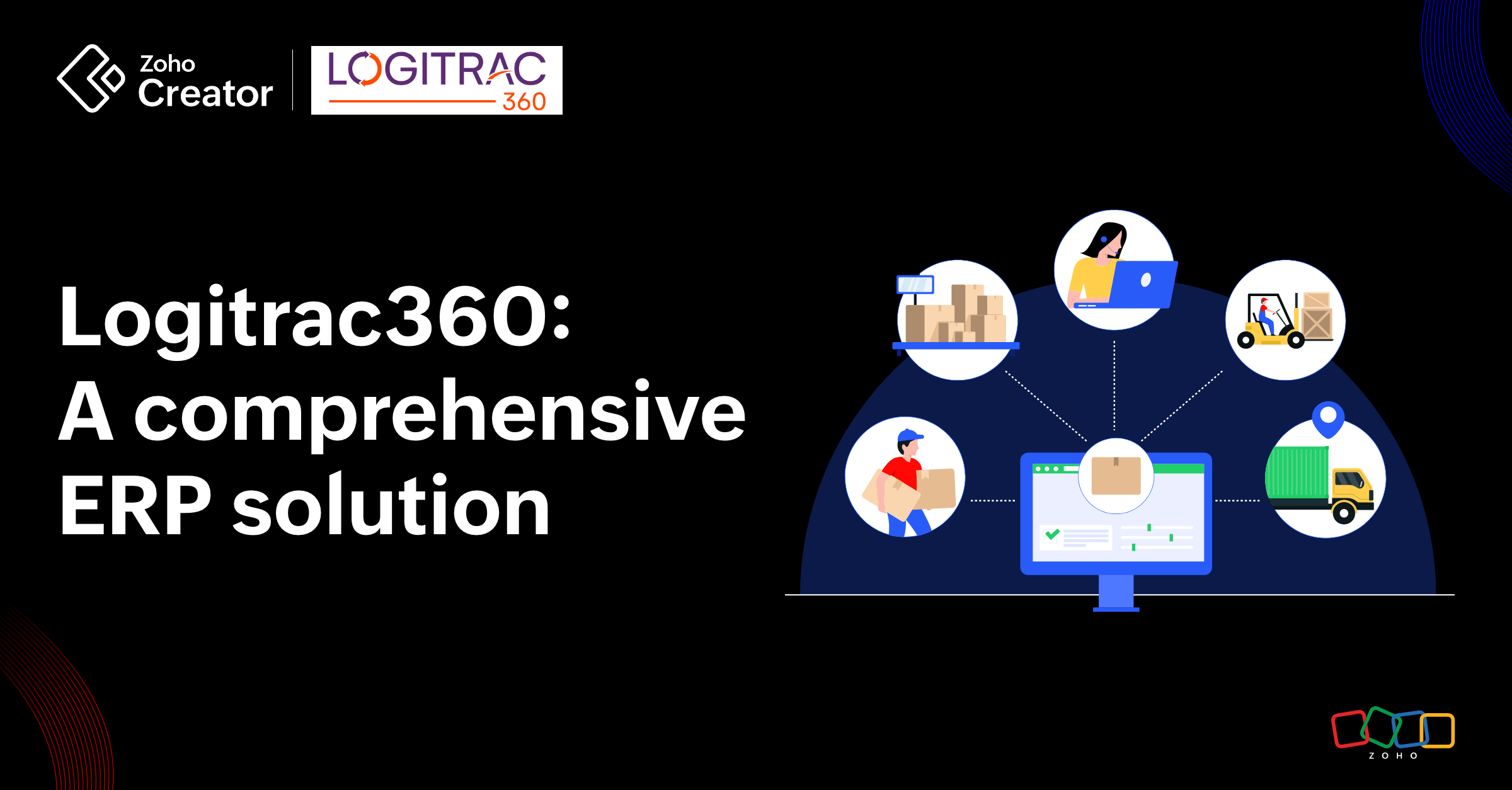- HOME
- Create Your Way
- Can you build a custom library management app without code? Yes, and here’s how.
Can you build a custom library management app without code? Yes, and here’s how.
- Last Updated : November 18, 2025
- 7.1K Views
- 6 Min Read
Can you build a custom library management app without code? Yes, and here’s how
Having a library is every book lover’s dream. But when you’re managing an actual library with thousands of titles, sub categories, and audio resources; or overseeing material requests, loan proposals, and fee collection, you’re going to need more than the Dewey Decimal system to keep everything in order. An online app can be your solution—from maintaining your master catalog, stacks, and funds, to member management and event planning.
One app to rule them all. Sound idealistic?
Not if you’re building it on your own.
Why you should build a custom library management system:
Covers all the features you need: When you build your own app, you decide what features it should have. You’ll first sketch out the steps of your everyday processes, with each step translating to a feature. Want to add multiple images to a book? Check. Multiple editions? Check. Multiple editions, authors, and images? Check.
Easy to understand: If you’re using software you designed, you’ll know what each screen and button is for. You don’t have to spend your days in training, trying to understand what’s what and why.
Flexibility to grow: A custom app starts small—you build and use essential features and add complexity as you go. This way, not only do you have a working solution fairly quickly, you also have the freedom to stretch your boundaries. New collections, members, and systems can come into place without affecting your work.
Catered to the way you work: The biggest problem with using off-the-shelf software is that they don’t work how you work. You’ll often find yourself altering habits to fit into the rigid workflow of your software. Build one yourself, though, and it’ll be just how you like it.
Of course, that’s the dream. But we sense your skepticism, and we agree—traditional app development is a pain in the neck. You need:
Technical knowledge: If you’re building a web app, you need expertise in programming systems like JavaScript and Python. Mobile apps require a different skillset altogether, which means you’ll be hiring multiple developers to build one app.
Big budgets: When you need developers with varied knowledge, you also need a bigger budget to pay them. In most cases, that’s a whole lot of money you don’t have or are unwilling to spend on a single app.
Physical space: Deploying a fully-functional app means hosting servers. That requires physical space to store every bit of information in your library system. Not everyone has acres of back yard available—and even if you do, you need to establish rigid measures to protect the data from corruption and malware.
Regular updates: Aside from storing the data, you also need to make sure they remain relevant. Every server needs periodic upgrades and maintenance. What’s more, your apps need updating too—and each platform (web, iOS, and Android) comes with individual requirements and costs.
It’s not always a practical solution. Or so it would seem.
Low-code technology—the remedy for traditional programming woes
Zoho Creator is a custom app development platform that uses low-code technology. It enables non-programmers to use interactive drag-and-drop and click-and-configure interfaces to build completely functional apps.
Not only is it affordable and easy to use, but it’s also entirely online, meaning that you don’t have to worry about clearing up your back yard for server space.
The 5-step guide to building a library management app on Zoho Creator
Before you start building your app, you want to think about the various features and capabilities you need. For example, if you’re building a simple library management app that maintains a record of all books borrowed, and sends reminders to borrowers before their due date, here’s a list of features you’ll need:
A catalog of the books available in the library
A master database of members, along with their contact details
A way for members to request books, and to maintain those details
The ability to approve and reject borrowing requests
A way to send reminders about upcoming due dates
Now let’s look at how we can incorporate these features into an app.
Step 1: Create forms to input details of books and members
Using Zoho Creator’s drag-and-drop form builder, you can click and drag a field onto the work area to start building your form. The first form, a database of the books available, will have fields like title, author, genre, image, ISBN, and a few more details specific to your library—like your cataloging patterns.
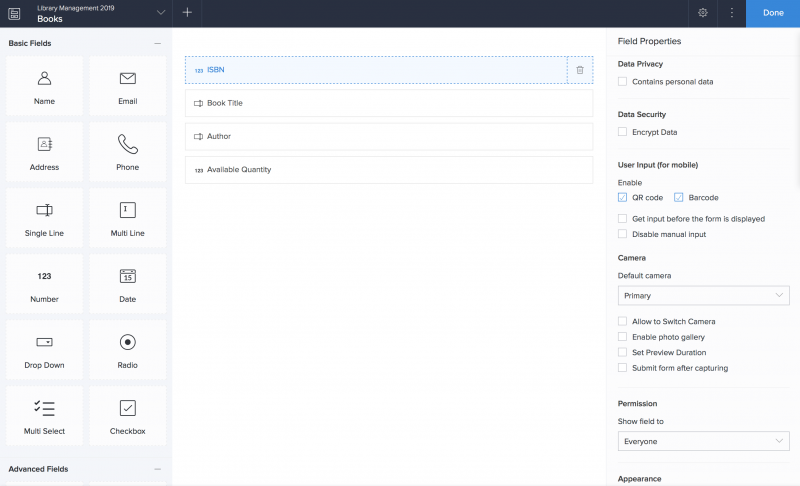
Top Tip: Creator’s barcode scanner is a nifty feature. You can enable it for mobile devices so you can just scan to add a book to the database instead of manually typing out its information.
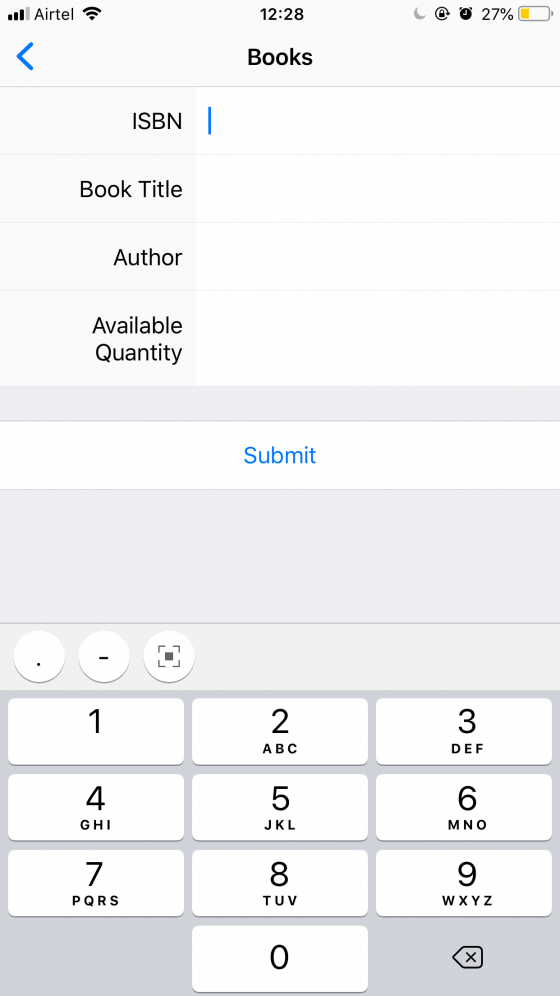
Then you create a second form to collect contact details of your members. This form may include fields like occupation, phone number, and consent to receiving notifications, apart from the usual name, date of birth, and interests fields.
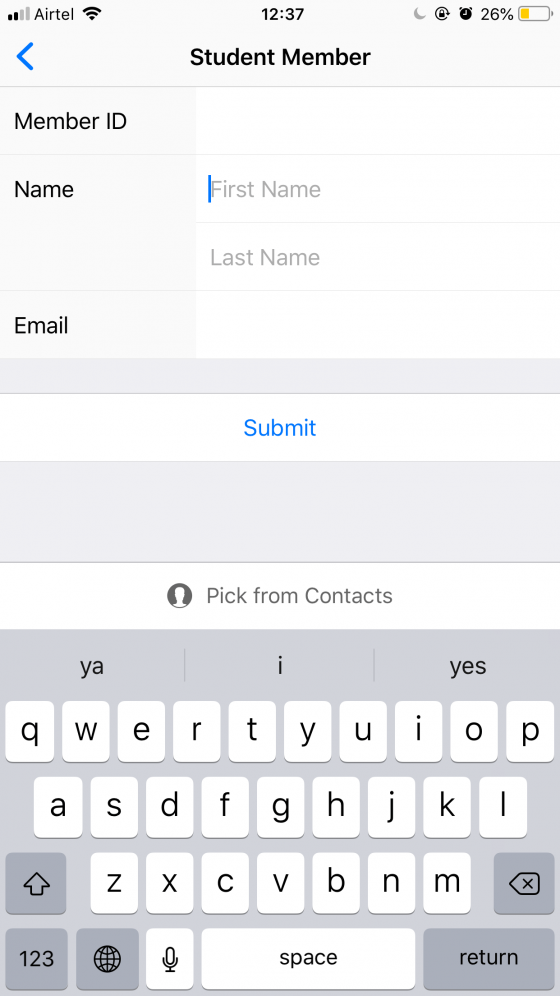
The above images depict how the forms are viewed in the mobile app. You can see that the ‘ISBN’ field can scan the QR/barcode to get the ISBN of the book.
Alternately, we can also use a Template Form to create an app like the library membership registration form. Many other useful and ready-to-use forms are available by default in Zoho Creator.
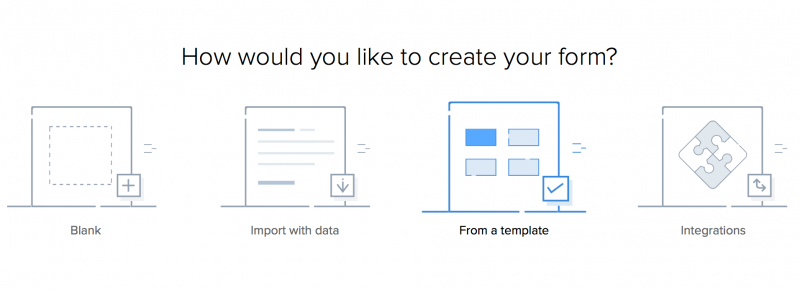
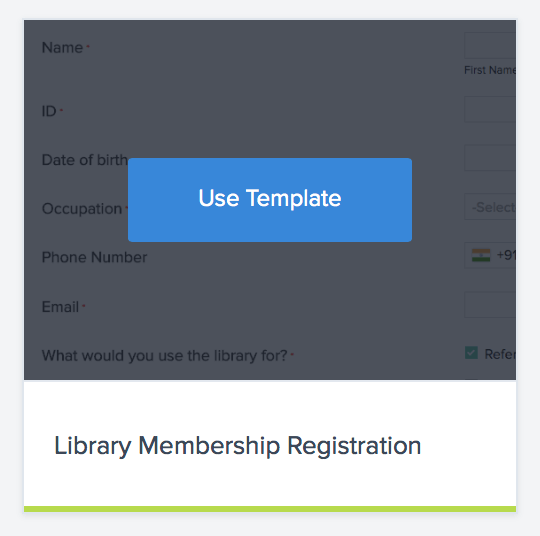
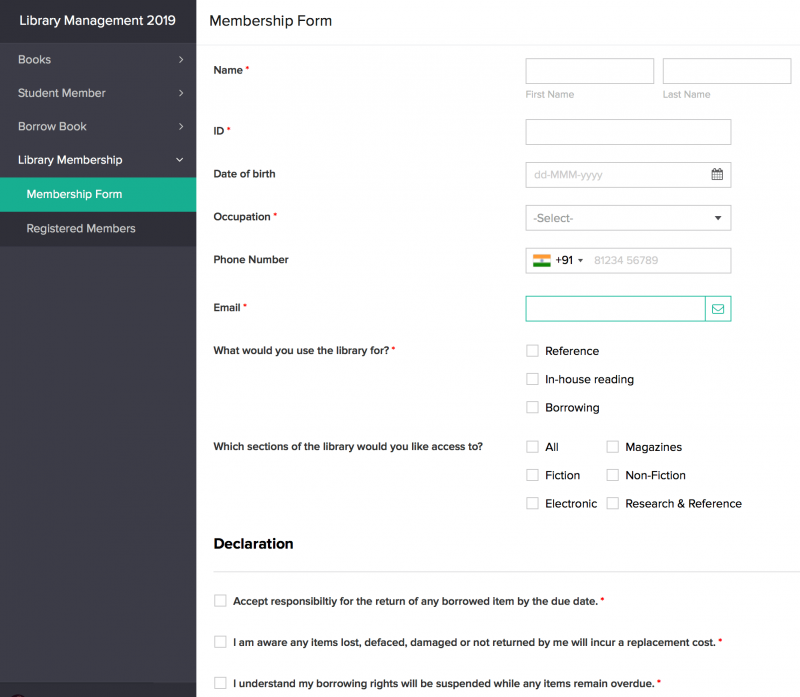
Step 2: Let members browse through available books
Every time you create a form in Zoho Creator, the system automatically creates a default report to store all the data collected in the form. So when you create the book catalog, a corresponding report will also be created.
All you need to do is share this report with members so they can access all the books recorded in the form.
To share the app, you need to create a profile with specific permissions. For example, if you’re managing a school library, a Student or Member profile has permission to view the records on the book catalog, but they don’t have permission to edit or delete any of the books.
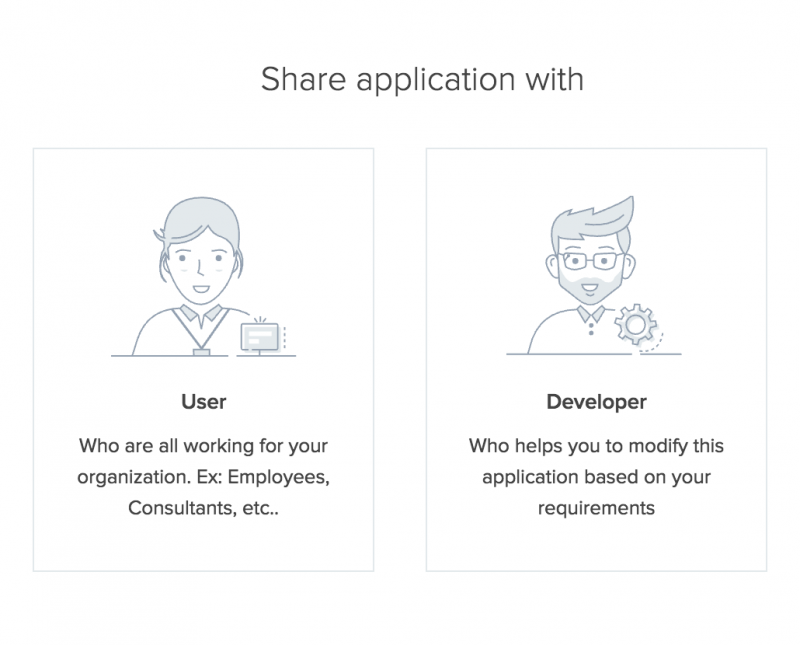
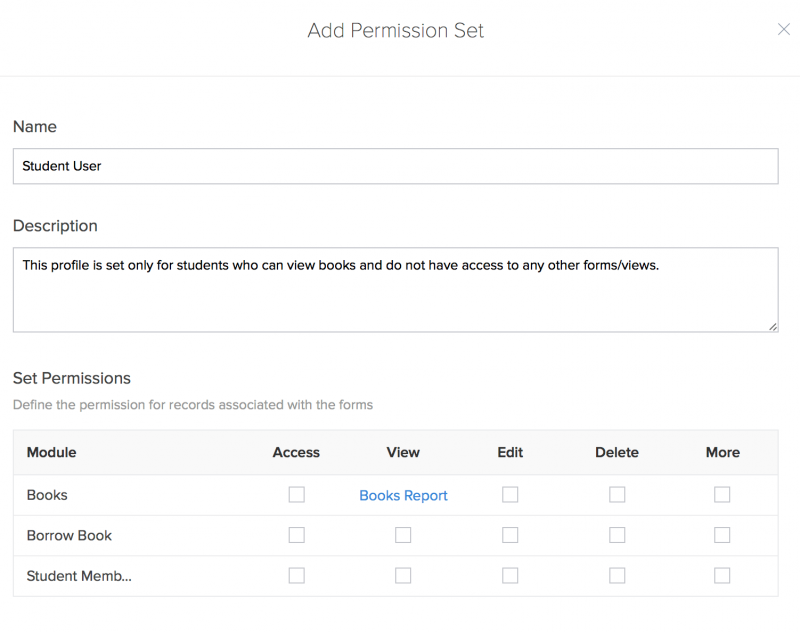
Once you’ve created the profile, you can start assigning that profile to members. They’ll automatically receive an email invitation—which you can customize!—to access the library.
Step 3: Allow members to request specific books
When members find a book they want to borrow, you’ll need to give them a form to fill up. To do this, you create a custom button on each of your books and set it up so that when a member clicks the button, the form pops up immediately.
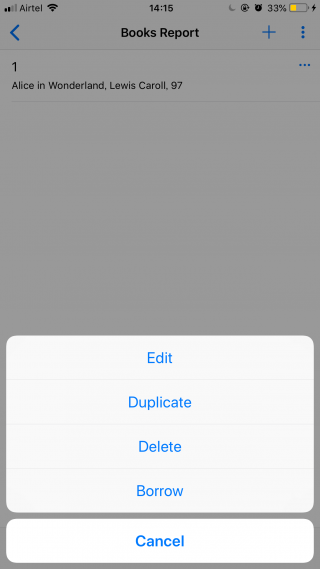

And as we now know, every time a member submits a request form, a corresponding report will be created by default, making sure you can track all the activity in your library.
Step 4: Set up workflows to approve and reject requests—alternatively, create two more custom buttons as in the previous step
Workflows are a series of actions that run automatically based on a trigger. Zoho Creator has a prebuilt workflow you can use. Just enter the details of the approver—you or the manager of the library—and you’re set. Every time a member requests a book, you’ll get a notification prompting you to approve or reject.
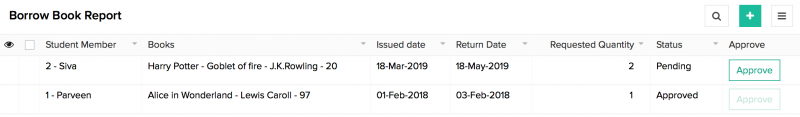
You can see the approve button that is visible next to the pending status.

Step 5: Configure reminders to borrowers about upcoming due dates
As in the previous step, you create another workflow to send an email on a specific date. This is called a scheduled workflow, and it’s based on the date you approve the request.
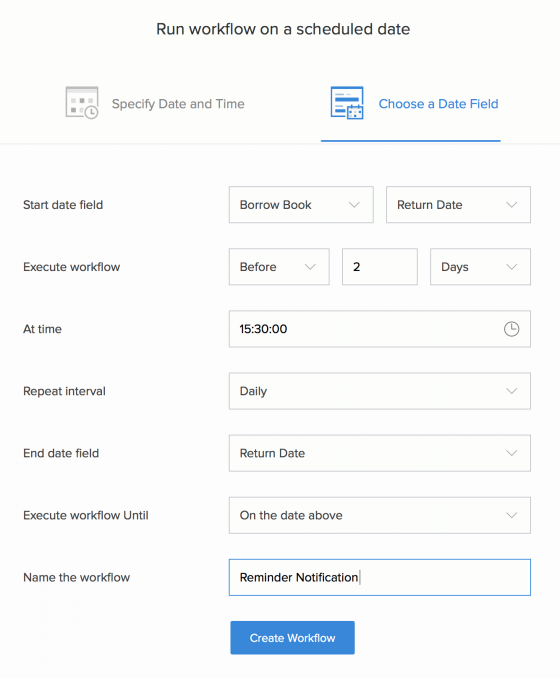 The system automatically registers the current date and calculates the borrowing period (30, 45, or 60 days according to your policy). And on that date, or a few days prior (you choose), your email reminder will be triggered from Zoho Creator, with no extra effort on your part.
The system automatically registers the current date and calculates the borrowing period (30, 45, or 60 days according to your policy). And on that date, or a few days prior (you choose), your email reminder will be triggered from Zoho Creator, with no extra effort on your part.
That’s about it! Now was that hard?
Bonus takeaway
We already discussed how easily costs can skyrocket when you’re developing apps the traditional way. If you’re looking to build mobile apps to accompany your web app, then that’s an added burden on your budget.
Luckily, Zoho Creator has a solution for that, too. Every app you build on the web gets an automatic iOS and Android app as well. You can publish them as is on the App Store and Play Store, or further customize (without code, of course!) by adding more mobile-specific features, like offline forms, gestures, barcode scanning for ISBN, and even hiding unnecessary reports or forms on the mobile app.
Ready to give it a shot?
To help you get started, we’ve created this step-by-step video guide to building a library management system on Zoho Creator. Check it out.
Of course, building your own library management app can still be a scary and time-intensive task. But we think spending time maximizing efficiency is time well spent. After all, you’ll still be saving a lot of the energy you’d otherwise spend on unravelling complex store-bought software.
So go ahead and give yourself a chance—start decoding your processes today!
 Mathi Ganesh
Mathi GaneshData-driven digital marketer experienced in handling multiple SAAS products across different platforms. Experienced in strategizing, campaign management-analytics & training.