- HOME
- Ecommerce insights
- Insights for growth: Understanding ecommerce reports on Zoho Commerce
Insights for growth: Understanding ecommerce reports on Zoho Commerce

There are more than 10 million ecommerce businesses in the world. While this is a staggering number, less than 10% of them sell more than $1000 of goods or services per year. In fact, 80% of these businesses are considered failures.
Ecommerce entrepreneurs are always looking for ways to increase their revenue and profit. While many factors contribute to an ecommerce business's success, as an owner you need to figure out which ones are most relevant to you. The main tool to do that is the reports section of your ecommerce store.
Ecommerce reporting might sound easy (it just provides a snapshot of your business, right?). However, there's a lot of number crunching necessary to make sense of all the data and determine what metrics work for you. Reports help you predict changes in customer preferences, track trends, and stay ahead of your competition.
Let's see how you can use the built-in reporting features in Zoho Commerce.
Reports overview in Zoho Commerce
With ecommerce reports, you can stay on top of your store's sales, site traffic, orders received, and payments, so you can track your business better.
You'll get insight into your high-performing products, your customers' purchasing habits, and the most popular categories in your store—all in real time. By sidestepping manual calculations, you can depend on Zoho Commerce to show you the correct information whenever you need it.
Here's a deeper look into the different types of reports you can have on the platform.
Sales reports
Sales reports give you insights about your ecommerce store's performance and help you understand which products, variants, and categories are high performers and which are not.
Here's an example of the data you can collect from sales reports in Zoho Commerce:
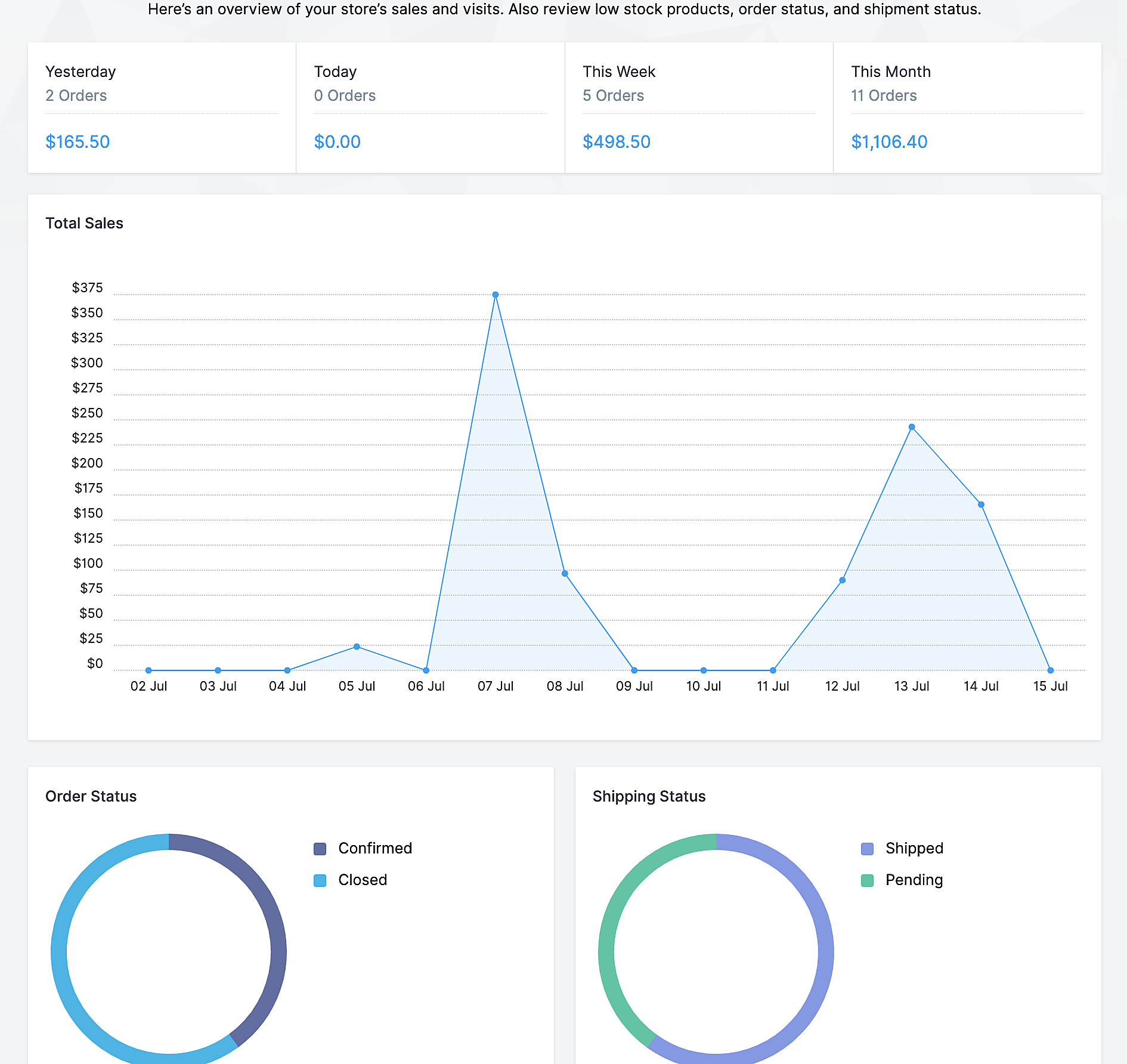
With Zoho Commerce's sales reports, you can track your sales by product, variant, order, and category.
- Sales by order: This section shows you the number of orders placed in your store, either cumulatively or for a specific time range. Learn about the revenue generated for those orders, the taxes and shipping charges incurred, and your sales trends. Use this report to understand weekly, monthly, and yearly sales trends, trace orders that contribute to increases in revenue, and make informed business decisions.
Example: If you experience a spike in revenue on a given day or week, you can trace it back to the orders placed on those specific days or weeks. This will help you identify high- and low-performing orders.
- Sales by product: In this section, get a clear snapshot of your product's sales. Get insights into the number of times a product was sold over a week, month, or year and the revenue it's bringing in for your business. This will help you identify high-performing products and those that need your attention. You can then plan marketing campaigns to boost sales on the low-performing products. You can view up to 20 products at a time.
- Sales by product variant : It's important to know what product variant are popular in your store.
Example: You're selling a t-shirt that has three variants (green, blue, and red), but every variant may not be popular with your customers. All of your revenue from the t-shirt could be from one color, and you want to know which one it is. Such insights are essential for you to decide what variants to procure or manufacture. Sales by product variant in Zoho Commerce's reports section gives you that information.
- Sales by category: In this section, you can learn about the most popular categories in your ecommerce store based on their revenue. You can view up to 20 categories at a glance, or choose a consolidated view of the revenue they have earned for your business over a week, month, or year.
Traffic reports
Traffic reports give you vital insights into visitors' footprints in your ecommerce store. From the device and browser your visitors use to the websites your visitors clicked through to get to yours, these reports capture the finer details about your audience, enabling you to make informed business decisions. You can capture all this and more in Zoho Commerce's traffic reports.
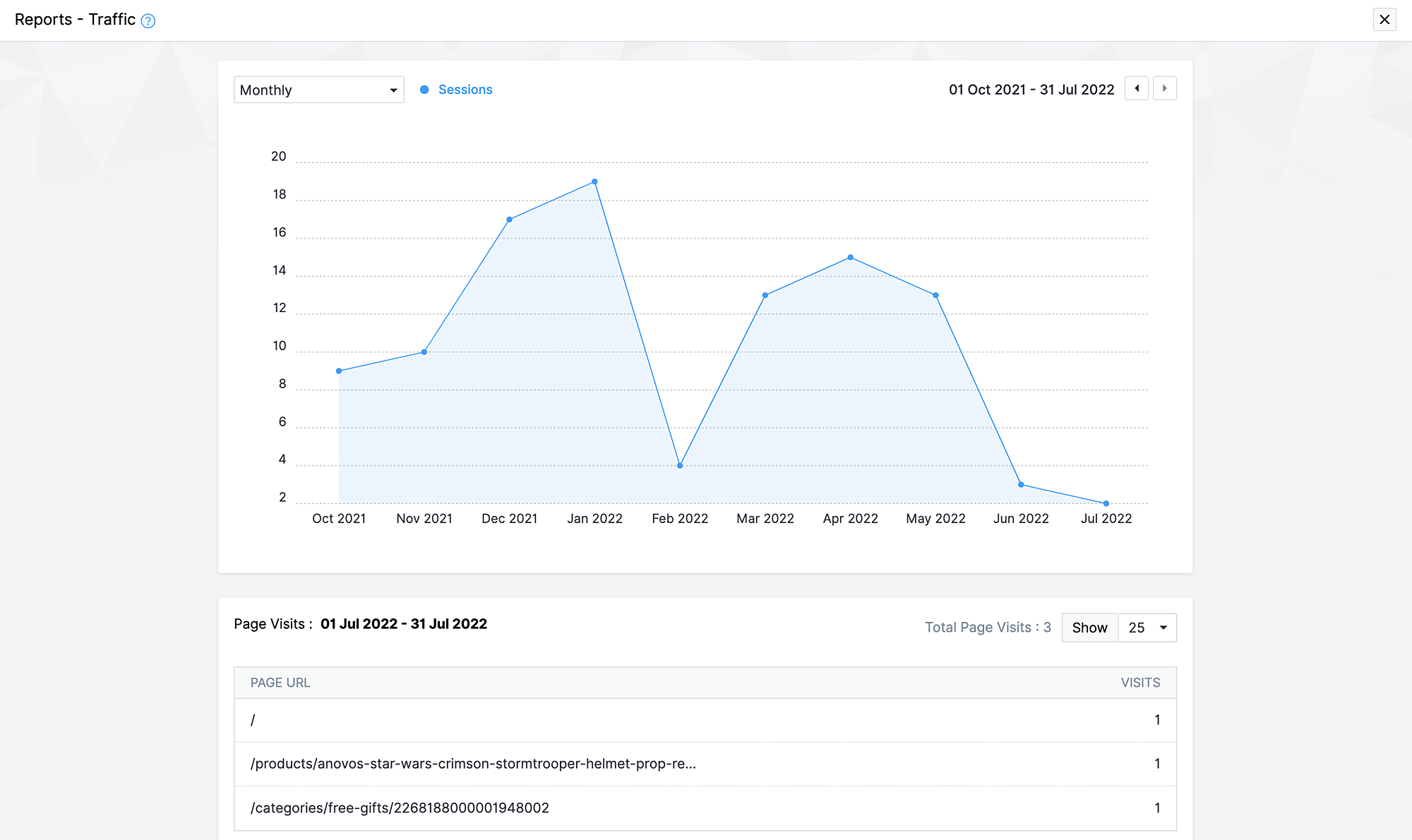
- The visits section gives you a detailed look at your store's total visits, and highlights pages with the highest traffic. From this data, you can learn about your store's traffic trends and make educated business decisions.
Example: You're running a flash sale, and you want to promote it on your pages with the highest traffic because you'll have a better chance of converting your audience. The visits section tells you which of your store's pages perform the best.
- The source section highlights the traffic source through which your store was visited. It contains the following information:
- Referrers: The website your customer visited to get to your store.
- Browsers: The browser your customer used to gain access to your store
- Device type: The device your customer used to access your store
- Operating system: The operating system (OS) of the device your customer used
- Countries: Traffic from different countries
- Regions: Traffic from different regions
All of this information can help in your digital marketing efforts.
Example: With traffic insights, you'll learn about your audience's country and region. If a major portion of traffic does not come from the intended region, you can ramp up your digital marketing efforts by running targeted country-specific campaigns.
- The product section shows you the number of times a customer has visited a particular product.
Example: You can use this information to enhance your customer's experience, run offers, cross sell a specific product with email marketing, and much more.
- The customer section shows you data on top purchasers and frequent visitors to your store. You can see the number of orders they have placed in your store, the total value in sales they have contributed, and their latest orders. These are vital insights for your business.
Example: You can add your top customers to a price list and offer them discounts as a way of recognizing their contribution to your progress. If frequent visitors don't contribute to sales, you can create a personalized coupon to attract them for a purchase. If it still doesn't work, you can reach out to them to understand their pain points.
Failed payments
A recent study discovered that online retailers suffered losses of multiple billions due to failed online transactions and lack of captured data. Failed payments can result in revenue loss to ecommerce businesses, which is why tracking them is so crucial. This, too, can be done easily in your Zoho Commerce store.
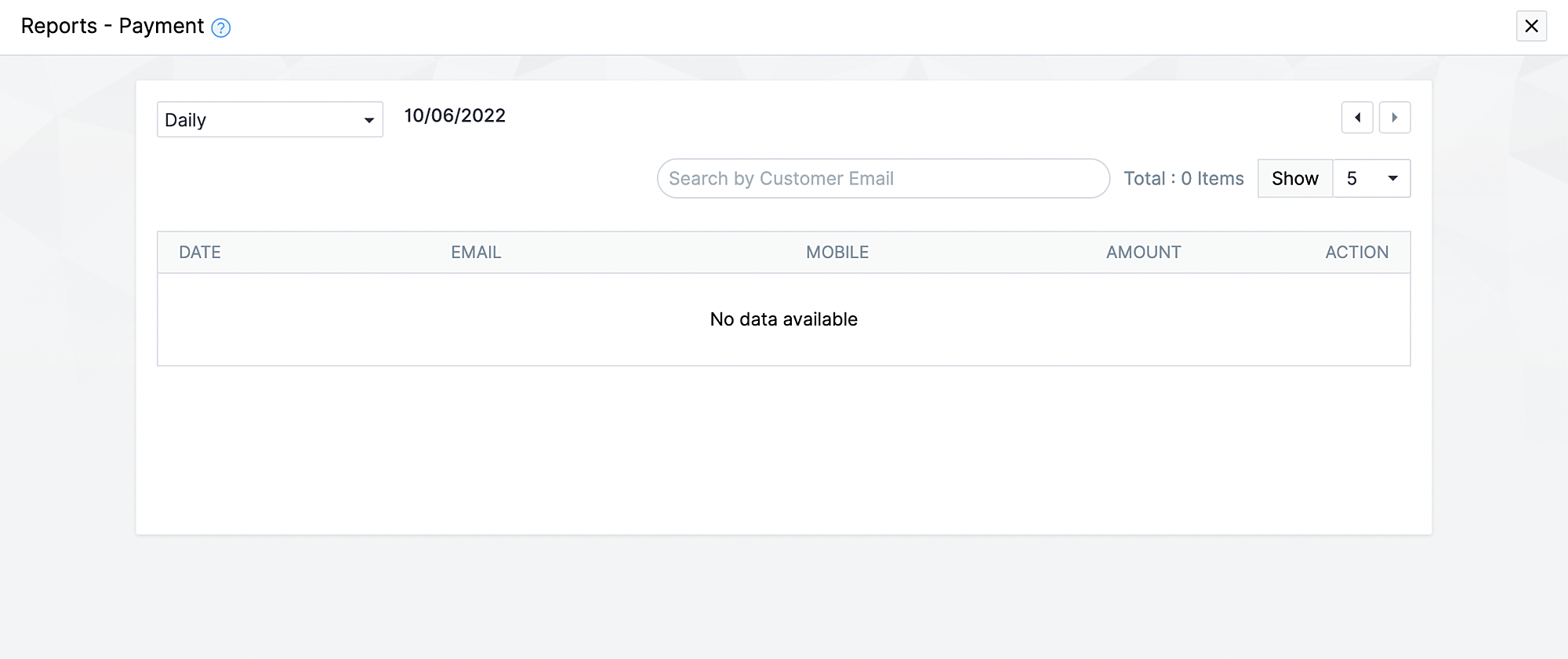
Your customers' failed transactions will be recorded in Zoho Commerce reports under the Failed Payments section. You can use this data to convert them to paid or unpaid orders, or even send the order as an abandoned cart recovery email to revive lost sales.
Choose convert to paid order if the transaction went through or convert to unpaid order if it hasn’t. You'll want to confirm the order with an offline payment method and send the cart link in an email if you want to send the order as part of a recovery email, which the customer can use to retry the payment.
Abandoned cart
Ecommerce businesses lose more sales due to cart abandonment. Research shows that an average ecommerce business loses 75% of sales to cart abandonment. Knowing which customers are abandoning their carts and what products are frequently abandoned can help ecommerce businesses boost their sales.
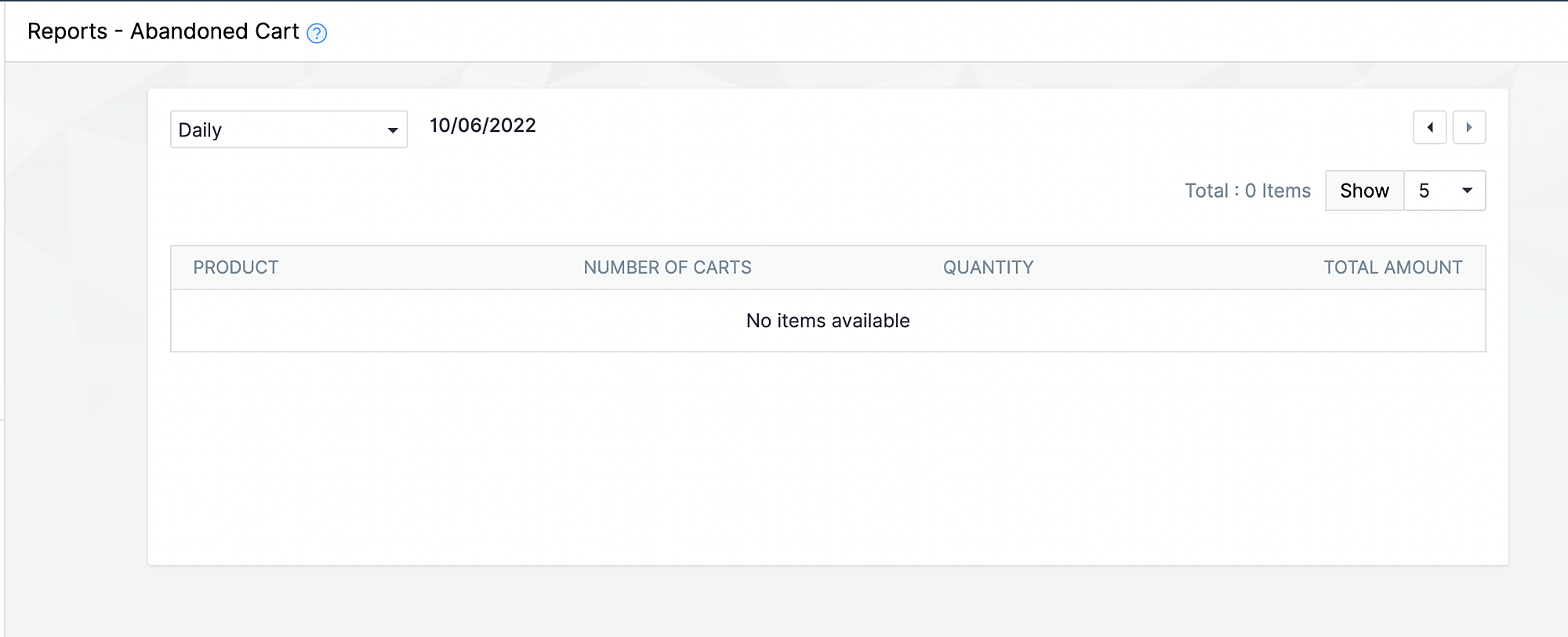
Zoho Commerce's report feature captures these details under the Abandoned Cart section. This report displays the products left behind in carts that did not make it to the checkout step. You can use this report to identify products that were liked by customers but not purchased. Under this tab, you can view frequently abandoned products and the relevant customer details.
The abandoned cart report contains details about:
The product: The product left behind in a customer's cart
Number of carts: The number of abandoned carts the product is in
Quantity: The total number of products left abandoned in customer carts
Total amount: The total cost of all abandoned products in customer carts
The customer details tab contains information on:
Email: The email addresses of customers whose carts have products in them
Date: When the products were added to the cart
Items: The items added to the cart
Email status: The email reminders sent to the customer
Recovery status: This status is updated when the customer clicks on the email to purchase the products in their cart. If they make the purchase, the status gets updated as "customer recovered"
Cart value: The total cost of the products in the customer's cart
Combine various reports for deeper insights
Traffic and abandoned cart reports
- Scenario: A product has an unusually high abandoned cart rate.
- Insight: This can indicate that the product's shipping costs or taxes are high, or that the delivery times are too long. In such cases, it's advisable to revise your shipping costs or expedite delivery options.
Traffic and sales reports
- Scenario 1: There is high traffic on a product, but it has a low conversion rate.
- Insight: This can mean multiple things. For one, it could mean that the product page is not optimized for conversions. It implies that your customers aren't convinced about the product, they're having a poor user experience, or that the product is available for a cheaper price elsewhere.
With this insight, you can add product reviews, optimize images, write detailed product descriptions, or offer a spot coupon to enhance sales. Experiment with different options.
- Scenario 2: There is low traffic compared to the rest of your website.
- Insight: This could mean that the product is not placed in the right category or your customers are not aware of the product. Blogs are a great way to create product awareness. Social media is another channel that can be a game-changer for product promotion. Cross-linking the product to high-traffic pages is yet another way to bring awareness, or you can simply move the product to a more popular category.
Abandoned cart and failed payment reports
- Scenario: The abandoned cart rate from a customer is high and they have the maximum failed payments on your storefront.
- Insight: There could be issue with their payment method. You could reach out to them via email and offer a different payment method so they can complete the transaction.
Final Word
Ecommerce reports can provide a snapshot of your store's performance at any given point in time. These reports furnish valuable insights for effective decision-making as you forecast trends. They also help you analyze your online store's performance, manage your inventory, and find ways to improve conversions. However, their less-than-glamorous backend nature means that very few businesses actually use them to their full potential. If used smartly, ecommerce reports have the potential to help you scale your business successfully. For feedback, appreciations, product feature requests, product updates, or even product demos, please write to marketing@zohocommerce.com. Speak soon!
