- HOME
- Ecommerce operations
- Understanding the Price List feature and when to use it on Zoho Commerce [With 3 use cases]
Understanding the Price List feature and when to use it on Zoho Commerce [With 3 use cases]

For ecommerce businesses, offering different prices to different sets of customers can be beneficial in specific business scenarios. Simply put, it's a case of "different strokes for different folks." For instance, rather than having to calculate their discount each time, your B2B customers might want to have a customized price automatically displayed for each product on your website. Your site then doesn't just act as a catalogue for different kinds of customers, but a fully functional transactional portal.
With the Price Lists feature in Zoho Commerce, you can take care of these different sets of customers automatically. As a business owner, you can set custom prices for individual products or groups of products, which can be displayed to limited sets of customers. This way they continue to buy from your website without needing your intervention!
Here are a few real-life scenarios where you can consider using price lists:
Catering to both wholesale and retail customers from a single website
Scenario:
If you're an ecommerce business keen on catering to the requirements of both wholesale and retail customers simultaneously, you might want to enable differentiated pricing for both these sets of customers, because while retail customers order single units of your products, wholesale customers place orders in bulk.
Issue:
Normally, you would list only one price for your product on the ecommerce store. The workaround to display different pricing for different customers is difficult. You could use coupons to offer a bulk discount to your wholesale customers, but that process is likely to be cumbersome or even liable to misuse. So, usually your wholesale customers will reach out to you directly to make the purchase, making the whole process manual anyway!
Solution:
With Zoho Commerce's built-in Price List feature, you can enable volume-based tiered pricing for select customers. These customers can register on your website, and you can associate specific pre-set price lists for your products to them. Once logged in, the customer will see custom prices on your website while everyone else will see the normal retail pricing. You can create different price lists for different tiers, and scale this as much as you need! The best part is, you can automate the entire process.
First create a Price List, select volume-based tiered pricing, and then decide the custom price for different stock quantities.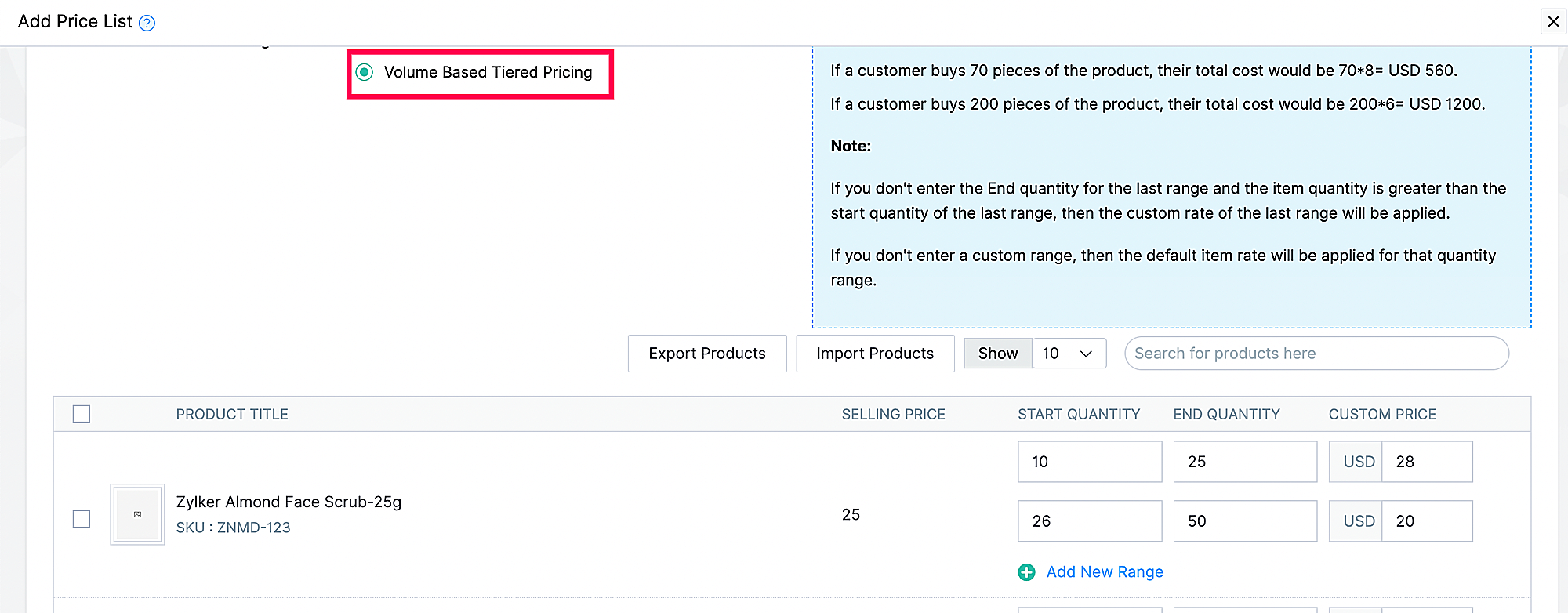
Now associate your customers who are members with the Price List.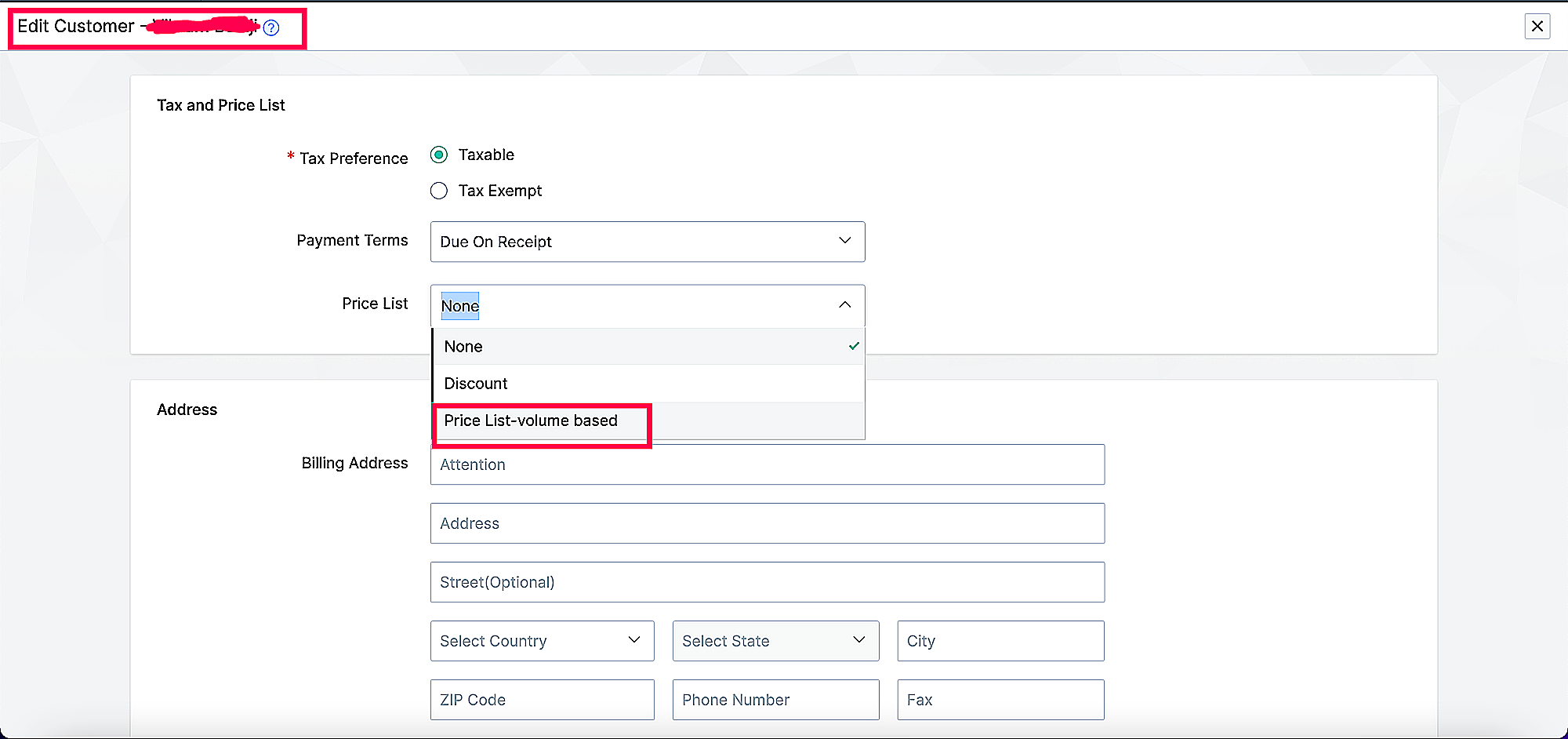
Customer case:
Sushil Sharma, the founder of New Delhi-based PartsBaba, an IT parts and accessories store, has been a customer of Zoho Commerce since 2020.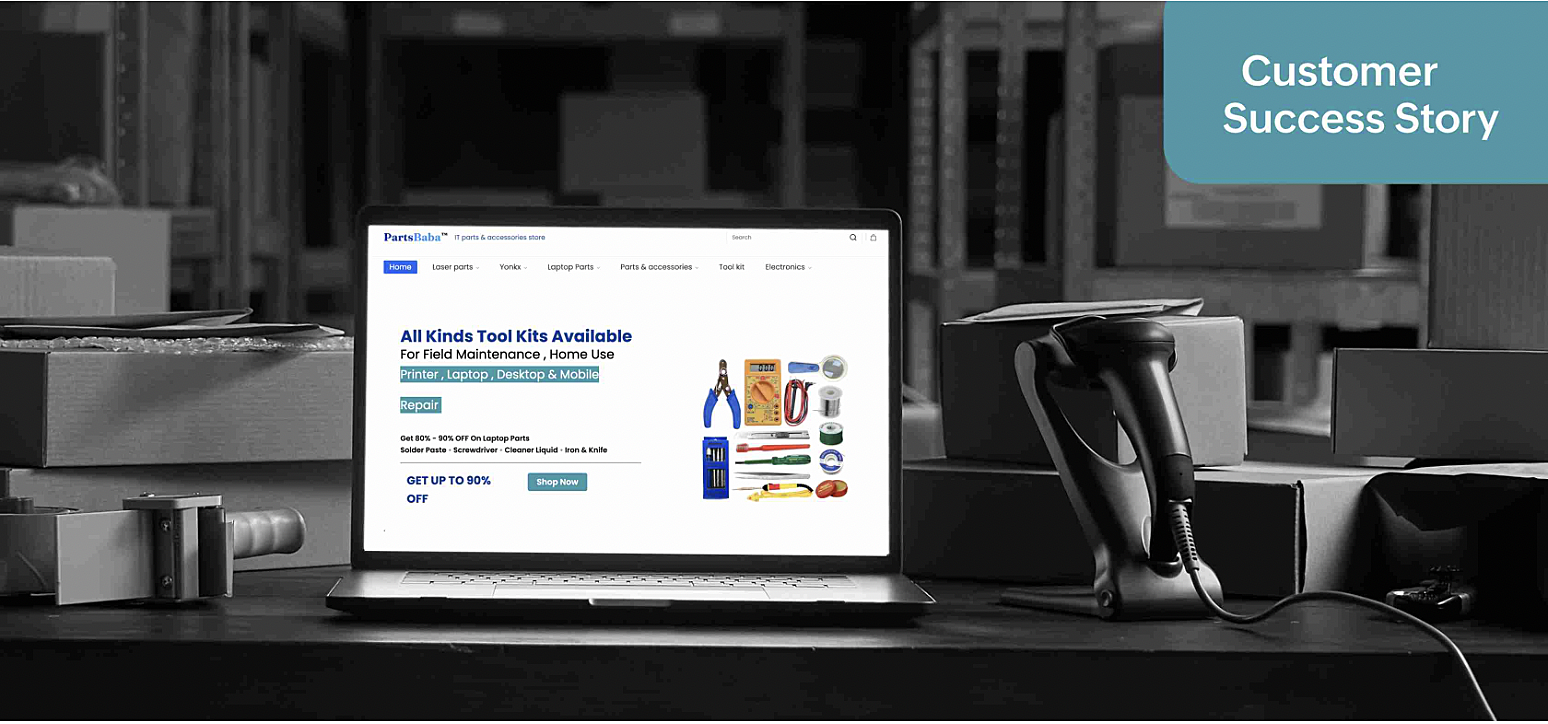
His requirement was clear from the outset—he wanted to extend dealer prices to a few select customers as part of his Diwali campaign. What he wanted wasn't a blanket price on his products, but to set prices based on the quantities his customers ordered, which he managed quite easily with Zoho Commerce's Volume-Based Tiered Pricing feature.
Offering a special price to loyal customers
Scenario:
You might want to offer site-wide discounts to your loyal customers. This is fairly simple to do manually when you have just a handful of products, but extremely cumbersome when you're a big store. For instance, if your store hosts 1000 products, it's going to be cumbersome to change the product price for each product manually. What's more, your special price must be displayed only to a select group of customers. How do you do that?
Solution:
Quite effortlessly, as it turns out. All you need to do is create a Price List that offers discounted pricing, choose the discount percentage you want to offer, and map it to those specific customers. Now you can extend discounts at one go to your chosen customers!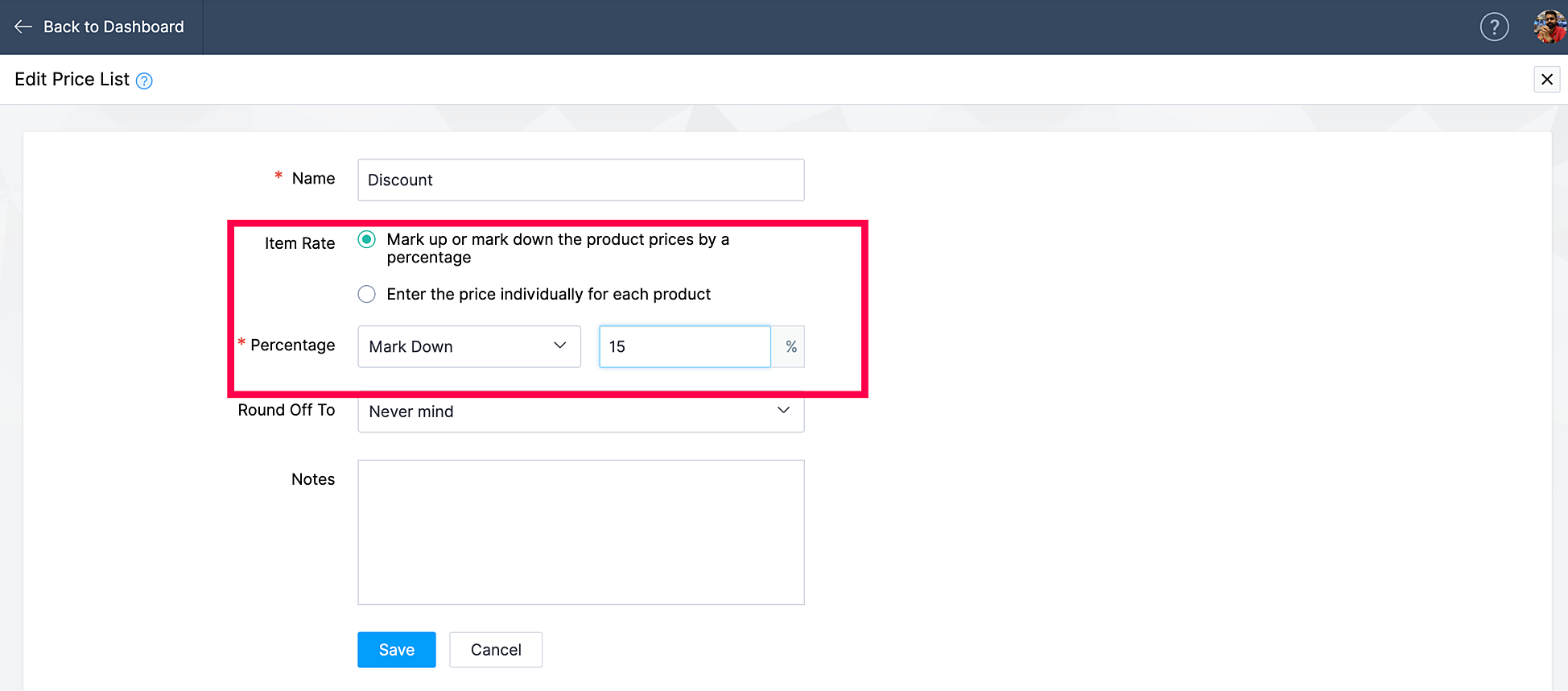
Map customers who are members against the specific price list.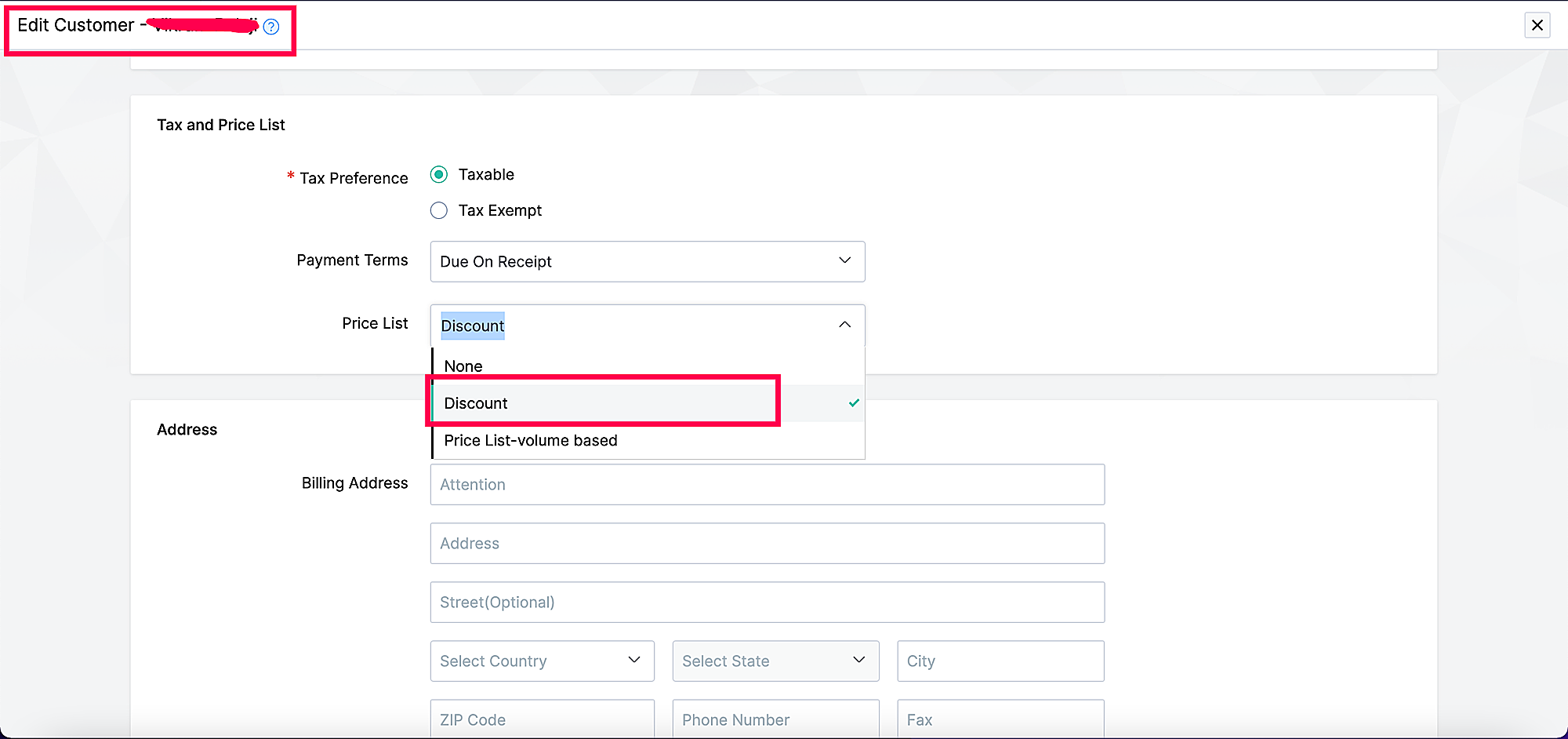
Customer case
One of our leading customers, who runs an online store selling fruits and vegetables online, wanted to run a seasonal campaign on his store. He wanted to offer a 10% markdown on all the mango products on his store, and he wanted to extend this only to a select few customers who placed orders regularly on his store.
He achieved it effortlessly by creating a Price List with a 10% discount and mapped it to those select few customers! This boosted the sale of mangoes, contributing to an increase in overall revenue.
Offer memberships/exclusive privileges
Scenario
You want to create a community of active members with a brand connect. You want to achieve this by offering membership privileges to your customers.
Issue:
Tracking customers manually and keeping track of the privileges extended to them is daunting. You can now automate the process with a few clicks.
Solution:
Create Price Lists for different customers who've signed up to your website and are now members. You can extend discounted pricing to a few members, volume-based tiered pricing to others, and discounts on individual products to the rest.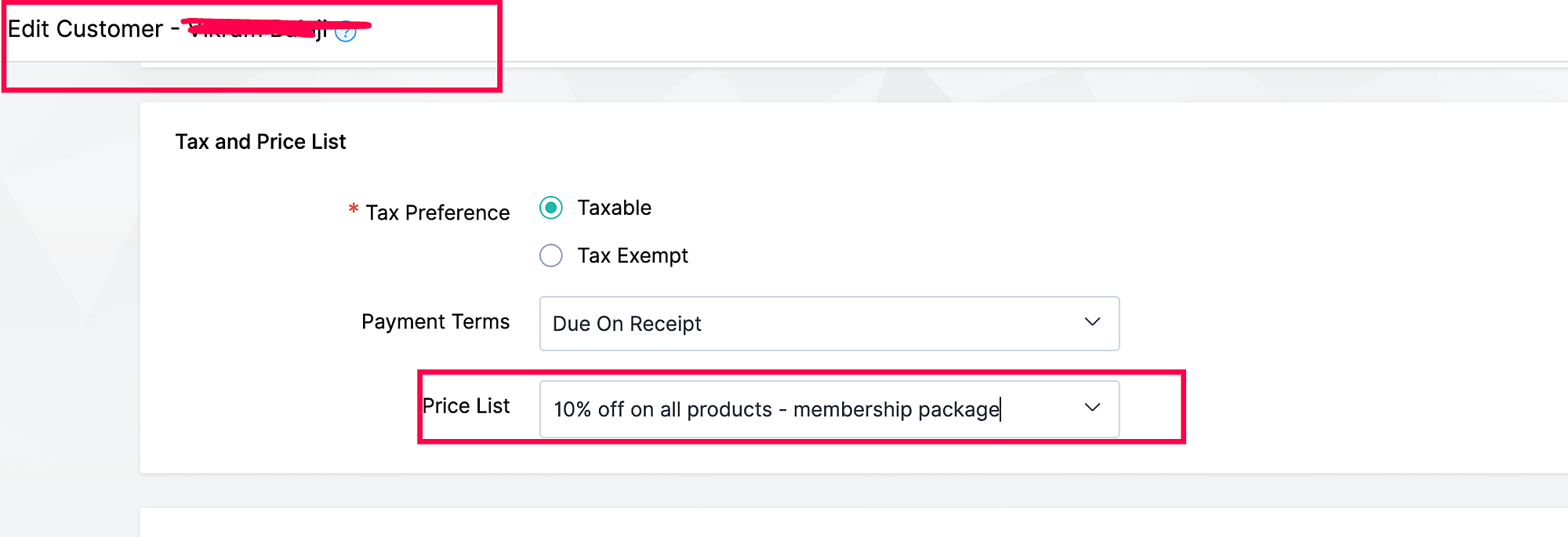
Final word
The Price List feature is a game-changer for ecommerce businesses. It has the potential to impact your business operations and take away manual intervention when you wish to extend discounts and nudge customers on the fringe of being loyal to actively participate in marketing your business. We've had businesses successfully use price lists to ask their customers to talk about them on their socials, or use compulsory sign-in websites to create a community selling websites. Ready to be one among them? Reach out to us at marketing@zohocommerce.com
