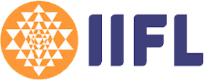Prices mentioned are inclusive of local taxes.
Local taxes (VAT, GST, etc.) will be charged in addition to the prices mentioned.
Compare our pocket-friendly plans.
@available, @all, @username, #channel
User, Departments, Designations
User, Departments, Designations
Teams, Custom Roles
Teams, Custom Roles
Checkin, Checkout, Status
View teams you are a part of
View and manage tasks through Zoho Projects or directly within Cliq.
Collaborate with users from other organizations with channels
Only organization admins can create external channels.
Users can be assigned custom roles to access specific channel levels
No. of devices in which Cliq Rooms app can be configured
Schedule and stream virtual events to a large audience
IP restrictions apply across all Zoho apps and is not limited to just Cliq
Dialogs requesting permissions to access data in extensions and internal tools
Disable chat history to chat off the record
To collaborate through team and multi-team channels
Restricted IP
To configure feature access for specific roles
Control over modules like chats, live media, integrations, and more
Reports will be available only for the last 30 days.
Centralized management of all channels for admins
Zoho People, Zoho Projects, Zoho Calendar, Zoho Notebook
Redirects users to O365 login page
Custom integration with third-party apps
Custom apps that can be built based on purpose
Add-ons
Additional Storage
NetworksDedicated external collaboration space for organizations using Zoho Cliq
Note:
- Networks is available as an add-on for the Cliq Standard plan and above.
- Additionally, the Cliq Professional and Enterprise plans include 3 free Networks.
- Every org user added to a network will be considered as a network license.
- For networks over 10K users, please reach out to support@zohocliq.com
Discounts and special pricing applicable for Non Profit Organizations and Educational Institutions
Contact usTrusted by great brands
Frequently asked questions
Can I get a demo of Zoho Cliq?
Yes, we would be happy to demonstrate Zoho Cliq through a web-conference at your convenience. To schedule your personal session, please fill in your details and let us know your preferred time by clicking here. We will get back to you on your time!
What happens after my trial ends?
After your 14-day trial expires you will need to purchase a subscription to convert your trial account into a permanent account with all your data, and integrations and advanced features squarely intact. If you choose to not subscribe to Zoho Cliq after your trial ends, your account will be downgraded to our free plan, where you can continue to communicate and collaborate with your colleagues.
How can I pay?
We accept payment via Visa, MasterCard, American Express and PayPal. We also accept payments via bank transfer or check transfer for yearly subscriptions.
What features of Cliq are available as a part of Zoho Workplace and People Plus suites?
The Zoho Workplace Suite offers a complete set of tools for communication and collaboration, and the People Plus Suite offers a complete set of tools to empower the workforce and HR Teams. The Standard version of Cliq with unlimited message search is available as a part of Zoho Workplace Standard plan and People Plus, and the Professional version of Cliq is available as a part of Zoho Workplace Professional Plan. The admin console of both suites allows you to set up and manage Cliq users.
What features of Cliq are available as a part of Zoho One?
Zoho One gives you one suite of more than 40 integrated business and productivity applications for your entire organization. Cliq's Enterprise plan with all the features is available as a part of the Zoho One bundle.
What is Networks and when should I use them?
Organizations can use Networks to communicate with external agents, partners, and other people who aren't part of your organization. If you want to set up a permanent external collaboration platform, you can use Networks. Learn more
Related links