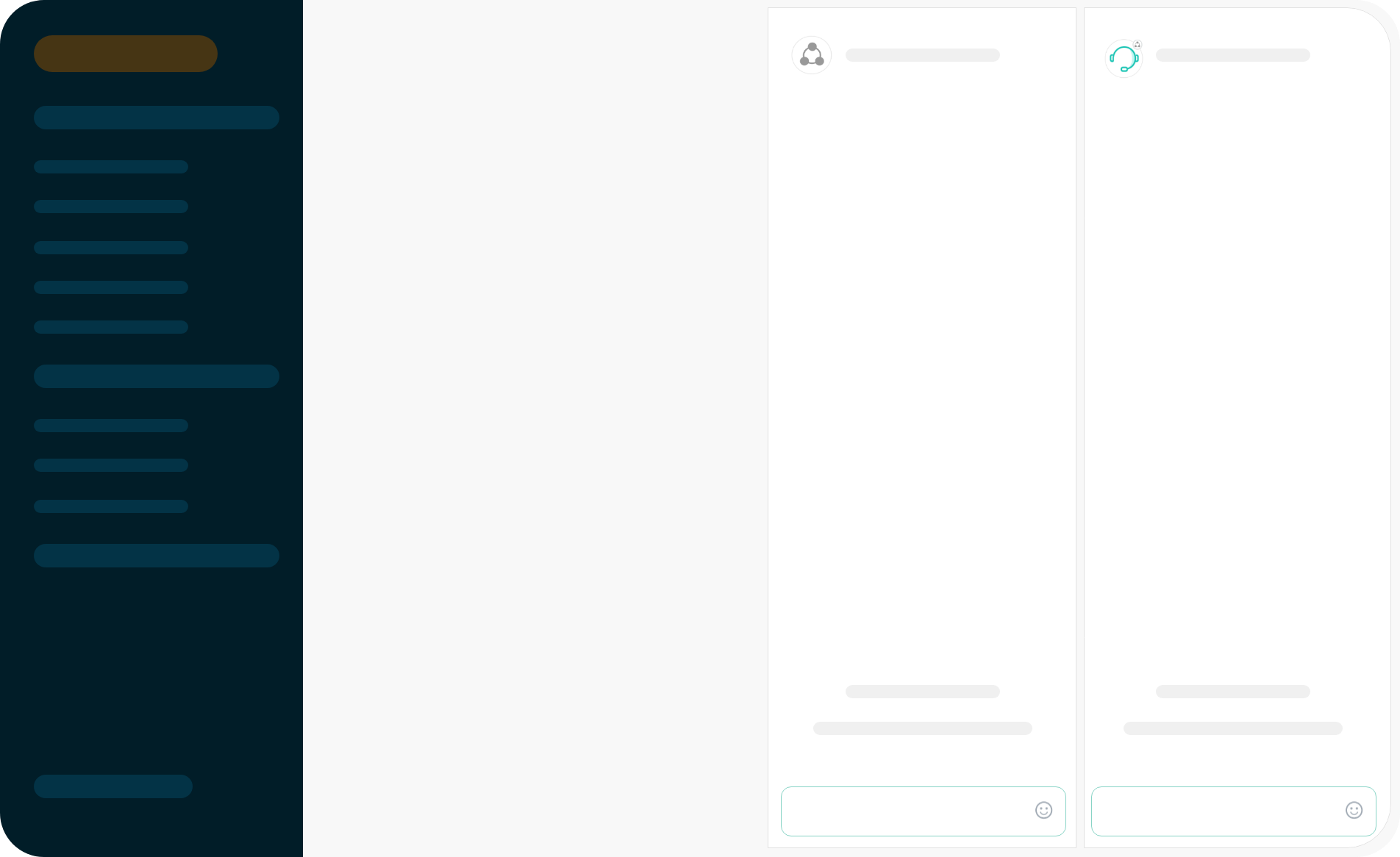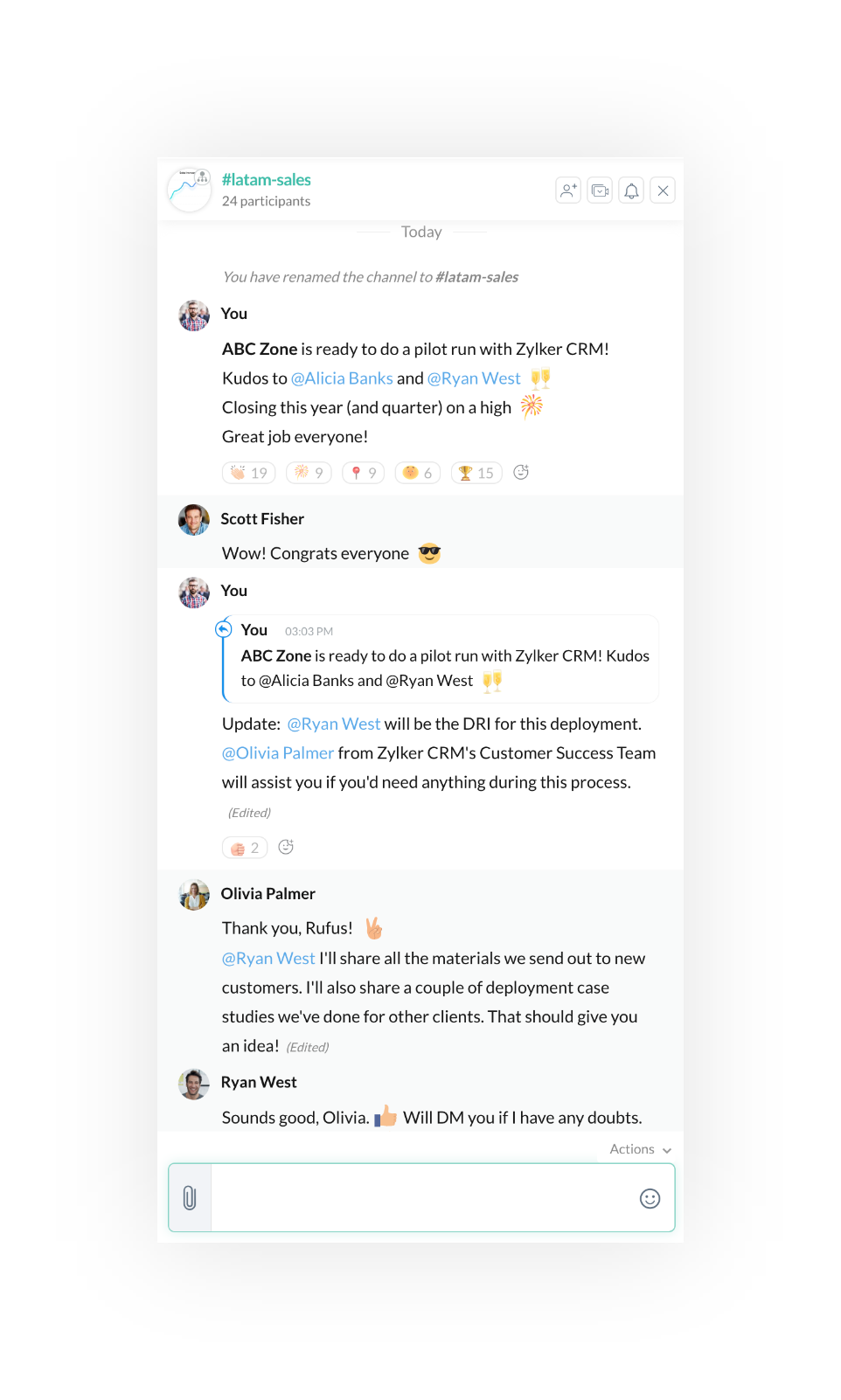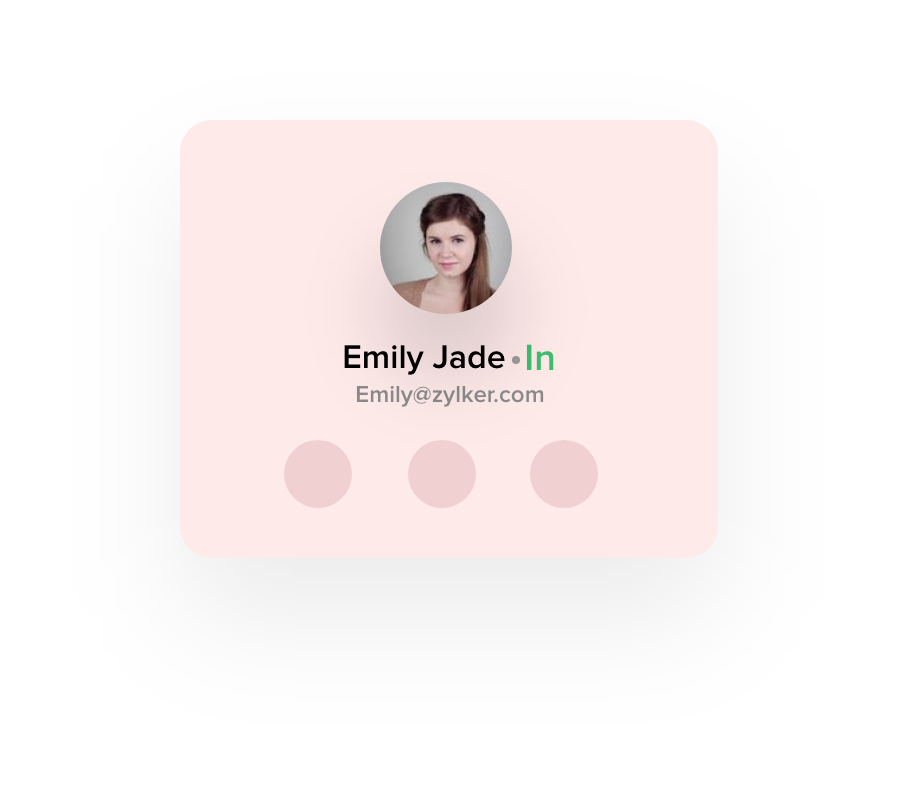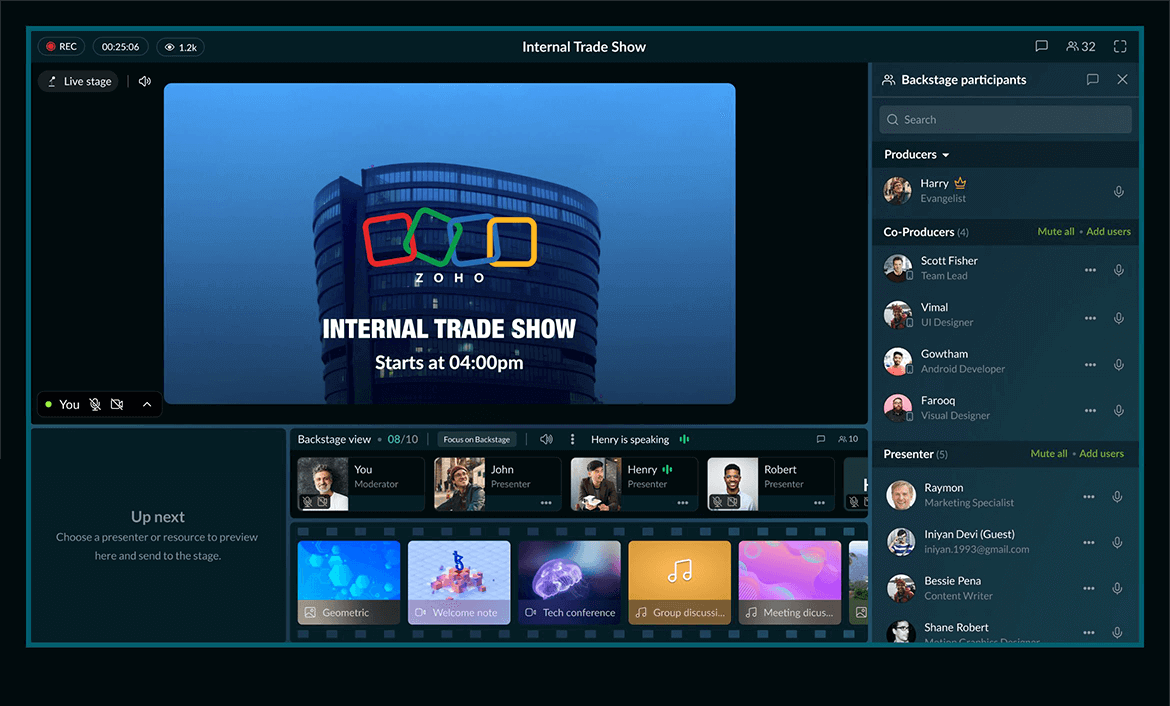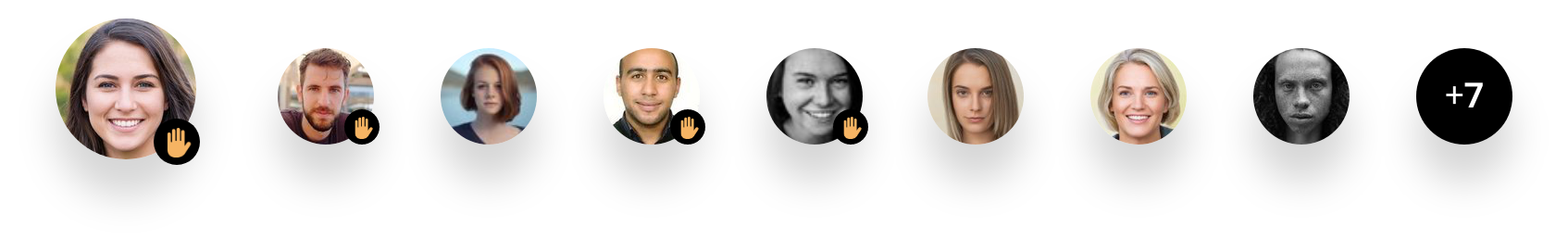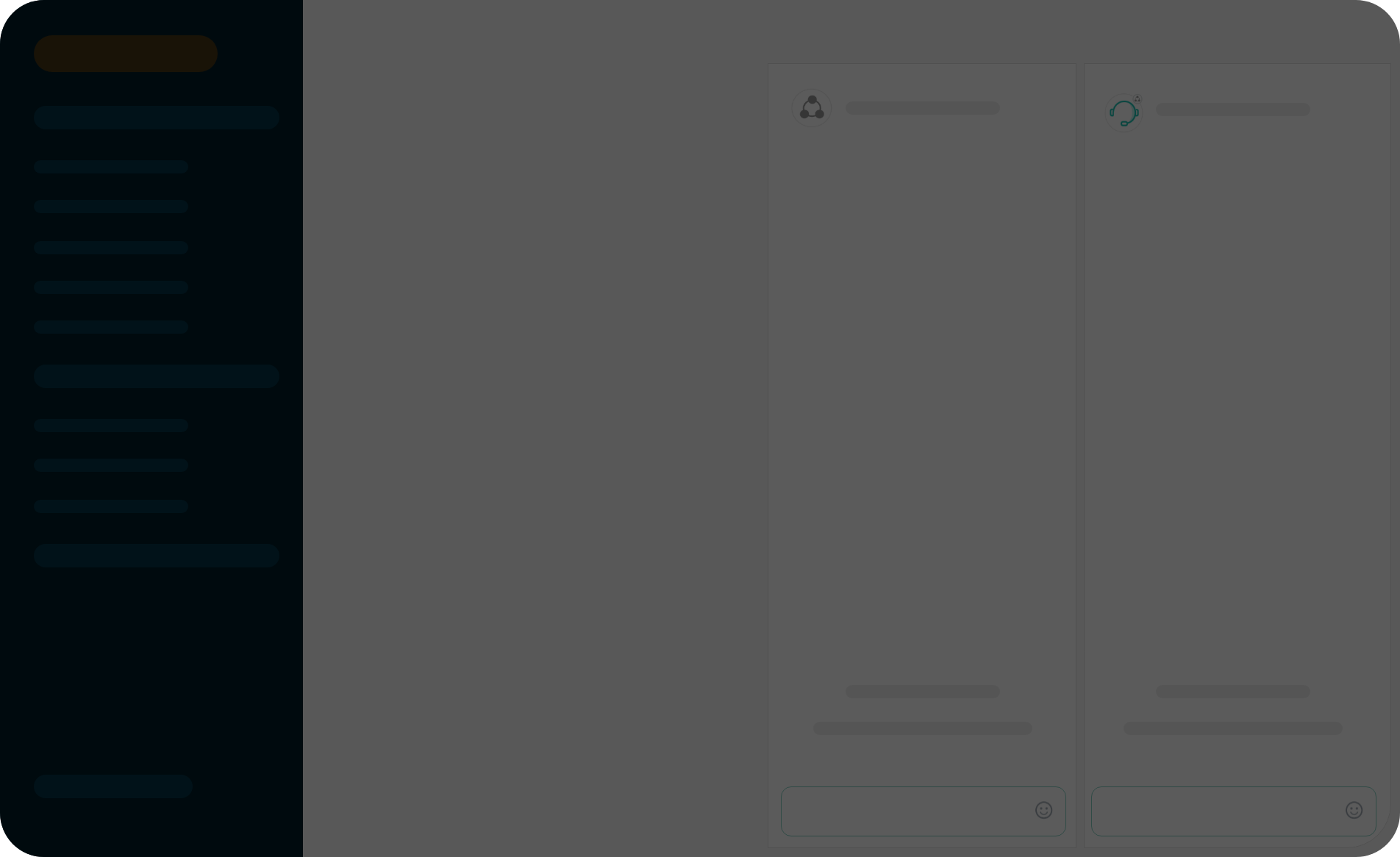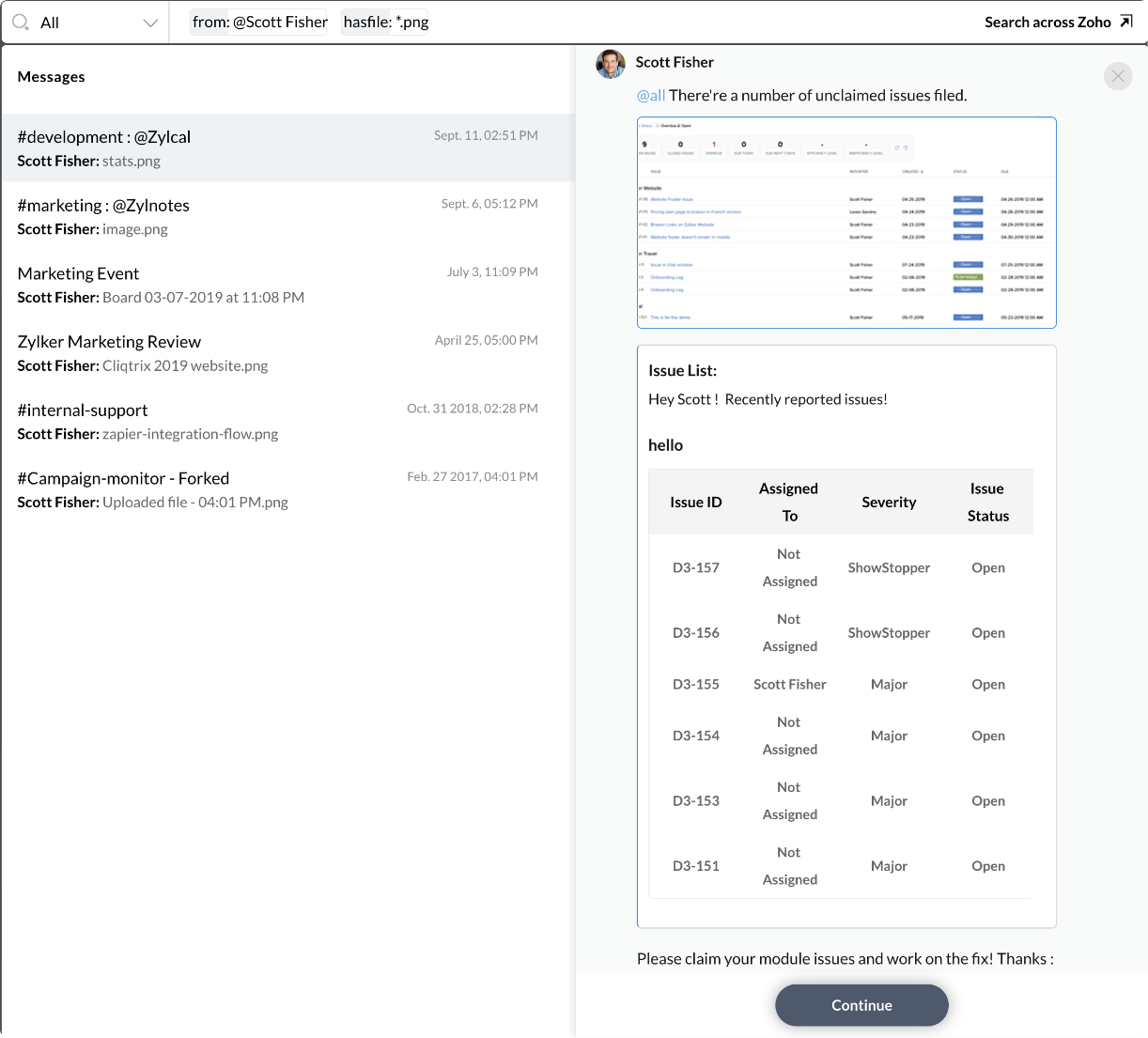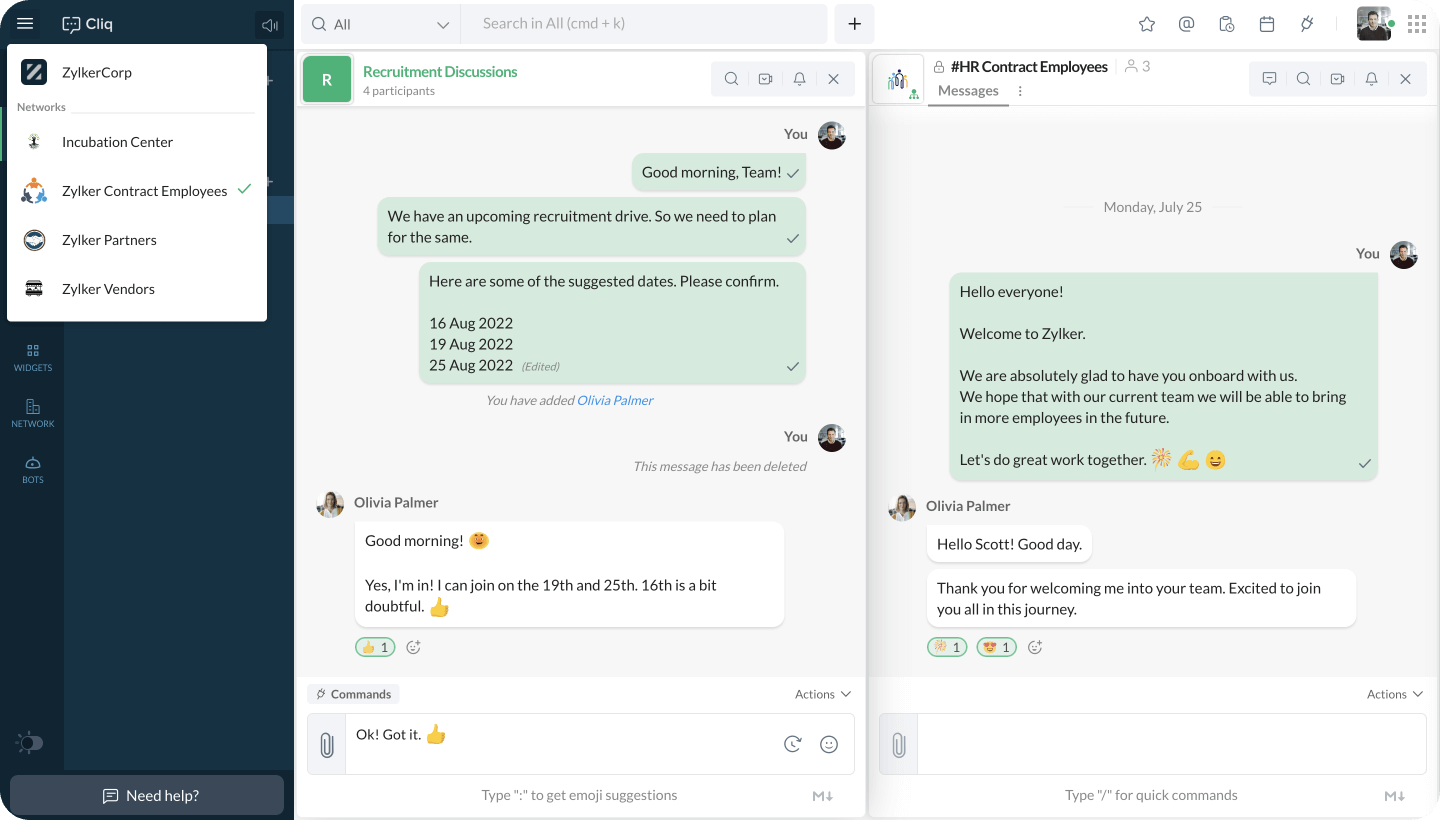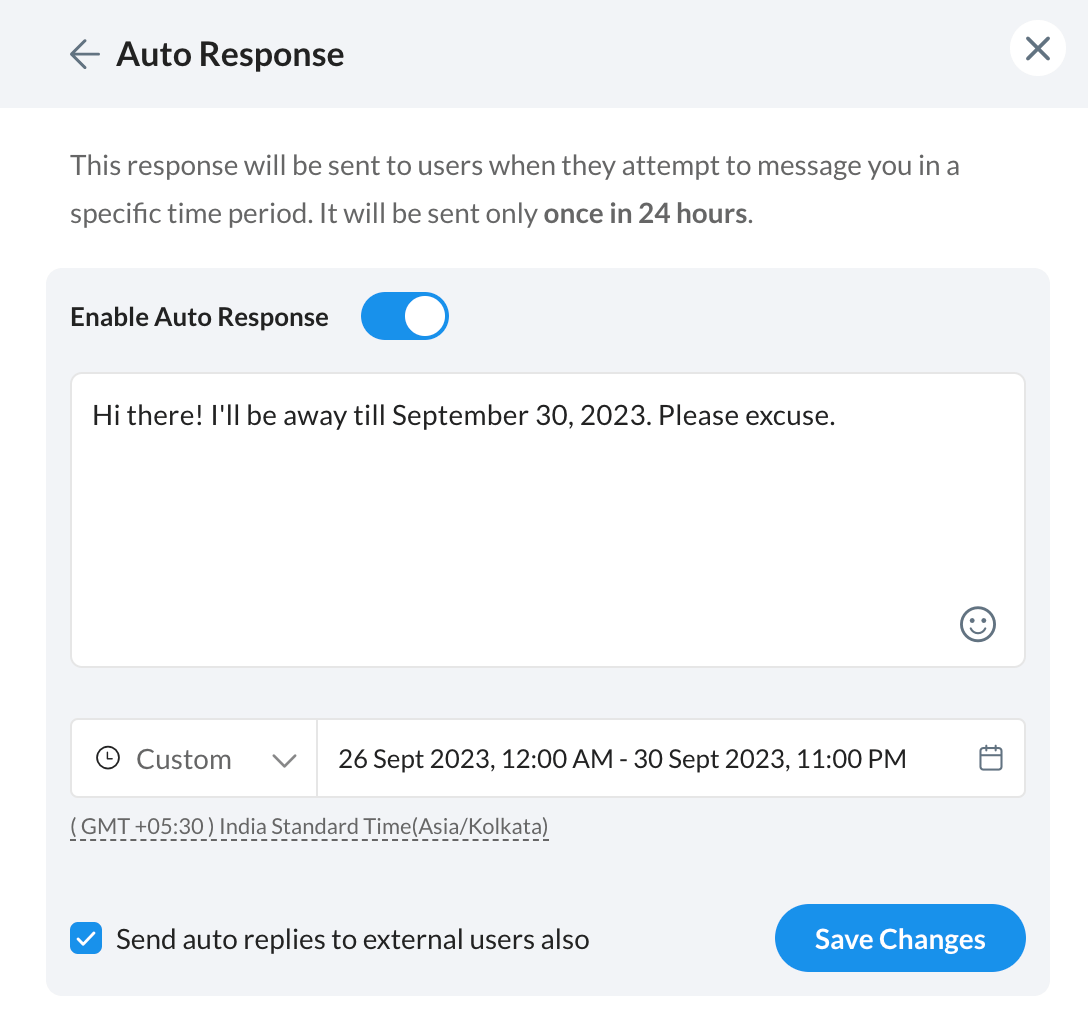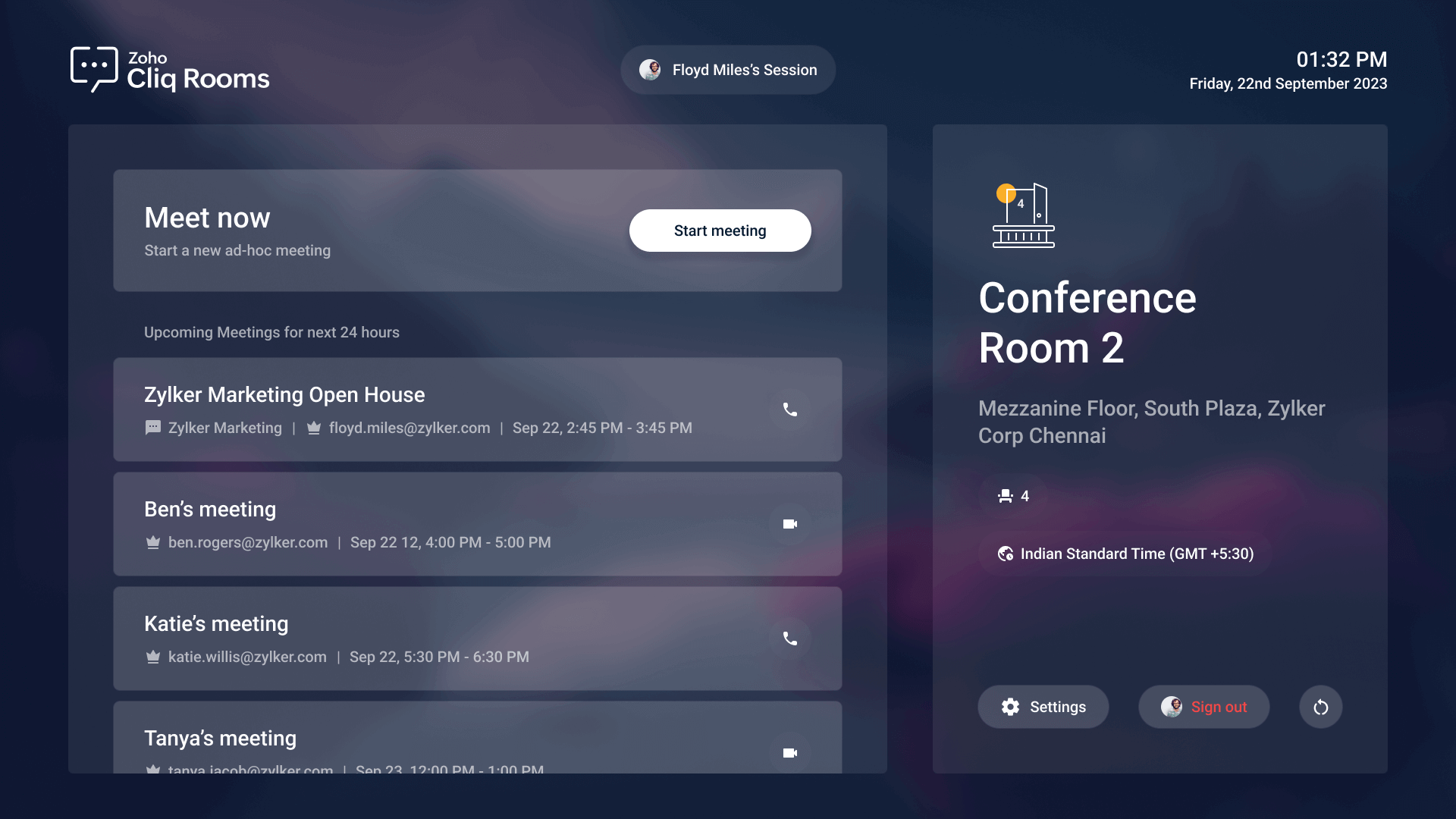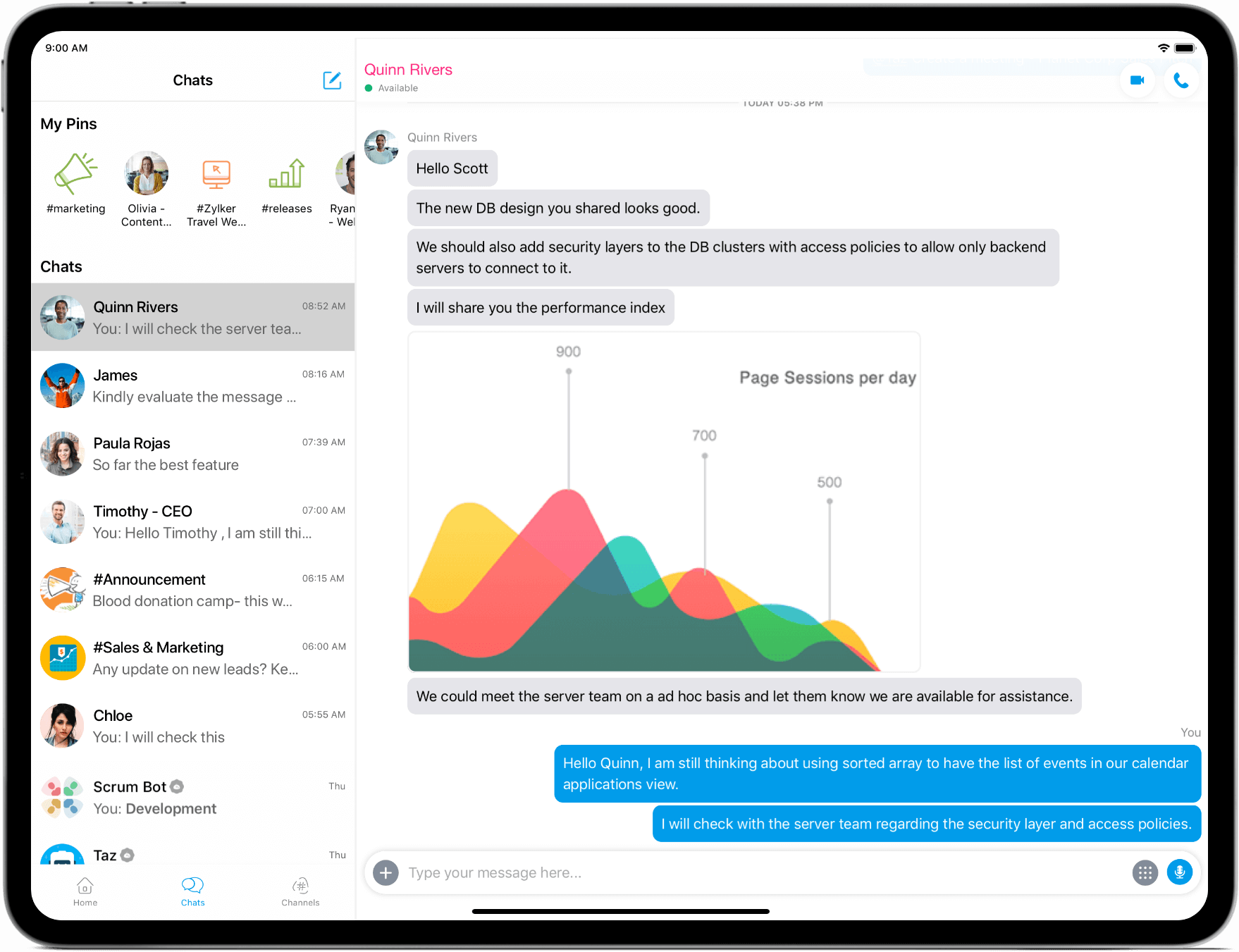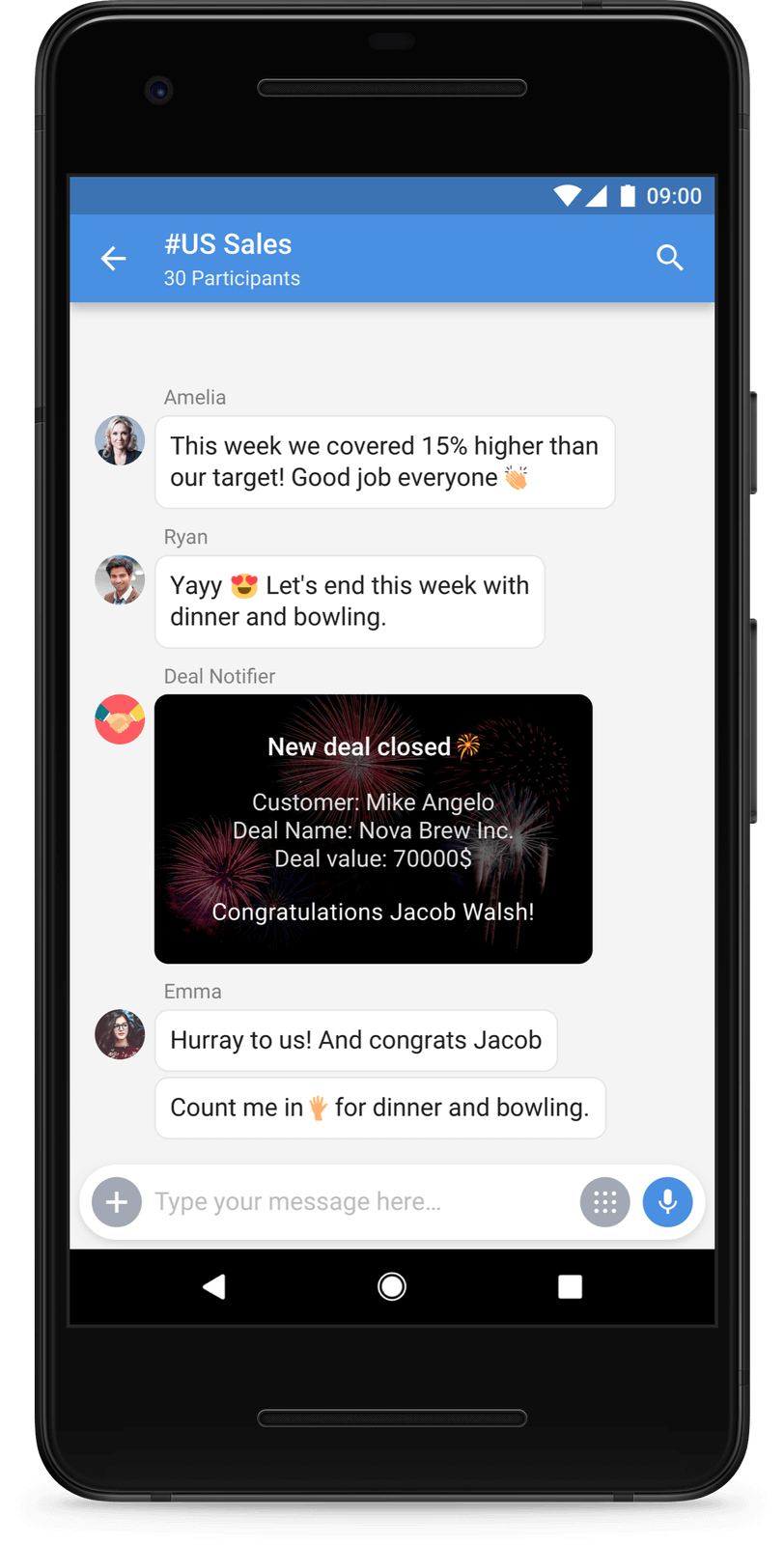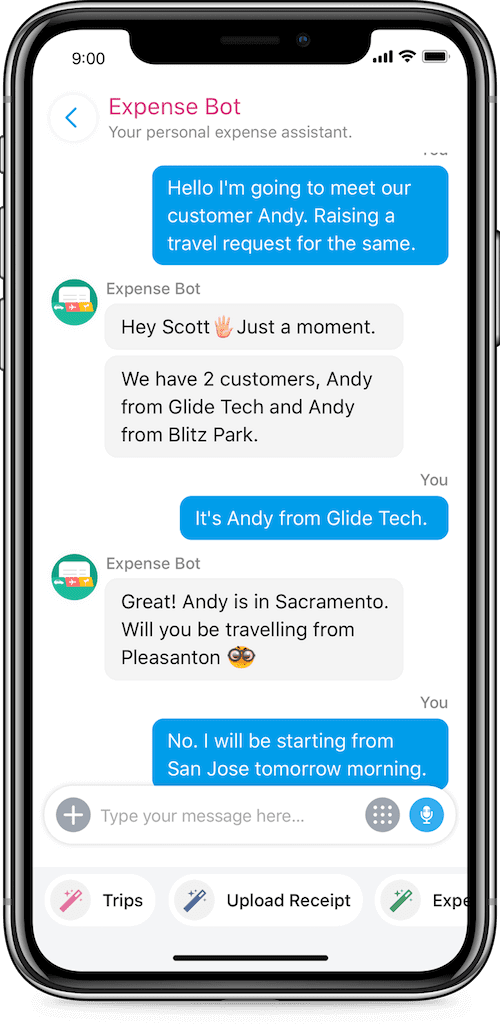Gain full visibility and control over your data
Your enterprise chat app should make way for efficient collaboration. Easily monitor and handle your organization's data through your admin panel's dashboard.
Manage Data
Once you're done setting up Cliq, we've made importing and exporting user data quick and easy.
Archive Conversations
Data archiving ensures that your discussions are preserved for future reference and accountability.
Control Collaboration
Set user restrictions for all channel types and at all levels with permissions. Specify who can add and remove participants, or send messages—ensuring that your teams collaborate effectively..
Locate the information you need
Zoho Cliq now supports data retention and electronic discovery (also called eDiscovery). This safeguards your data and allows you to access information when needed.
View user activity logs
Drive quick insights on user activity in your organization and trace the source easily when encountering issues.
Get detailed usage reports
See how users in your organization are utilizing Zoho Cliq's features, and analyze performance and usage with detailed reports.
Optimize storage with file cleanup
Understand how storage is being utilized in your organization and get rid of large, redundant files with file cleanup management.
Organize your workforce the smart way
Set up and craft workflows based on your unique organizational structure using the admin panel. Modify Cliq to match your brand and reflect your organization's layout.
Users & Departments
You know your teams better than anyone. Create custom fields, set up and customize your user profile, and decide how you'd like to display user information based on the device on which it's displayed.
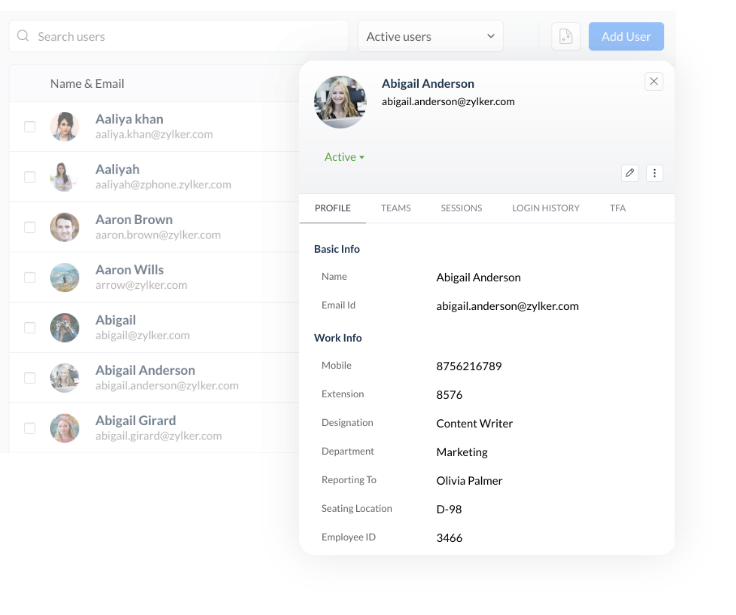
Custom Domain
Get Cliq accessible within your company by setting up a custom domain.
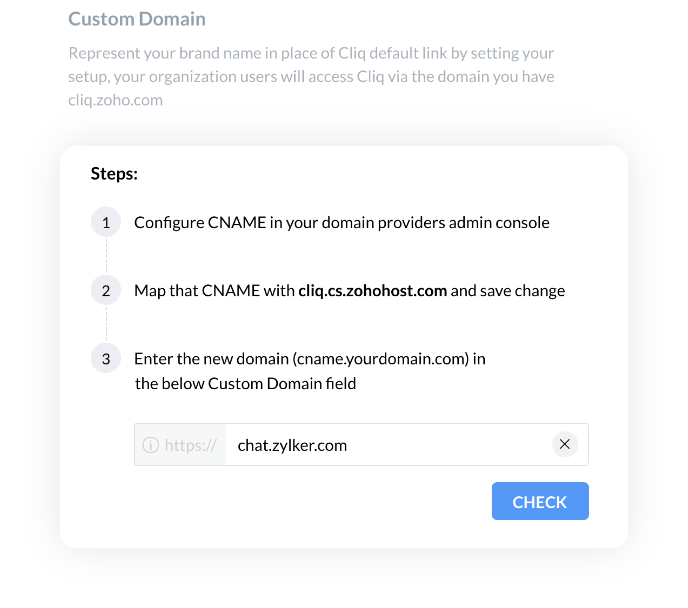
Branding
Have Cliq reflect your brand's theme and logo.
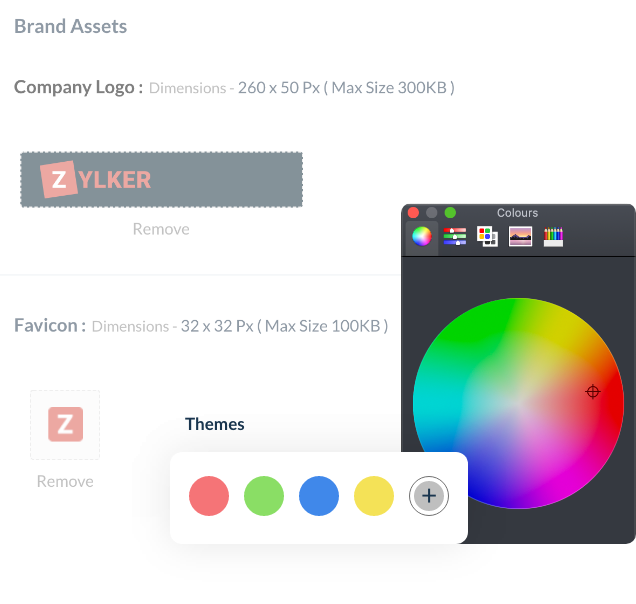
Notifications
Set up prompt email and sound alerts, so you don't need to worry about missing messages or calls anymore!
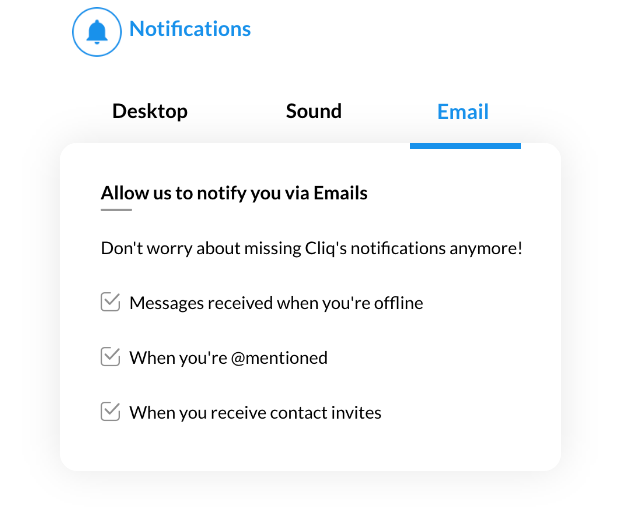
Module Configurations
Choose from a list of modules we've laid out and tailor Cliq to suit your needs.
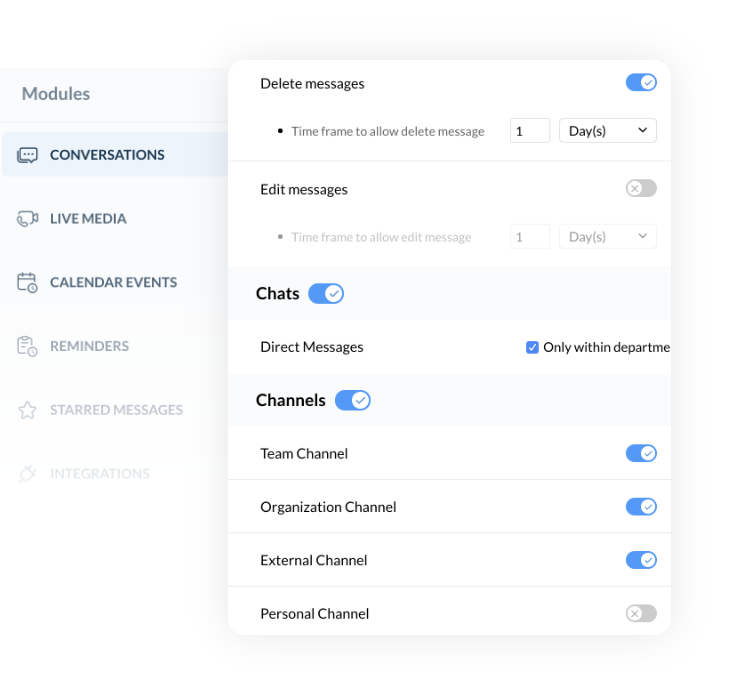
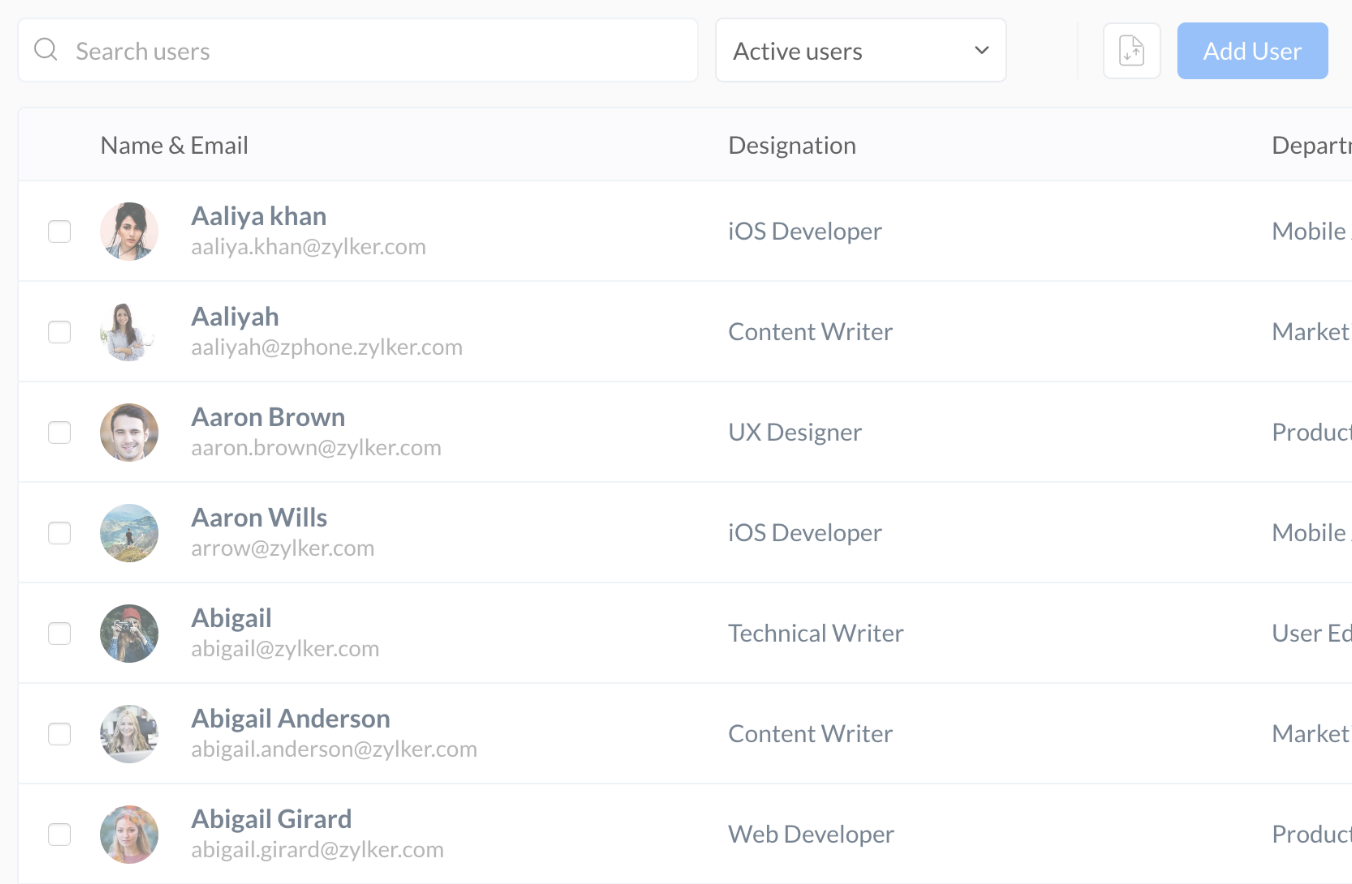
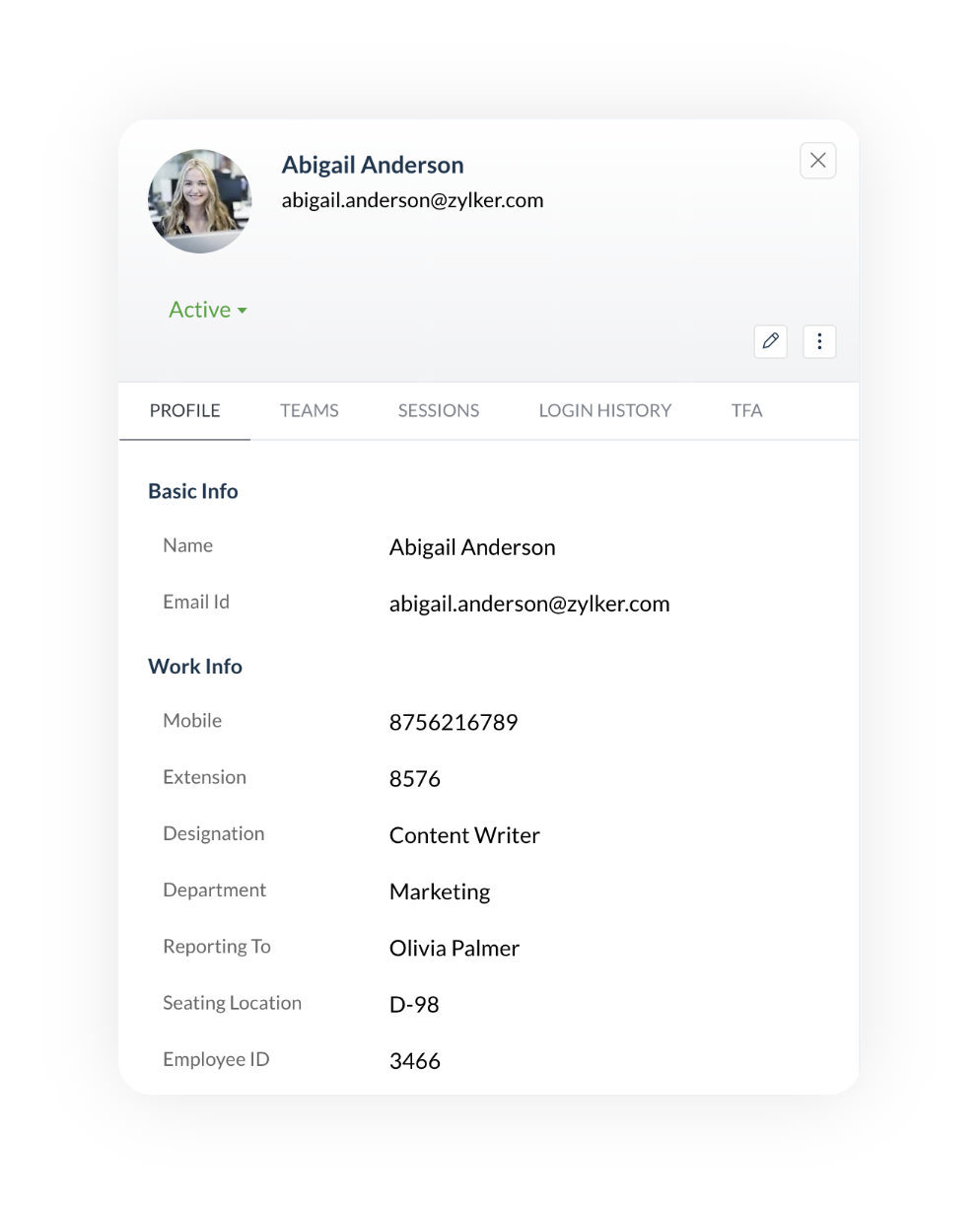
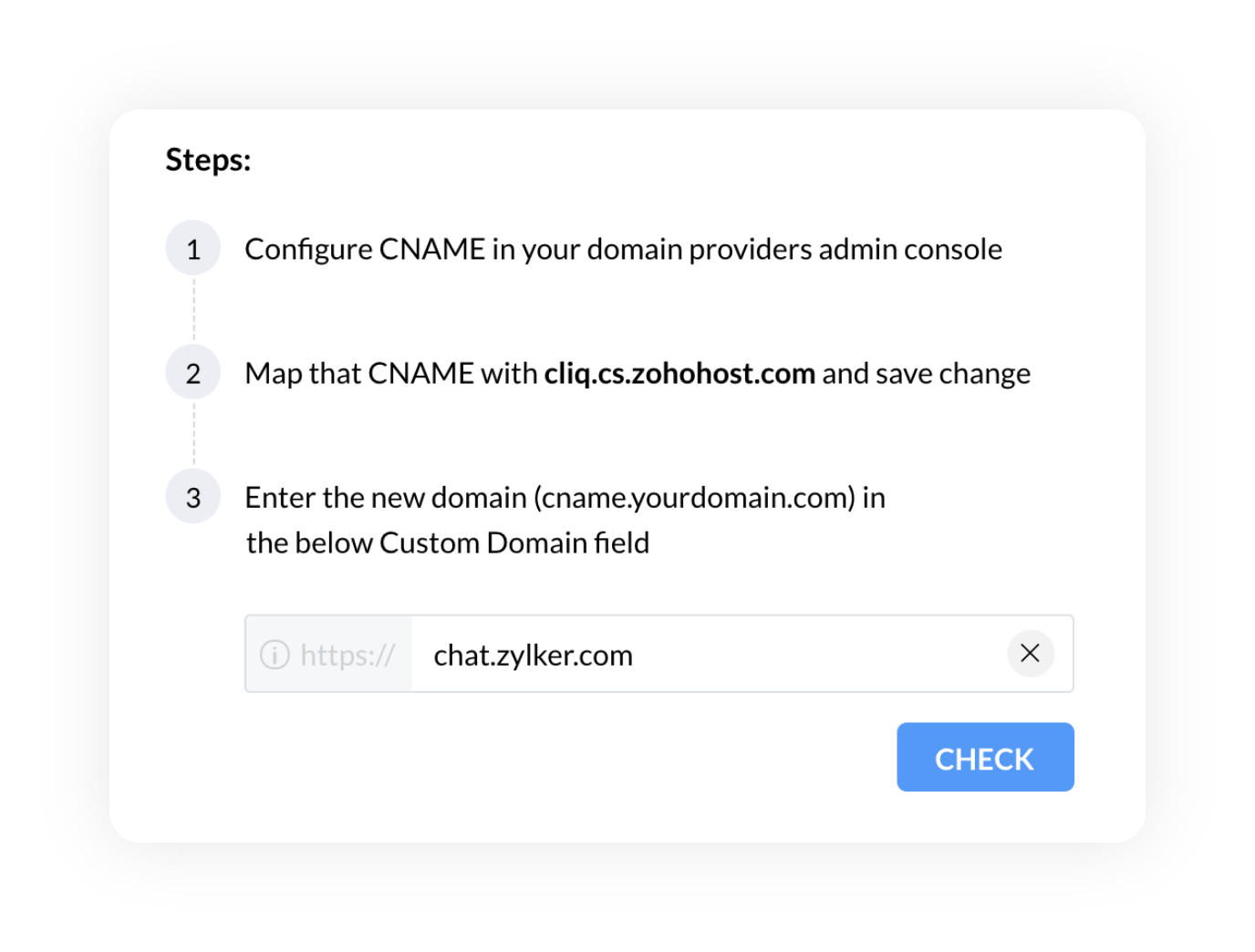
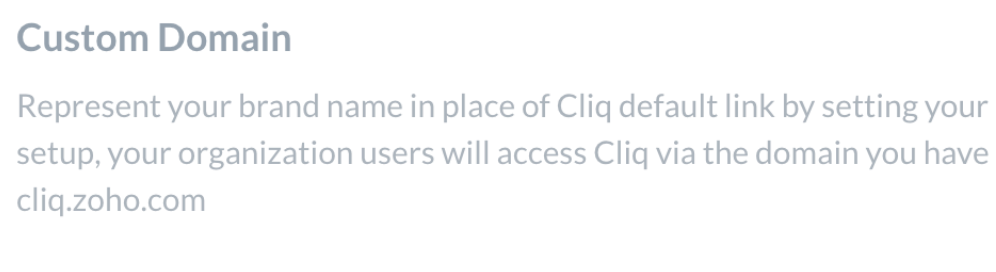
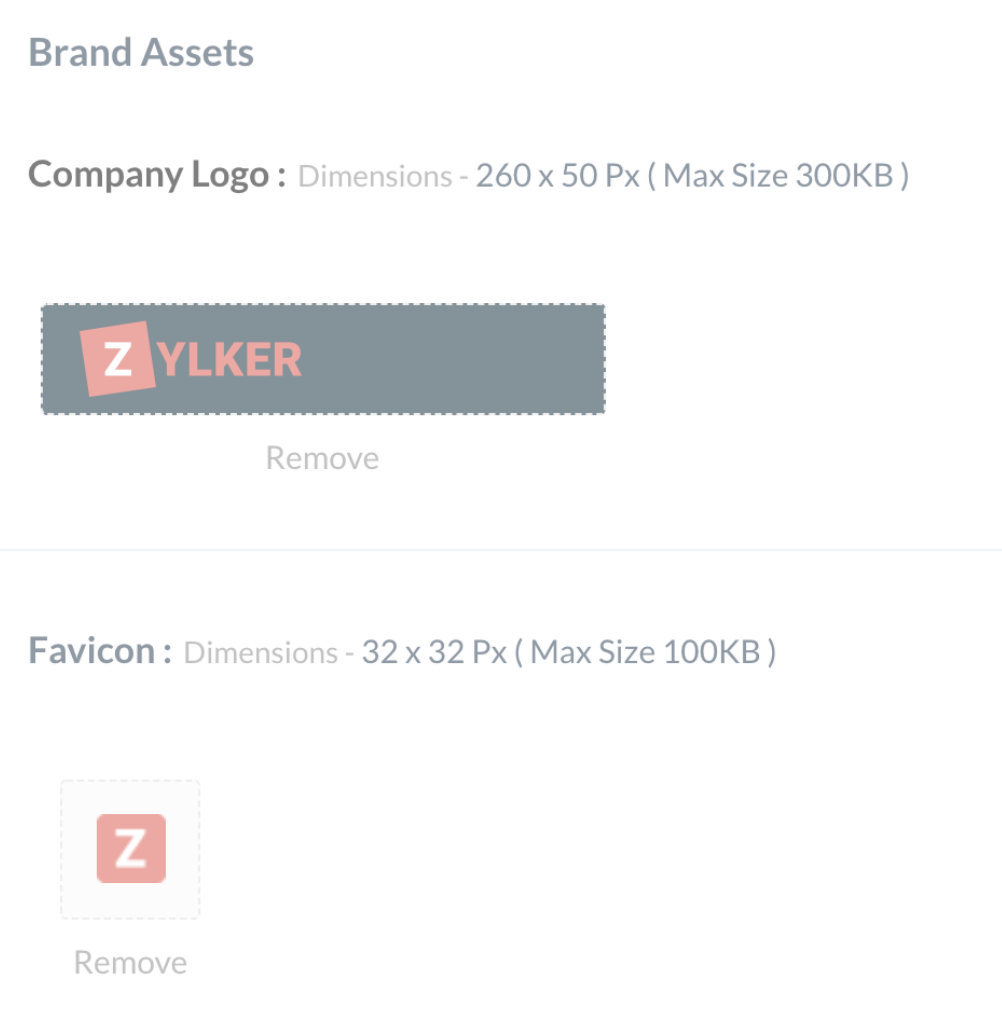
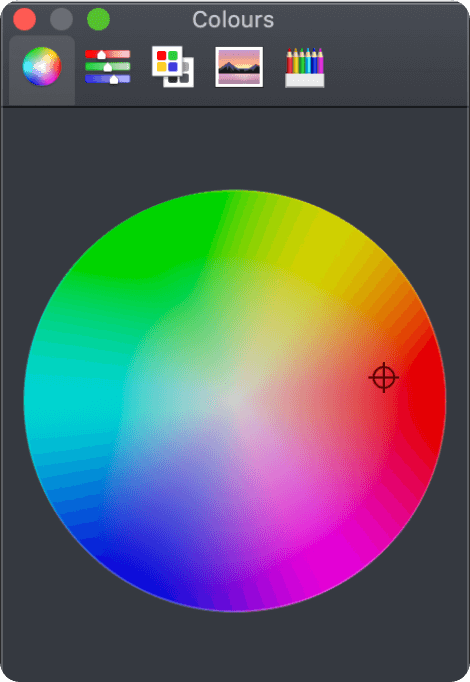

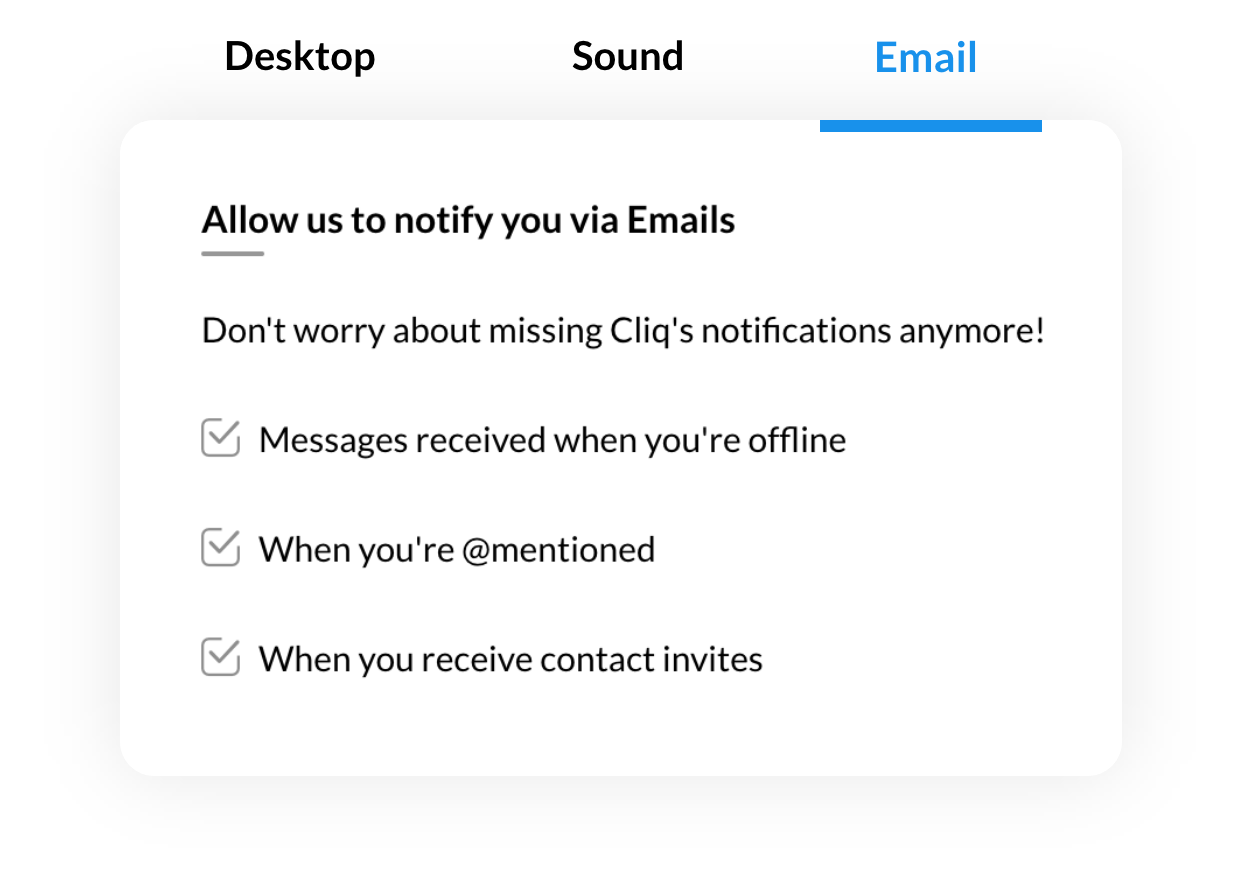

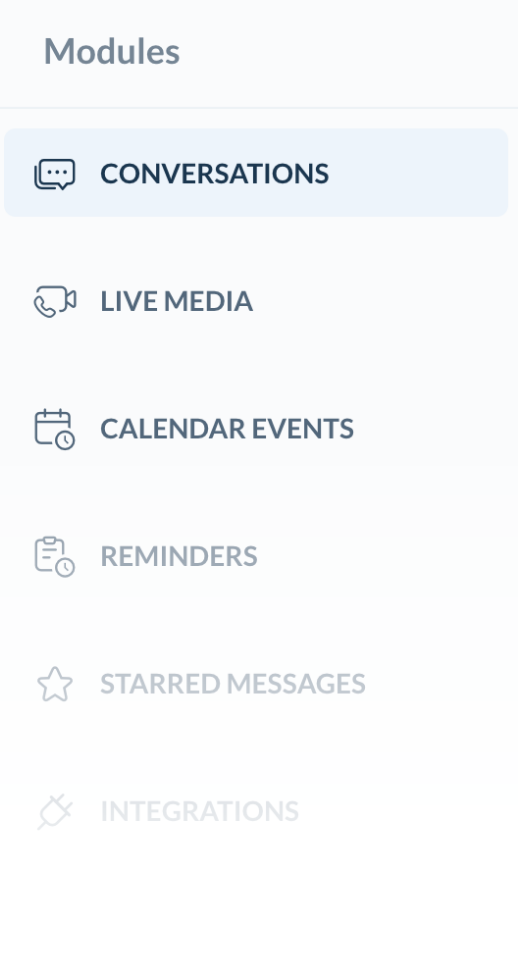
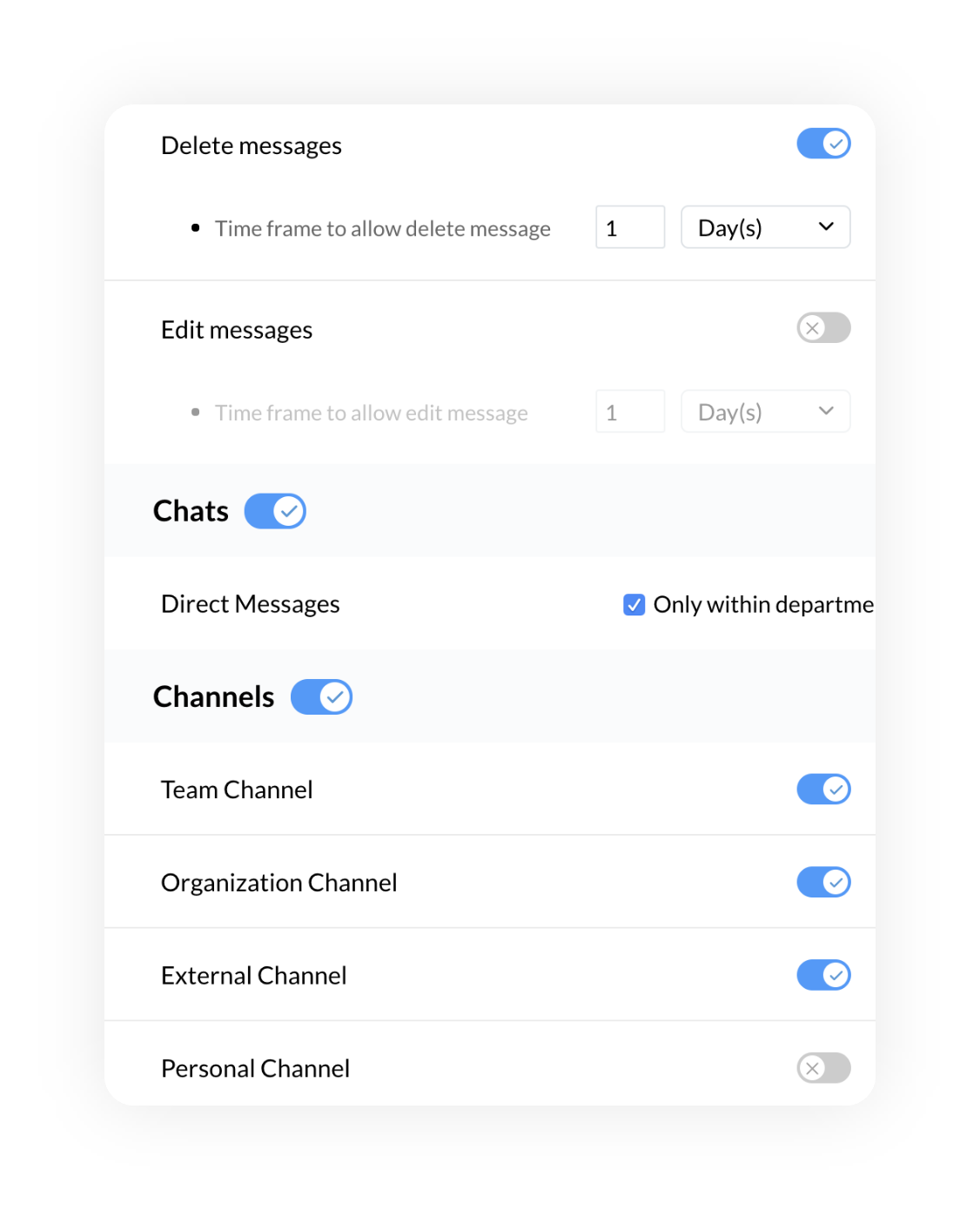
Supercharge your workflows
None of your apps should live in isolation. Your enterprise chat app should function as a single platform that brings your data, people and apps together. With more than 50+ integrations, flexible APIs, and a robust platform, you can easily integrate Cliq with your apps, centralize all existing workflows, and improve your employee productivity.
You’re in good company!
Brands that trust Zoho Cliq for workplace communication.
Frequently Asked Questions
What is enterprise chat?
Enterprise chats is a communication platform built specifically for enterprises to exchange messages, share files and collaborate in real-time.
Why do enterprises need instant messaging solutions?
Enterprise instant messaging solutions provide a centralized and secure environment for teams in an organization to collaborate effectively. They come with features like user management, advanced search, channels, teams, departments, usage reports, org policies and more.
What are the benefits of using an enterprise chat software?
How to choose the best instant messaging software for enterprises?
Several factors come into consideration when opting for instant messaging software for your enterprise. Let's discuss some:
- 1. Features offered and how it suits your organization.
- 2. The security standards adopted by the app.
- 3. Pricing of the product and whether it is cost-effective.
- 4. Scalability of the product as your business grows.
- 5. Integrations that it offers.
- 6. Customization and platform capabilities to fit your organization's needs.
- 7. Customer support and assistance.