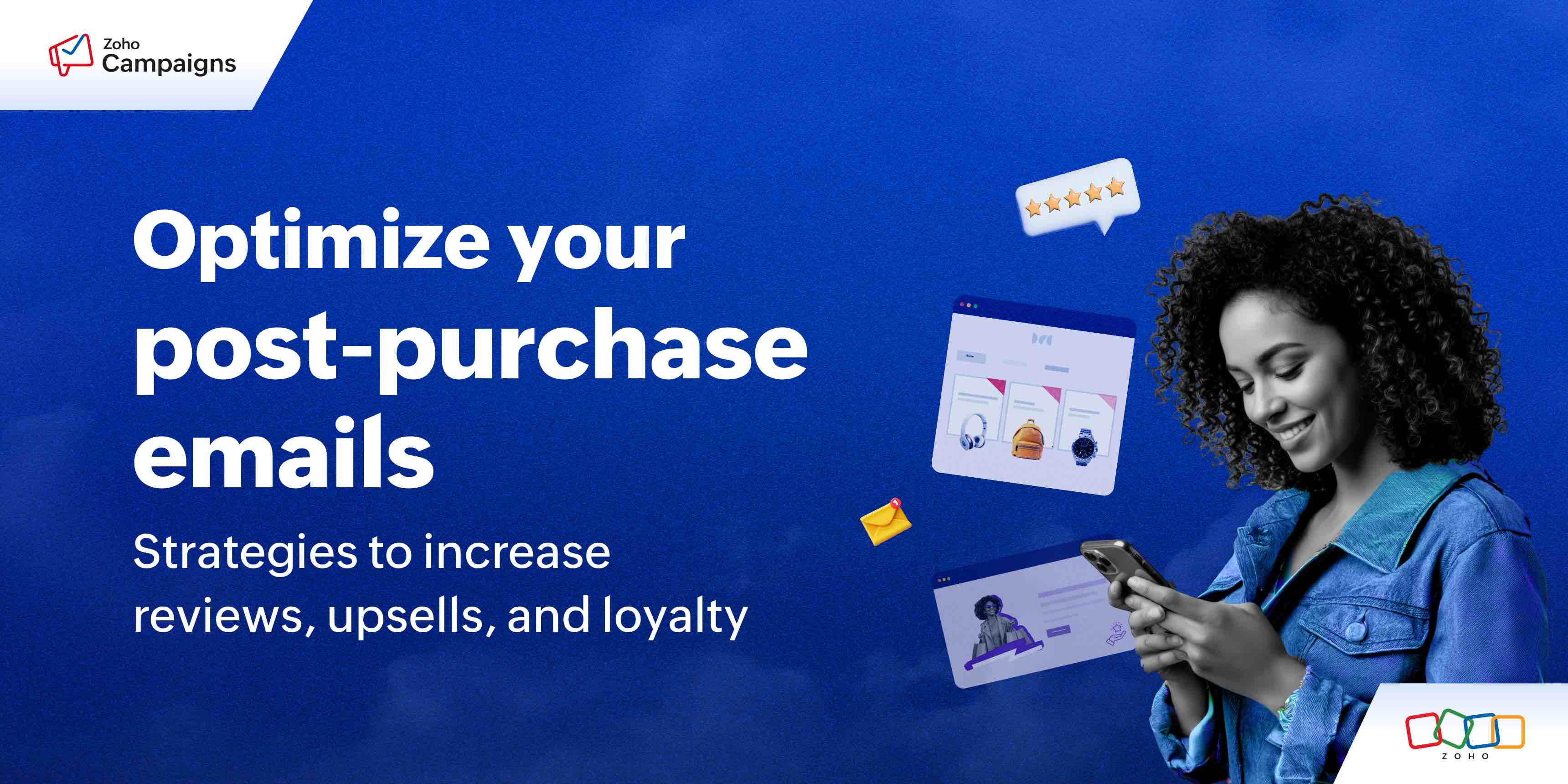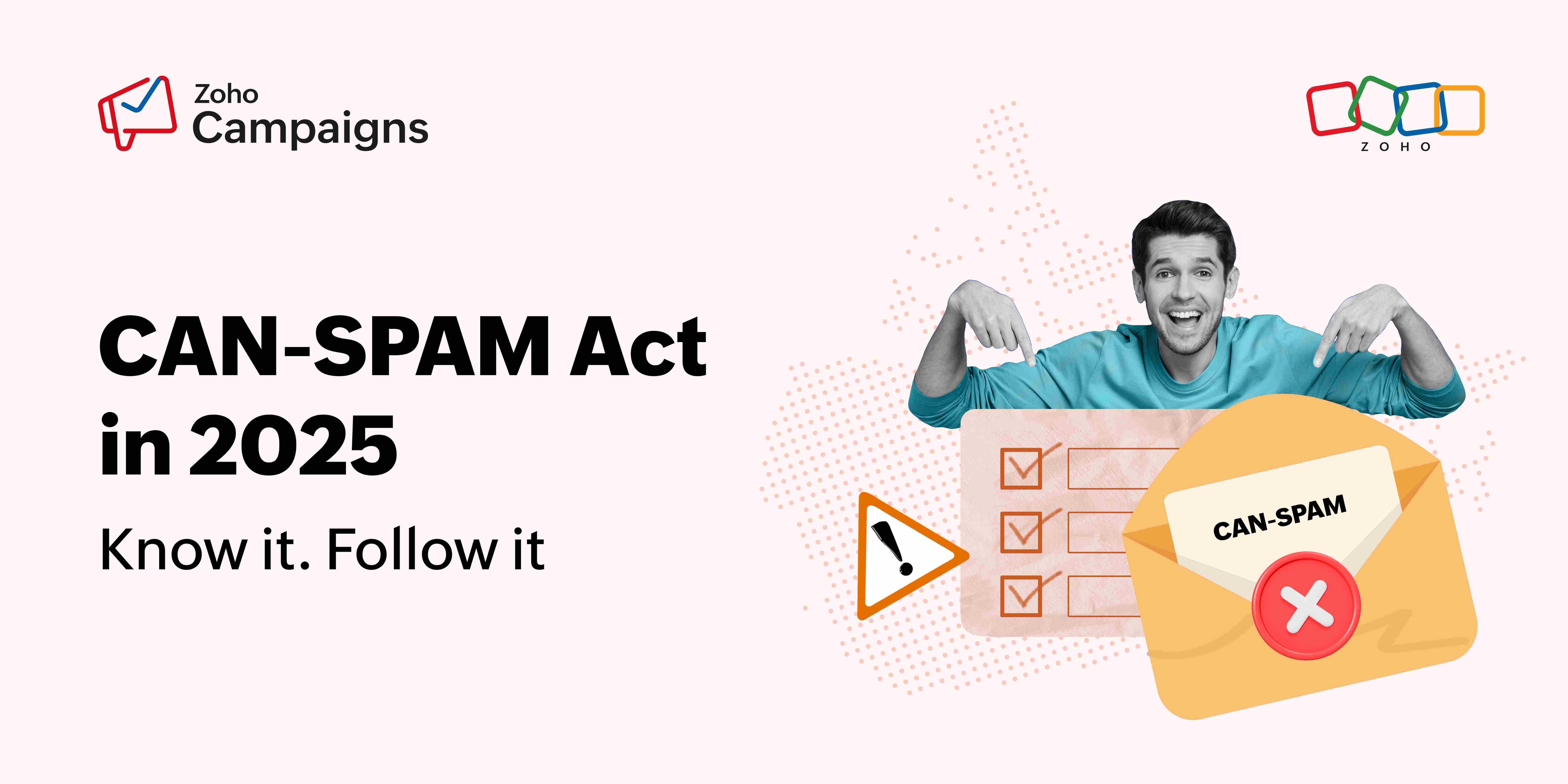- HOME
- Email Marketing
- Visuals in email marketing: Boost engagement and conversions
Visuals in email marketing: Boost engagement and conversions
- Last Updated : February 15, 2024
- 1.6K Views
- 6 Min Read
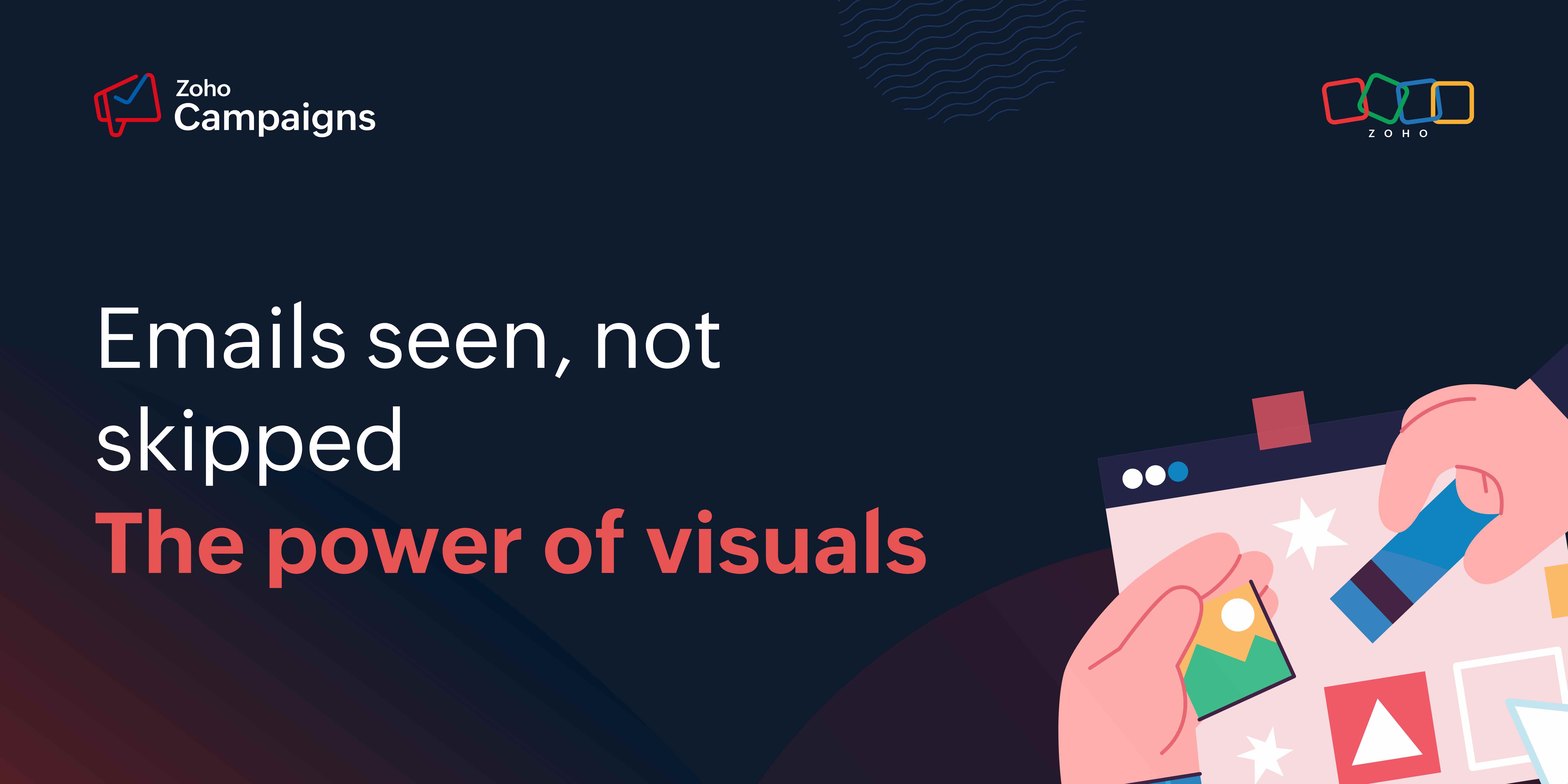
Do you really need visuals in your emails, or can compelling text and CTA buttons do the job? What would you prefer?
Visual relief isn't just about adding images to your emails. There are various ways to incorporate visual elements that add value to your email campaigns.
A GIF in a newsletter, an infographic for a research report or ebook, a video snippet for a webinar announcement — there are a myriad of ways to enhance your emails, and there's no one-size-fits-all approach. Sentiment trackers, countdown timers, videos, interesting CTA toggles, and text layouts are other visual elements that transform your emails from a boring, text-heavy read to a high-impact experience.
When non-intrusive to the main messaging, visuals can help improve engagement and open rates.
How to use visuals in email marketing
You've designed a beautiful, witty email flyer for a festive campaign; it has arresting visual elements and snappy text—a winner of a flyer, ready to work its magic and prompt action. But what if the receiver only sees an irksome red cross or a blank box? Email clients often disable images in emails to block spam or unnecessary content. If you rely solely on images to convey your message, your hard work will go down the drain in these instances.
Finding that balance between engaging text and engaging visuals is crucial. The consensus is a 60% text to 40% visual ratio, although some suggest an 80:20% ratio. It's your call, depending on how much you're willing to push norms and follow your instincts.
Keep tabs on email load time and mobile optimization
When discussing visual elements in emails, it's essential to address two critical factors: email load time and mobile optimization. About 85% of users use smartphones to access their email, making it crucial to ensure that your visuals load quickly and display in the right dimensions on smaller screens.
Neglecting mobile optimization will lead to frustrated recipients and negatively impact your email marketing efforts.
Types of visuals you can use in email marketing
Images
High-quality images are a staple in email marketing. They can be product photos, lifestyle images, or illustrations that showcase your products or services. Images can help recipients visualize what you're offering.
According to GetResponse's Benchmarks report, emails with images had an open rate of 30.27% and a CTR of 2.78%. Emails without images saw an almost 10% drop in the open rate (21.9%) and a CTR of 1.13%.
If you are an ecommerce company, choosing not to include the images of the products you are trying to sell would be detrimental.
GIFs
GIFs have become a go-to choice for adding movement and flair to emails. They are excellent for showcasing product features, demonstrating how-to steps, or simply adding a touch of fun to your message.
A well-placed GIF can capture your audience's attention and keep them engaged. A study by Litmus found that 58% of marketers use GIFs, and 43% report improved email performance as a result. That's a significant amount of success!
Videos
Adding video to your email marketing strategy isn't just a trend, it's a power move. Studies reveal a 75% increase in click-through rates for emails with videos compared to their text-only counterparts.
You can use videos to showcase your product in action with a captivating demo, explain complex processes clearly and concisely, or tell heartwarming stories that build trust and connection with your audience.
You can also embed videos by using video thumbnails with a play button that links to a landing page or video hosting platform like YouTube or Vimeo.
Remember, attention spans are fleeting, so focus on impactful videos that deliver value quickly. Don't forget mobile-friendliness to ensure seamless playback on all devices.
Infographics
Infographics explain complex data, statistics, and insights in a way that's both engaging and easy to understand. They're also 30% more likely to be read than plain text, so get ready to boost engagement and educate your audience in style.
You can use infographics to showcase product comparisons, highlight key findings, or present step-by-step instructions. Keep them clear, concise, and visually appealing with relevant data, well-designed graphics, and a sprinkle of your brand's personality, including color theme and tone.
User-generated content (UGC)
Leverage the magic of user-generated content (UGC) to build trust and authenticity in your emails. Sharing images, testimonials, and reviews from real customers adds a powerful social proof element, convincing new audiences why your brand is worth choosing.
Seeing genuine experiences, positive feedback, and happy customers using your products resonates with your target audience. Encourage UGC through contests, social media campaigns, or simply asking for feedback with incentives.
Social media posts
Embedding social snippets creates a buzz and encourages recipients to follow your social profiles and actively engage with your brand online.
Remember, relevance is key. Choose posts that resonate with your email content and target audience.
Interactive elements
Add interactive elements like image carousels, sliders, or interactive quizzes to make your emails more engaging and fun for recipients.
Countdown timers
Countdown timers create a sense of urgency and can be used for limited-time offers or event promotions.
Personalized visuals
Use recipient-specific visuals, such as personalized product recommendations or personalized images with the recipient's name to make your emails more relevant.
Background images
Adding a background image can enhance the overall aesthetics of your email. It can be a subtle design element that complements your content.
Location-based visuals
Customize visuals based on the recipient's location or preferences. For example, you can show different images for products available in various regions.
QR codes
QR codes can link recipients to specific landing pages, apps, or promotions when scanned. They are a convenient way to bridge the offline and online worlds.
Emojis
While not traditional visuals, emojis can add a touch of personality and emotion to your email subject lines, headings, and content.
Why we need visuals in email marketing
Visuals in emails can have a significant impact on the effectiveness of your email marketing campaigns. Here are some key ways in which visuals can influence email marketing outcomes.
Increased engagement
Visuals, such as images, videos, and GIFs, grab the recipient's attention and make your emails more appealing. It increases open rates, click-through rates, and overall interaction with your emails.
Enhanced message clarity
Visuals can help clarify your message and make it more understandable. For example, product images or infographics can visually demonstrate features, benefits, or how-to steps, making it easier for recipients to grasp your content.
Brand recall
Visual elements, such as your logo, brand colors, and unique design style, reinforce your brand identity. Consistent visual branding in emails can help recipients remember your brand more effectively.
Higher conversion rates
Visuals can persuade recipients to take action. For instance, a well-placed image or video can showcase a product or service, encouraging recipients to click through and make a purchase or sign up for a webinar.
Emotional connections
Visual storytelling through images or videos can evoke emotions and connect with recipients on a deeper level. Emotional engagement can foster brand loyalty and customer retention.
Better user experience
Emails that are visually appealing and well-designed provide a better overall user experience. This can lead to increased customer satisfaction and a positive perception of your brand.
Increased shareability
Visual content is more shareable on social media and other platforms. If your emails contain compelling visuals, recipients are more likely to share them with their networks, extending your reach.
Conclusion
When using visuals in email marketing, it's essential to optimize them for various devices and email clients, ensuring they load quickly and appear correctly. Always consider the context and purpose of your email to choose the most appropriate type of visual content to include.