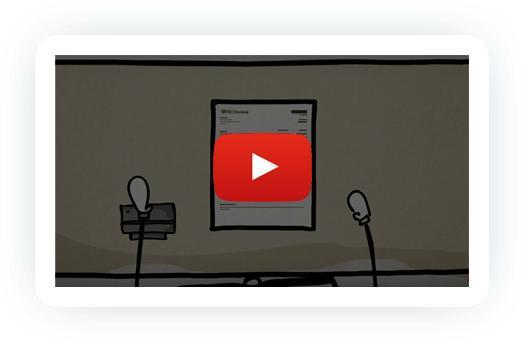Track time and manage projects
Zoho Invoice allows you to log and track time spent on tasks. Simply create a project, invite staff, and assign tasks.
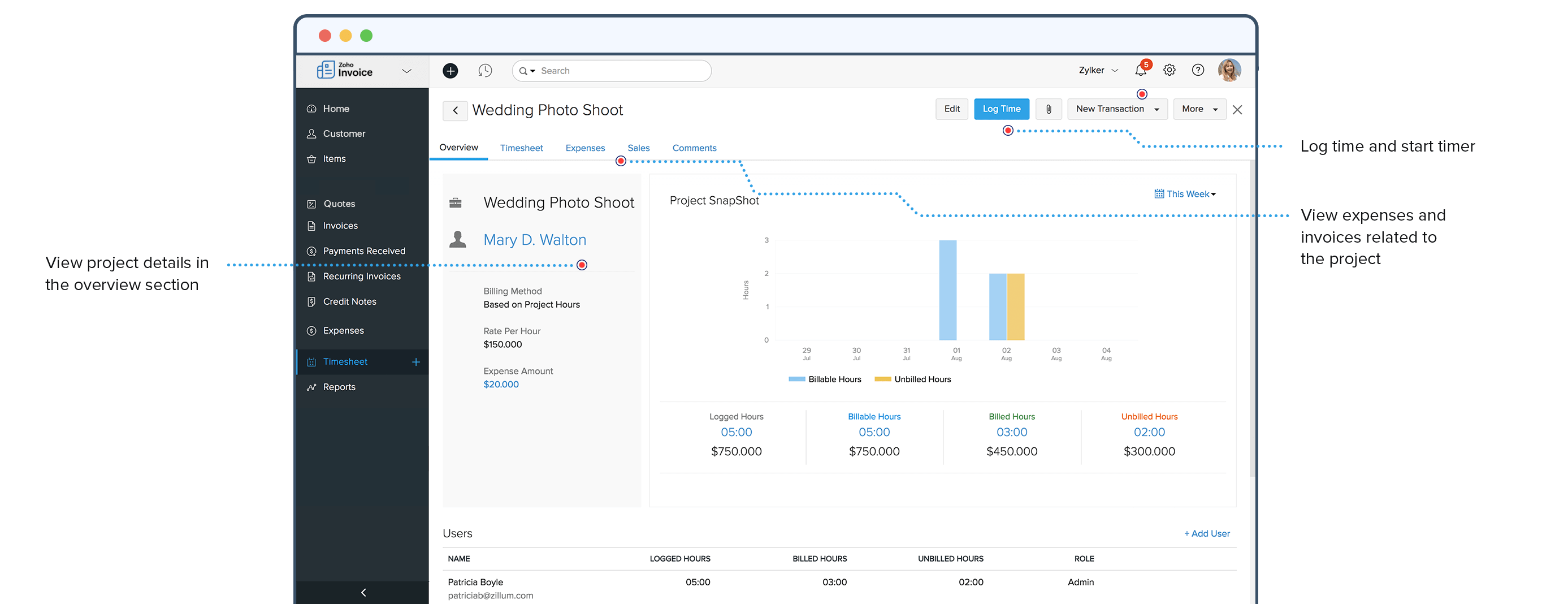
Run the timer as you work
Log hours from your mobile or desktop, whenever you start work. Every billable minute will be captured and entered in the calendar format.
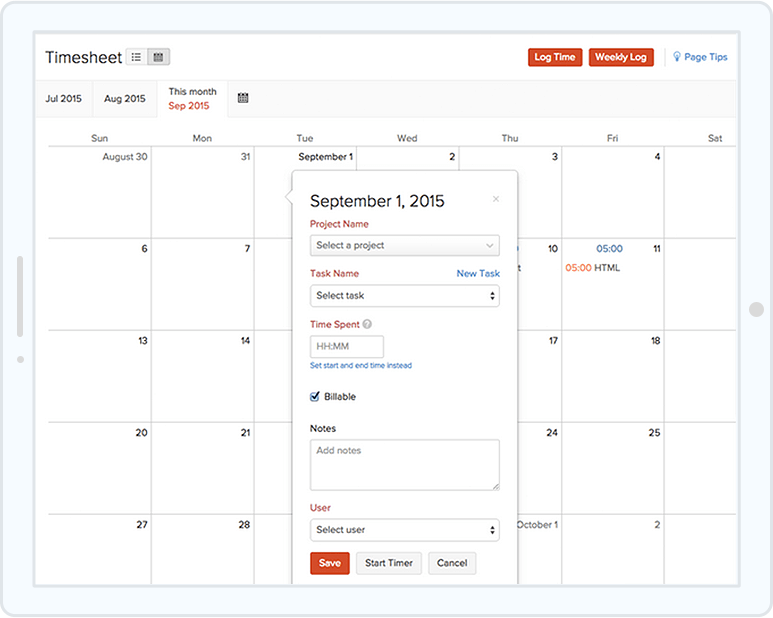
Turn your hours into dollars
When you are ready to bill your clients, Zoho Invoice will automatically add the unbilled hours and billable expenses to an invoice in a single click.
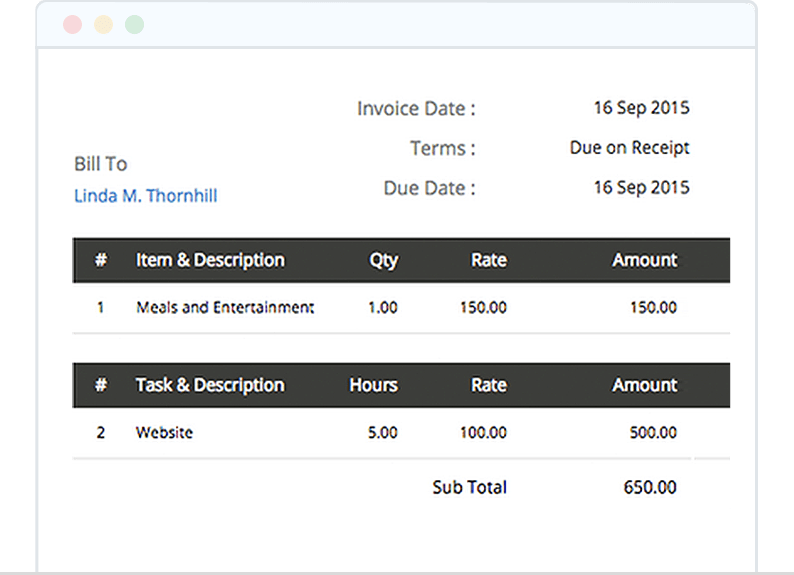
Keep track of unbilled hours and expenses
Know how many hours and expenses are yet to be billed through the dashboard at a glance.
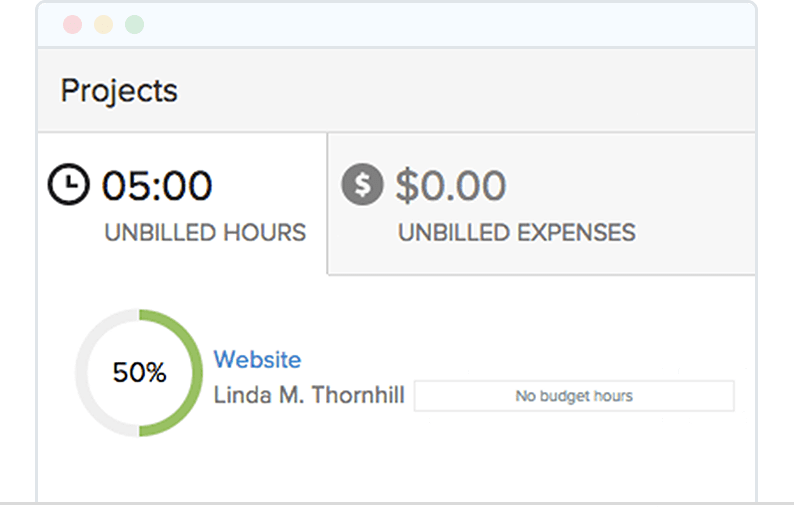
Improve productivity with team work
Provide customized and restricted access to your staff, so that they can log their hours. You can also add tasks to a project and assign them to your staff.
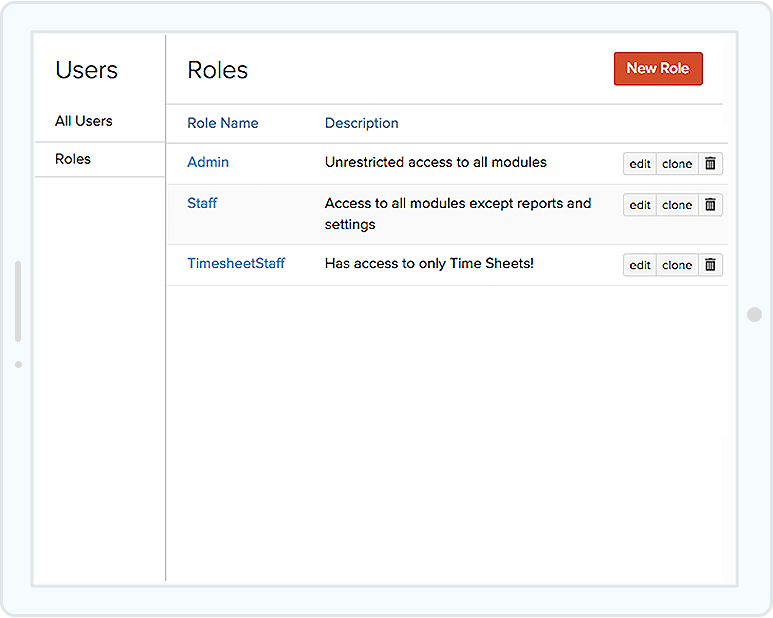
Check your progress with reports
Easily compare logged versus budgeted hours and unbilled versus billed amounts to manage your projects better.
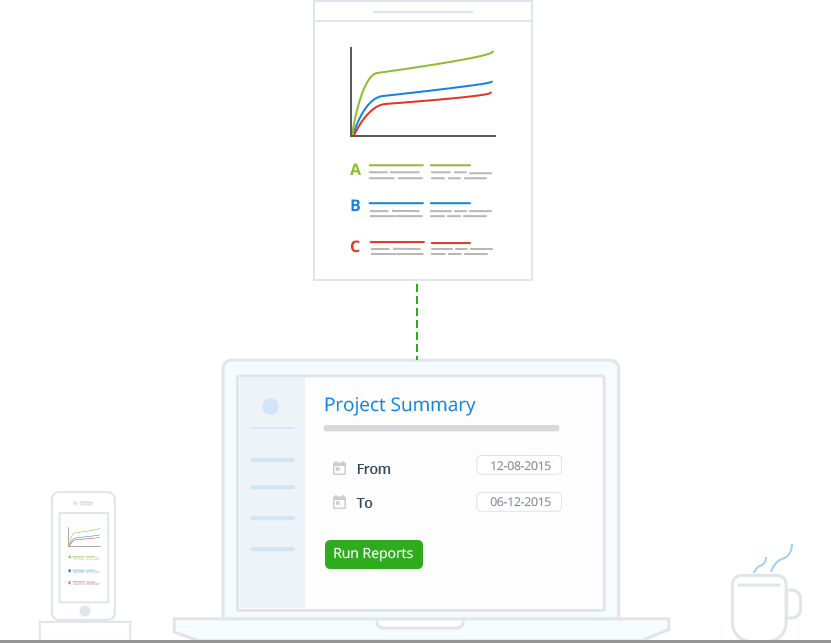
Frequently Asked Questions
-
How can I track time while I am away from the office?
-
How can I share the project details with the client?