Back
How do I record the commissions I pay to my sales employees?
You can do it by creating an expense account for commissions and recording an expense for your sales employee under the account.
- You first need to create a contact for the sales employee.
- Then go to Accountant -> Chart of Accounts and select +New Account.
- Create an account with Commission as the Account Name and select the Account Type as Expense.
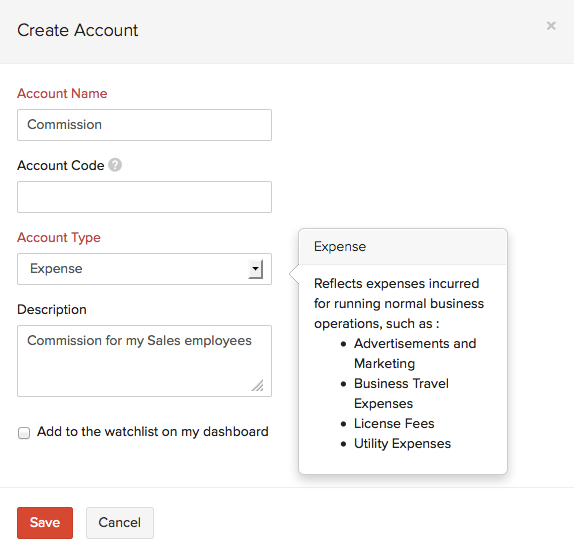
- Now go to Purchases -> Expenses and create a new expense.
- Select the Expense Account as Commission from the expenses list.
- Enter the amount you have paid as commission.
- Select the Contact and click on Save.
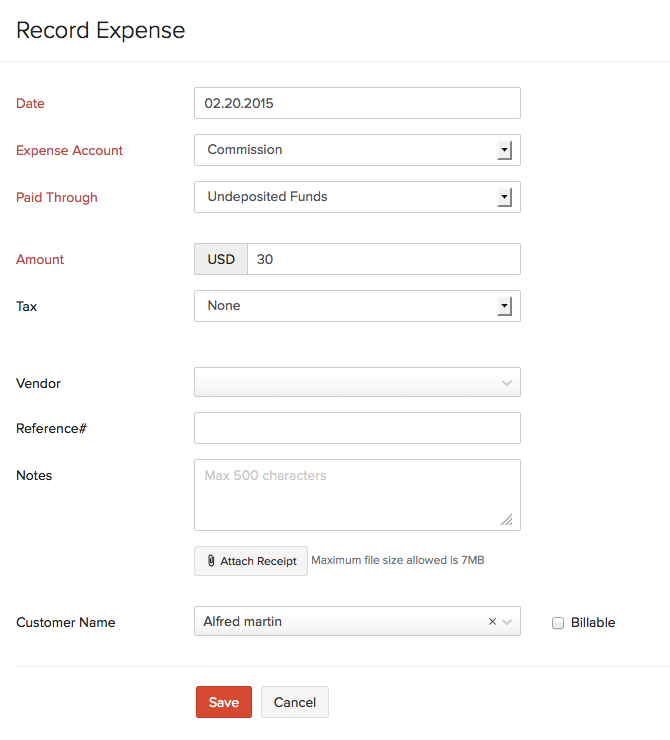
This will record your expense as a commission. Moreover if you wish to have a detailed view of your commissions, go to Reports -> Purchases & Expenses -> Expense by Category and you will find the Commission category. Click on it for more information.
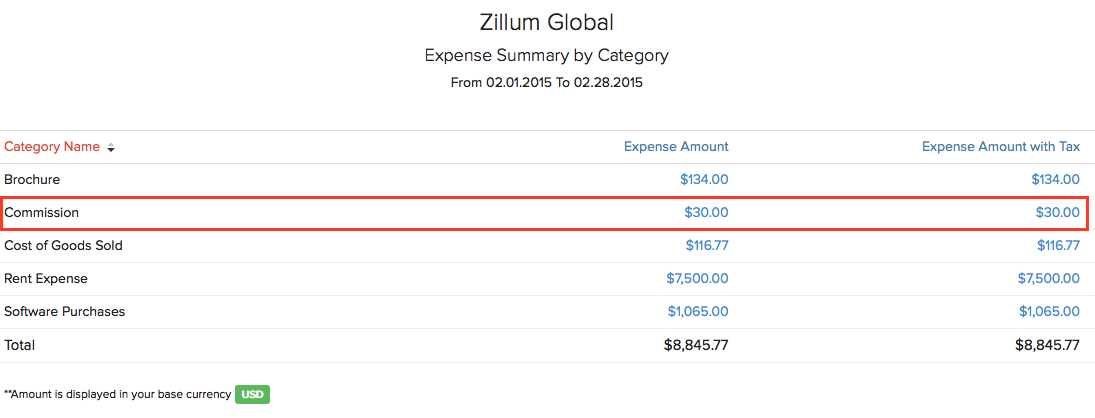


 Yes
Yes