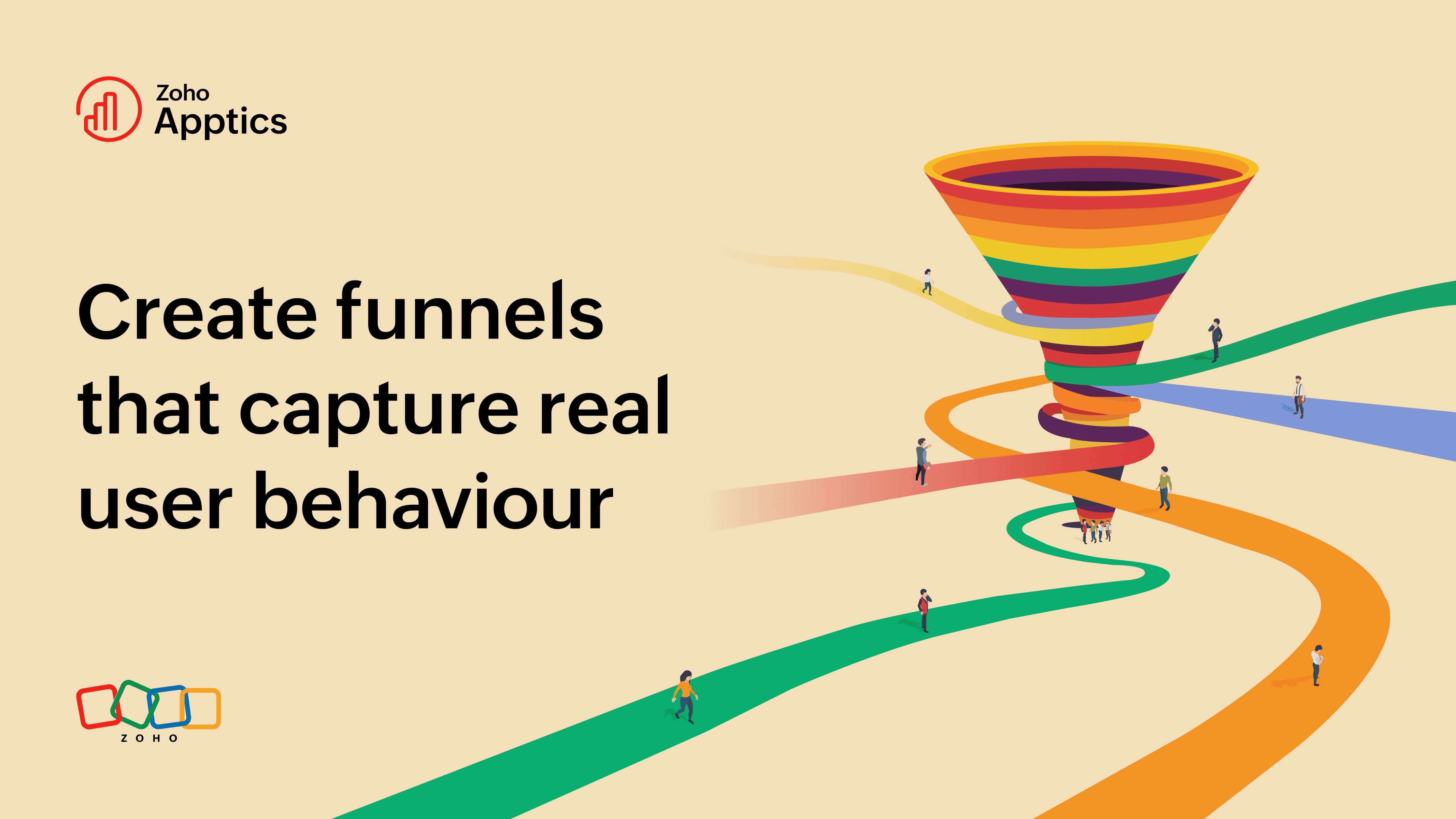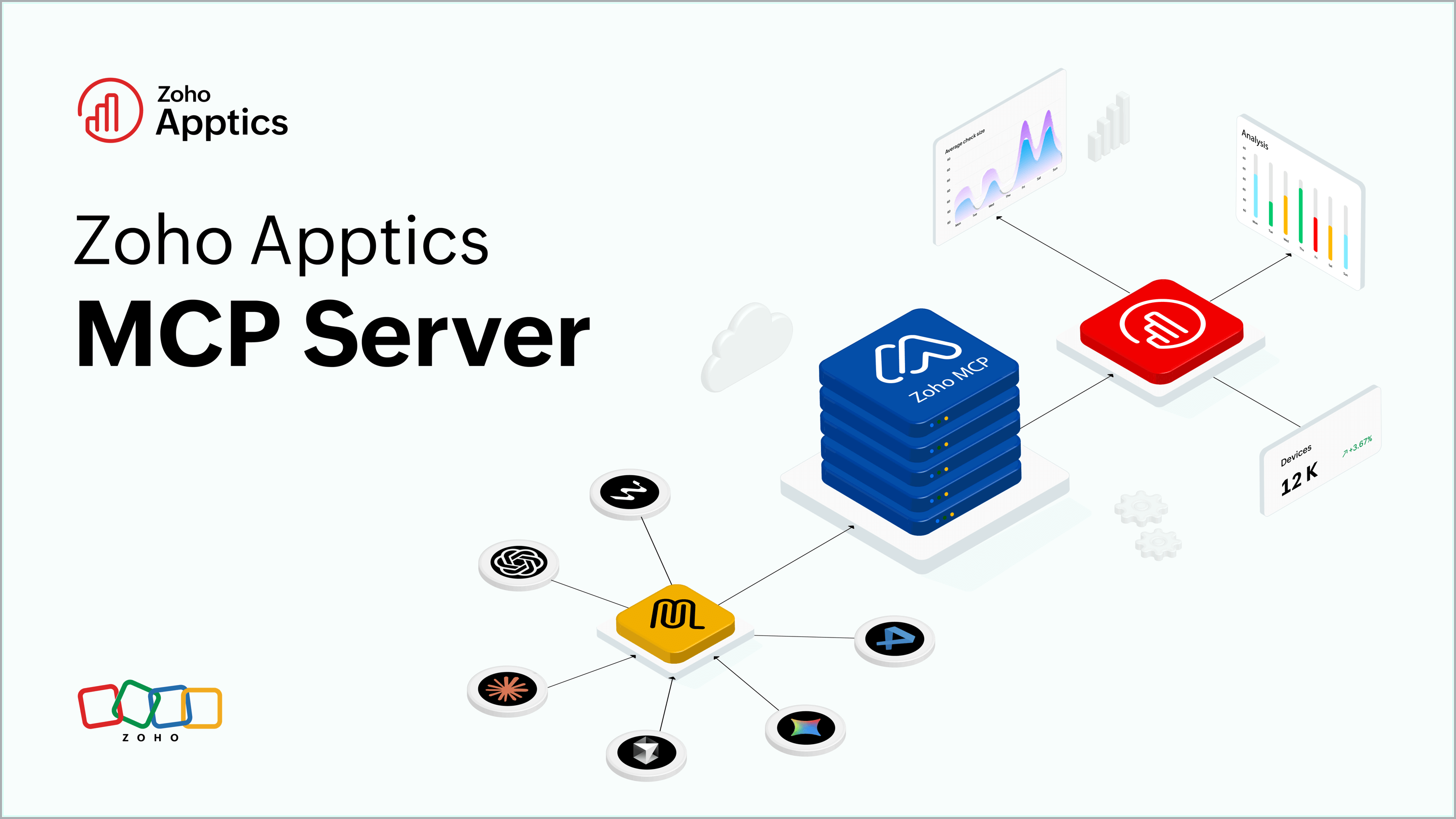Introducing segments: Unlock deeper insights
- Last Updated : October 8, 2025
- 79 Views
- 6 Min Read
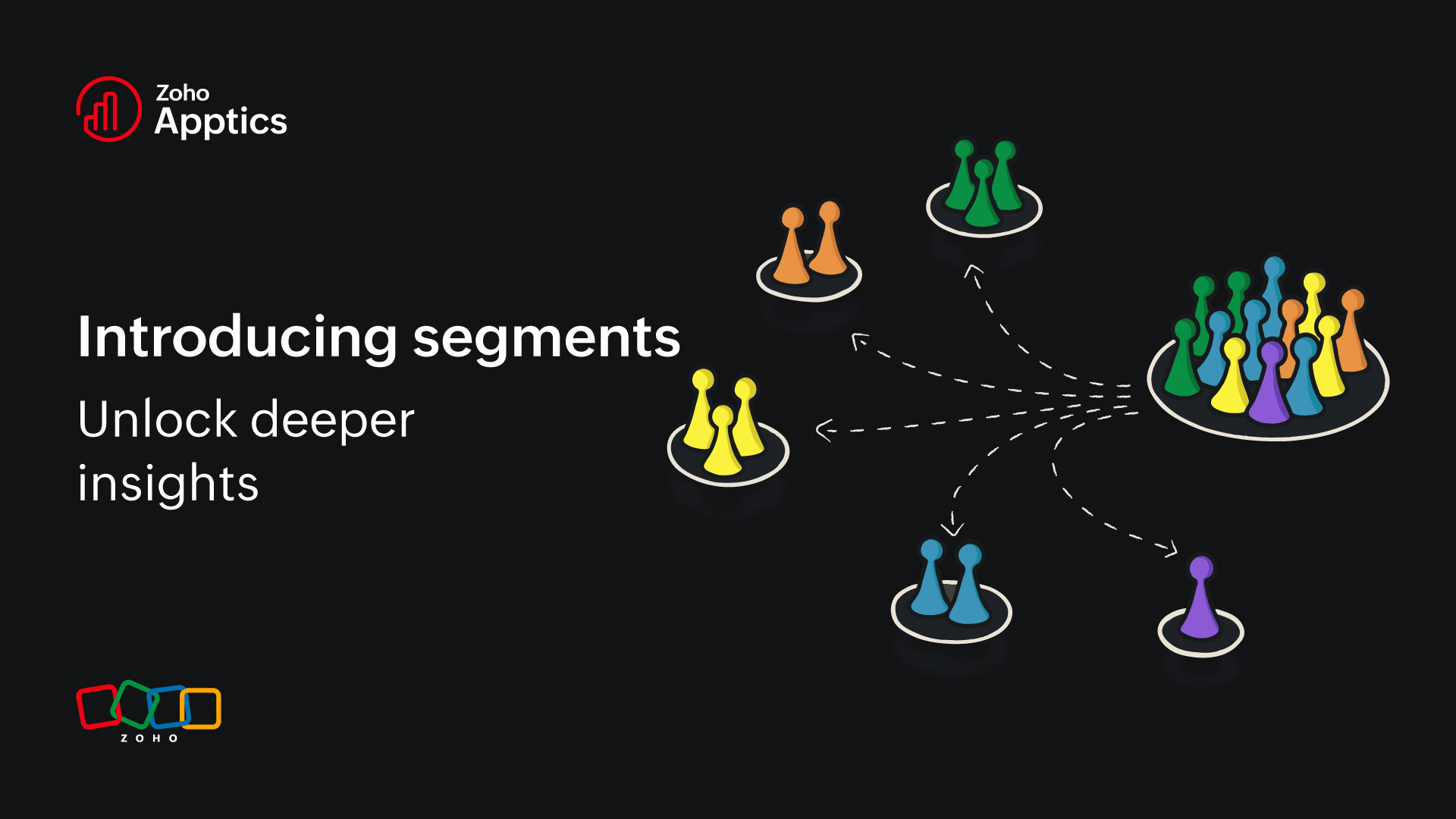
When your app is running in the wild, it’s constantly generating huge amounts of data. Every tap, every screen visit, every interaction is being captured by your analytics tool. That’s great, but the amount of raw data alone can feel like staring at a map without a compass.
It’s not just about knowing how people use your app. The real magic happens when you know which users are driving those actions, what devices they’re using, and where bottlenecks are hiding. This is exactly where Segments in Zoho Apptics come in.
Think of Segments as the way to slice and dice your app data into neat, meaningful groups. Instead of drowning in a mass amount of numbers, you can break things down based on screens, events, and sessions. It’s about uncovering hidden trends, troubleshooting faster, and making smarter decisions.
Why segments in product analytics?
Let’s walk through a familiar scenario. You just launched a new feature in your food delivery app that lets people schedule their meals in advance. The developers worked late nights, the marketing team is excited, and you are ready to see users try it out.
Without segmentation, you are left with only the overall order numbers. It is like trying to guess which dish on a huge menu people liked most without actually asking them. It takes time and still leaves you unsure.
With Segments, you can instantly filter your audience to see who is using the new feature. For example, you may find that premium subscribers are scheduling orders more often than free users, or that iOS users are quicker to try the feature compared to Android users. This gives you a clear picture of how different groups are responding and helps your team decide where to focus next.
Once you know this, you can also send targeted push notifications to each group based on their needs, like reminding premium users about the convenience of scheduling or encouraging free users to try it with a special offer.
And segments are not just used for putting out fires. Segments also help you to:
- Pinpoint performance gaps between device groups so you know where to optimize
- Craft features specifically for your most active and valuable user cohorts.
- Prioritize bug fixes based on where the largest impact will be felt.
- Identify top-performing device profiles to understand and replicate their success.
The goal is to move away from generic, one-size-fits-all insights and into a world where your analytics feel personal and highly actionable.
Behind the scenes of how segments work in Apptics
When you create a segment, you're essentially giving Apptics a simple command: "Show me only this part of my audience based on the rules I set."
You start by picking your foundation: events, screens, or sessions. These are the core building blocks of your user stories. From there, you can mix and match up to three groups of conditions, linked with AND/OR logic. This gives you the freedom to make your segment as broad or as precise as you need.
What truly makes the experience smoother is the live preview on the side. As you add or adjust filters, Apptics shows you in real-time how many users or devices match your criteria. Before you save the segment, you can apply a date range filter to see the relevant statistics for that time period instantly, giving you a clear idea of how that segment has behaved historically or recently. It is like watching your segment take shape right before your eyes with the added context of its performance over time.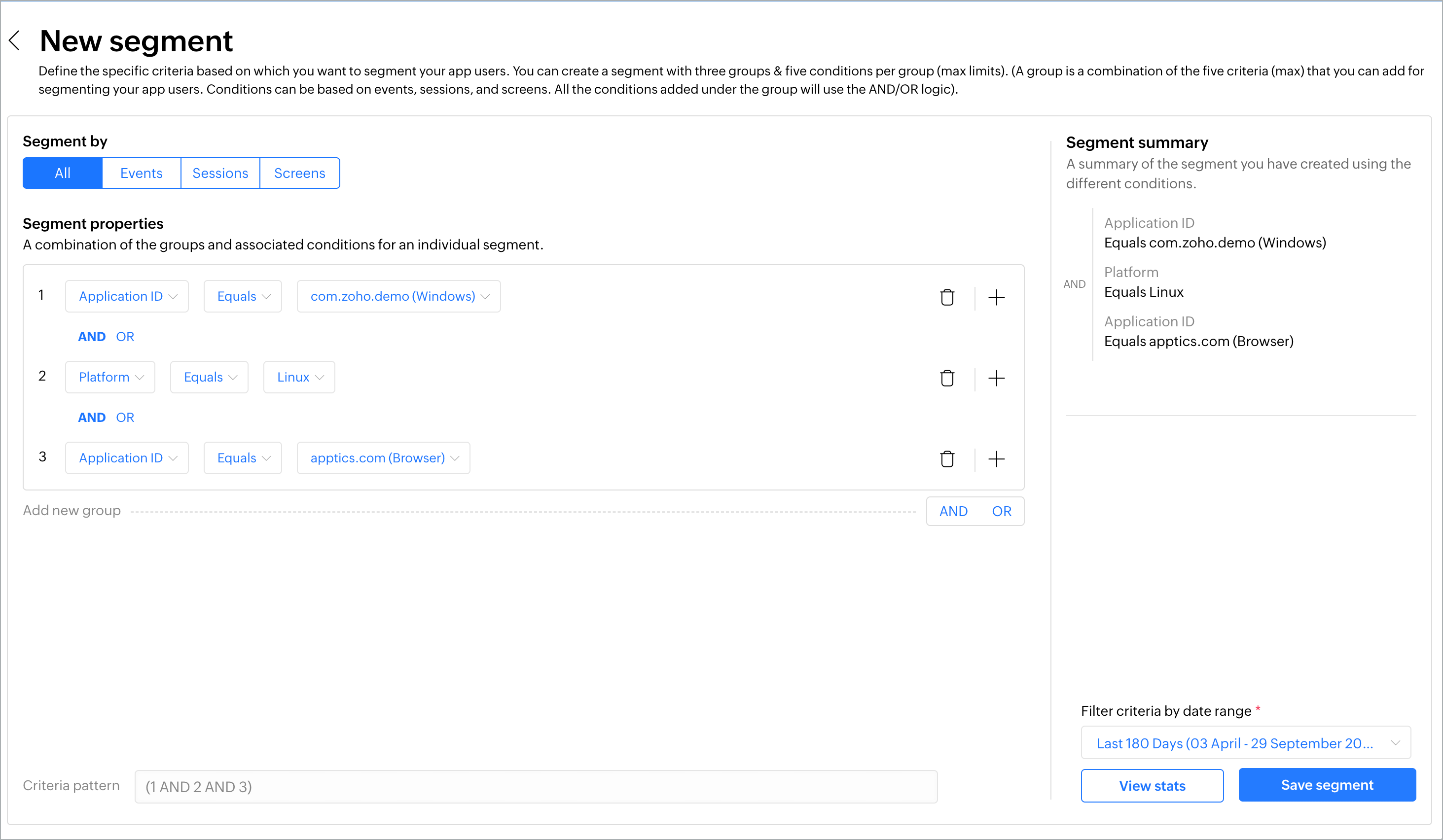
Once it feels right, you give it a clear name and save it.
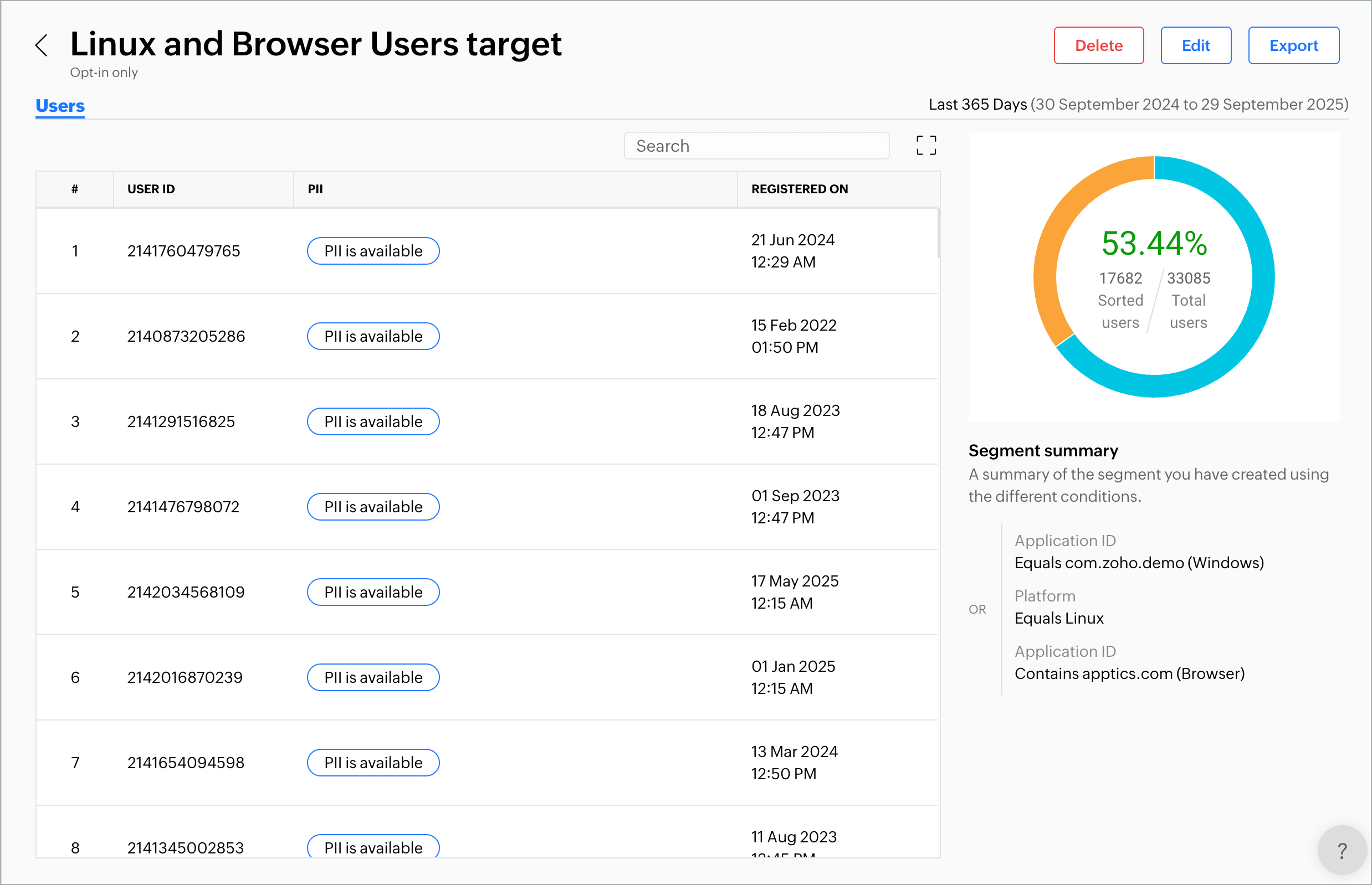
From that point on, you can run reports on it, compare it with other segments, or send a targeted push notification to that exact audience. You can do this by heading to the Push Notification page, where you can choose your saved segment or even create a new one directly from there.
After entering your message details, you decide whether it should be sent right away, scheduled for a specific time, or set to recur automatically for ongoing engagement. This makes the journey from identifying a group of users to actually engaging them both quick and seamless.
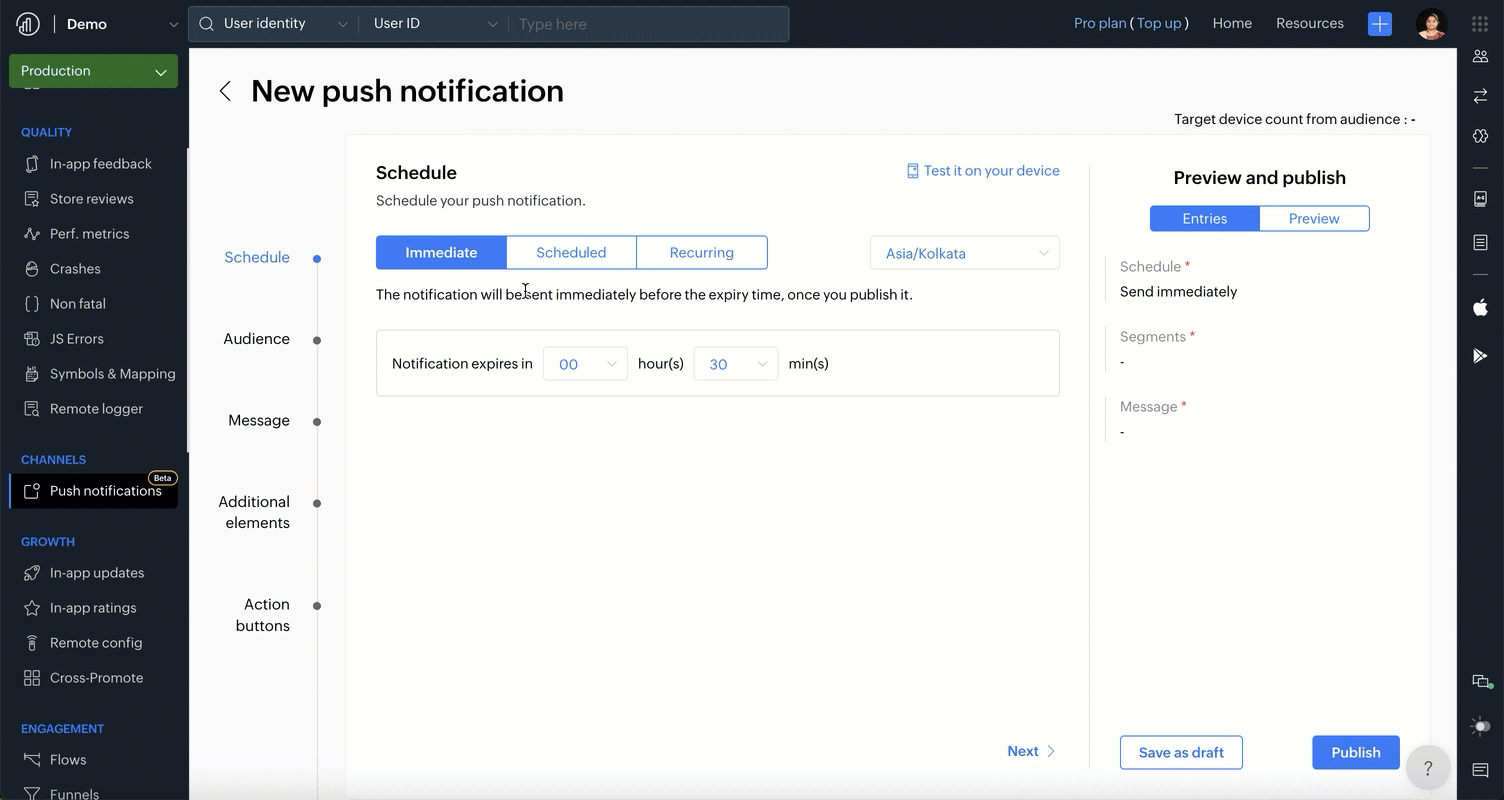
Types of segments you can create in Apptics
In, the core components that make up your segments are events, screens, and sessions. On top of the core components, you can further apply specific filters for the data to be meaningful. Here are a few powerful segment types you can start creating today:
Event-based segments
These focus on specific user actions. For example, you could create a segment of users who added items to their cart but never completed checkout. From there, you could trigger a targeted push notification reminding them to finish the purchase.
- Screen-based segments: Sometimes, users don't drop off due to lack of interest but due to a point of friction. They want to make a payment, but what if they are getting stuck two screens earlier? With screen-based segments, you can find the exact point where users are dropping off and fix the issue.
- Platform-based segments: Your app might run smoothly on iOS but struggle with glitches on specific Android builds. By segmenting by OS or OS version, you can identify and address these platform-specific issues faster.
- Device model segments: Not all devices are created equal. Latest phones handle heavy data effortlessly, but older, budget models may struggle. With device model segmentation, you can see how your app performs on specific brands or models and ensure you’re delivering a consistent experience for everyone.
The Zoho Apptics advantage
As we saw earlier at the introduction, you can slice and dice you app data with segments, but it isnt just that. It's also about creating meaningful views that lead to action.
- Privacy-first approach: Segments are built on device data, not personal data. You can still uncover valuable patterns without touching any personally identifiable information.
- Always current: Segments automatically update as new data comes in, so you’re never looking at an outdated picture.
- Part of a bigger ecosystem: You can take a segment created in Apptics and immediately use it to send targeted push notifications or power campaigns in Zoho Marketing Automation.
Best practices for using segments more effectively
Using segments effectively is less about the mechanics and more about a mindset. Think of them as your analytical co-pilot, not just a filter. Here's how to get the most out of them.
- Start with a purpose: Before you try to create a segment, stop and ask yourself what purpose are you trying to fulfil. Are you trying to understand why a new feature isn't being adopted, or pinpoint which devices are struggling with a specific screen? A segment with a clear goal is handy. A targeted push notification to this very group could even be the direct solution.
- Name them clearly: When you follow a clear and unique naming convention, it can help you and your team a lot. Imagine finding a segment named "High-end Android Devices, Q1 2025" versus "Segment 1." The first name tells everyone exactly what it is without a second thought. This simple habit makes collaboration smoother and ensures everyone on your team is looking at the same picture, with the same context.
- Find the story in inactive users: While it is natural to focus on your most active users, inactive users can tell you just as much, if not more, about your app’s performance. For example, creating a segment for users who have not opened the app in the last 30 days can help you identify churn patterns and understand why engagement dropped. Once you have this segment, you can target them with a well-timed push notification or a special offer to encourage them to return and start using your app again.
- Use segments for comparison, not just isolation: Segmentation is not only about narrowing your focus to one group. It is also about understanding differences between groups. For instance, you could create one segment for your “Power Users” and another for “New Users.” By comparing their behavior, such as which screens they visit most, which features they overlook, and where they encounter friction, you can identify what drives success. These insights can then be used to improve the onboarding experience for everyone else.
- Keep your fingers on the pulse: As time passes by, your app evolves. Your users change. Your segments should, too. What was a critical segment last month might be not be useful today. So regularly review your saved segments. Are they still relevant to your current goals? Don't be afraid to refine them, archive them, or delete them. This keeps your analytics dashboard clean and ensures you're always focused on the most current and important insights.
At the end of the day, segmentation is about understanding your users on a deeper level. With Zoho Apptics, you’re not just organizing data but you're uncovering opportunities to build a better app, create a smoother experience, and ultimately, build a happier user base.