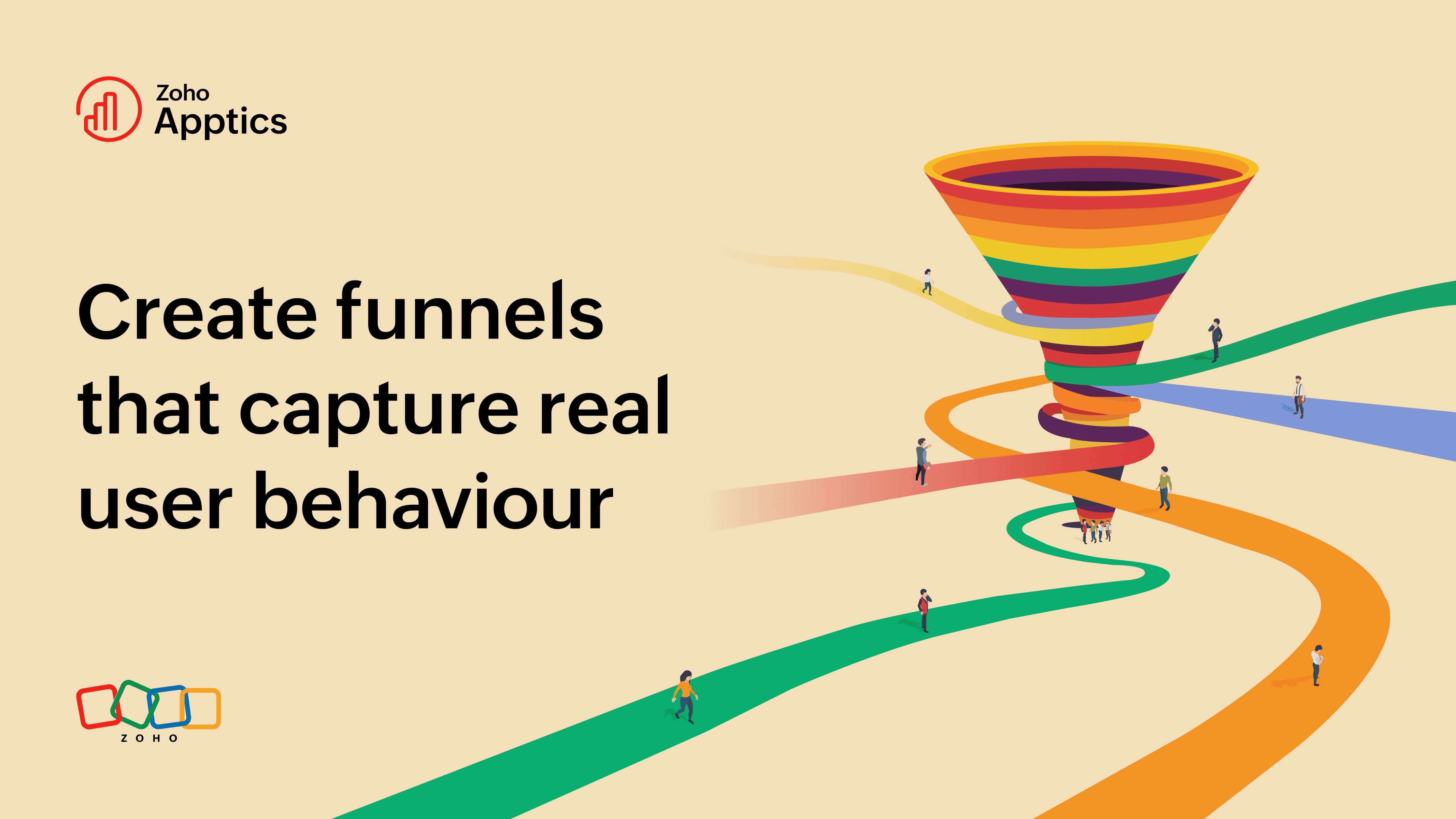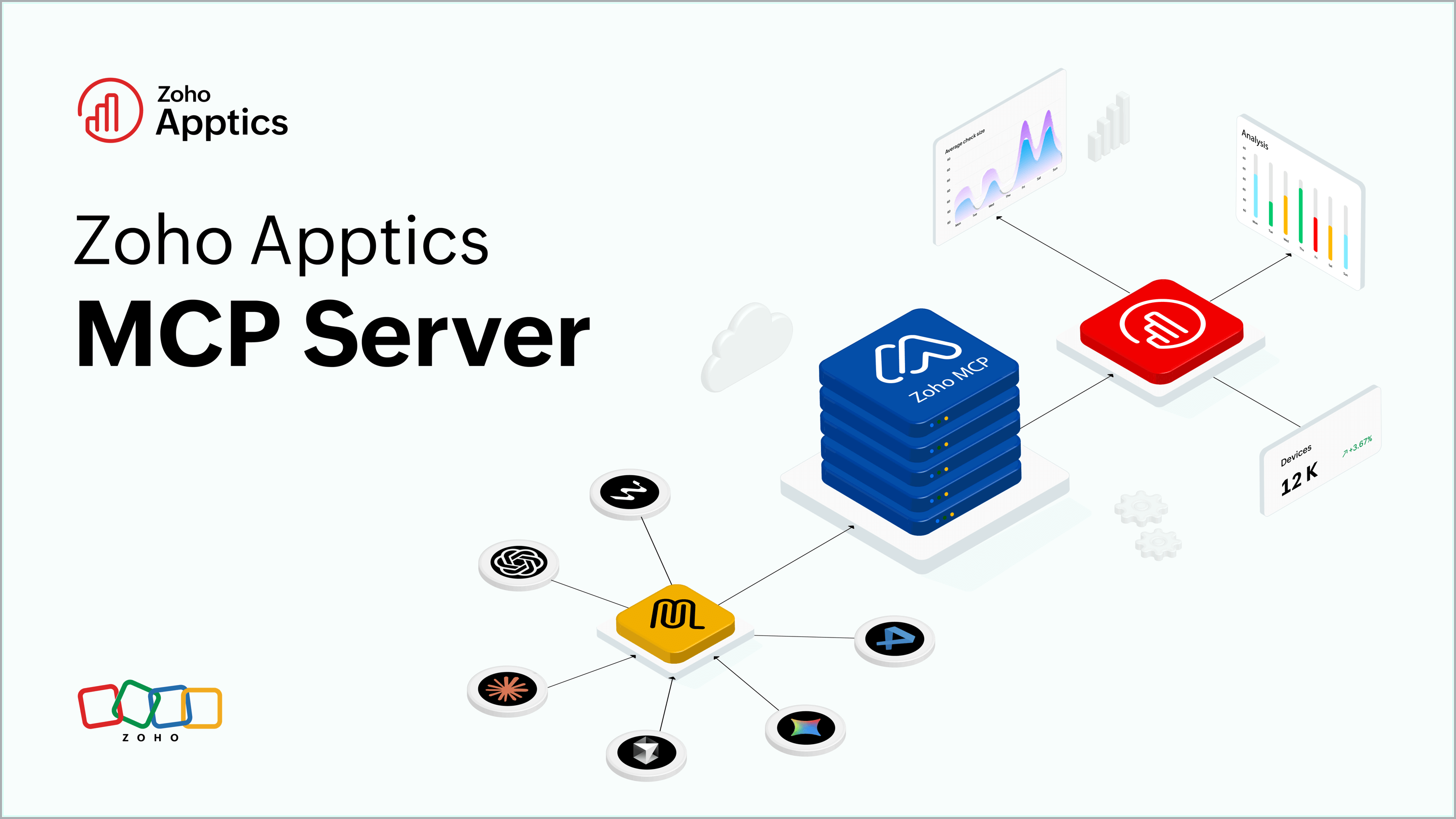How to gather user feedback without interrupting user experience
- Last Updated : July 15, 2025
- 166 Views
- 3 Min Read
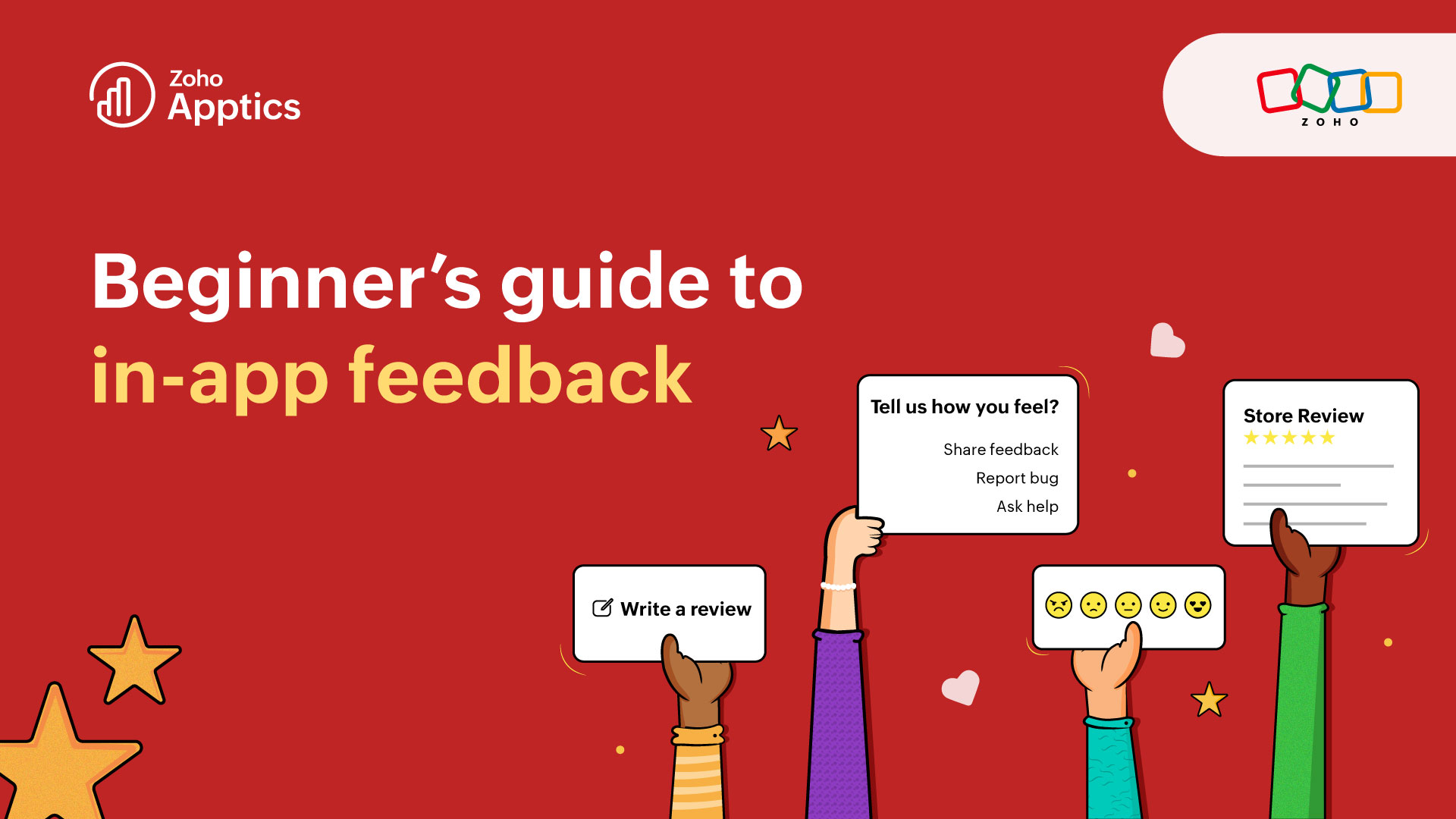
Imagine you make a fresh, healthy drink with a new recipe you saw on the internet and serve it to your family and friends. The first thing you'd ask them as soon as they take the first sip is, "How is it? Does it taste good?"
The same applies for anything that involves multiple steps and processes. We naturally question things and try to understand if the changes we bring are any good for us and the people around. That's what we call asking for feedback.
User feedback: The powerhouse of new ideas and improvements
In a business context, feedback can be defined as the response collected from people who experience a product or service offered. It can be either positive or negative, but it helps a business understand what works well—and, more importantly, what doesn’t. This helps businesses find ways to improve and refine their product or service to make it work.
When it comes to application development, feedback collection is an integral part of the process. At the initial phases, it happens internally where individuals involved in the development process (like developers, testers, managers, and other internal stakeholders) test it and give their inputs. Later, during the beta phase, it extends to other stakeholders like partners and clients. Finally, the app moves to production, where it's launched and made available to the public for feedback.
Types of feedback: General vs. contextual feedback
User feedback for mobile, web, and desktop apps can be collected in different forms, like general user feedback and contextual feedback with technical details.
| General feedback | Contextual feedback | |
| What do you get when you collect feedback? | A complete picture of your app's overall experience and user satisfaction | Detailed, spontaneous feedback on specific features, content, and app screens |
| When do you collect feedback? | When a user is not engaging with the app (via emails, websites, special links, reviews, etc.) | While users engage with the app, in the context of a user interaction |
| How is feedback collected? |
|
|
Once you know what kind of feedback you need, the next step is choosing the right tools and channels to collect it.
Methods and tools to collect user feedback
Asking people directly, having one-on-one conversations, and conducting interviews are some of the textbook answers (that we all probably know). Although these methods are useful for collecting valuable and accurate feedback, they're seen inefficient and tedious in today's fast-paced world.
That's why businesses need to explore various channels, methods, and tools and choose the most effective, non-intrusive, and privacy-conscious ones. This way, they can gather authentic, contextual feedback from users without interrupting their experience or intruding on their privacy. Learn how to deliver optimized experiences with contextual feedback while safeguarding user privacy.
User feedback for informed decision-making
Using feedback to drive user-driven changes is strongly tied to an organization's principles and product management practices. Sometimes, making decisions based on user feedback involves changes in product development, roadmaps, or even the product's positioning and marketing strategies. The entire feedback mechanism needs to follow an open, user-centered approach—from collecting and analyzing feedback to taking action and closing the loop.
Using Zoho Apptics to create a user-friendly feedback mechanism
Zoho Apptics is a product analytics solution that provides simple methods to collect and analyze feedback with context from multiple channels. You can use features like:
- In-app feedback to let users share their input from within the app
- Bug reporting to track progress and resolve issues reported by users promptly
- In-app ratings to ask for genuine ratings and reviews from users at the right time
- Store reviews to analyze App Store and Play Store reviews and ratings data
You can transform collected data into detailed reports and insights, enable sentiment analysis on user feedback, understand what users need, and deliver improvements quicker.
Collecting user feedback goes beyond just ratings and reviews. It comes in many forms and channels; from emails and customer support to social media and forum comments. It offers first-hand information about user requirements, their pain points, and expectations from your app.
Your users are your best source of insights. Listen to them, understand their perspectives, and optimize your app with purpose.
Start collecting better feedback today, and build an app your users enjoy!
- Supraja Gayathri S
Supraja is a Product Marketer at Zoho Apptics with 4+ years of experience in breaking down complex concepts into easy-to-digest, detailed blogs. She loves blending technical content and data with creative storytelling.