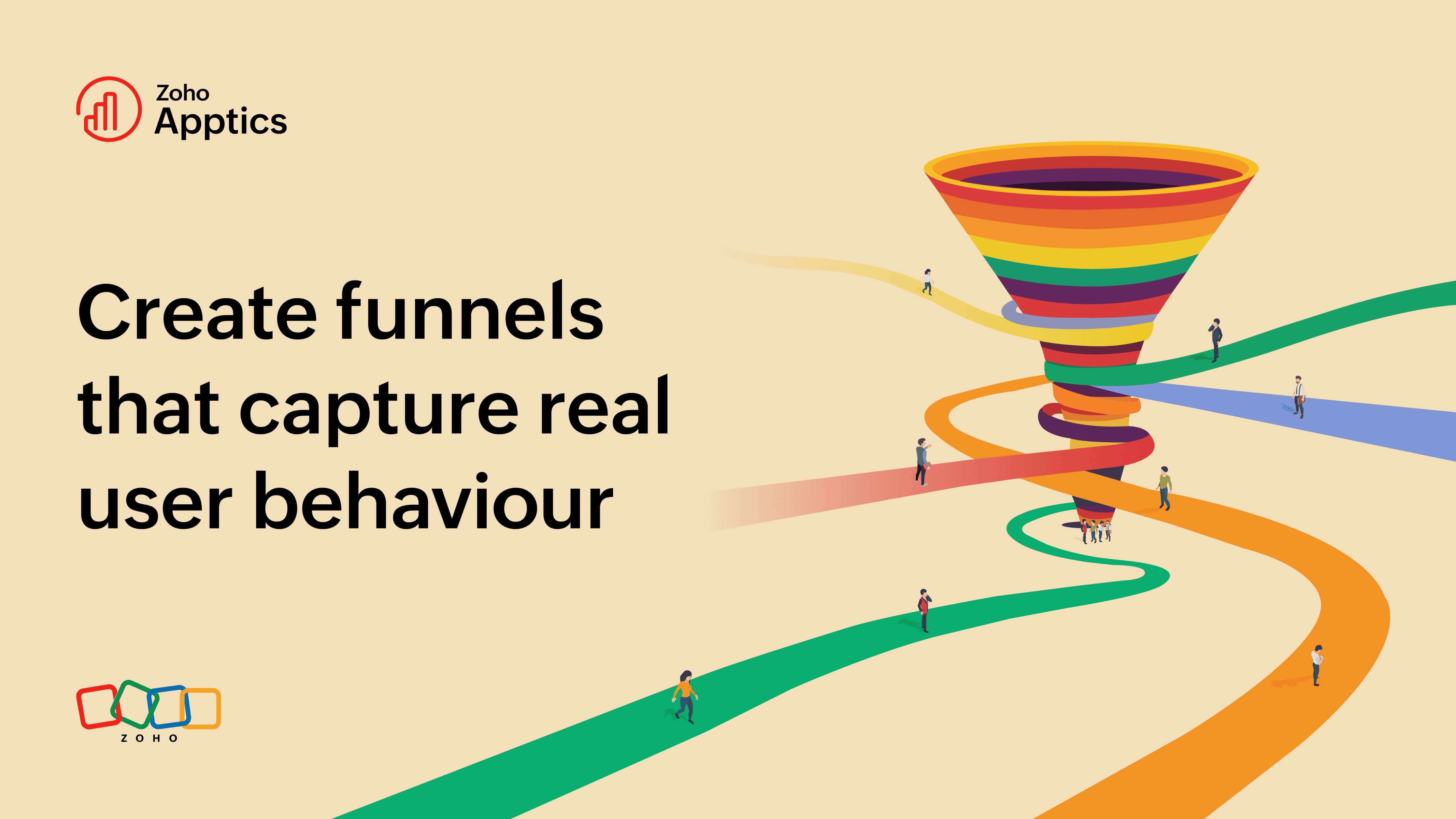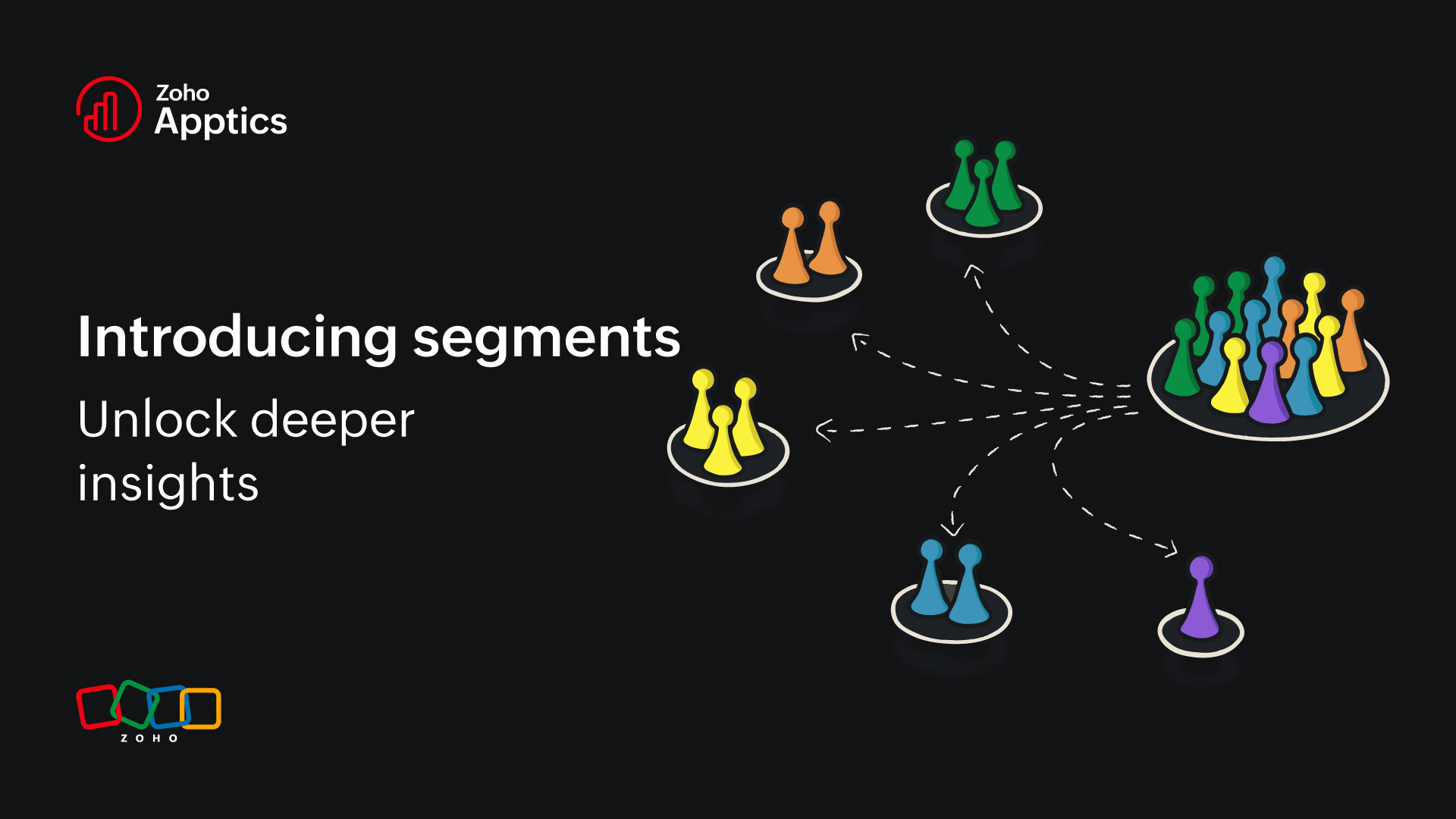Introducing Zoho Apptics' MCP server
- Last Updated : November 11, 2025
- 426 Views
- 5 Min Read
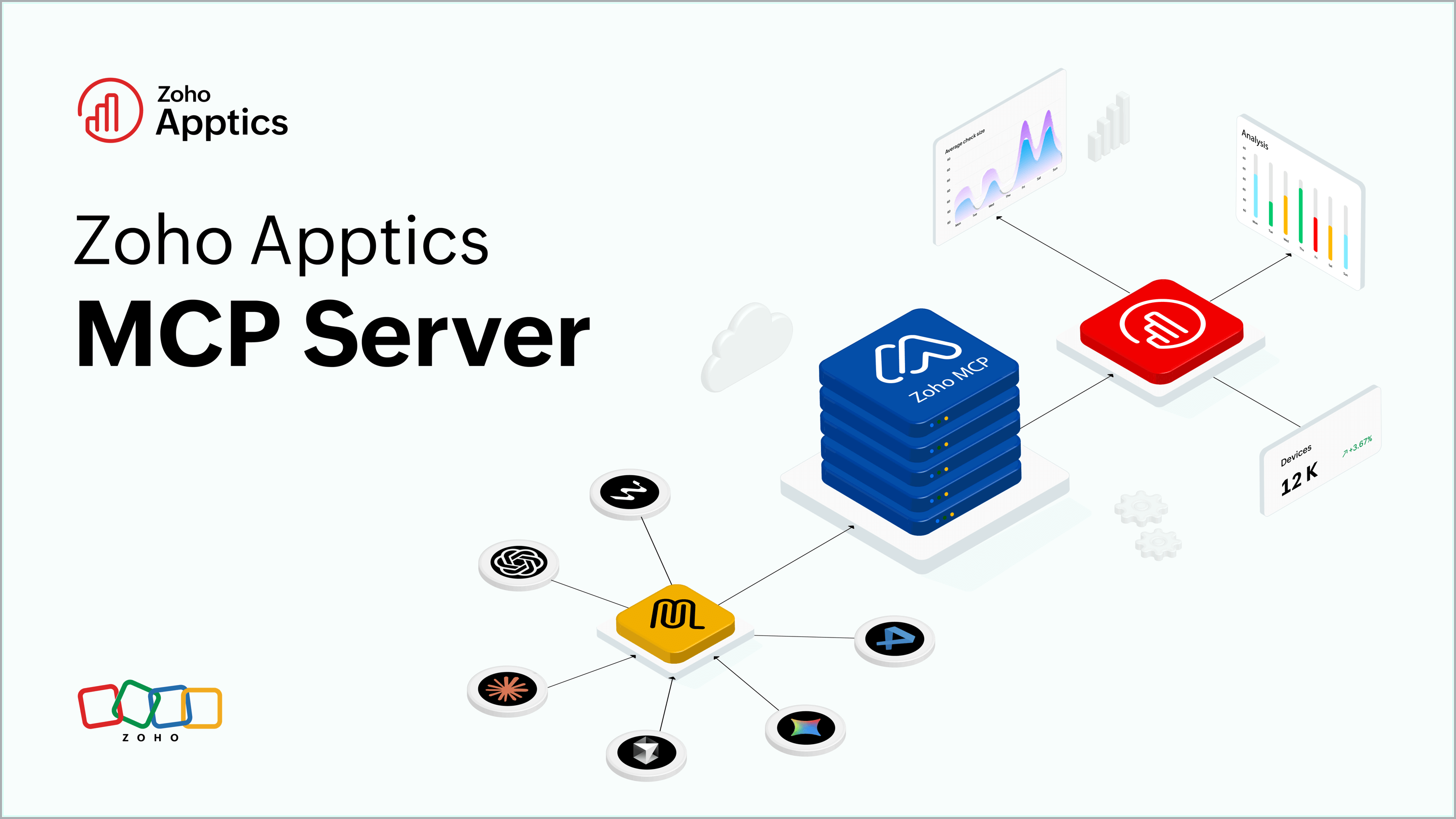
Product analytics data is powerful, but it's often locked behind dashboards or dependent on complex integrations.
Our MCP server makes product intelligence accessible, contextual, and conversational for everyone in your team, from engineering to business. Product data actively works for you, guided by natural interactions.
We’re excited to launch the beta version of Zoho Apptics' MCP server that connects Apptics with your preferred large language models (LLMs) like Claude, Cursor, ChatGPT, Windsurf, or VS Code and lets you get the answers you need in simple everyday language.
What is an MCP server?
Model Context Protocol (MCP) is a standardized open-source protocol that defines how AI applications communicate with external tools, data sources, and services. It was introduced to make AI interactions more controlled, secure, and context aware.
Components of MCP
The main components of an MCP include:
- MCP server: Acts as an integration layer that enables AI applications (like LLMs and AI agents) to access key information from external systems and act on them with context
- MCP client: Includes AI applications like LLMs, AI bots, and agents that make secure requests to access data from the MCP servers housing it
- Tools: Exposed API functions (like read_file, search_database, and send_email) that an AI agent or an AI application can call to perform an action in the real world
- Resources: Data available in the form of files, databases, and more that the AI application can read for context
Our MCP server defines how you can interact with Zoho Apptics. Instead of sharing raw app data without context, it allows you to define which structured data, product insights, and APIs (resources) your LLMs can access and which actions or tasks (tools) they can perform.
Types of MCP servers
You can deploy Apptics' MCP server in two ways, depending on your environment and AI setup:
- Apptics' MCP server: This is a cloud-hosted and Streamable HTTP-based remote MCP server, ideal for connecting hosted AI applications to Apptics over the internet. You can manage configurations and connections for multiple clients here.
- Apptics' local MCP server: Designed using STDIO transport for on-premise or private networks, this provides secure, low-latency access to local resources and tools. You can connect local MCP servers via desktop clients like our Claude extension.
Here’s a quick comparison table weighing local MCP server Vs Remote MCP server to help you choose the right setup for your needs:
Local MCP server | Remote MCP server | |
Hosting | Runs on your machine | Run's on Zoho's servers |
Integrations | Depends on integrations available in the local setup | Available a huge Zoho ecosystem and other third-party tools |
Authorization | You have to manually handle authorization | Taken care by Zoho's authentication UI |
Most suitable for | Individuals | Large teams |
Both our remote and local MCP servers connect your preferred LLM clients directly to your product data in Zoho Apptics. You can then ask questions, generate insight reports, perform tasks, and easily create quick AI workflows with other tools in your stack.
Use case examples
The core intention behind Apptics' MCP server is to make your interactions with product data smarter, easier, and faster using AI.
Product and data teams
You can ensure that each MCP client gets controlled access to curated product data enriched with technical and business context. This saves time and replaces the need for complex SQL queries or code logic with simple, natural language prompts.
You can also build workflows by linking Apptics with other Zoho or third-party tools to create AI-driven, cross-app automations.
Engineering teams
Before MCP, developers had to build and maintain custom integrations, manage API specifications, set up authentication, and handle access control manually.
Apptics' MCP server reduces this integration effort with its plug-and-play setup. Developers can expose only relevant APIs and leverage built-in access control that respects existing role-based privileges in Apptics.
Marketing and business teams
Marketing teams can now access product insights directly through their preferred AI chats and pull the data they need without relying on analysts or learning querying languages.
Marketers can generate quick summaries, trend analyses, comparisons, or campaign reports by simply asking questions in natural language.
Create AI-powered workflows using simple language
Connecting tools, combining data sources, and orchestrating workflows used to be complex. Our MCP server simplifies this, democratizing data and tools for everyone on the team.
From asking AI for product insights and generating reports to connecting data sources and performing actions, you can now create quick AI workflows across your stack.
For instance, you could ask AI simple prompts to:
- Identify new users facing onboarding issues and automatically trigger a personalized email campaign.
- Spot spikes in user engagement over the last 30 days and summarize which screens and events were accessed the most.
- Fetch all crashes and unique issues reported between October 21 to October 28 for app version 1.2.3, and debug them with detailed diagnostic data.
- Investigate why there’s a drop in user activity, identify the affected screens or events that can be used as criteria for creating user segments, and target them with push notifications.
See Zoho Apptics' MCP server in action
Watch how it connects AI with product insights in a real-world workflow.
Our MCP server is not just a connector; it's an enabler for the next generation of intelligent workflows. It bridges the gap between data, analytics, and AI in a secure and seamless way. Whether you’re a developer automating workflows, a product manager exploring insights, or a marketer seeking quick answers, it makes interacting with product data as easy as having a conversation.
Get started today by learning more about how to implement Apptics' MCP server.
FAQs
Is Apptics' MCP server free?
Yes. Apptics' MCP server is available in beta and free to use. There are currently no usage or rate limits.
What's the difference between AI agents and MCP?
You can think of AI agents as virtual employees that interpret data, make decisions, and perform tasks to achieve a goal with minimal or no human intervention (functional and autonomous agents, respectively).
MCP, on the other hand, doesn’t perform actions; it enables AI agents to do their work by providing the tools (actions) and resources (data) they need.
For example, an AI support agent can look at a ticket, decide what to do, and use MCP to retrieve context or trigger actions securely.
What does "resources" mean in the context of Apptics?
Resources are curated, high-signal datasets exposed by Apptics, like events, screens, active devices, or crashes across devices, platforms, versions, and countries. These contextual data points help LLMs generate accurate summaries and insights.
How is my sensitive data protected from the LLM?
Apptics' MCP server acts as your data firewall.
- Access is controlled through strict authentication and authorization.
- An API key is required during setup to ensure only trusted MCP clients can connect.
- The server enforces role-based access control already defined in Apptics.
This means LLMs can access only the specific, curated data exposed through APIs. Sensitive data is never shared unless you explicitly provide it in a prompt.
- Supraja Gayathri S
Supraja is a Product Marketer at Zoho Apptics with 4+ years of experience in breaking down complex concepts into easy-to-digest, detailed blogs. She loves blending technical content and data with creative storytelling.