Create slides that make your ideas resonate.
Get a head start with customizable templates
Give your presentations an appealing look instantly. Select from over 50 themes, 80 templates, and 100 slides and customize them using the master layout.
Maintain a centralized brand-asset library
Store organization-specific templates, slides, and fonts securely and access them anytime. Manage resources, set roles and permissions, and efficiently create quality content by repurposing important assets
Learn more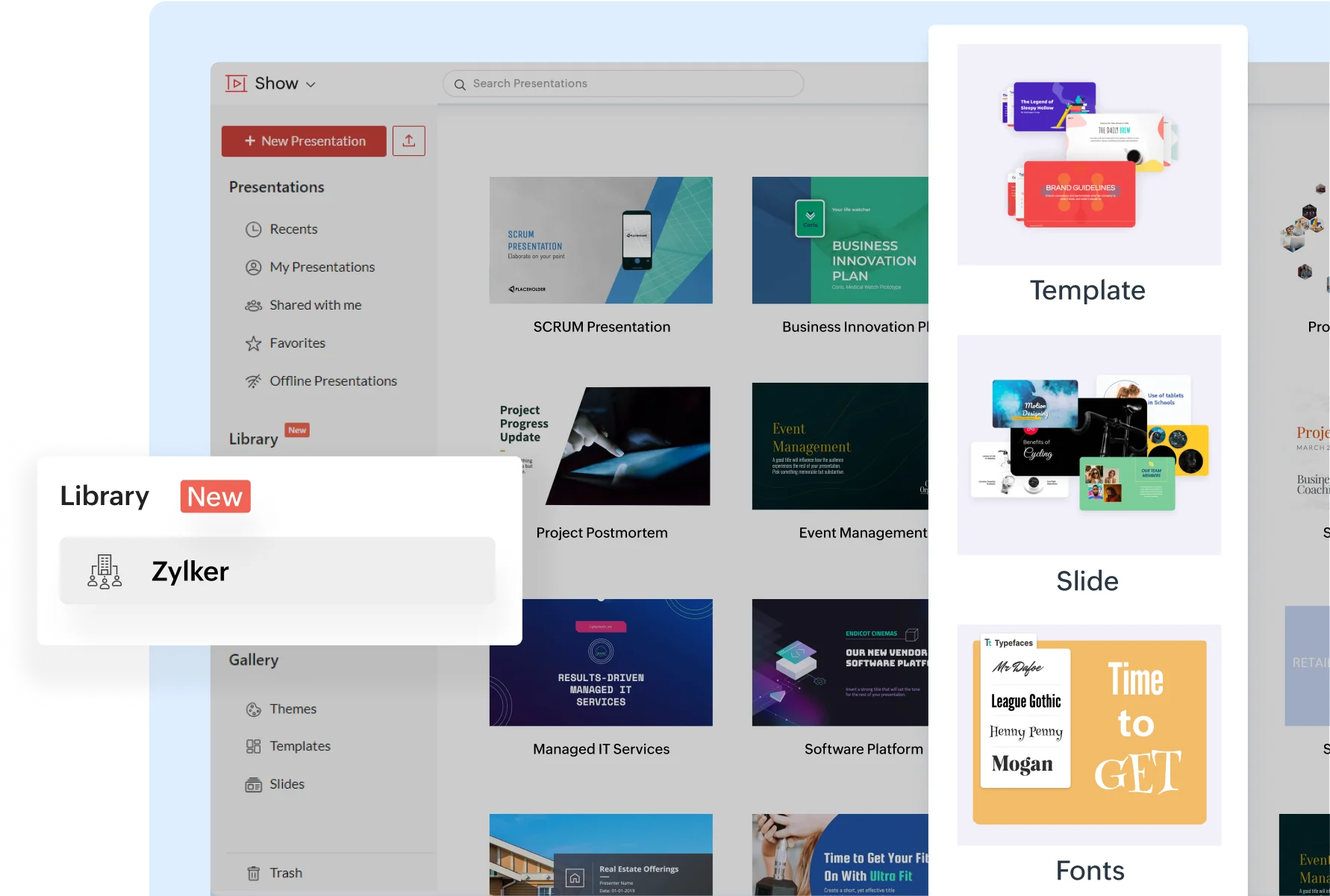
Work on your PowerPoint files
Continue working on your PowerPoint files by importing them without any formatting issues. Add more slides from the gallery and enhance them with Show's advanced formatting options.
Learn more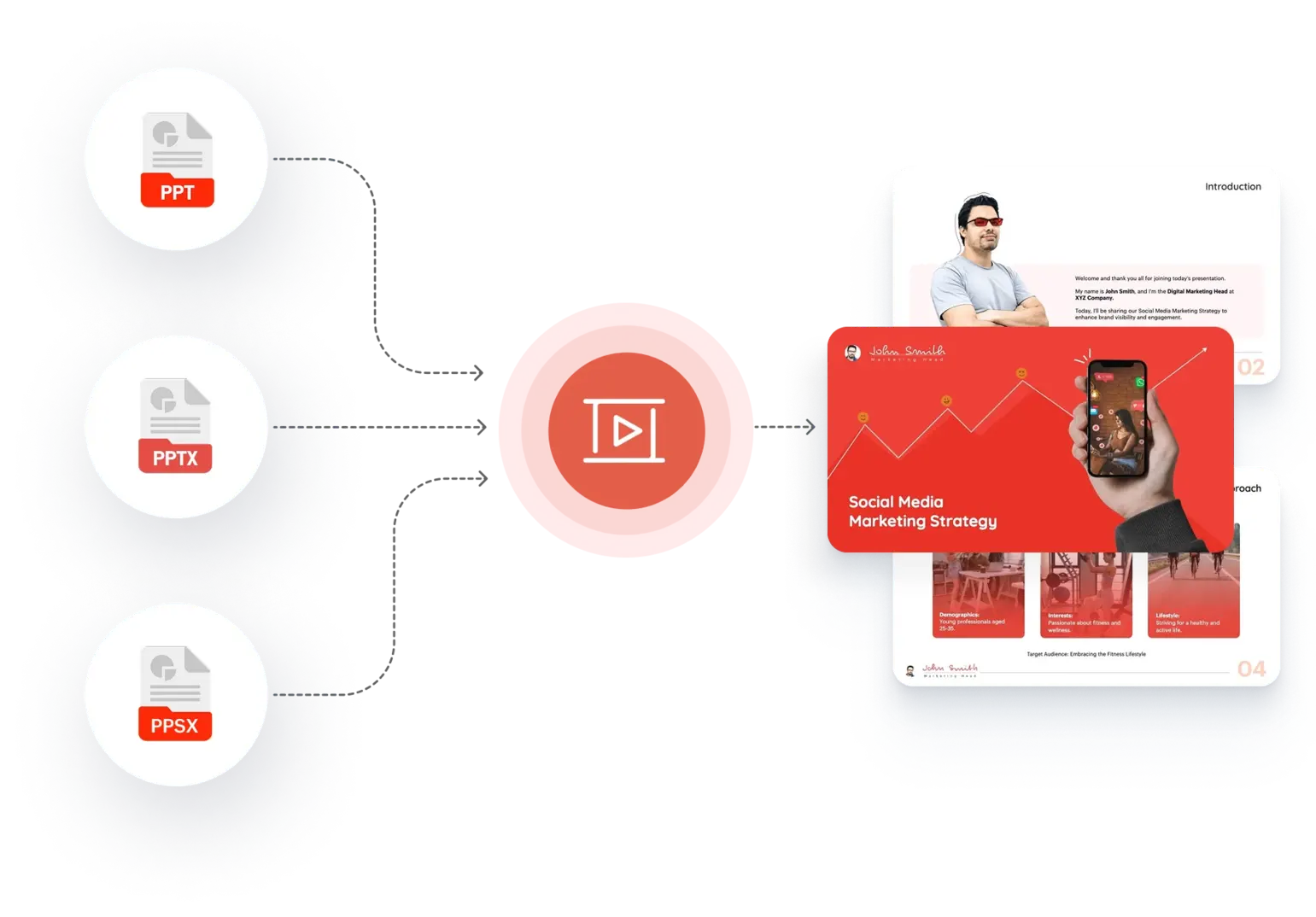
Streamline data with Data Fields
Avoid creating multiple versions of the same deck tailored to your audience. Customize presentations by modifying data across slides or by syncing it from external sources in a single click.
Learn more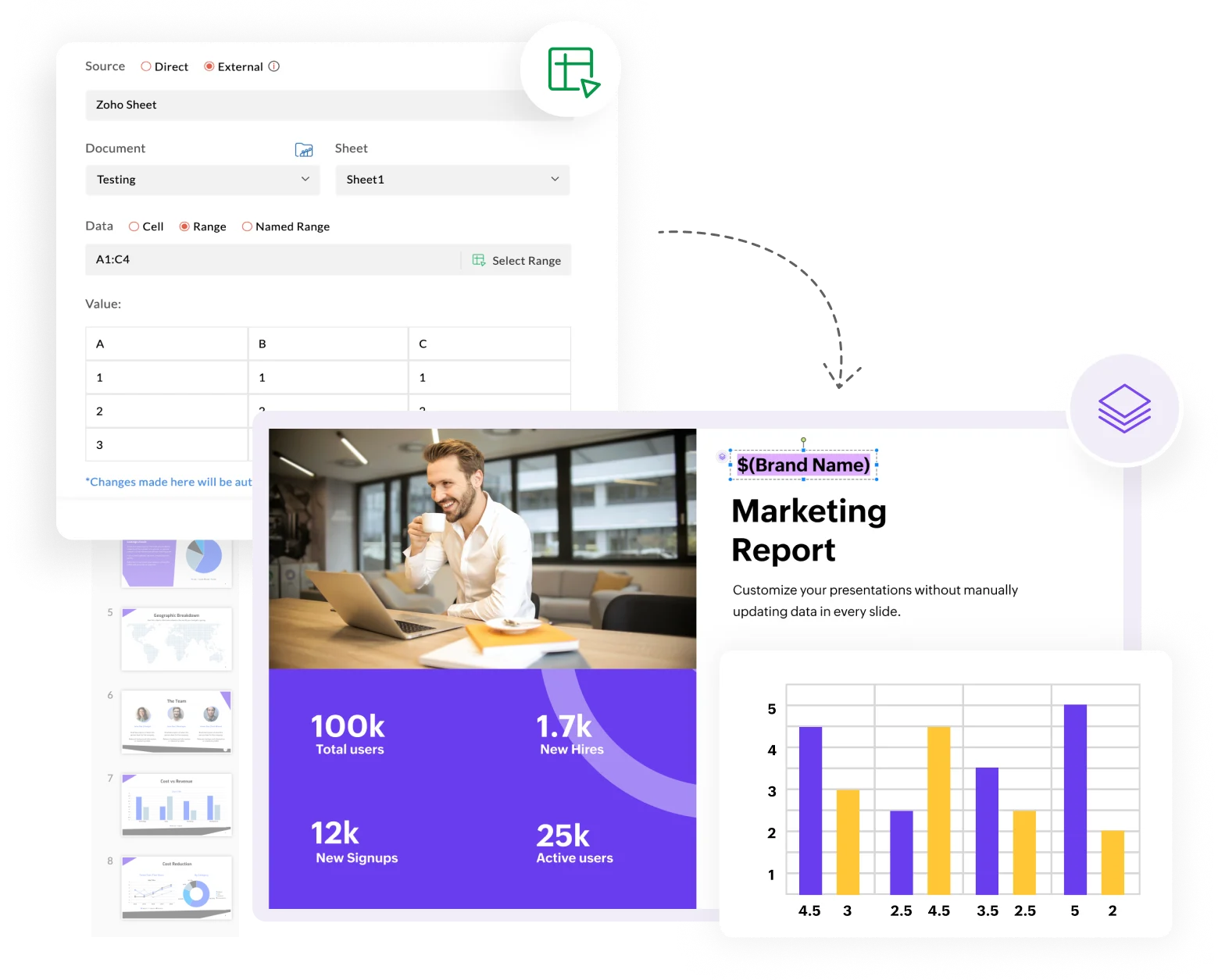
One stop for all your design needs
Contextual and intuitive interface
Show provides a clean and clutter-free interface to put your work center stage. Concentrate on designing your presentations without distractions.
Learn moreUnleash creativity with a range of design tools
From an investor pitch to a business report, Show has an extensive range of tools to enrich your slides visually. Add text boxes, media, shapes, diagrams, and charts.
Learn more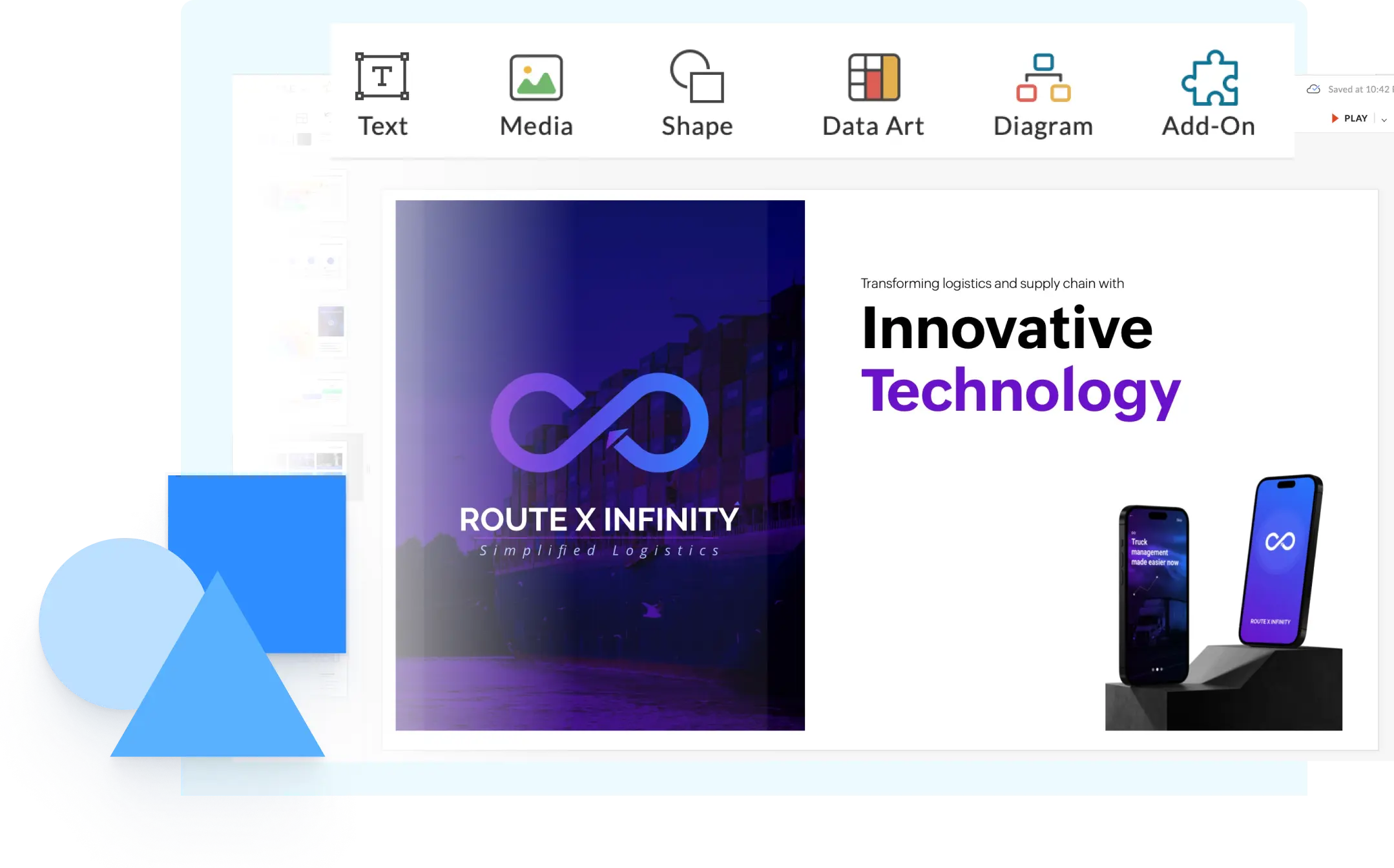
Reinforce data with charts and graphs
Transform raw data into visually stunning charts and graphs using Data Art. Add animation to emphasize key trends and enhance visual storytelling.
Learn more
Elevate your slides with diagrams
Create your own infographics, process charts, and pyramid diagrams to strengthen your storytelling. Customize these diagrams, set levels, and edit them to match your requirement.
Learn more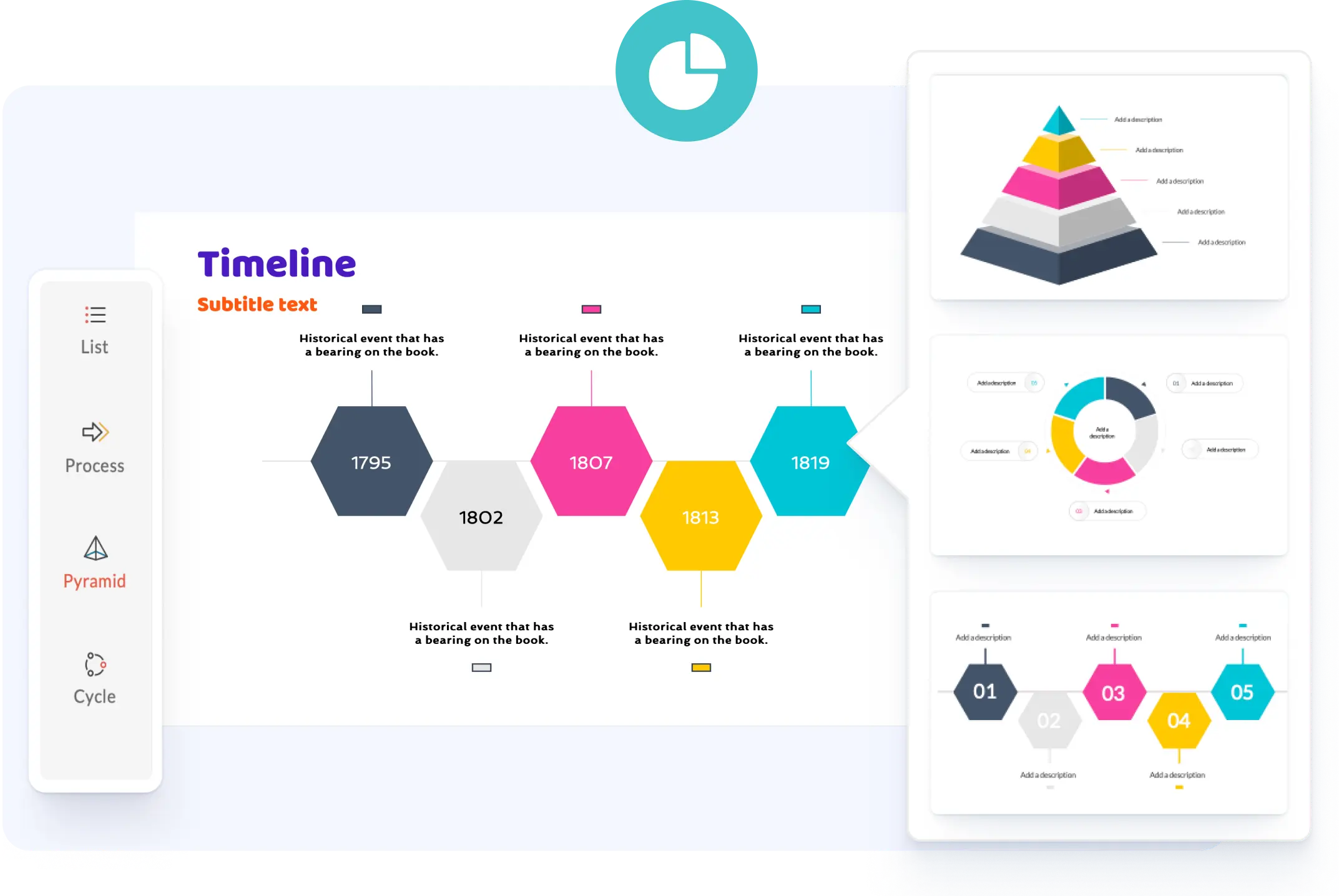
Captivate your audience with audio and video
Whether it is a marketing campaign or a quarterly report, elevate your content by recording your own audio or video and adding it to your presentation right within Show's interface.
Learn more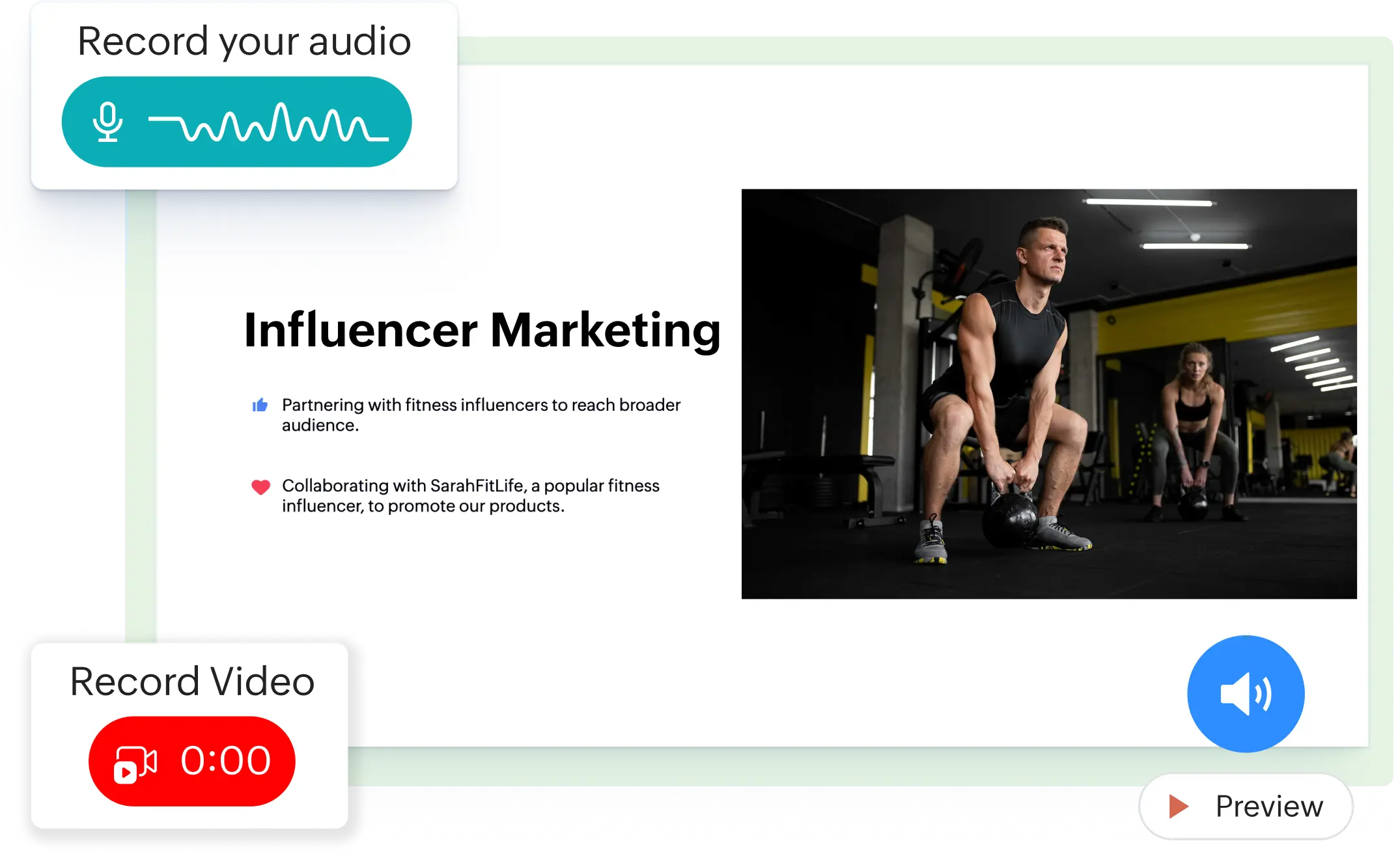
Smart add-ons for smart presentations
From emojis and illustrations to social media feeds and analytics, access a variety of add-ons to add a zest to your slides. Eliminate the multiple steps of adding visuals from a third-party application and add visuals right within the app.
Learn more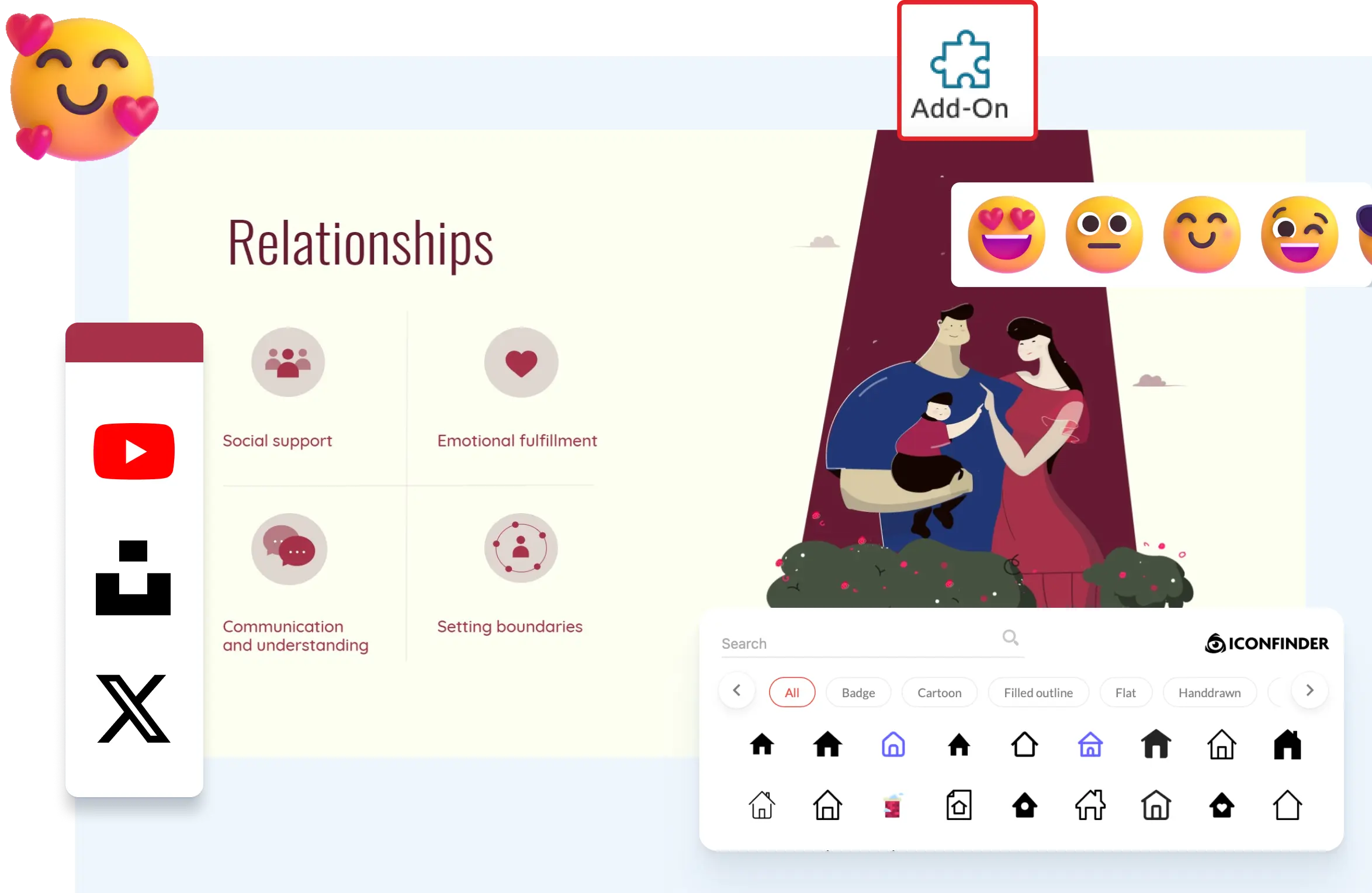
Tell your stories with advanced animations
Set the tone, add an appealing entrance for your slide elements, animate data to bring key points to focus, and use path animations to build realistic stories around your slides.
Learn moreSecure live collaboration
Share and collaborate on slides together
Show simplifies the process of sharing your presentations via email or other communication channels. Invite users from within the app and manage access levels to collaborate securely.
Learn moreInvite team and organization members
Share slides internally with your team and work with them in real time. Collaborators can view, edit, or comment on slides based on the access provided, and any changes made will reflect automatically.
Learn moreShare your slides with external users
Securely share your slides externally to pitch a prospect or collaborate with an associate. Keep tabs on who has access to your presentation by requesting crucial data such as name, email address, and phone numbers.
Learn moreReview slides together
Start a thread and request or share opinions about a set of slides. You can add comments to slides or any element within a slide, such as text, an image, or a chart. Reply to comments and resolve the thread at the end of a discussion.
Learn moreAvoid overwriting data
Restrict collaborators from making any changes to the slide by locking the slide elements. You can also prevent your collaborators from viewing real-time edits by checking out the presentation and then checking it back in when you're ready to make your edits visible.
Learn more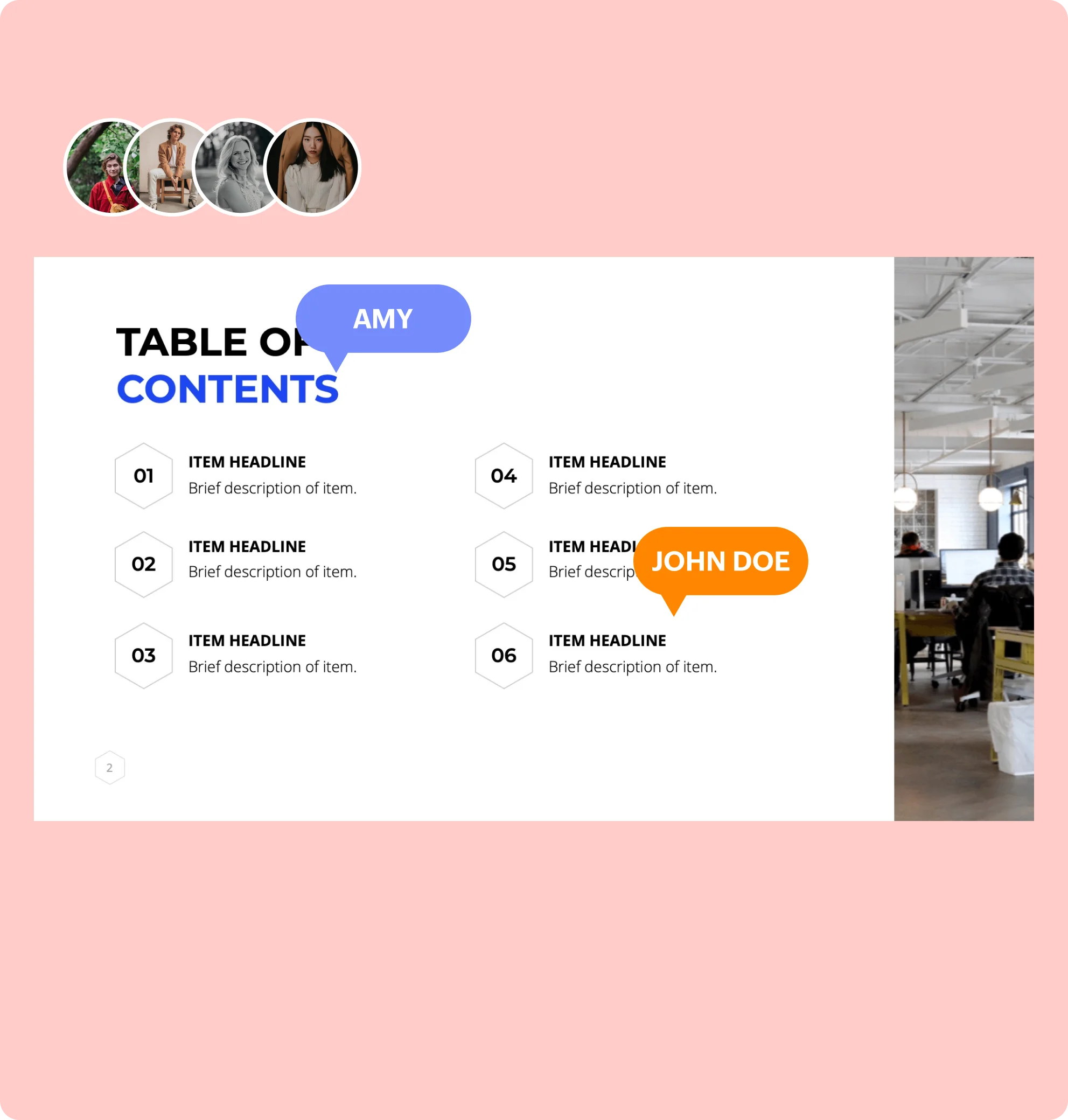
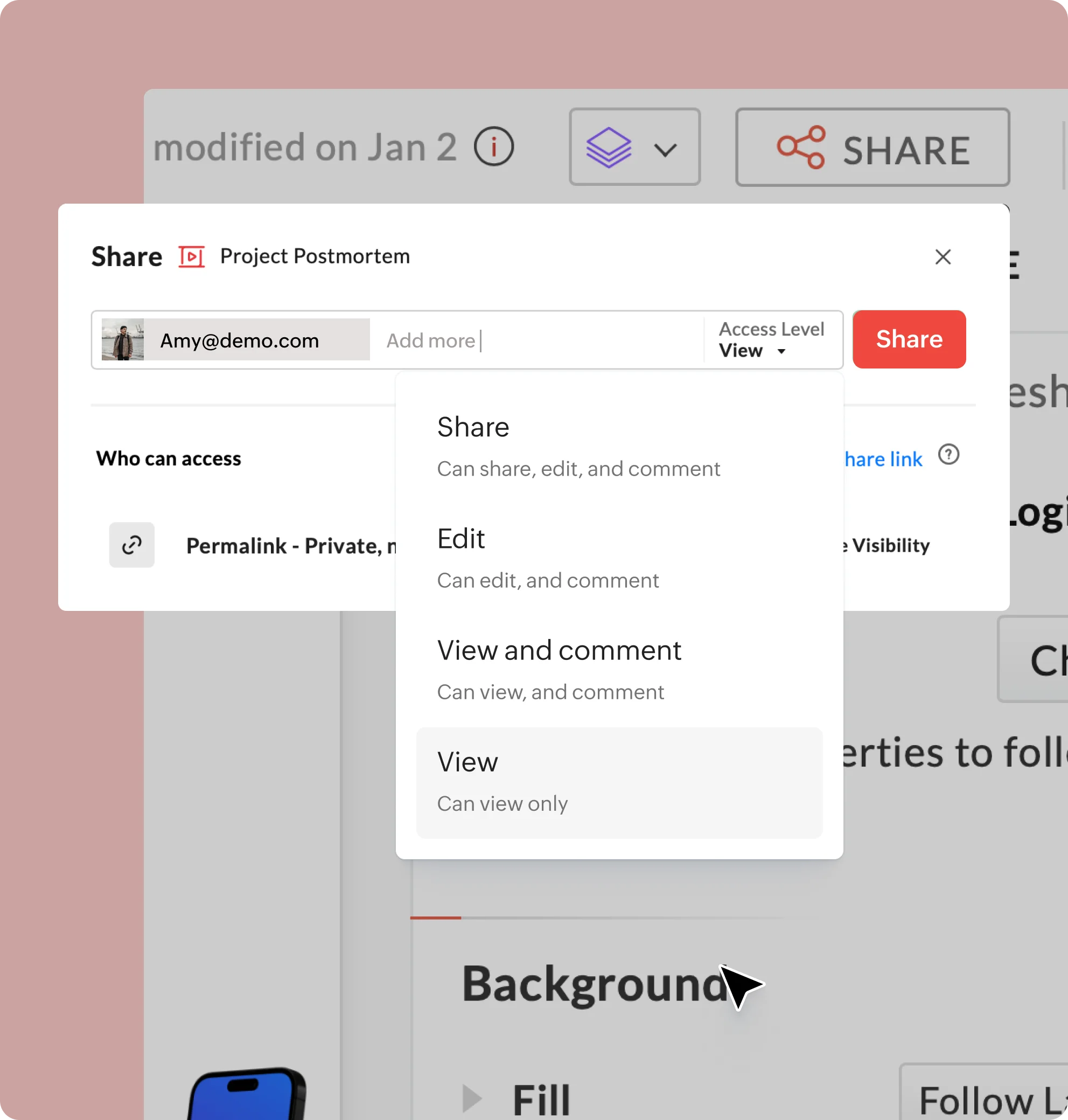
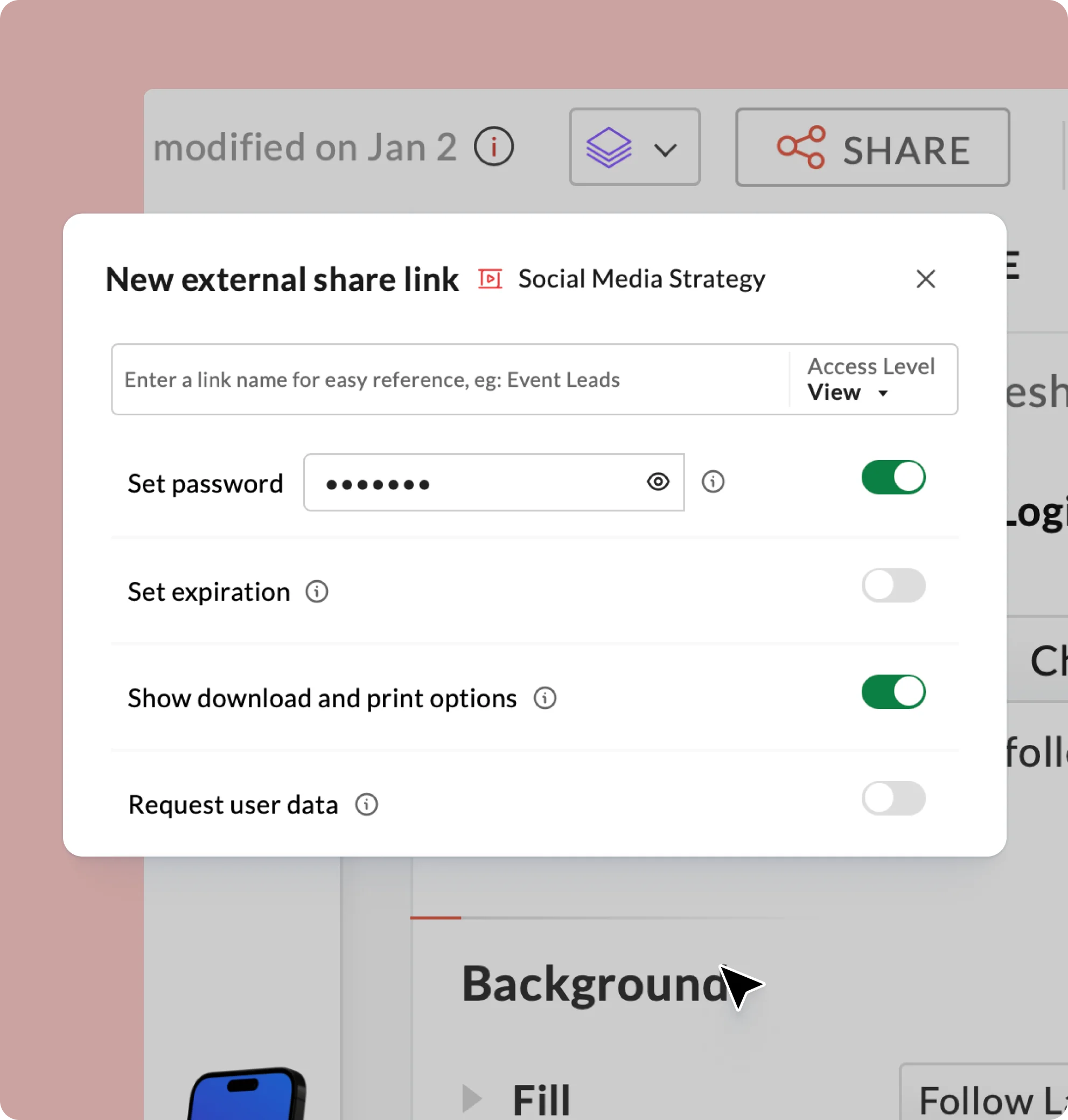

Share and collaborate on slides together
Show simplifies the process of sharing your presentations via email or other communication channels. Invite users from within the app and manage access levels to collaborate securely.
Learn more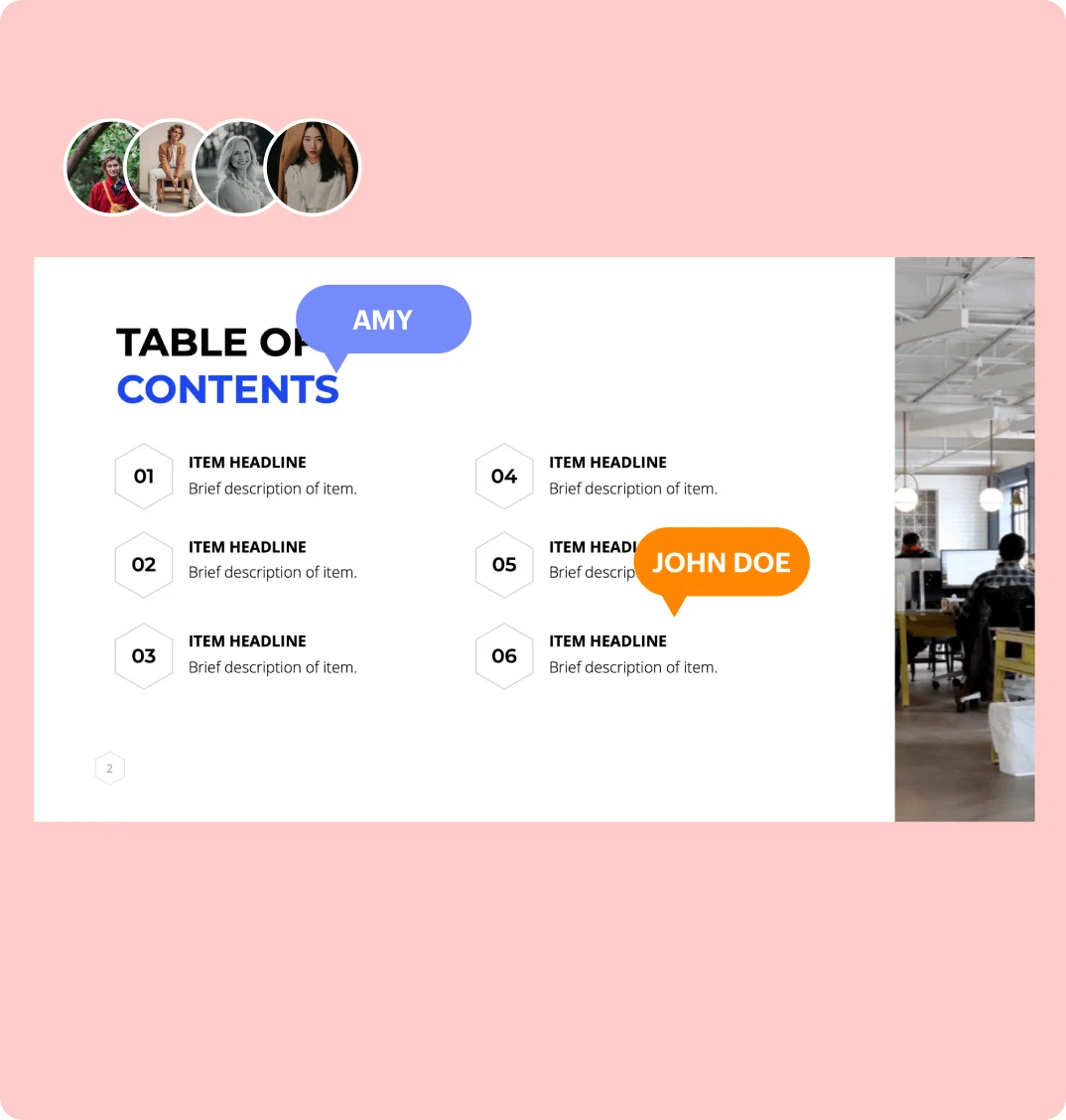
Invite team and organization members
Share slides internally with your team and work with them in real time. Collaborators can view, edit, or comment on slides based on the access provided, and any changes made will reflect automatically.
Learn more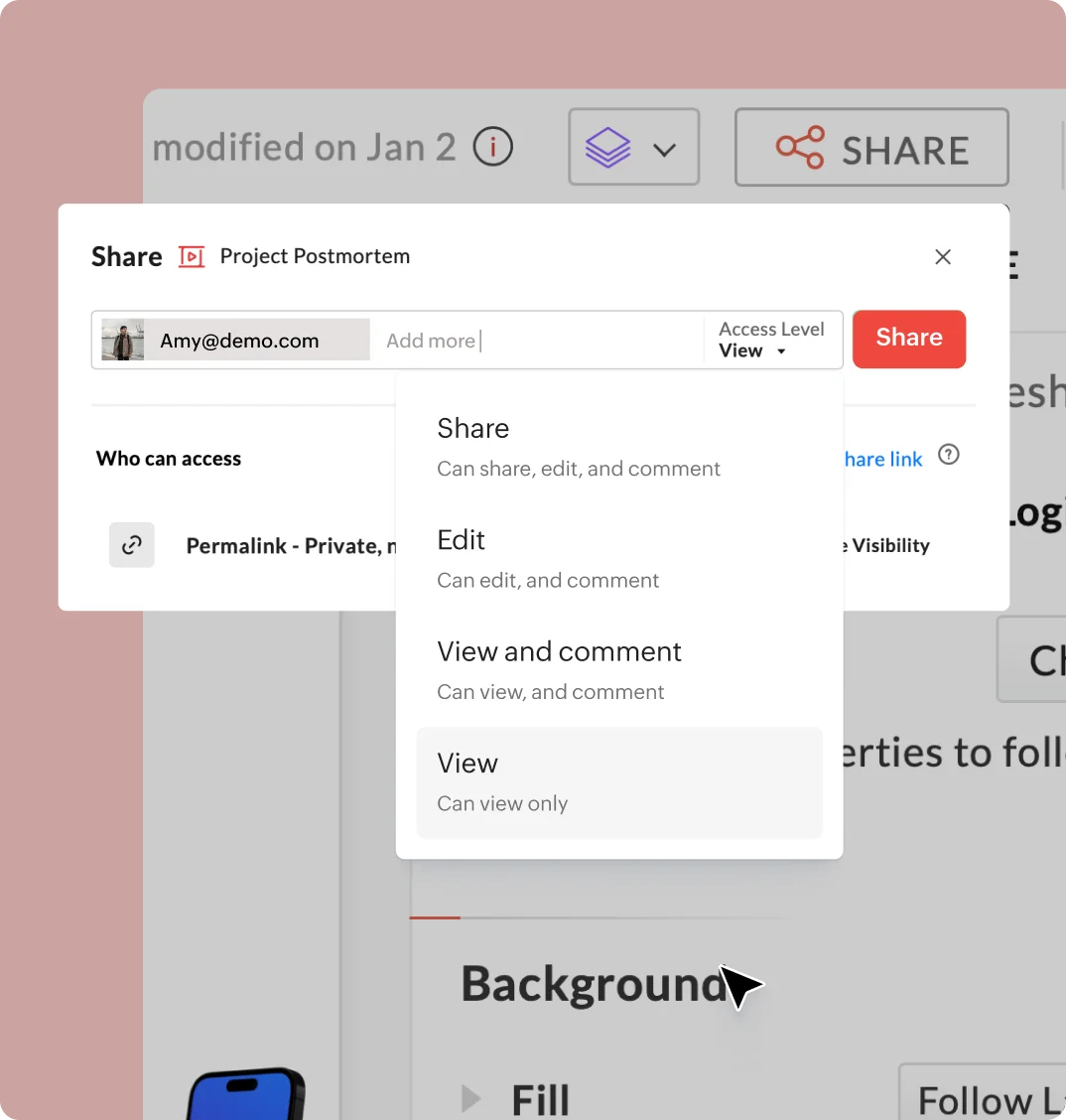
Share your slides with external users
Securely share your slides externally to pitch a prospect or collaborate with an associate. Keep tabs on who has access to your presentation by requesting crucial data such as name, email address, and phone numbers.
Learn more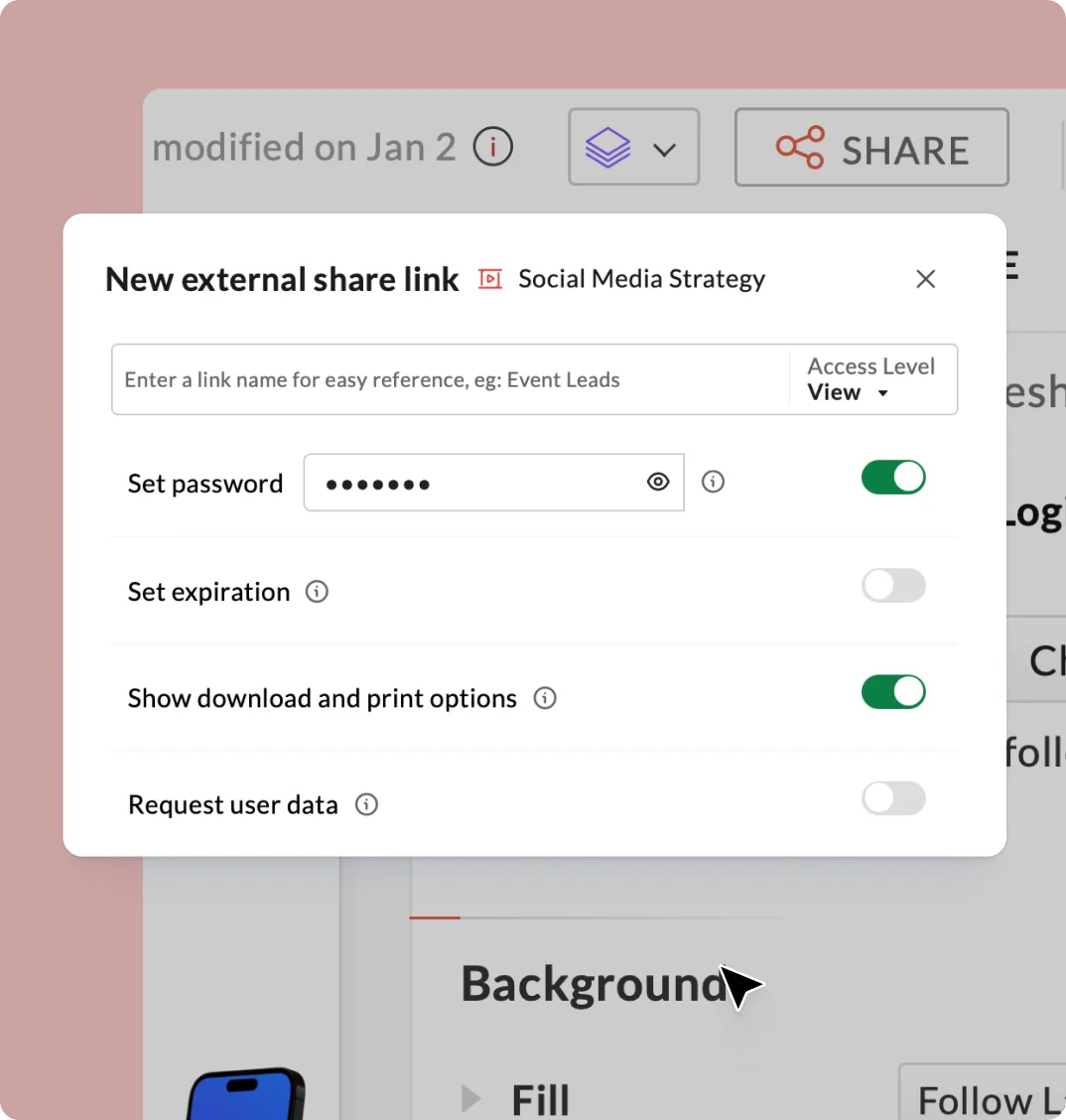
Review slides together
Start a thread and request or share opinions about a set of slides. You can add comments to slides or any element within a slide, such as text, an image, or a chart. Reply to comments and resolve the thread at the end of a discussion.
Learn more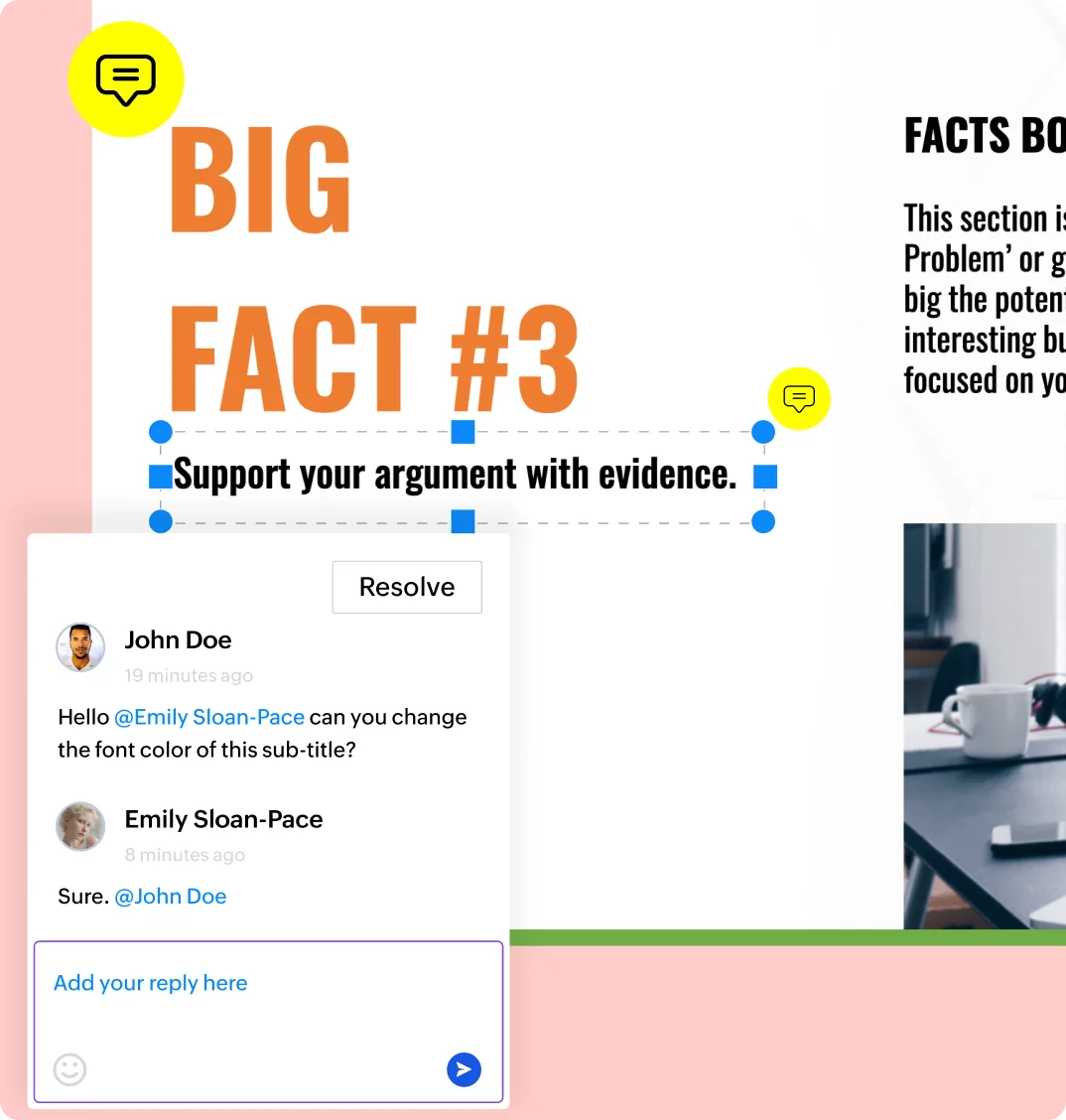
Avoid overwriting data
Restrict collaborators from making any changes to the slide by locking the slide elements. You can also prevent your collaborators from viewing real-time edits by checking out the presentation and then checking it back in when you're ready to make your edits visible.
Learn more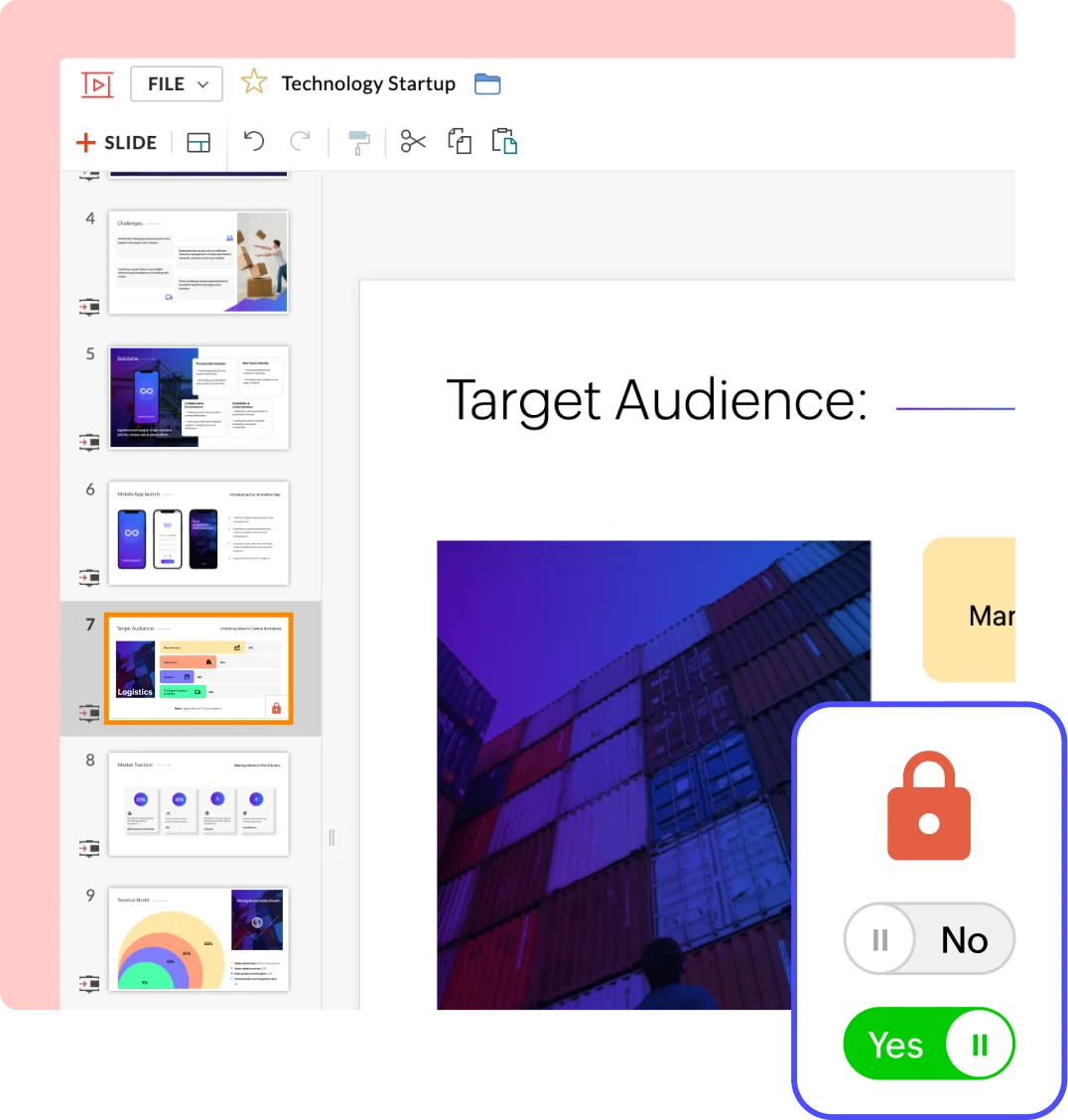
Deliver slides anywhere
Broadcast your presentations
Connect with your audiences across the globe without relying on any third party applications. Hold complete control of the session with advanced options and leverage the chat section to interact and discuss your slides.
Learn more
Deliver with Presenter View
With Presenter View, a separate window for the speaker will open with additional information like slide notes, timing, and a glimpse of the next slide without showing it all to the audience.
Learn more
Present and interact face-to-face
Live stream your slides using LiveCast and interact with your audience to foster a personal connection. Customize the stream's appearance by choosing a background and camera shape to ensure a professional and personalized experience.
Learn more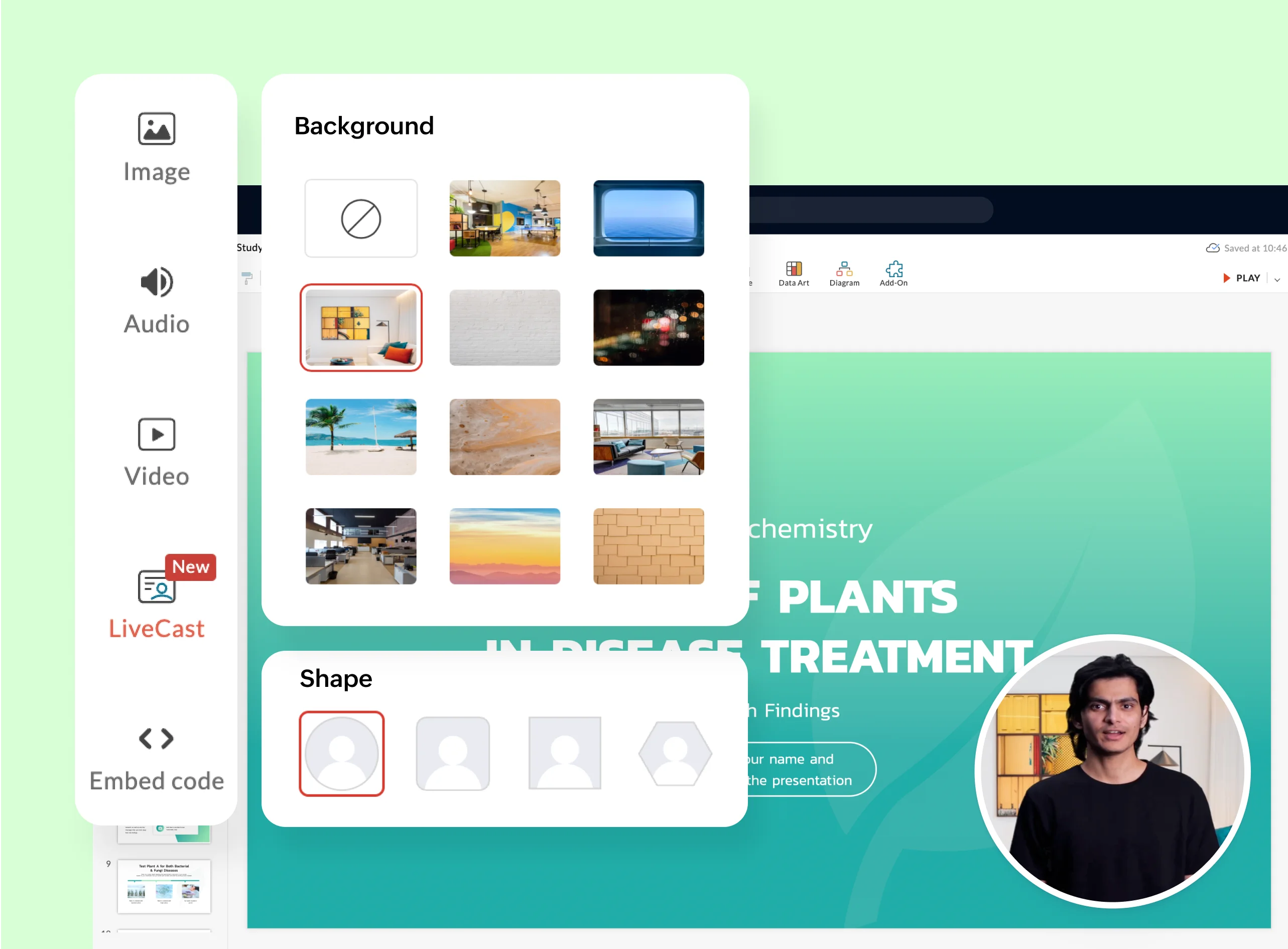
Integrates well with other apps
Zoho Show also plays well with other apps and integration platforms to make your presentation-creation process seamless.
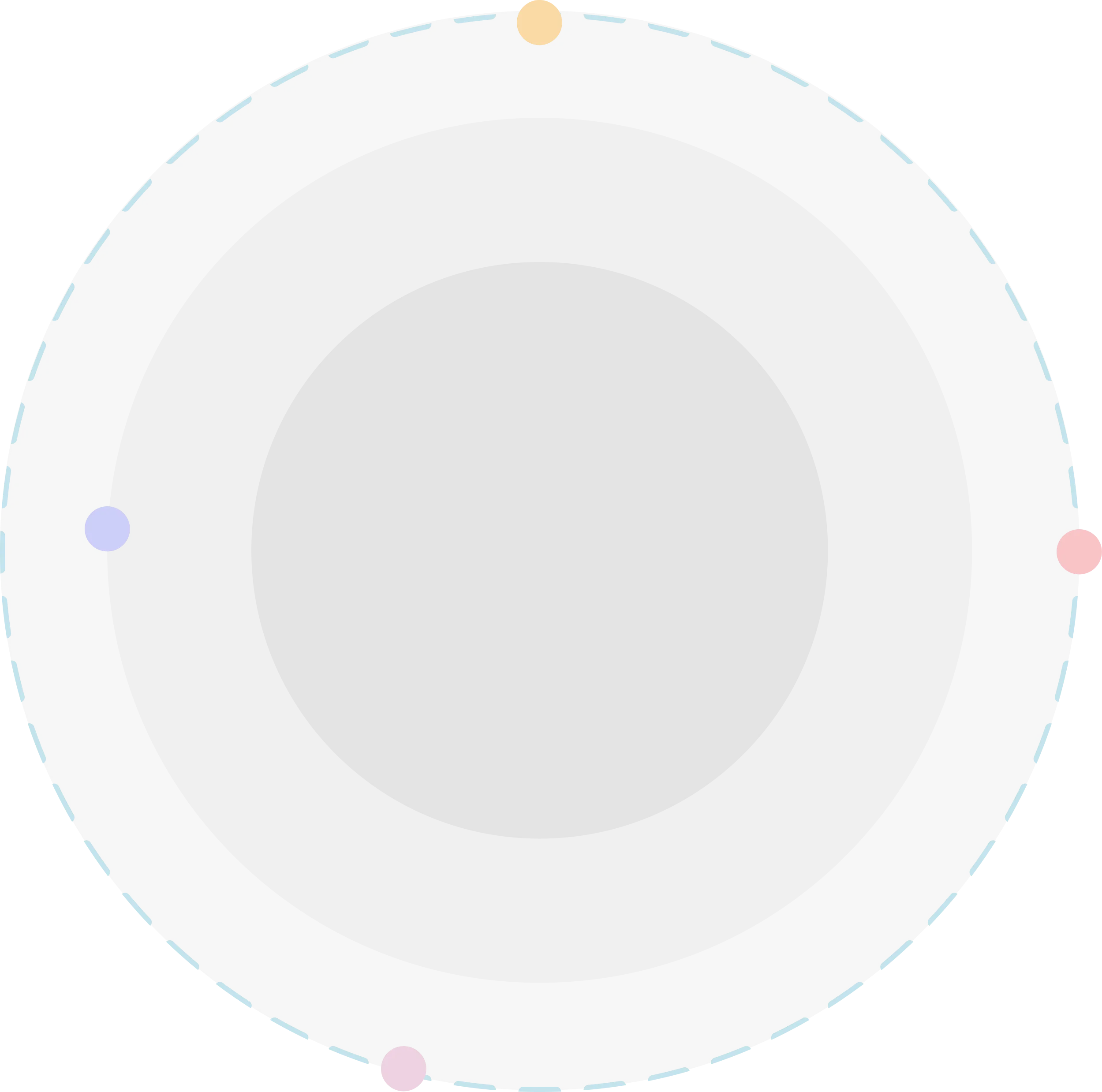
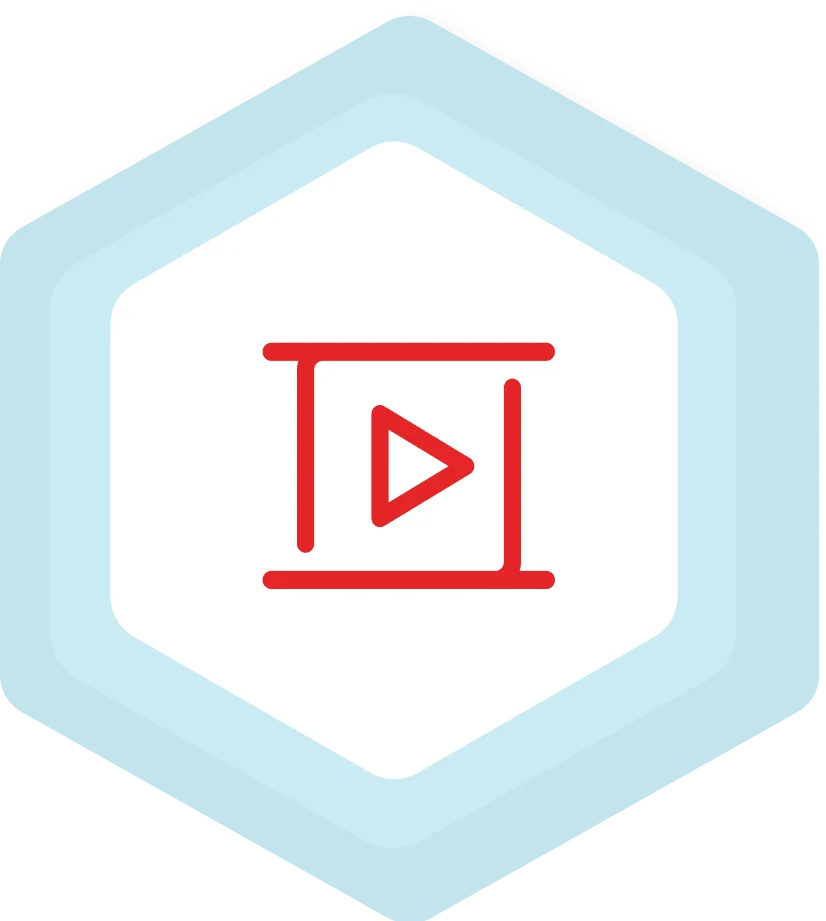




Mobile and TV apps

Bring the show to Apple TV
No more messy cables or blurry displays; simply walk in and start presenting with the Zoho Show app for Apple TV. Connect your iPhone or iPad to the TV and control the session at your convenience.
Learn more
Present slides using Android TV
Present your slides comfortably on a large screen with the Show App for Android TV. Showcase high-quality visuals, set your slides on auto-play mode, and deliver presentations in offline mode.
Learn more
Bring the show to Apple TV
No more messy cables or blurry displays; simply walk in and start presenting with the Zoho Show app for Apple TV. Connect your iPhone or iPad to the TV and control the session at your convenience.
Learn more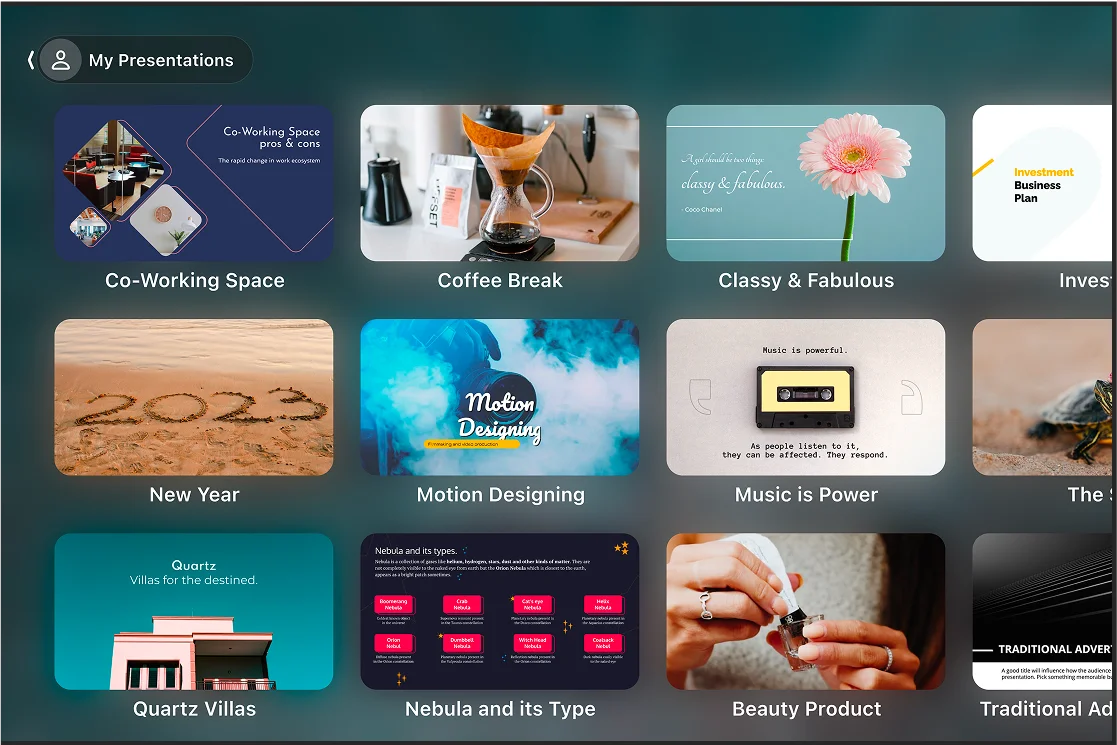

Present slides using Android TV
Present your slides comfortably on a large screen with the Show App for Android TV. Showcase high-quality visuals, set your slides on auto-play mode, and deliver presentations in offline mode.
Learn more
Deliver using Chromecast
Turn your mobile phone into a smart remote when you cast your device to a TV using Chromecast. The Show app lets you navigate through slides, highlight important information, and refer to notes.
Learn more

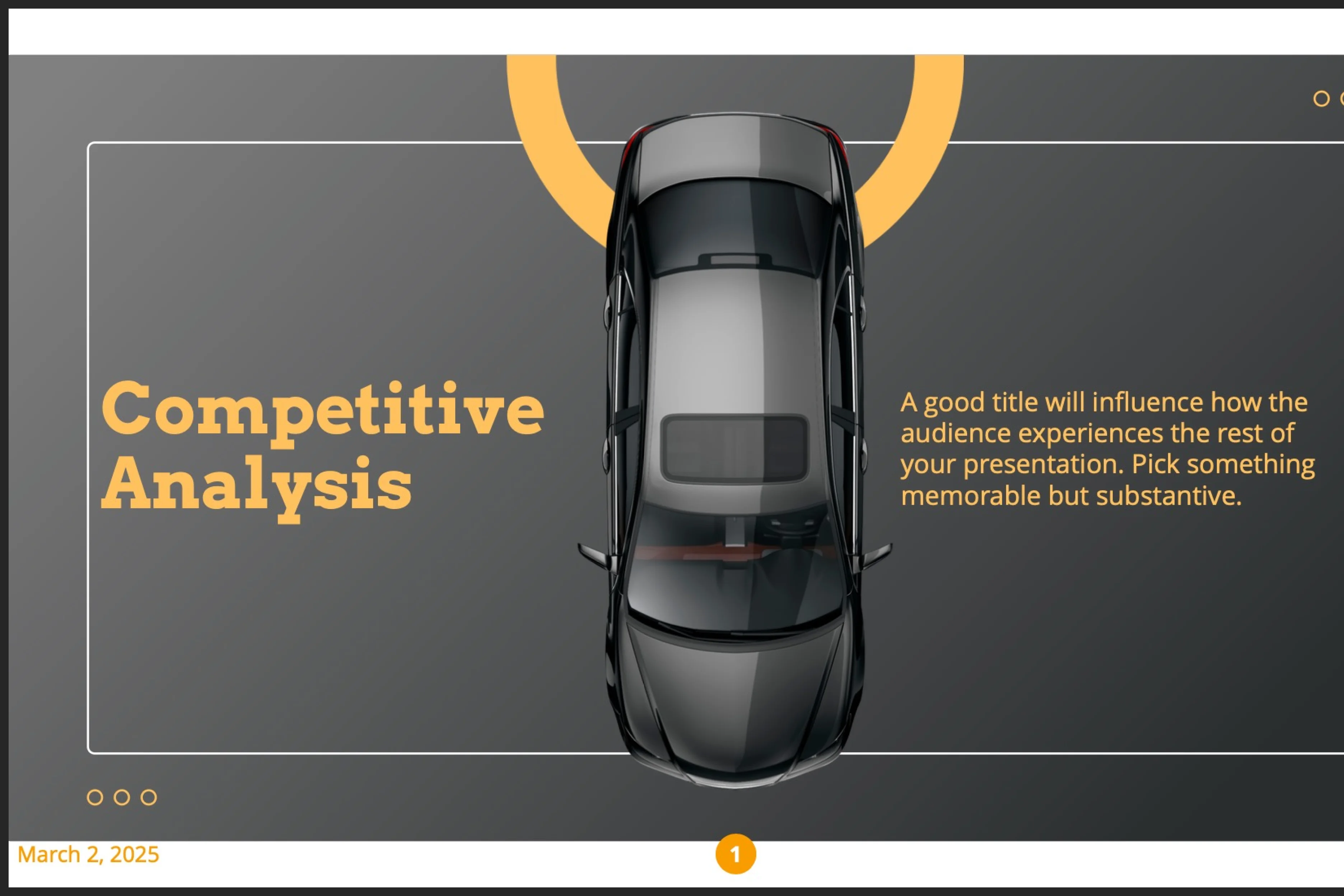
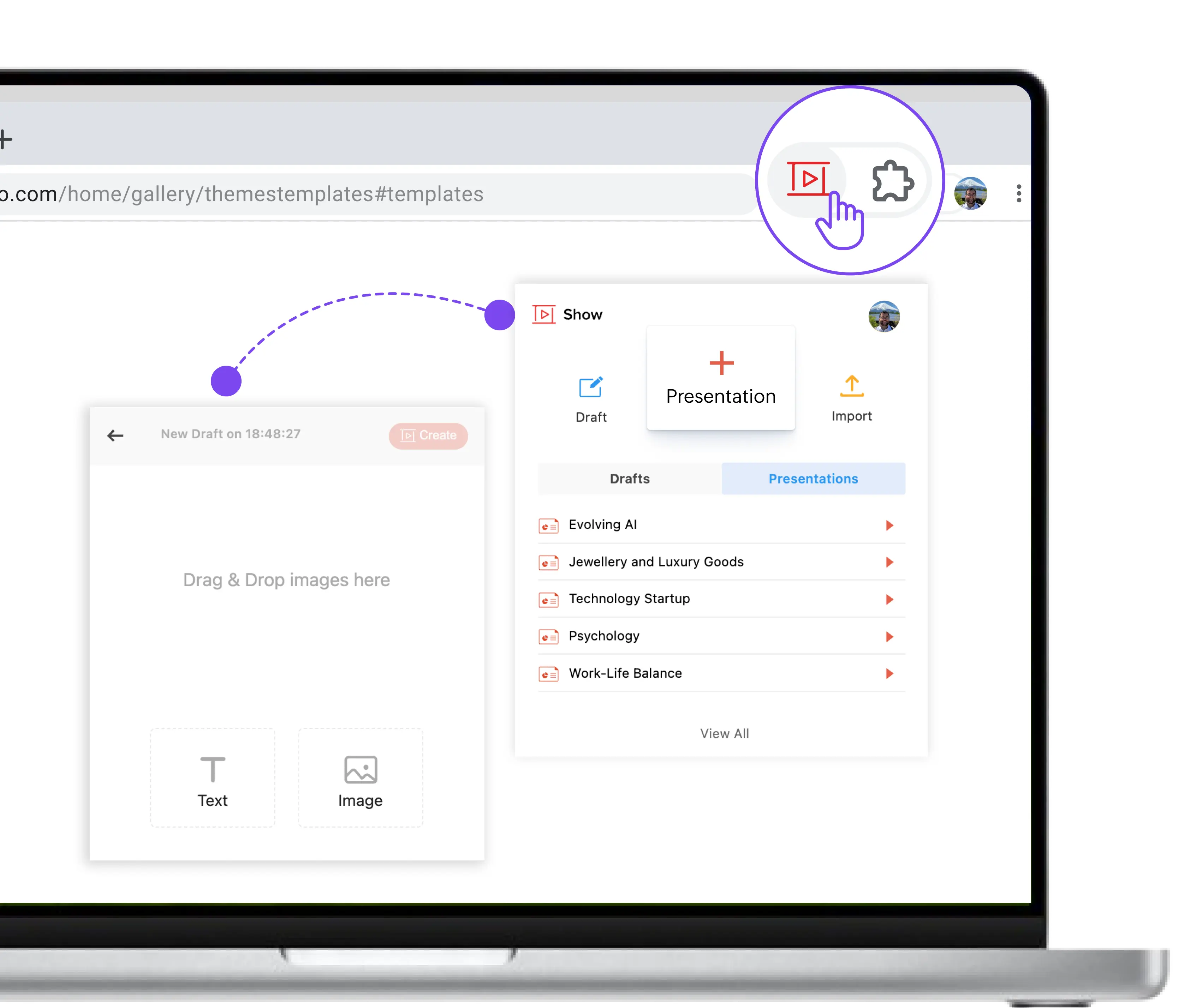
Amplify your capabilities with Show's Chrome Extension
Quickly save your ideas as draft, create new presentations, import PPT files, and access your existing presentations in a single click. Transform any idea into a captivating set of slides with the Chrome extension for Zoho Show.



