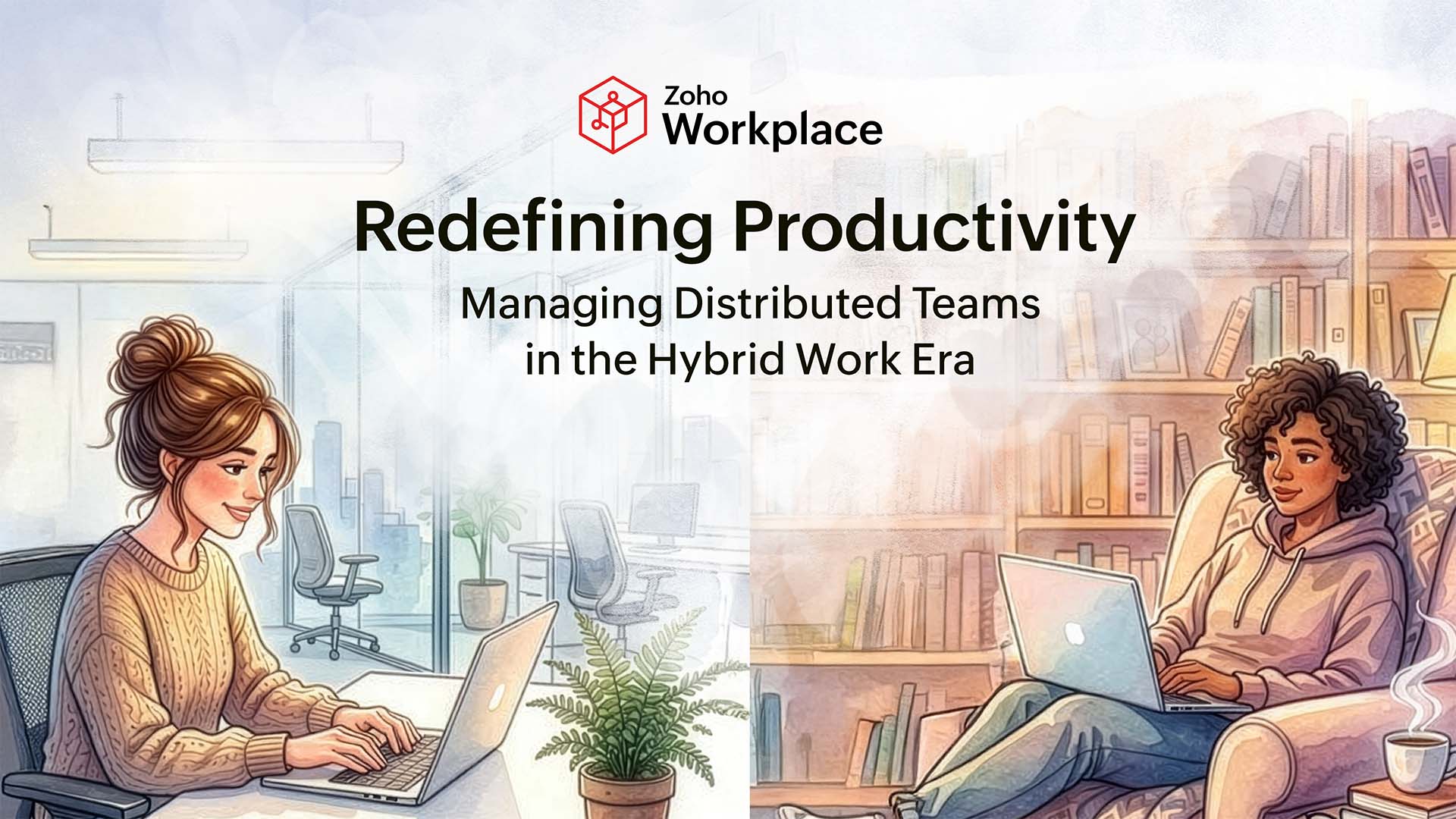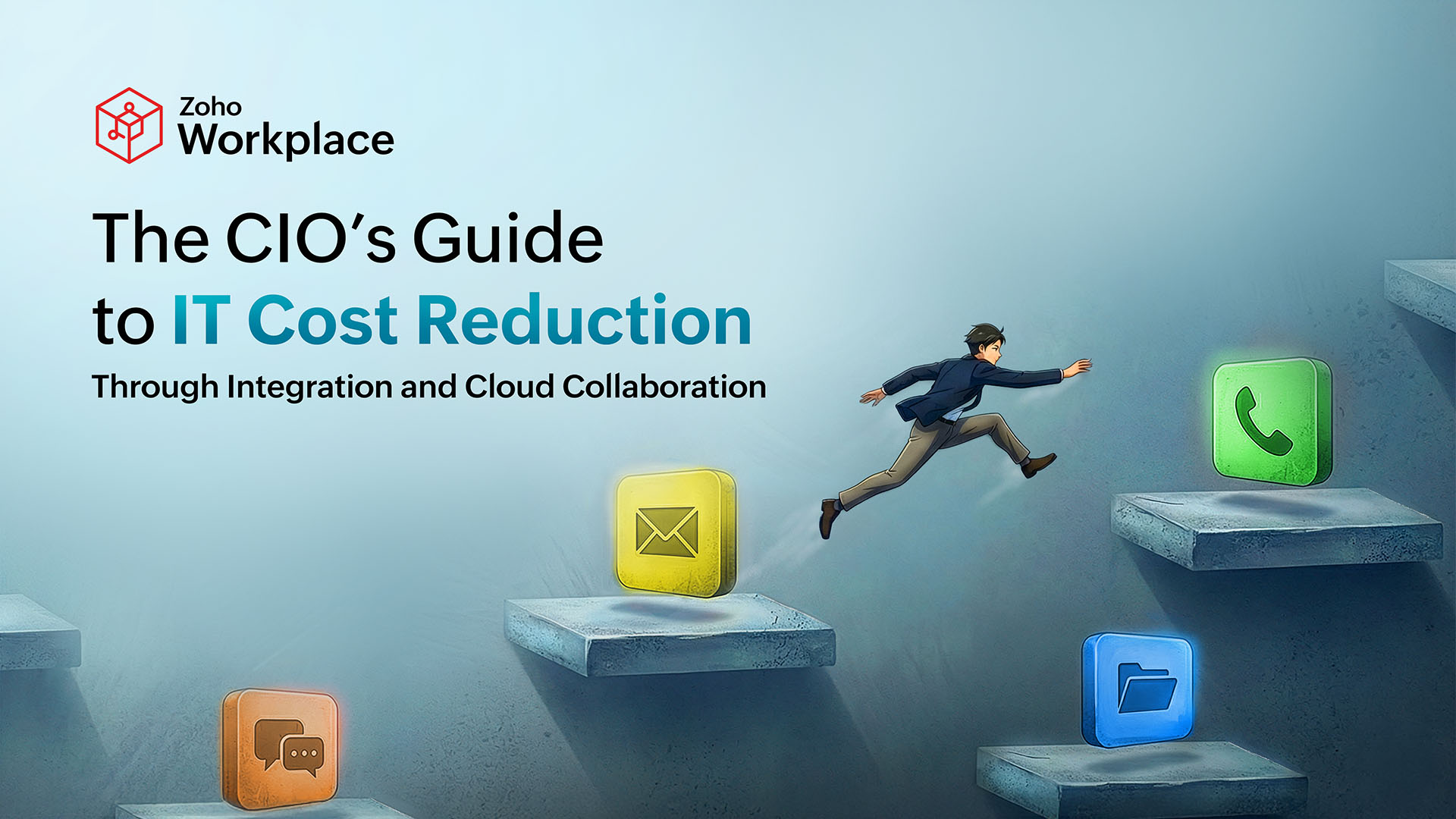- HOME
- All Products
- Collaboration
- How a cloud-first strategy improves productivity, security, and cost efficiency
How a cloud-first strategy improves productivity, security, and cost efficiency
- Published : October 30, 2025
- Last Updated : October 31, 2025
- 476 Views
- 6 Min Read
Organizations rely on mountains of data and an ever-broadening set of software tools to work with that data. The right tool can unlock completely new workflows, increase productivity, and transform the way you work. Historically, all of these tools had to be loaded onto local machines or servers housed within an organization’s office. This made deploying these tools a heavy burden on IT teams, and both troubleshooting and security were the organization’s responsibility. Cloud computing completely changed this, allowing essential tools to be delivered over the internet and accessed through a web browser.
That’s why many organizations now use cloud platforms overwhelmingly. But is this the right strategy? What are its benefits? What are some drawbacks to consider?
Here’s a guide to cloud-first strategy, and how it should be applied in your organization.

What is a cloud-first strategy?
A cloud-first strategy is a service and product-sourcing approach that prioritizes cloud computing solutions over on-premise options. In simpler terms, it means any time your organization needs a new product or service, it will first consider options delivered over the internet rather than those that require local infrastructure (i.e., on-premise solutions). This allows organizations to choose from a broader range of options while minimizing the investments needed to deploy them.
Cloud computing is used by 94% of organizations worldwide, but that doesn’t mean they’re all cloud-first. Cloud-first means you’re deliberately prioritizing cloud solutions, not just using them because they’re the most convenient (though that is one of their crucial advantages).
The benefits of a cloud-first strategy
A cloud-first strategy creates some significant benefits for your organization. Here are a few advantages of the cloud-first strategy:
Productivity
Cloud solutions put the right apps at your team’s fingertips when they need them, without requiring significant investments in infrastructure. With on-premise solutions, organizations often have to make sacrifices in performance or features to accommodate their infrastructure. Cloud platforms give you access to just about any tool you need and can be deployed broadly across teams. This leads to massive productivity gains as everyone has the tools to do their best work without your IT team needing to invest in infrastructure.
It’s also remarkably easy to squeeze extra productivity out of existing workflows by discovering new solutions that outclass what you’re currently using because they can be deployed quickly.
Security
With on-premise solutions, security is entirely your organization’s responsibility. You need your own cybersecurity measures, robust backups, and a disaster recovery plan. When you use cloud solutions, the lion’s share of the responsibility for security lies with the service provider. Because you’re paying for access to their systems—and storing your data on them—they’re responsible for keeping everything secure. For smaller organizations, a cloud-first strategy allows them to benefit from enhanced security without sacrificing the tools they need.
Cost efficiency
Cloud platforms scale more steadily with your usage than on-premise solutions. The latter requires a significant starting investment (e.g., on-site servers, larger IT teams) before you’ve even rolled out a single tool. With cloud platforms, you’ll typically only pay a monthly subscription fee, plus the occasional additional fee for usage or additional services. And because you can start using these platforms more quickly, you’ll see a quicker return on your investment.
Costs for cloud platforms also scale better with usage than on-premise solutions. You can test a new platform with only a small team or a few projects, and, accordingly, pay a small price. With on-premise solutions, the price starts relatively high, no matter how much usage you intend to get out of them.
Flexibility
One of the primary benefits of cloud computing—and a cloud-first strategy—is the ability to adopt, deprecate, scale up, or scale down usage with relatively minor costs or involvement from your IT team. That means you can have your tool stack accurately represent your needs, saving on costs and tool bloat, as well as ensuring that no team is without the tools they need. On-premise solutions don’t have that benefit. The significant investment they require makes it difficult to pivot away from them or change your usage, and while they scale up with your organization past a certain point, they’re much harder to scale down.
Accessibility
Cloud platforms are accessible from any location that has an internet connection. This makes them more suited for remote and hybrid work, but even teams that work in the office full-time can benefit from this accessibility because teams at multiple locations can all use the same tools. Compare this with on-premise services, which are tied to a specific location unless the organization makes a significant investment to replicate on-premise infrastructure in multiple locations.
Cloud-first strategy: Other things to keep in mind
While cloud-first strategies come with some obvious benefits, there are other things you need to keep in mind before adopting them.
Cloud-first isn’t “all cloud”
A “cloud-first” strategy isn’t an “all-cloud” strategy. While most organizations worldwide use either some cloud tools or mostly cloud tools, that doesn’t mean they aren’t using any on-premise solutions. Some industries require such complex, custom solutions that on-premise solutions are inevitable. In other cases, on-premise software just makes the most sense, whether from a feasibility or cost-effectiveness perspective.
Even if you follow a cloud-first strategy, consider on-premise platforms where they make sense.
Migration
Cloud platforms are easy to deploy, deprecate, scale up, and scale down. But adding or removing a new tool from your stack comes with a hidden cost most organizations don’t consider: data migration. Cloud apps are often a “walled garden,” a closed ecosystem that silos your data away from other tools. When you stop using a cloud platform, it’s usually on you to find a way to pull your data and add it to the tools where it’s needed. Some tools offer features to facilitate this, and sometimes these are included in your subscription cost. However, you’ll either have to pay an extra fee or use dedicated software integration solutions to get your data where it needs to go.
Total cost of ownership
While cloud platforms typically have far lower costs than on-premise solutions, they can sometimes have costs beyond the monthly subscription fee you see on their website. Some complex cloud solutions can take weeks or months to deploy, and often require an additional investment to deploy properly—not to mention the potential productive time you lose during this process.
Data migration, as already mentioned, is another potential cost. You also need to consider any potential software integrations you’ll need to add a new cloud service to your tool stack properly, ensuring that data keeps flowing between tools.
The role of redundancy
Many cloud solutions use overlapping systems to deliver their service. Only a few cloud computing platforms, for example, are behind many of the online services your organization uses. That means when a single platform has an outage or other issue, multiple products can be affected. Your teams can quickly find themselves unable to do their day-to-day work, twiddling their thumbs as important projects go undone.
A cloud-first strategy needs redundancies to prevent this from happening. How can your teams work when their usual tools are out of commission? What’s the best way for them to communicate? Answering these questions can prevent serious productivity losses when these outages happen.
The impact on your IT team
Maintaining cloud solutions is far less taxing for your IT team than managing on-premise platforms. There are no servers to upgrade and monitor, delivering apps to employee machines is done over the cloud, and whenever an outage occurs, it’s on the service provider to resolve the issue, rather than IT.
But that doesn’t mean you don’t need a robust IT team or IT service management process. When your teams run into issues with the software solutions they use, they’ll still go to IT to fix those problems. In some situations, IT can resolve the issue. In others, they’ll have to either serve as an intermediary between the employee and the service provider or manage a support ticket with that provider.
Your IT team won’t be fixing every issue, but they need a clear system to know when they can resolve things in-house and when they need to escalate.
Cloud-first: The strategy of choice for agile organizations
Cloud computing dominates the technology landscape, and for good reason. It makes deploying, deprecating, and scaling software tools much simpler than when relying exclusively on on-premise software. It makes organizations more flexible, more agile, and allows them to empower teams to innovate as they get access to an ever-widening set of tools. But while cloud computing has these advantages, it can’t replace the customizability and control that come with on-premise services. That’s why a cloud-first strategy is the best approach; it allows organizations to default to cloud platforms but still use on-premise services where it makes sense.
With a cloud-first strategy, you can ensure you always have the best tool for the job.
 Genevieve Michaels
Genevieve MichaelsGenevieve Michaels is a freelance writer based in France. She specializes in long-form content and case studies for B2B tech companies. Her work focuses on collaboration, teamwork, and trends happening in the workplace. She has worked with major SaaS brands and her creative writing has been published in Elle Canada, Vice Canada, Canadian Art Magazine, and more.