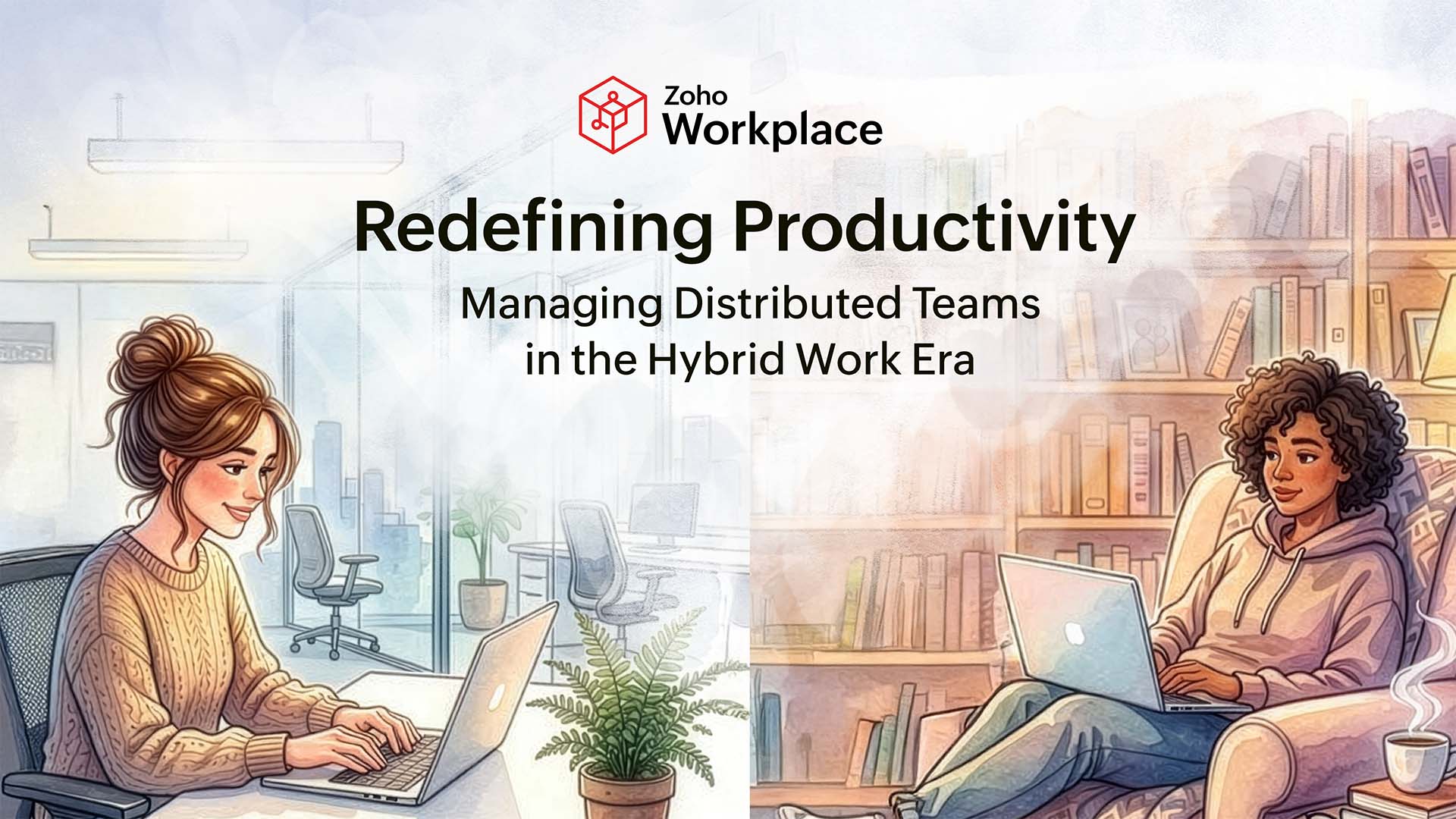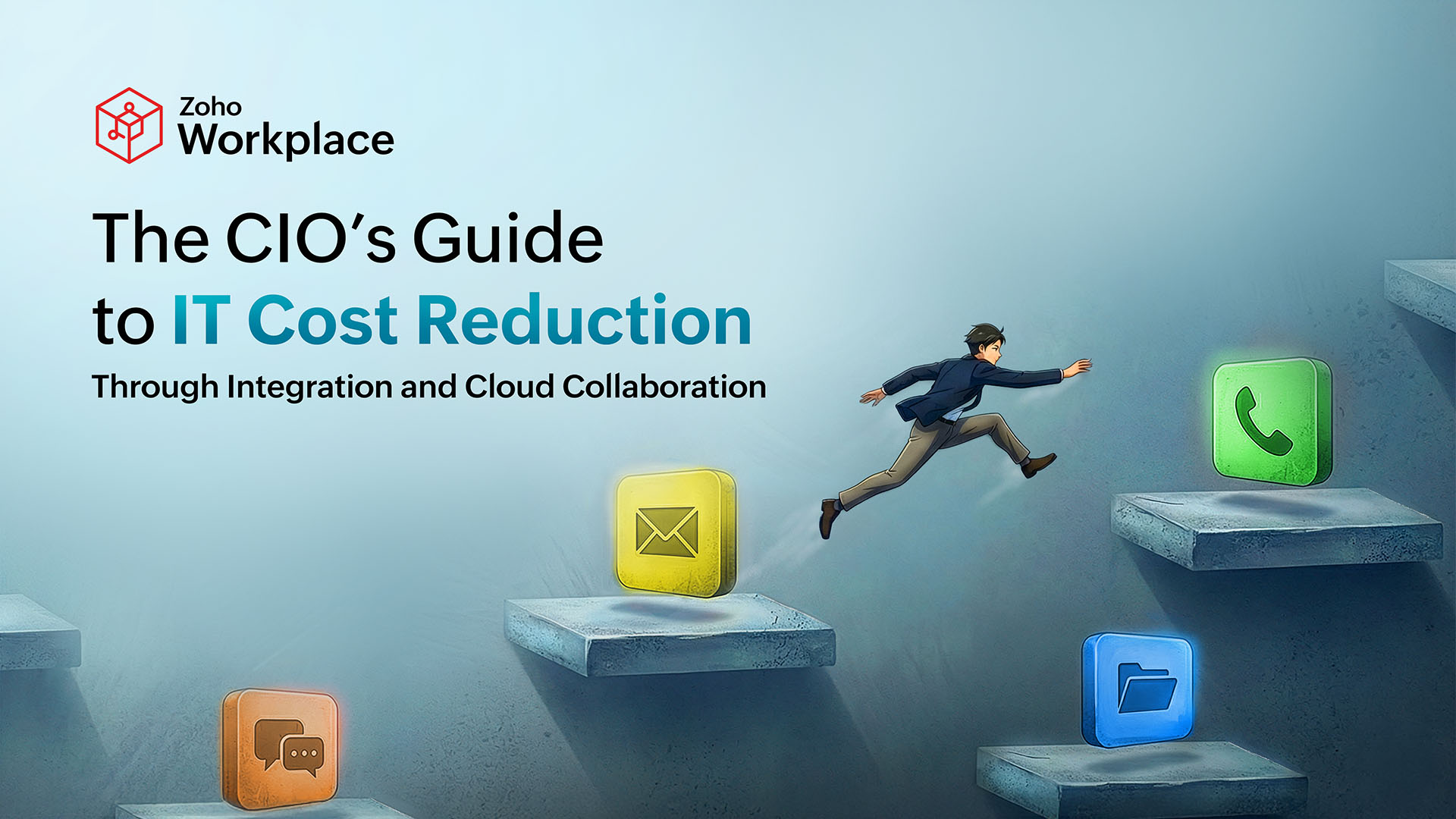- HOME
- All Products
- Collaboration
- Cloud vs. on-premise collaboration: Which is right for your enterprise?
Cloud vs. on-premise collaboration: Which is right for your enterprise?
- Published : October 30, 2025
- Last Updated : October 31, 2025
- 583 Views
- 7 Min Read
Every project both generates and depends on a massive amount of data. That’s why how (and where) that data gets stored is a critical element of how your organization works. There are generally two options when managing any significant amount of data: the cloud or on-premise infrastructure.
While the two terms mainly refer to how data is stored, maintained, and retrieved, they can have a massive impact on how your teams collaborate.
So which is best for your organization? Cloud collaboration? Or on-premise collaboration?

What is cloud collaboration?
Cloud collaboration relies on cloud solutions, a type of software delivered over the internet. Cloud solutions cover both the applications you use (e.g., Zoho Workplace or Microsoft 365) and how you store and access data (e.g., Amazon Web Services). In both cases, the services you need are accessed over the internet, meaning you don’t need any physical infrastructure to support them beyond a laptop.
Cloud services come with significant advantages, such as being easy to deploy and maintain, as well as limiting your IT team’s responsibility for troubleshooting them. That being said, they have disadvantages as well, like being less customizable than on-premise platforms.
What does on-premise collaboration mean?
In on-premise collaboration, teams use on-premise services, hosted on local machines or servers. These services can include both applications (e.g., Microsoft Project) and data storage. With on-premise software, your organization needs its own infrastructure to store and deliver that software. This might require having your own servers, and it typically requires more work from your IT teams.
While on-premise services require additional resources, they can be significantly more customizable and secure than cloud solutions.
Cloud vs. on-premise: Summary table
Here’s a breakdown of the differences between cloud and on-premise solutions, and how they affect collaboration.
Cloud vs. on-premise: Infrastructure
“Infrastructure” refers to the systems you need to use cloud and on-premise services properly, enabling each type of collaboration.
Cloud services require the least infrastructure because they’re delivered over the internet—usually through a web browser. You don’t need your own servers to run cloud services, and your IT team typically won’t need to be involved to troubleshoot any software issues.
On-premise services, on the other hand, require a significant amount of infrastructure. Everything you need to use these services needs to come from within your organization. When new employees need to access a service, for example, your IT team needs to manage installing that service on the devices they use. Organizations typically have dedicated servers and other resources for managing on-premise services, which occupy space and require regular maintenance.
Cloud vs. on-premise: Cost
Cloud services usually cost whatever the service provider charges for access to that service. A cloud-based project management tool like Zoho Projects, for instance, would only cost a monthly subscription fee to access. Other services, such as data storage platforms like Amazon Web Services, charge separate fees for different aspects of their service, but you’re still ultimately just paying for access to that service.
On-premise services, meanwhile, involve numerous costs. You’re not just paying for access to a service, you also need to invest in the infrastructure you need (e.g., servers, IT teams) for that service. That infrastructure, once it’s built, also incurs additional costs over its lifetime. You may need to replace parts of it, pay to maintain it, or even upgrade it over time. You may need to pay additional fees to have on-premise services installed on that infrastructure, as well. And if something goes wrong, your organization will need to use its own resources for troubleshooting, incurring additional costs.
Cloud vs. on-premise: Security and compliance
The main difference between cloud and on-premise services in security and compliance comes down to responsibility.
With cloud services, responsibility is shared between the organization and the service provider. The latter typically has a larger share of responsibility because your data is stored on their servers. That makes it crucial for organizations to properly research service providers—and their security certifications—before trusting them with their data.
For on-premise services, the responsibility for security and compliance lies solely with the organization. You’re managing your own servers, delivering services to your own machines, and hosting your own data. Keeping that infrastructure protected from cyberattacks or unauthorized access is completely within your power—which means it’s also your responsibility.
The same is true with compliance. With cloud services, you need to research providers to ensure they align with any specific compliance requirements you have (e.g., HIPAA’s data privacy restrictions). With on-premise services, you have to ensure your infrastructure is compliant.
Cloud vs. on-premise: Scalability
Your teams need services that help them collaborate at any size. That’s why scalability—how well a service can grow with you—is so important.
Cloud services generally scale smoothly, up to a certain limit. Only the largest organizations, with the most significant needs, will find that cloud services become prohibitively expensive the larger they are. Cloud services also allow organizations to scale down as needed, say, following a restructuring or a strategic pivot.
On-premise services are typically more cost-effective when your organization’s needs reach a certain level, where cloud services become prohibitively expensive. But up until that point, on-premise services don’t scale nearly as well because they require a significant upfront investment and incur ongoing maintenance costs. It’s also much more difficult to scale down your infrastructure if necessary.
Cloud vs. on-premise: Performance
Performance is another element where cloud service providers have the lion’s share of responsibility. Your organization might have to ensure that the devices it uses are compatible with the services they seek out—and that you have access to a strong internet connection—but performance issues are usually beyond its sphere of control. This can lead to some issues when an important cloud service goes down, and there’s nothing the organization can do to resolve it.
With on-premise services, your organization controls essentially every aspect of a service’s performance, which means performance issues are entirely in your court. While this can prevent situations where essential tools are down for reasons beyond your control, it means any issues need to be fixed internally.
Cloud vs. on-premise: Maintenance
With cloud services, maintenance is essentially invisible. It’s not a cost the organization has to pay, and it typically happens outside of business hours, or in a way that won’t impact your usage of the service in the slightest. Most leading cloud services have up times between 99.9% and 99.999%, meaning they’re only down for maintenance (or due to an outage) 0.1% to 0.001% of the time.
For on-premise services, maintenance is entirely the organization’s responsibility. This requires having the internal resources to perform that maintenance and using them at a time that won’t cause significant downtime for the rest of the organization. You also need to build processes around the sort of maintenance that needs to happen, how often it needs to be performed, and when you should upgrade your infrastructure to reduce the cost of maintenance over time.
Cloud vs. on-premise: Disaster recovery
Disaster recovery covers how your organization can recover from disruptive events, like malicious attacks or significant system failures.
When using cloud services, the target of these events will typically be the service provider, not the organization that pays for these services. In these situations, disaster recovery is largely out of the organization’s hands. You may be asked to follow specific procedures as the provider takes on the disaster recovery process, but there’s no expectation for the organization to lead it.
With on-premise services, disaster recovery is completely in your hands. You will need to prepare a plan to account for potential disasters, muster resources to roll out this plan if necessary, and use the event to improve your disaster response plan in the future. This creates an additional cost for managing on-premise collaboration.
How to choose between cloud and on-premise collaboration
The best way to choose between cloud and on-premise collaboration is to ask yourself whether you have the resources to support an on-premise service. On-premise services are the best approach for organizations that need either extremely customizable solutions, total ownership over the services they use, or stringent security requirements that are fully in their control. They can also provide a better return on investment compared to cloud services, at a high enough scale or when specific, custom solutions are needed.
For most organizations, however, cloud collaboration is a better option. It allows you to scale your reliance on specific services up or down, deploy new services or sunset services you don’t need, and use services without spinning up a significant maintenance and disaster recovery budget. Whether you want to improve the way teams run projects, get better access to your data, or deploy a specific tool to support a new strategy, cloud collaboration is typically the easiest, fastest method for doing this.
Collaborate the right way
On-premise solutions involve a higher total cost of ownership overall, but they provide organizations more control over the tools and services they use, and at a certain scale, they offer the best return on investment. In most situations, cloud collaboration is the most efficient, cost-effective way to go. So, try cloud collaboration first, then upgrade services to on-premise if necessary. It’s a lot easier to transition away from the cloud than it is to transition back to it.
 Genevieve Michaels
Genevieve MichaelsGenevieve Michaels is a freelance writer based in France. She specializes in long-form content and case studies for B2B tech companies. Her work focuses on collaboration, teamwork, and trends happening in the workplace. She has worked with major SaaS brands and her creative writing has been published in Elle Canada, Vice Canada, Canadian Art Magazine, and more.