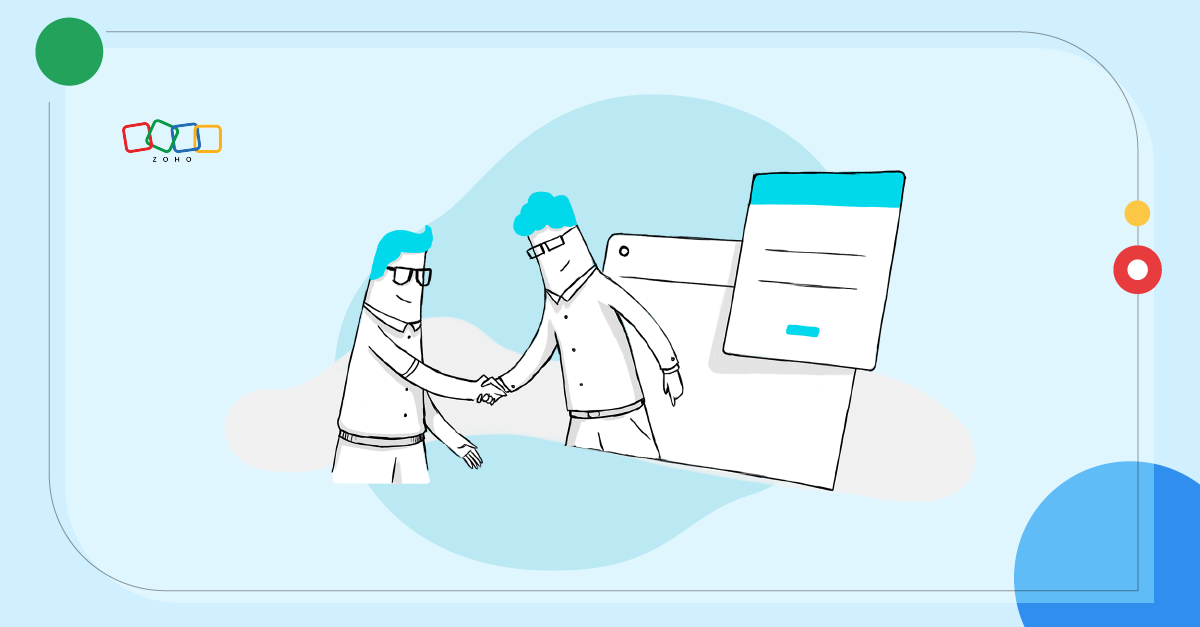Zoho TeamInbox—One platform for all of your business conversations
- Published : January 29, 2024
- Last Updated : October 14, 2024
- 384 Views
- 2 Min Read

While you can categorize your messages and organize them in clutter-free inboxes, Zoho TeamInbox also gives you a global view of all the conversations within your team.
Team view
Teams allow you to group members and their related inboxes together. The teams in your organization are listed in the left pane. Click on a team to view the threads in everyone’s inboxes. This view isn’t filtered based on inboxes; however, every thread will hold the name of the inbox it belongs to, and assigned threads will hold the assignee’s avatar.
“Assigned to me” view
This view lists the threads assigned to you irrespective of the inbox they belong in. This is the single view that you should personally take care of, where you can organize and prioritize threads and tasks based on the next steps you should take. Clearing off this list can help you attain Inbox Zero. Reply to threads that need your immediate response, snooze threads that need your attention later, archive the ones that are completed, and voila! Inbox Zero by the end of your day.
“Assigned to others” view
Stay updated on your teammates’ tasks with this view. Find your teammates listed in the left pane, and click on a specific member to view the threads they’re assigned to. Besides helping team managers oversee load-sharing, this view also helps team members to know precisely who to go to for help with any topic.
Tag view
The tags in Zoho TeamInbox let you categorize threads based on their subject, priority, or any other criteria. Tags are listed in the left pane. Click on a specific tag to view all of the relevant threads, irrespective of their inboxes. Tag views help you sort through the thread and find what you want quickly.
"Unread" view
This is the global view of all your unread threads, irrespective of their inbox.
Wrapping up
Now, you don't have to switch inboxes to access your team emails, messages from WhatsApp and Telegram, and your personal emails. Have them all in one place and manage them efficiently with Zoho TeamInbox's global inbox. A shared view gives you the right context, and a global view gives you the right perspective; take advantage of them both to make informed decisions and enhance your teams’ productivity.