

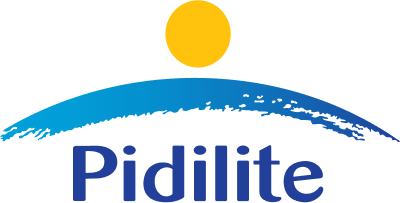
Revitalize your data collection with multi-page surveys
Combat survey fatigue
Survey fatigue occurs when respondents become overwhelmed or disinterested due to a long list of questions. Multi-page surveys address this by dividing the survey into smaller, logical sections. By presenting questions one page at a time, respondents can focus on each set of questions, making the survey experience more engaging and less daunting. As a result, they are more likely to stay engaged, providing more thoughtful and accurate responses.
Boost survey completion rates
When respondents find a survey manageable and less time-consuming, they are more inclined to complete it. Multi-page surveys help increase completion rates by reducing the dropout rate that often occurs in lengthy, single-page surveys. This means you collect more comprehensive data and gain a better understanding of your target audience.
Segment data for deeper insights
Multi-page surveys allow you to group questions thematically. For example, you can start with demographics, followed by product preferences, and then feedback. This logical organization enhances the quality of data collected and simplifies data analysis. It also enables you to extract more detailed insights from specific sections of the survey.
Make your surveys accessible on multiple devices
Create mobile-friendly surveys by breaking long surveys into smaller, focused pages. Making surveys easier to navigate improves the user experience, ensures that your survey is accessible to a wide range of respondents, and enhances overall participation rates.
What makes Zoho Surveys the ideal tool for extensive multi-page surveys?
Question randomization
Question randomization helps collect more accurate and unbiased responses. By rearranging the order of survey questions each time a respondent takes the survey, you ensure that the order of questions does not influence the answers. It’s particularly useful in minimizing biases that can result from participants seeing questions in a specific sequence.
Progress bar
A progress bar helps participants gauge their position in the survey, making it easier for them to estimate the remaining time and motivating them to finish the survey. It’s an effective tool for enhancing user engagement and increasing survey response rates.
Display logic
This feature allows you to create a more dynamic and personalized survey experience. Display logic enables the survey to adapt to the responses of the participant. For instance, if a participant answers “no” to a particular question, the survey can skip related follow-up questions.
Mandatory questions
By marking a question as mandatory, you can prevent respondents from skipping crucial information. This helps ensure you receive accurate and complete survey responses, so you can collect the data you need.
Disqualification pages
Zoho Survey’s personalization options include the ability to send respondents to custom end pages based on their responses. You can use this feature to create disqualification pages and redirect respondents if they do not meet certain criteria. This is useful for pre-screening respondents and filtering out unqualified participants.
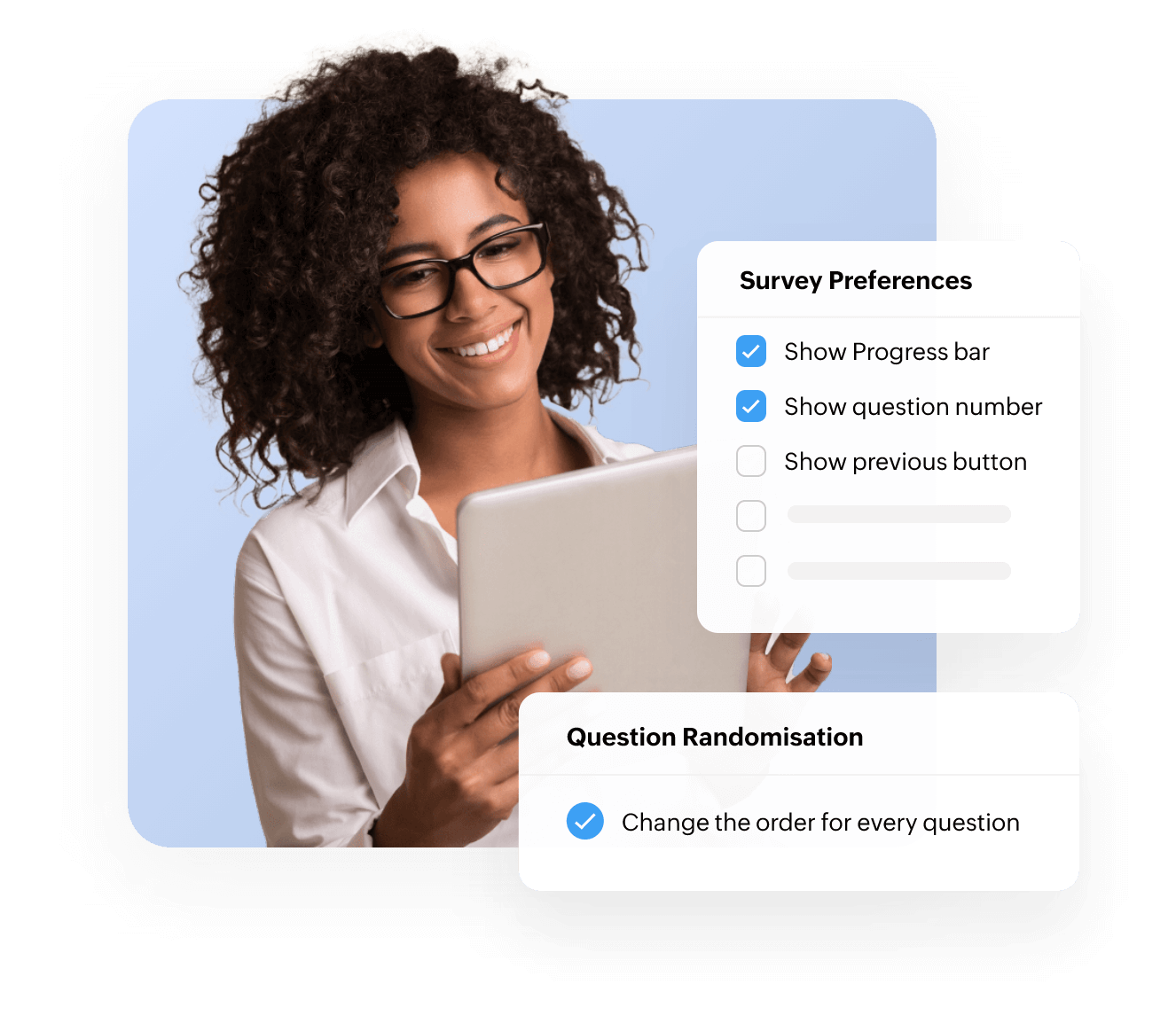
Frequently asked questions
When should I consider using multi-page surveys?
Multi-page surveys are ideal when you have a complex or lengthy set of questions that might overwhelm respondents on a single page. Use them when you want to break down your survey into manageable sections for a better user experience.
How many pages are optimal for a multi-page survey?
The optimal number of pages varies depending on your survey's content and your target audience. Generally, three to five pages tend to work well. This number provides depth without becoming too cumbersome for respondents.
How can I ensure respondents complete multi-page surveys?
To boost completion rates, provide clear progress indicators, keep questions relevant, and consider using conditional logic to skip irrelevant questions.
Are there any best practices for designing multi-page surveys?
Best practices include organizing questions logically, avoiding redundancy, using clear headings, and maintaining a consistent design throughout the survey.
Do multi-page surveys work for different topics and industries?
Multi-page surveys are effective for a wide range of topics, including customer feedback, employee satisfaction, and market research. Browse our full library of customizable templates to find examples for your industry!
How do I keep respondents engaged during multi-page surveys?
There is always a risk that people may abandon the survey before completing it. Minimize this risk by keeping the survey concise, organizing questions effectively, and providing an estimated completion time to respondents.
