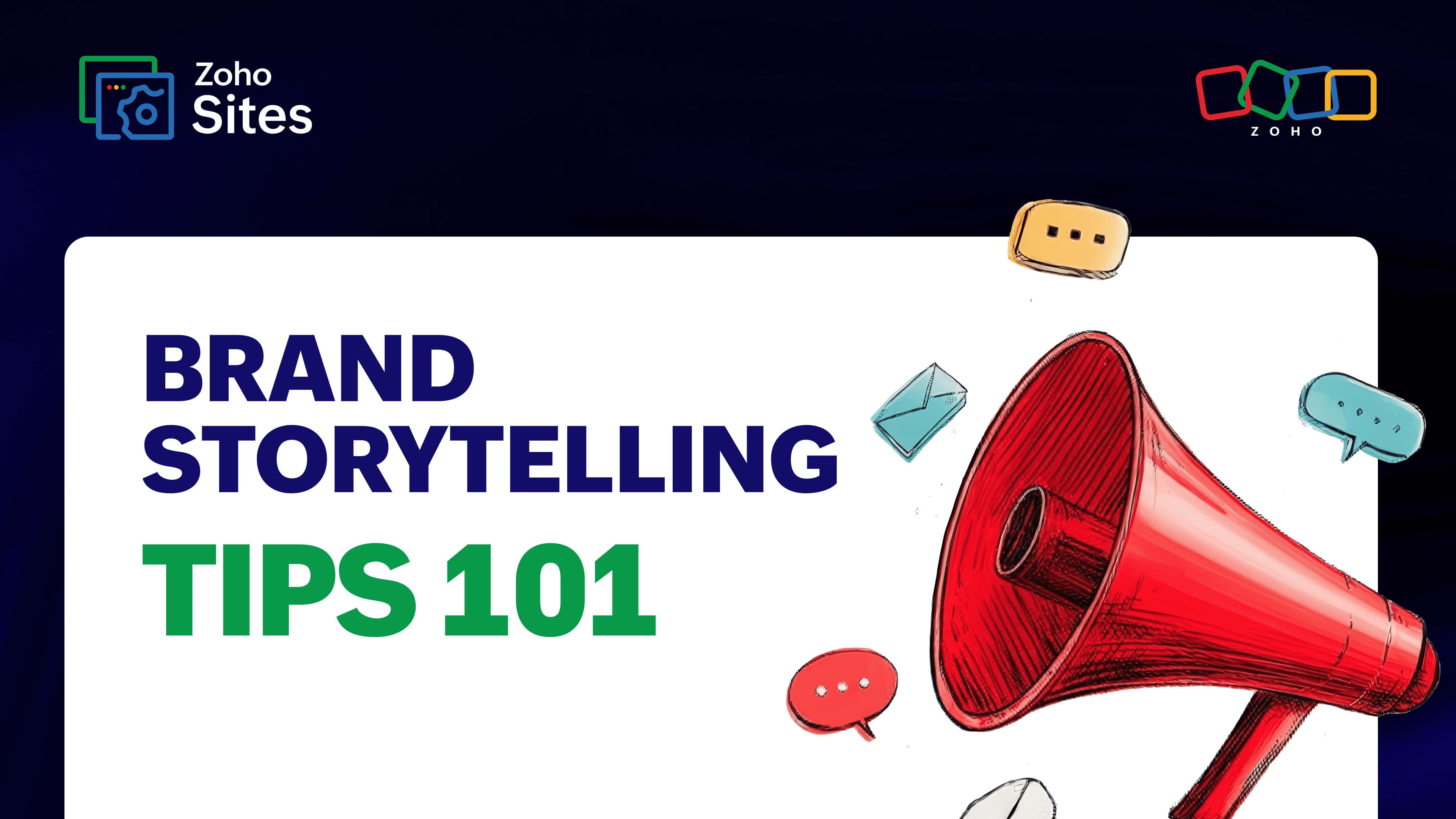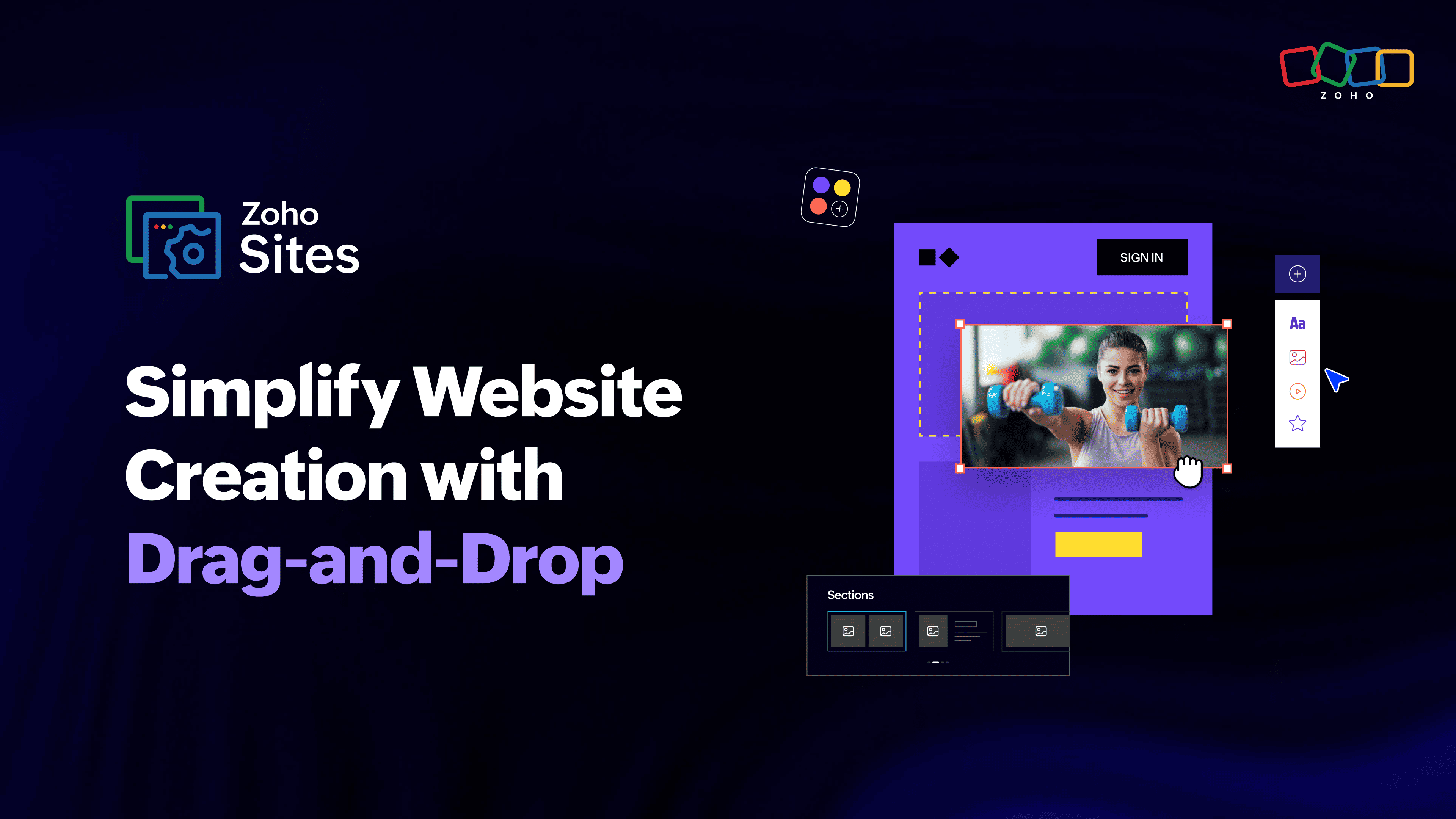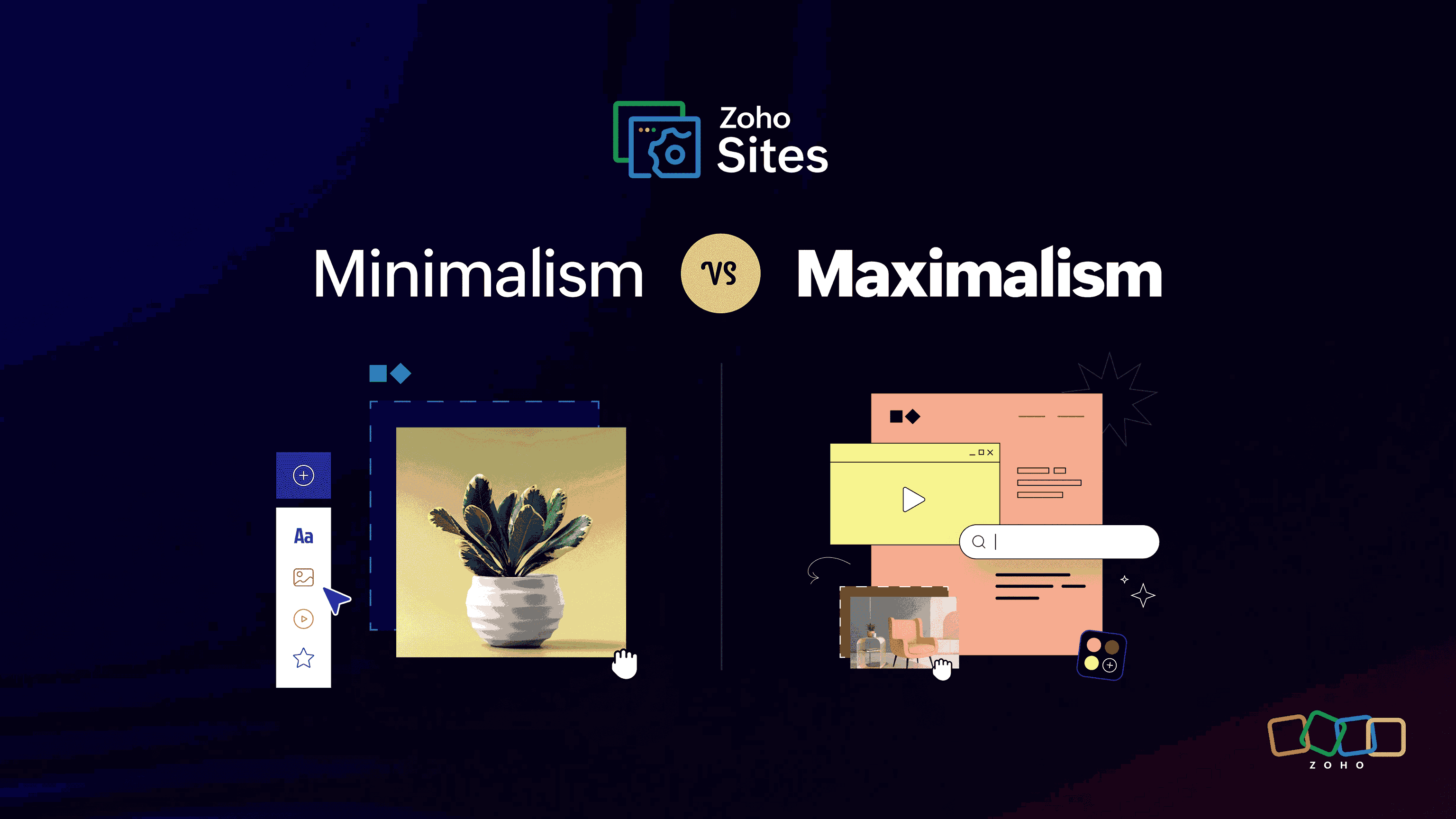Best website content format ideas for 2021
- Last Updated : December 23, 2024
- 3.8K Views
- 10 Min Read
We are on a journey to create and publish a well-rounded website. This is the third of a multi-part series of blogs. In the first of the series, we defined the goals of the website and discussed the expectations of a visitor. Later, in the second blog of the series, we discussed website wireframes and sitemaps to arrange information we need to communicate to the user.
Continuing our journey, today we'll discuss how to handle content for your site. At this juncture, it's important to decide both what information is relevant for your audience as well as the formats you should present it in.
How to choose relevant content formats for your website
Choosing content formats is challenging as it requires you to understand the types of content your audience consumes. While there is no single method, you've already done your research earlier (How to Make a Small Business Website) and should now understand your target audience's needs. With just a little added research (“tactical vs. strategic” spectrum), you should be able to arrive at what exactly your audience is looking for.
Let's look at a few formats most commonly used on websites:
Long and short-form text content
Visual content
Audio content: podcasts, webinars
Assets: guides, case studies, ebooks, white papers, checklists
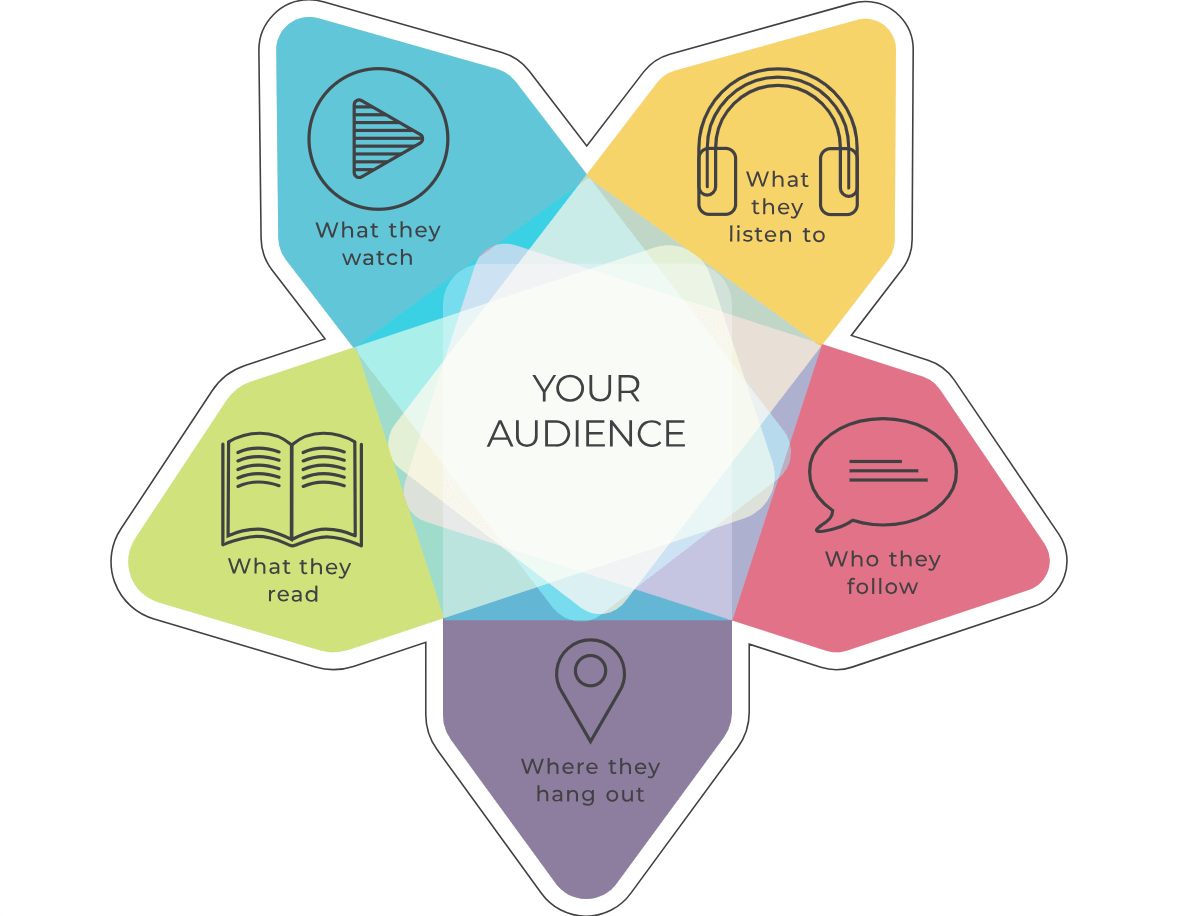
Image Source: SparkToro
Remember, while the goal is to create relevant content, you are not limited by a single format to present it. Usually, publishing your content in as many formats as possible will give you the most traction.
Long-form text content
Most content you see on websites today is "long-form"—for instance, this blog that you're reading. Service or product descriptions, and detailed reviews are some ideas that can be presented as long-form. This format has traditionally been heavily favored, and visitors to a website expect it to be widely used. Our recommendation is that you use this format as the primary way to present content on your website.
Long-form content also adds volume and substance to your website. An added benefit relates to keywords, which help search engines recognize the context of your website and rank it according to their algorithms.
Short-form text content
As opposed to the long-form format, the short-form format is characterized by far fewer words. Most short-form contents has a word or character limit. Usually, this format is used when writing a headline (used on a banner or website header) or captioning images. This content format provides context and information quickly and effectively, and it is usually more memorable for readers who might have less patience than an average website visitor.
Another effective way to use short-form content is to provide snippets of information, reviews from customers, as quotes or highlights, or even a TL;DR summary in areas of your website where you think readers are more likely to disengage.
Advantages of using short-form content include better readability and more recall for your website. It also encourages shareability and is more mobile-friendly. A very effective place to use short-form content is on social media platforms like Facebook and Twitter.
Visual content
A picture is worth a thousand words, and this is especially true for your website. Visual content conveys information quickly and effectively, and you should consider using the following content types on your website:
Images: You can use images of your business or of your team in conjunction with text, to communicate information. Audiences will usually appreciate this, and you have the added advantage of setting subtle visual context, which is easy for them to grasp.
Infographics and data-driven visuals: Users tend to lose interest rapidly when presented with complex information like lists. An effective way to retain attention and present information coherently is to use infographics. Also, complex data can be represented with charts or images to make your idea easy to digest for the audience. This is why infographics are the most-liked and shared type of content on social media. As an example, you might perhaps want to consider the image here. The data is converted into a pictorial representation. This helps people to understand the information faster without having to read too much.
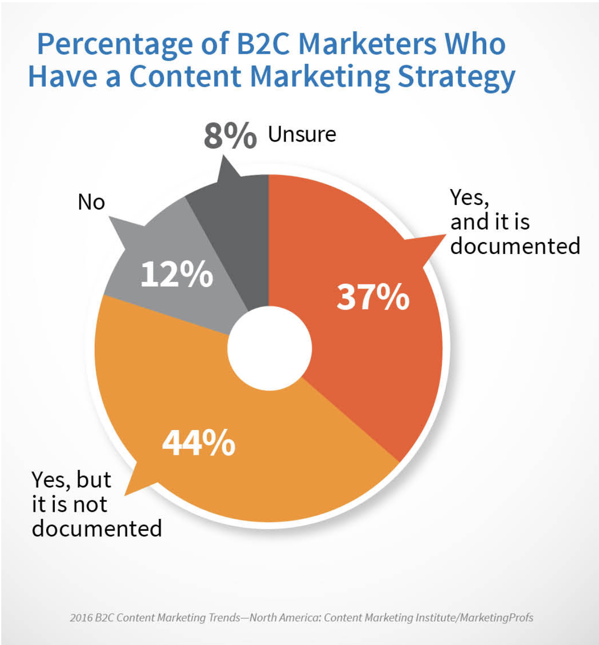
Image Courtesy: https://contentmarketinginstitute.com/2015/10/b2c-content-marketing-research/
Screenshots: Writing self-help documents or a how-to blog will usually involve explaining how users can accomplish certain outcomes online. Screenshots are an important tool to help you achieve this. For instance, if we are trying to explain to users how to sign up for a new Zoho Sites account, we might present the information with screenshots.
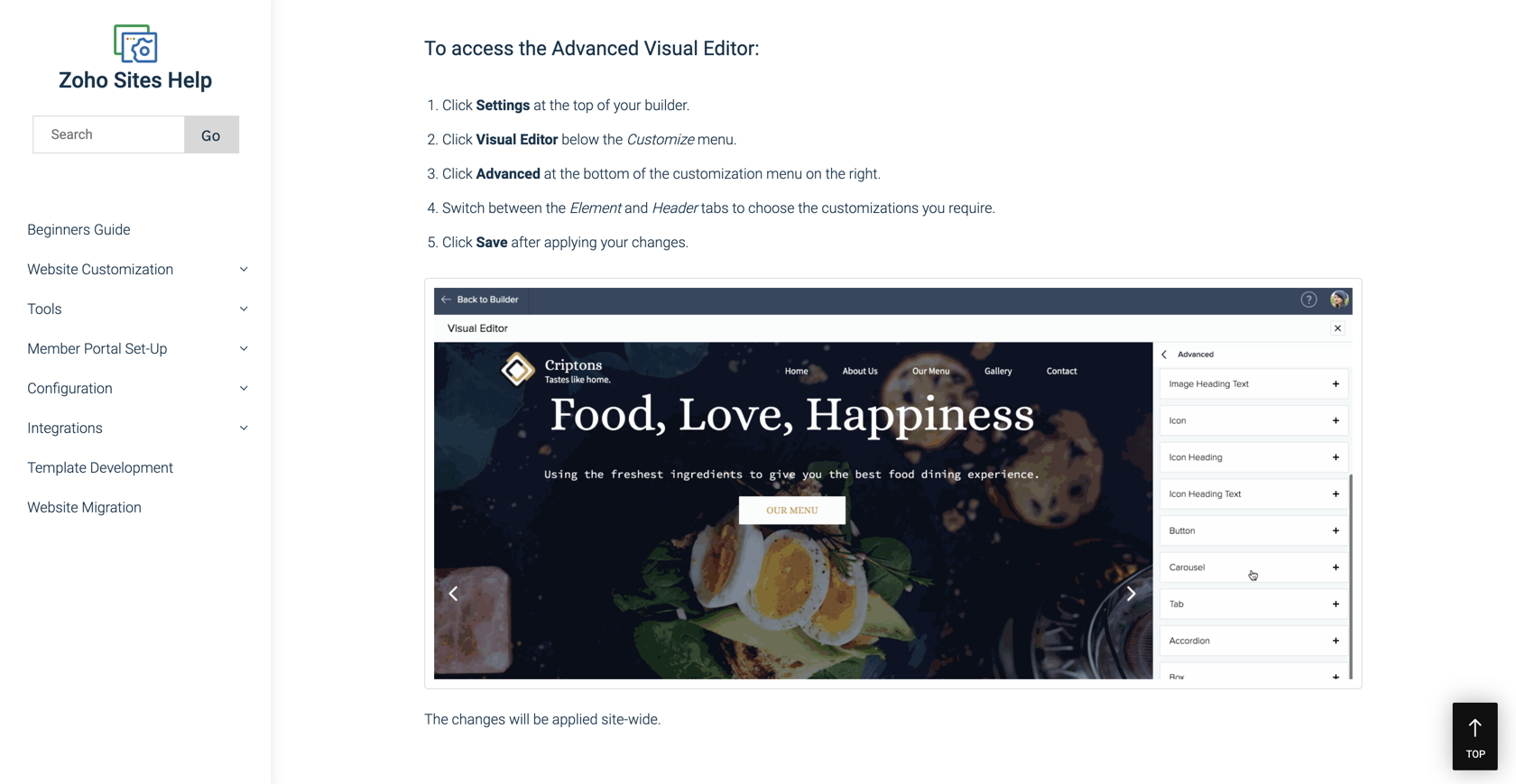
Image description: Zoho Sites help guide uses screenshots to capture every step of the process.
- Illustrations: Supporting your story or idea with a sketch or representation is a great way to offer your audience a teaching aid. For instance, when telling the story of the thirsty crow, you might want to use illustrations to build something like this. Websites can include illustrations that can be easily downloadable. This way your readers might be able to reuse your illustrations.
- Flip books: If you're involved in a creative industry (such as a creative agency or a furniture design firm), you might want to go beyond the usual image and text layout for your services catalog hosted on your website. You might want to use a flip book to capture your visitor's attention and get them to interact with your website.

The Flippist on twitter has some amazing flip books that they uses to talk about social issues. This is definitely a great idea to capture the attention of your customers.
- Videos: One of the most widely used types of visual content, videos are now ubiquitous on the internet. You can use videos for backgrounds on your website, draw your user's attention towards an explainer video for your product, or disseminate any information on your website. This will increase user interaction and make your website more valuable to visitors.

Tommy Hilfiger has come up with videos that talk about bringing people from different communities together. Tommy as a brand caters to the newer generation, and what more do they care about than growing together? They don't want to be biased and divided because they as a generation feel that it's important to stand for one's individualism. It's the perfect example of a website using videos to promote ideas that their target audience support.
- Presentations: Certain businesses, especially B2B ones, tend to use presentations to highlight the value and granularity of their product or service. If your company is inclined to use presentations for clients, consider using similar content on your website. This will ensure that your customers have continuity when they contact a sales rep, and also that they're able to refer to the material whenever they wish to.
Slideshare is a shared platform for slide decks from just about any industry. You can search for industry-specific content that suits your niche. Similarly, you can provide downloadable decks that help promote your brand. Your data and numbers could also be included in a deck and given to affiliates or distributors so they can understand your brand better.
Audio and interactive content
Multimedia has exploded as user internet access speeds have improved worldwide. It is now mainstream content production practice to consider having a business podcast and conducting regular webinars to engage audiences. While producing this content can be overwhelming at first, in the long run the business benefit you receive from producing such content regularly will overcome the drawbacks.
Podcasts
Podcasts are rapidly growing in popularity. As of 2020, they reach nearly 100 million Americans every month, and nearly 39% of males and 36% of females aged 12+ in America are monthly podcasts listeners (Edison Research, 2020). If you decide to take the plunge and start your own business podcast, you should reserve a section on your website to link to your podcast, and also regularly inform your visitors of your website on the podcast itself. Having links on your website homepage, on the menu bar, and on the footer is also a good idea.
When creating podcasts, speak to your customers directly and give them insights into your area of expertise and business. You might want to bring on guest speakers regularly to keep the content fresh and engaging. Ensure that publishing frequency is something that doesn't become too difficult for you to maintain.
The Problogger community provides a collection of blogs, podcasts and ebooks to the bloggers out there. They have linked out every podcast with a blog and those are in turn linked with several other related reading materials. They have built a solid internal backlink system within their blogs.
Webinars
Webinars differ from podcasts in two important ways. The first is that webinars usually have visual cues such as slides to accompany the audio, and the other is that these are conducted with a live (but likely virtual) audience that engages with you and asks questions. You might also choose to have webinars with a video feed so that attendees feel more engaged with your content.
While live webinars have to be hosted on separate software, you can upload them onto your website as videos, allowing users to view the content on demand. Consider presenting information in your area of expertise, and working with other experts to focus on areas of interest for your audience.
In this example, LinkedIn Marketing Solutions regularly organizes webinars to help users understand how to tackle and succeed on the LinkedIn social platform. They host this information on their website so a user can watch the video when they wish to.
Assets
Assets are usually independent pieces of content that can reside on any platform. A user might choose to download them onto their device and access them later—a pdf document hosted on your website, for instance. Here we will discuss a few popular types, but the list is not exhaustive:
Documentation
In-depth documents are guides customers can use to get acquainted with a product and use it correctly. These can include getting started, troubleshooting, and service guides. Some products also need assembly, and it's important to host this documentation on your website. Customers tend to misplace information that is shipped with the product, and you might need to give them an option to easily download these from your site.
LG allows their customers to download manuals for different products directly from their website. All you have to know is the model number of your device and you can download the manual that you require.
Case studies and testimonials
Case studies demonstrate how your product or service delivers value to real customers. Treat this content type as a customer success story and aim to educate prospects and address their pain rather than pitching your product or service. It's always a good idea to have a section for case studies on your website and have customer testimonials on your homepage.
Philips talks about their case studies using an exclusive section on their website. They cover studies from across different industries so their customers will be able to find a story that relates to their niche.
Ebooks
Ebooks are a great way for businesses to expand their presence onto a user's device. Often used to discuss a topic in-depth, ebooks are self-contained documents users can access on your website or download to read offline. Offering an ebook as a "complete guide" to doing something is a great way to incentivize customers to subscribe to your blog or newsletter as well. Uberflip has a great ebook on data-driven content marketing.
White papers
White papers are designed and hosted with similar intent to an ebook, but differ primarily in the content itself. Often more focused on a sub-topic, whitepapers are to the business community what perhaps research papers are to the scientific community. White papers offer a clear problem statement and a methodology to address the audience’s pain point, making it more of an academic report on a particular topic with statistics. This makes it more niche than an ebook, which targets the general audience and serves as an extended guide on a particular topic. Siemens has an exclusive collection of white papers for your reference.
Checklists
A checklist is a document that offers a step-by-step breakdown of a complex process that audiences need to follow to achieve the stated objective. These are usually created as a handy reference for audience members to download and store for when they are ready to commence the process that the checklist helps with. As a tool, checklists are a very popular way for businesses to engage their audience. Semrush's SEO checklist is a good example of this.
Conclusion
Content creates the basis of your website. Having content that connects with your audience is essential. Some websites have an audience who prefer videos and long form content like blogs because they need to feel is what they promised. On the other hand, some websites need short-form content and photos because their audience need to see what they are getting.
End of Chapter 3: Building content variety
Planning content formats for your website is necessary to communicate information effectively to your audience. High efficiency will result in better achievement of your website's objectives. While the list of content types we have discussed here is not exhaustive, we hope it acts as a guide for you to get started. Creating a good mix of long and short form text, visual, audio, and interactive content, rounded off with downloadable assets for your website, will give you the recipe for success to create great content for your site.
In the next blog in the series, we will discuss how to define and set up a user journey for your audience. Subsequently, we will be ready to publish the website. Stay tuned!
Zoho Sites Articles is a forum for businesses that covers a broad spectrum of topics ranging from website creation to marketing. Managed by the in-house team, the forum is regularly updated with information to set up, run, and promote your website.
If you wish to be a part of this dynamic community and share your thoughts or publish an article on the platform, please write us at marketing@zohosites.com.
For support-related queries, please write to support@zohosites.com.