- E-sign PDFs
- Set up your signature
- Automate field addition in PDFs
- Benefits
- FAQ
For queries or feedback, write to us at support@zohosign.com
How to do I e-sign PDFs with Zoho Sign?
- Sign in to your Zoho Sign account. You can create an account for free if you don't have one already.
- Upload or import a PDF file and click Continue.
- Add your signature using the signature field and click on Sign.
- Add recipient details to send the signed document to others and click Send.
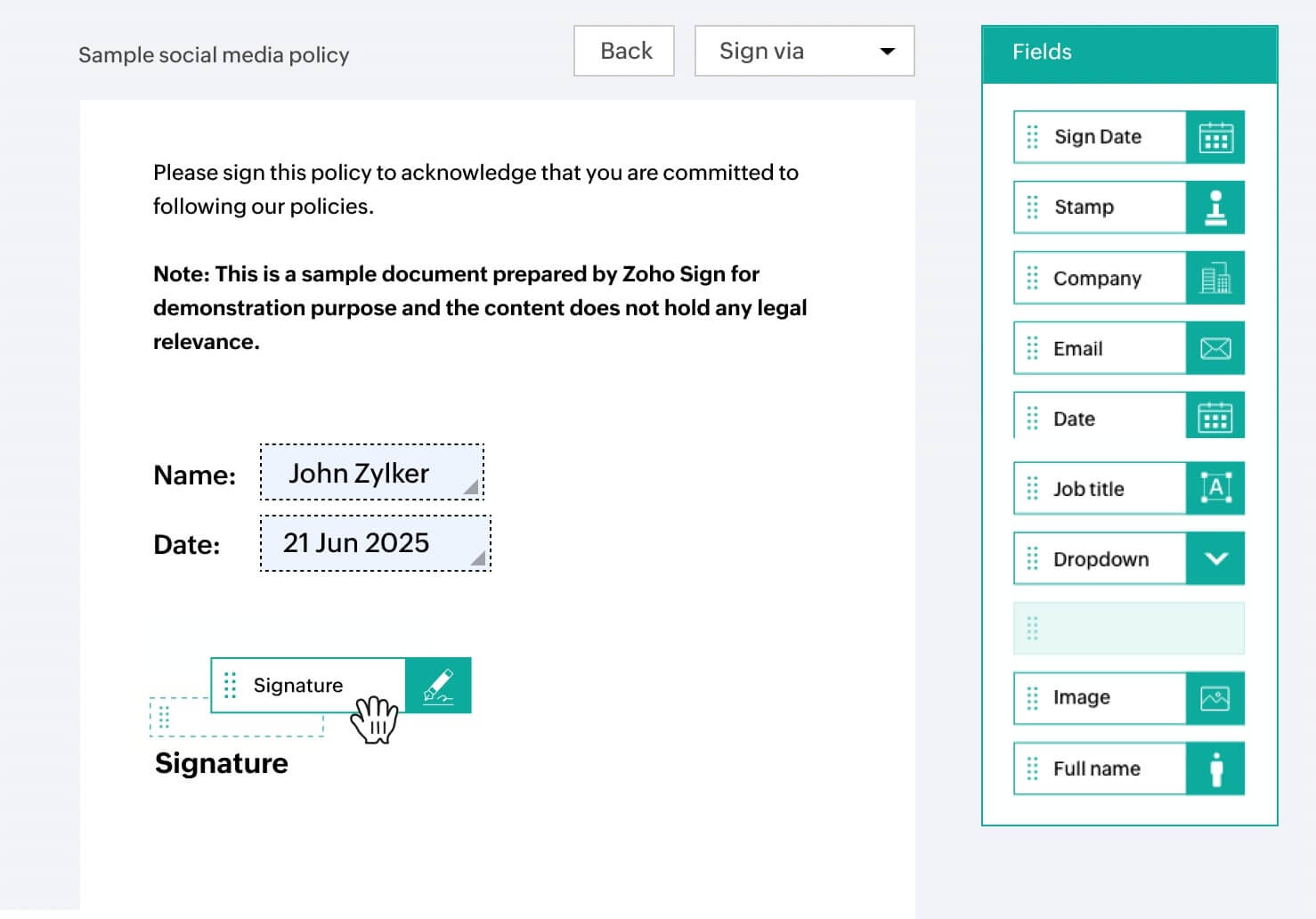
How do I add my signature in Zoho Sign?
- Sign in to your Zoho Sign account.
- Go to Settings and select My profile.
- Type out your signature, draw it, or upload an image of it in the Signature and initial section. Click Ok when you are done.
- Don't forget to click Update to save the details.
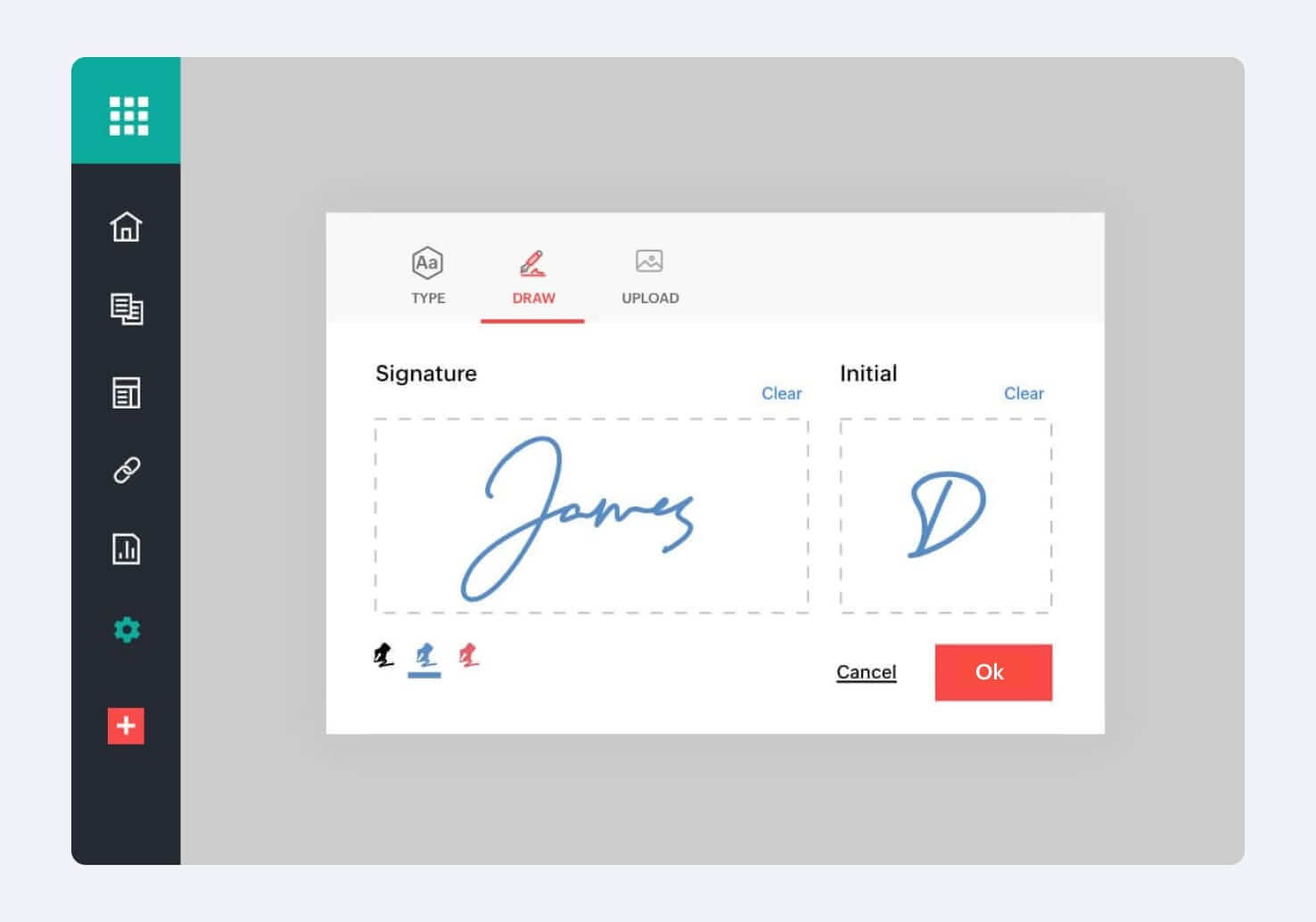
How do I prepare my PDF file for e-signatures?
Field auto-detection in fillable PDFs
If you have a fillable PDF document to sign or get signatures on, you can upload it directly to Zoho Sign and the fields will be auto-populated. You can then assign the fields to the recipients of your choice.
Field auto-detection with Zia
Zoho's AI-assistant, Zia, helps detect field spaces in a PDF document and auto-fills them.
Traditional drag-and-drop method
You can manually drag and drop fields onto your PDF document as well.
Benefits
Hassle-free signing
Forget the tedious print, sign, and scan method. With Zoho Sign, you can get your documents signed 80% faster. Plus, you save more than $30 per envelope by switching to paperless signing.
Supports PAdES
Set the signing order while sending a document to multiple recipients, and send multiple documents in one envelope for even greater efficiency.
Automate signature workflows
With field auto-population, quick uploads, and seamless signature collection, you can automate your entire PDF e-signing process by choosing Zoho Sign.
Advanced features
Features like templates, bulk signing and sending, email customizations, branded domains, and many more simplify and accelerate the signing process for businesses of all sizes.
Real-time document tracking
Monitor document and user activity granularly. Be notified of recipient actions and the document status to stay updated throughout the signing process.
No compromise security, legality, and compliance
Zoho Sign adheres to stringent international e-signature regulations and laws, such as the GDPR, CCPA, SOC 2 Type II, ESIGN Act, eIDAS, and ETA.
FAQs
What is a PDF document?
PDF stands for Portable Document Format. As the name suggests, it is a flexible file format that is easily viewable across operating systems and devices. PDF files can contain text, hyperlinks, images, and videos. They are also one of the most common formats of documents that are signed.
Does Zoho Sign support PDF documents?
Yes, you can upload or import PDF documents from your local devices or cloud storage spaces to sign documents or send them out for signatures.
What other file formats does Zoho Sign support?
Zoho Sign supports the following document formats: PDF, JPG, JPEG, DOC, DOCX, PNG, OFF, RTF, DOTS, TXT, and SAW.
Is my PDF secure when I upload to Zoho Sign?
Absolutely! Zoho Sign ensures that your data is protected with AES 256-bit encryption at rest and transmitted through a secure TSl/SSL connection when in transit. This makes your PDF completely tamper-proof.
Can I sign my PDF for free?
Yes, Zoho Sign offers a free plan. You can sign up to five documents per month.
What are the pricing plans Zoho Sign offers? What benefits do I get for PDF signing with paid plans?
Zoho Sign offers three paid plans at nominal prices: Standard, Professional, and Enterprise. As a PDF signer using a paid plan, you can get access to unlimited envelopes and templates, bulk sending and signing of up to 1,000 PDF files at once, payment collection, vernacular signing on PDFs, and a lot more. See our pricing plans Apart from this, Zoho Sign offers custom pricing and API-based plans starting at 50 cents per signature request per signed document.
