Everything you need for personal signing

Secure and legally binding
When you use Zoho Sign, all your signed documents meet the requirements of ESIGN Act in the United States, the eIDAS regulation in the European Union, and the Information Technology Act of 2000 (ITA) in India, along with several other digital signature laws. Learn more about the digital signature's legality in your region.

Send and sign documents
Share documents with recipients across the globe and have them e-sign documents in a snap. Zoho Sign's free plan allows you to send five envelopes per month.

Sign PDFs and Microsoft Word documents
Upload PDFs and Word documents in a matter of seconds. Zoho Sign also supports other popular formats such as JPG, PNG, ODT, RTF, TXT, HTML, XLS, XLSX, and SXW.

Signature workflows
Set the signing order when sending an envelope to multiple recipients, and easily track the status.

Track document status
Send reminders to recipients so they sign documents before the deadline, and get notified in real time about the envelope's status.

Audit trails
Every envelope signed has a comprehensive audit trial, along with a completion certificate that authenticates the signer.
Explore Zoho Sign's full potential
Zoho Sign integrates with all popular cloud storage apps like Zoho WorkDrive, OneDrive, Google Drive, Box, and DropBox.
Learn moreScan, send, and sign documents on the go
With Zoho Sign's mobile application, you can manage documents from anywhere, at any time. Download Zoho Sign's mobile application.
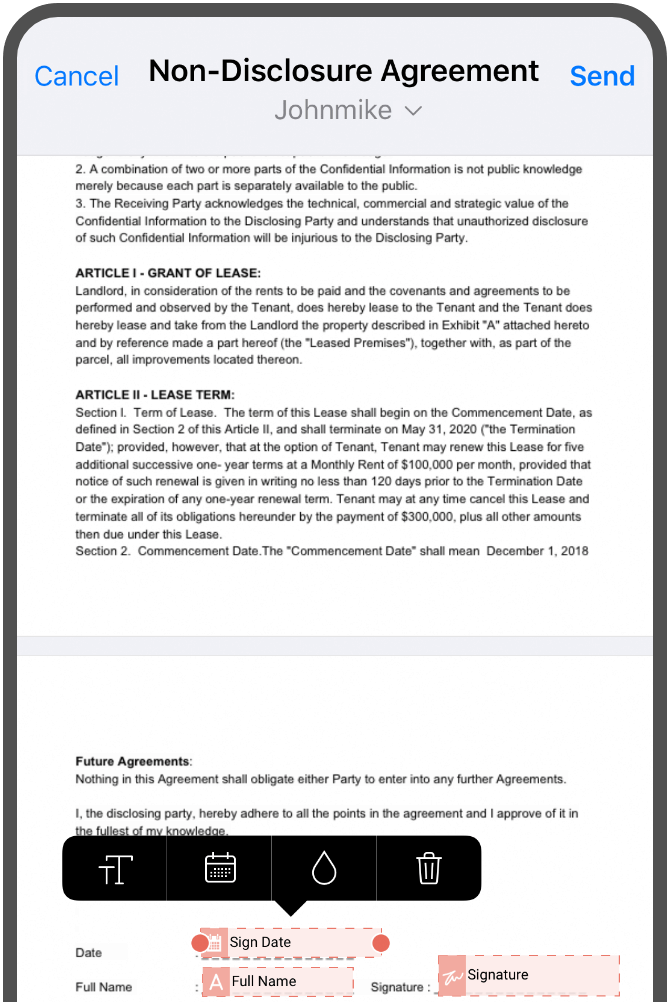

Choose the plan that suits your business
Free
- Single user only
- 5 envelopes per month
- Signature workflows
- Reminders & notifications
- Sign using Zoho's DSC Use cloud-based digital signature certificates issued to Zoho.
- Audit trail
- Cloud storage import & export Supports Zoho WorkDrive, Microsoft OneDrive, Google Drive, Dropbox, Box.
- Mobile & desktop apps Available on iOS, iPadOS, Android, macOS, Windows.
Standard
Everything in Free +
- 25 envelopes per user per month
- Approval workflows
- Deliver envelopes via SMS Consumes Zoho Sign credits.
- Sign using non-Zoho DSC Use your own digital signature certificates from USB tokens & PFX files.
- Advanced Electronic Signatures & AATL-enabled certificates Use cloud-based digital signature certificates from trust service providers. Consumes Zoho Sign credits.
- Recipient authentication Via one-time password (OTP), government ID, knowledge-based authentication (KBA). Consumes Zoho Sign credits.
- Signer identification Via government ID and trust service providers. Consumes Zoho Sign credits.
- Document timestamping Consumes Zoho Sign credits.
- Stamp duty payment Consumes Zoho Sign credits.
- Automatic field detection & addition Use AI-based detection and formatted text tags to insert signer fields automatically.
- Manage data across portals User accounts across portals each require their own paid subscription.
- Integration with popular apps Consumes Zoho Sign credits for automations & third-party apps. Visit integration catalog for supported apps.
- Priority technical support
Frequently Asked Questions
What is Zoho Sign?
Zoho Sign is a digital signature solution that helps businesses send and sign documents, collect payments, and meet the highest level of compliance for e-signatures.
Do you offer support for free users?
Of course! We offer support to all Zoho Sign users 24 hours a day, five days a week.
Are there any catches in the free plan?
Apart from the sending limit of five documents per month, there is absolutely no catch. We value our users' privacy and do not show any ads, even in our free plan. You can sign up for a free trial here.
Do my signers need a Zoho account to sign documents?
No, your signers need not have a Zoho or a Zoho Sign account to sign the documents you share with them.
Can I use Zoho Sign for my business?
Definitely! Zoho Sign can be used by businesses of all sizes. Note that larger teams may benefit from one of Zoho Sign's paid plans, which offer advanced features like bulk send, templates, and SignForms.
