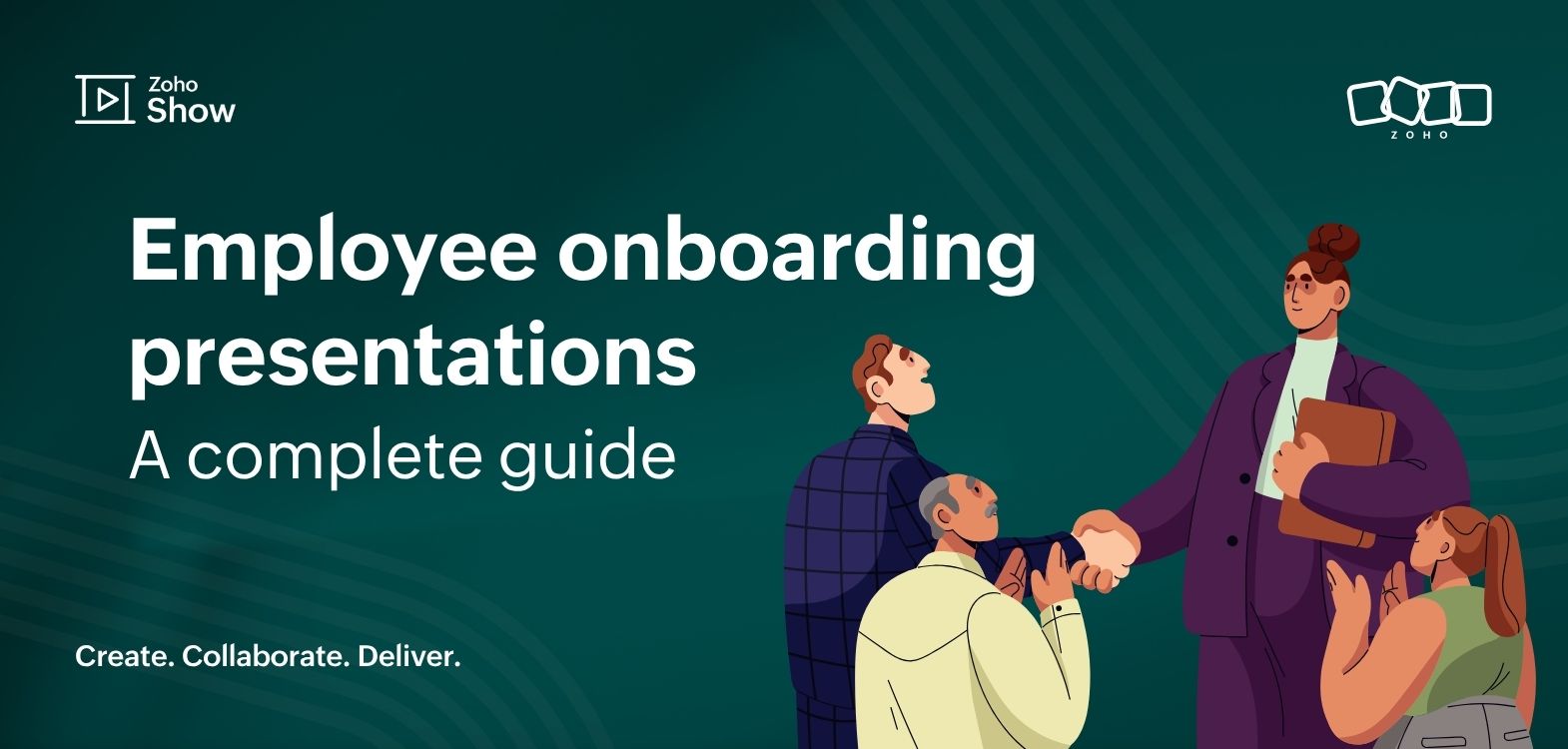- HOME
- Business & tech
- Why collaboration matters more than ever in presentations
Why collaboration matters more than ever in presentations
- Last Updated : October 15, 2025
- 271 Views
- 3 Min Read
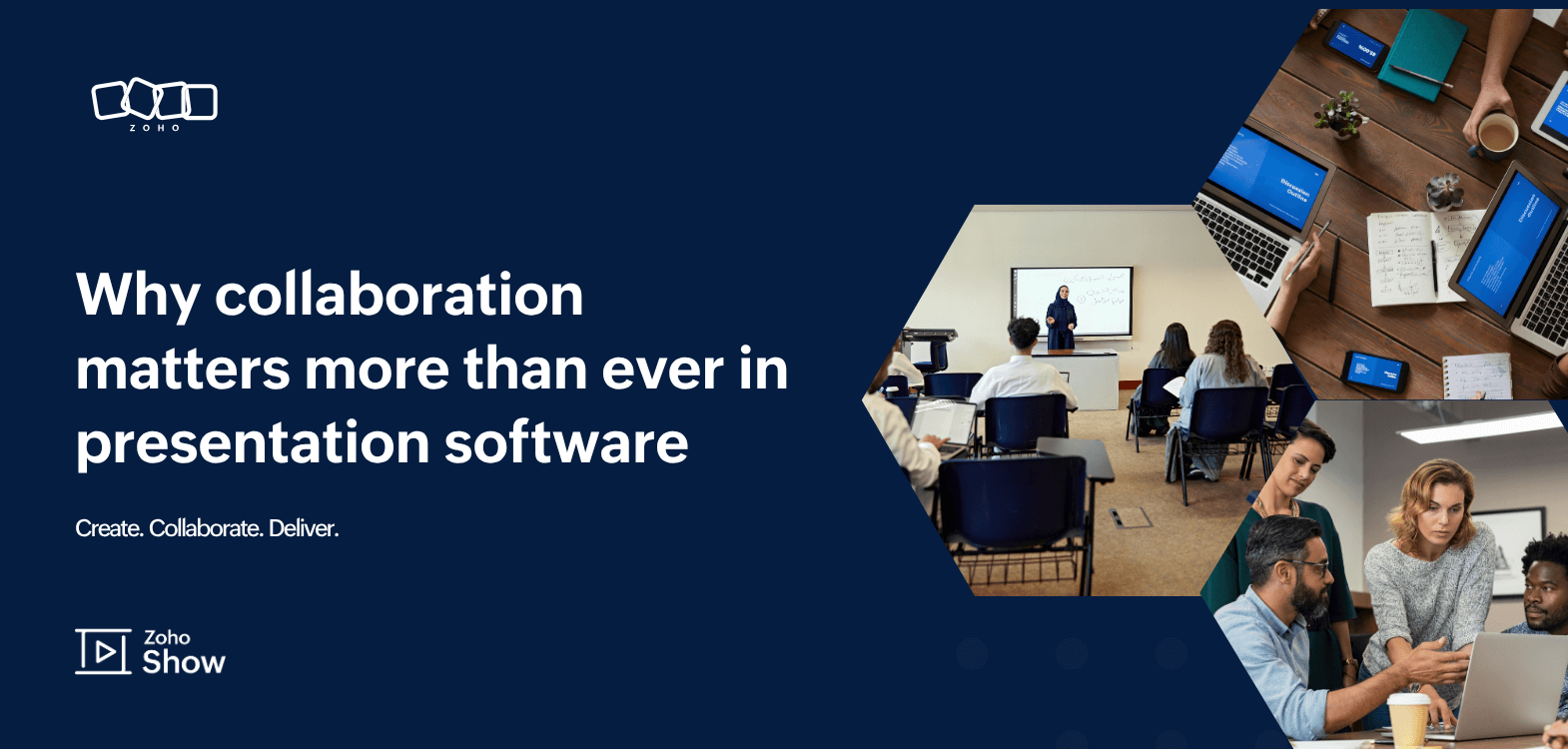
Collaboration is crucial for any business's success. Imagine this: A marketing team is presenting a product launch deck to potential partners. Without collaboration with the product, sales, and support teams, they might miss crucial updates, overlook real-world benefits, and lack compelling use cases that could have resonated well with the audience. The result? A pitch that fails to make an impact.
Suggestions, feedback, and input play a crucial role in any presentation, making collaborating with your teammates indispensable for a stronger outcome.
What does collaboration mean in presentation software?
Collaboration allows multiple team members to work on the same presentation in real time. This boosts teamwork, speeds up content creation, and ensures both creativity and accuracy.
Benefits of collaboration
Aligned effort
Collaboration strengthens team bonding and ensures everyone is working toward the same goal. It allows teams to brainstorm, create, and share ideas in real time, making every member feel involved and valued. Regular collaboration deepens interpersonal connections and mutual respect, both of which are essential for building strong, resilient teams.
Faster turnaround
Parallel contributions accelerate progress by reducing approval delays. Team members can contribute in areas where they have expertise, maximizing productivity and significantly reducing completion time. Any discrepancies in a slide are identified and addressed instantly by whoever encounters them first, minimizing delays.
Improved content quality
Diverse perspectives bring fresh ideas, varied expertise, stronger storytelling, and relevant use cases that resonate with the audience. They also help uncover blind spots or areas for improvement that a single individual might overlook.
Streamlined review process
Real-time collaboration enables instant feedback, speeds up reviews, and reduces unnecessary meetings. Collaborative presentation software centralizes reviews and comments in one place, making them more organized and easier to track.
Flexible access for remote and hybrid teams
Team members can contribute to the deck from anywhere, fostering a hybrid work culture. This breaks down barriers between in-office and remote teammates, ensuring equal collaboration opportunities.
Enhanced transparency and accountability
Collaboration makes it easier to track edits, manage milestones, and maintain accountability. Clear ownership tags in the deck indicate who's responsible for each slide or section, ensuring tasks are properly assigned.
How to choose the right tool for collaboration in presentation software
Let's dive into features that facilitate collaboration in presentation software.
Real-time editing
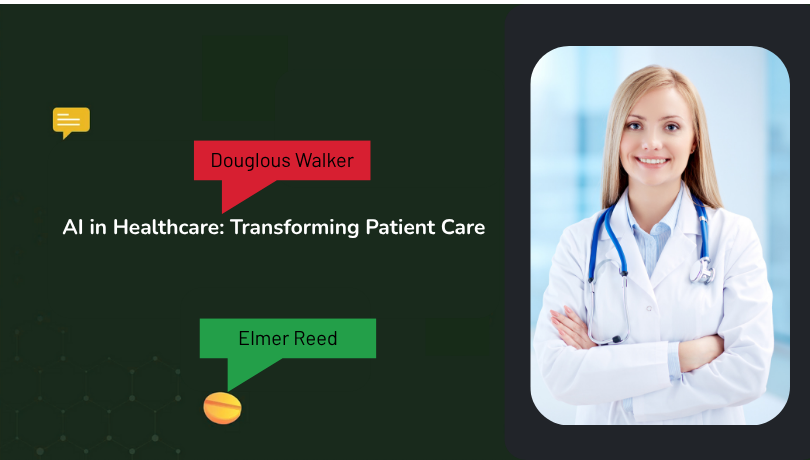
Real-time editing allows multiple collaborators to work on the same presentation simultaneously. It's one of the most impactful features and is available in presentation software like Google Slides, Zoho Show, and PowerPoint. This feature eliminates merging challenges and confusion about whether you’re working on the latest draft. With real-time editing, all your team members are always on the same page.
Comments and feedback
Comments and feedback are crucial for collaborative presentations. They allow multiple people to share their ideas or suggestions on the content, design, and elements in the deck. Most software supports targeted comments, enabling contextual discussions and direct feedback within the presentation itself.
Roles and permissions
Most modern presentation software supports role-based access and permissions for team members, allowing precise control over how each person can interact with a shared presentation. Each role has different and distinct responsibilities, like owners managing access settings, editors making content changes, and commenters providing feedback. This helps safeguard content integrity, streamline collaboration, and reduce errors caused by unauthorized changes.
Shared library
In presentation software, a shared library is a centralized repository where users can store, manage, and reuse common brand assets. These can include slides, templates, images, icons, and fonts. It enforces brand guidelines and maintains a consistent look and feel across decks. Team members can request frequently used assets to be added to the shared library, with the admin approving them after review.
Version history
When multiple team members work on the same slide, there’s a chance of accidental edits. What if you need to recover a previous version? That’s where the version history comes in. It allows you to restore an older version of your deck at any point in time and keeps a detailed record of all changes. This feature enables team members to work without worrying about losing important information.
Wrapping up
Working together in presentation software means more than sharing slides; it’s leveraging diverse skills, ideas, and viewpoints to create compelling, professional, and engaging presentations. Whether you’re brainstorming ideas, finalizing designs, or reviewing final drafts, collaboration helps streamline the process. With Zoho Show’s collaborative tools, your team can stay aligned, work smarter, and move forward more efficiently.
Happy presenting!