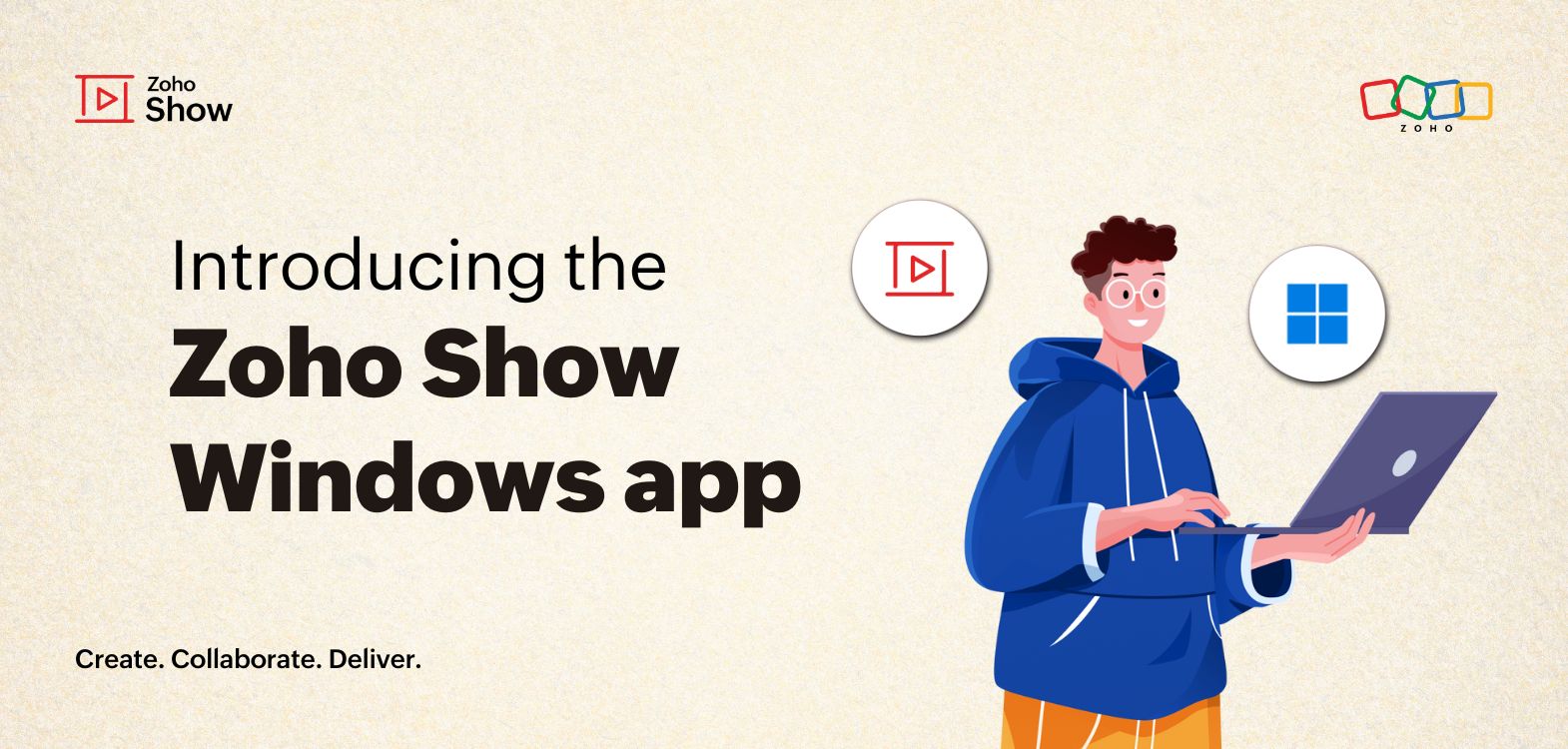- HOME
- What's new
- Introducing Zoho Show for Android 3.0
Introducing Zoho Show for Android 3.0
- Last Updated : November 18, 2025
- 284 Views
- 3 Min Read
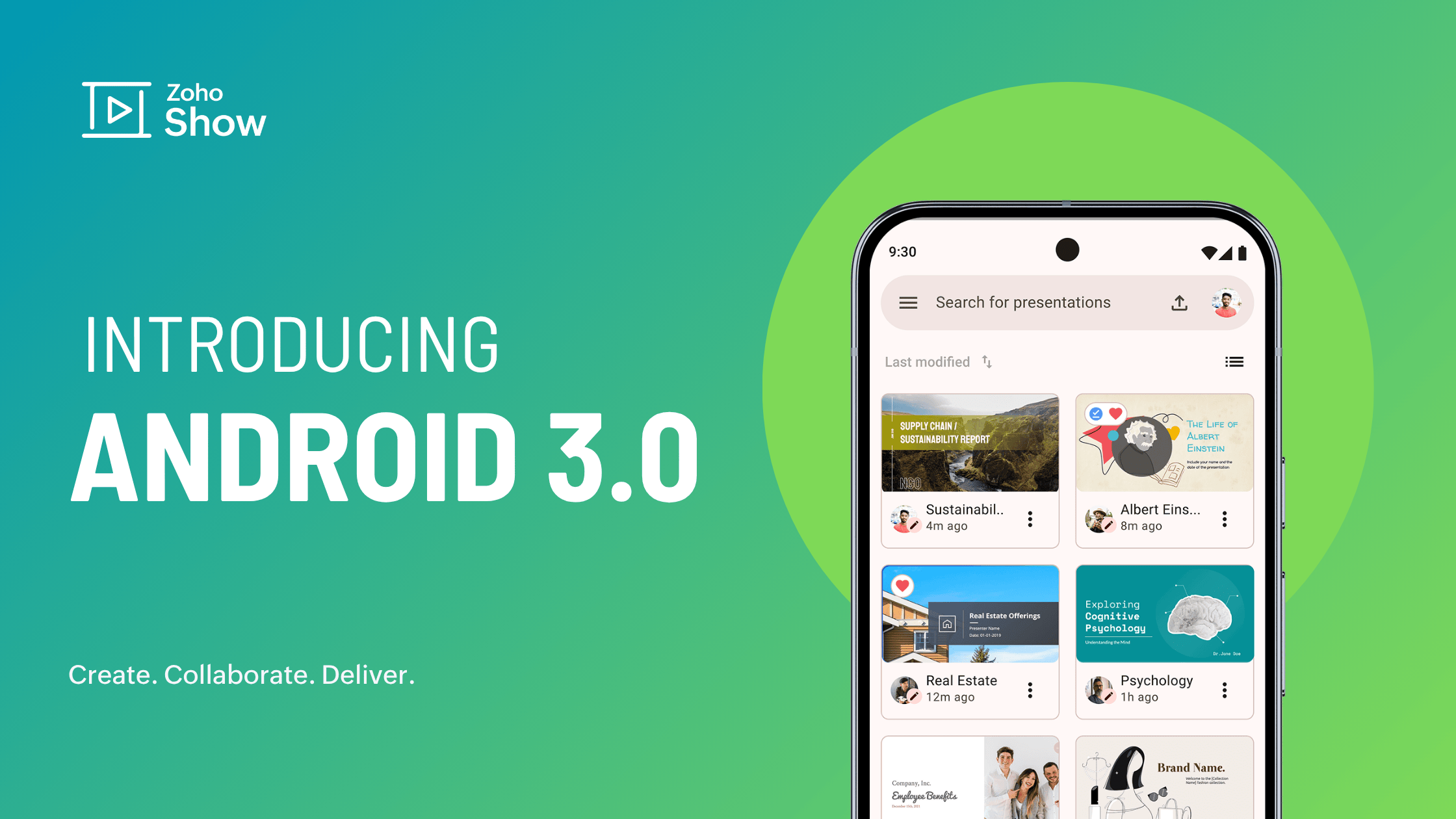
Every great presentation app evolves not just to keep up with technology but to keep up with you.
With Zoho Show for Android 3.0, we’ve reimagined how presentations should feel on mobile. This version is more than an update: It's a complete visual and functional refresh that makes creating, collaborating, and presenting smoother than ever.
Built with a refreshed interface, optimized for large screens, and powered by smarter tools, this release brings a new rhythm to how you work on slides, whether you are using a phone, tablet, or foldable.
Designed to feel right at home on Android
The first thing you will notice in Show 3.0 is how different it feels. We rebuilt the interface from the ground up to give it a clean visual identity that's lighter, more accessible, and unmistakably Android.
Everything, from icons to menus, has been refined for clarity and consistency. Buttons are right where you expect them to be, gestures feel natural, and transitions move smoothly. This is the kind of design that lets you focus on what matters most—your content.
A workspace that adapts to you
Android is all about versatility, and now Show is too.
With adaptive layouts, the app adjusts beautifully to your device. Whether you are working on a tablet, switching between folded and unfolded modes, or reviewing slides on your phone, the workspace always feels balanced and natural.
The editor takes full advantage of larger screens, giving you more room to create and organize your content without distractions.
Collaboration that keeps conversations flowing
The revamped Comments panel introduces a clean, thread-based layout that makes it easier to track discussions. You can see what is new, what is resolved, and what still needs your attention without losing context.
When you are ready to present to a team or audience, broadcast sessions now deliver smoother performance, improved viewing quality, and more interactive options that make real-time collaboration effortless.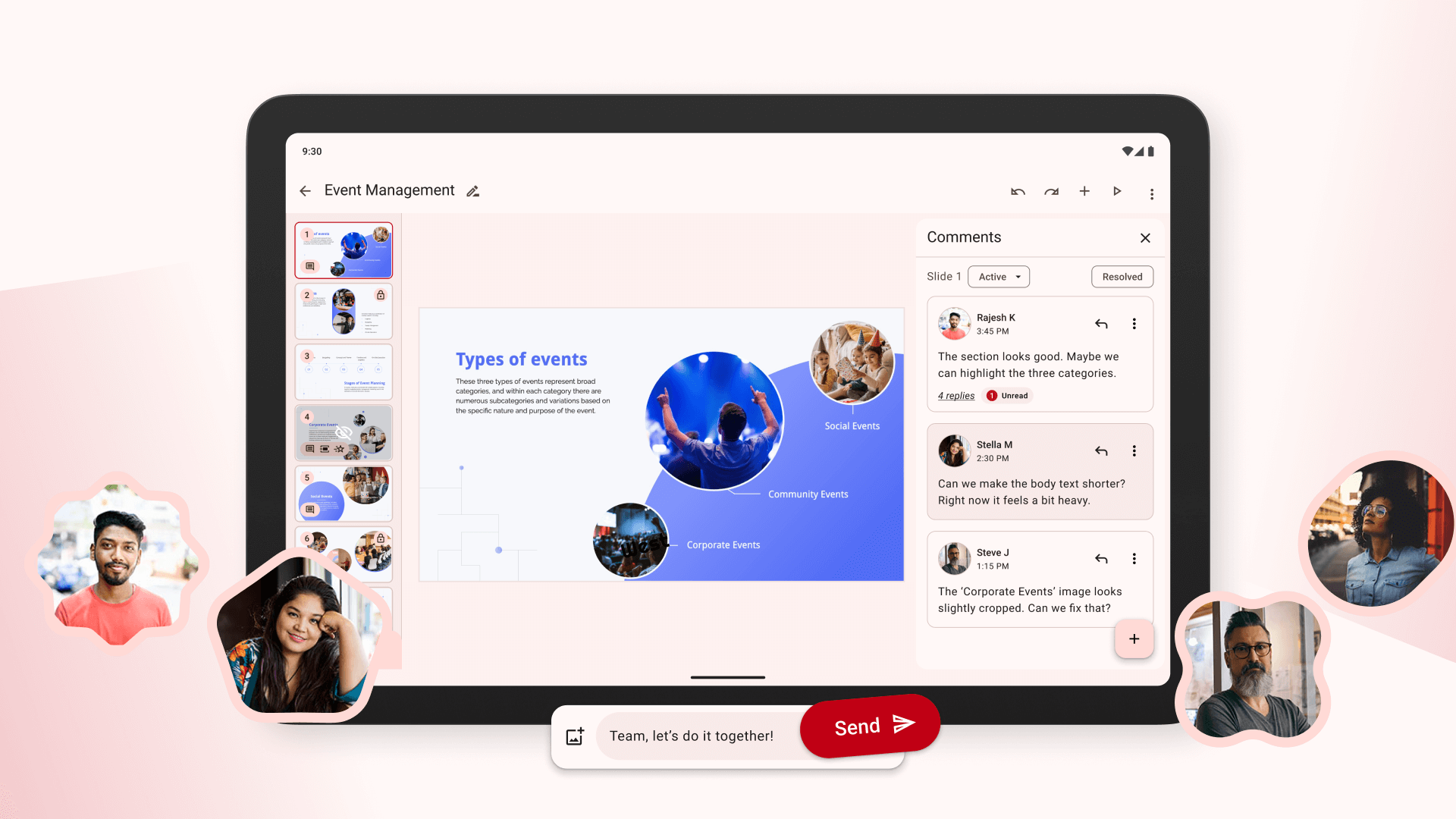
Movement that tells your story
The Transitions and Animations panel has been completely redesigned so you can apply, reorder, and preview effects in one streamlined view. This makes it simpler to experiment and craft seamless motion between slides.
The slideshow layout has also been refined to ensure your presentations feel polished and distraction-free.
Tools that work at your speed
The new Insert panel gives you quicker access to shapes, images, and smart elements, helping you stay in the creative flow.
The Find and Replace tool has a cleaner layout and faster performance, making large-scale content edits easier. And the updated Version History view has been optimized for larger screens to let you browse and restore previous versions of your presentation with clarity.
Every tool has been rethought to help you get things done faster and with less friction.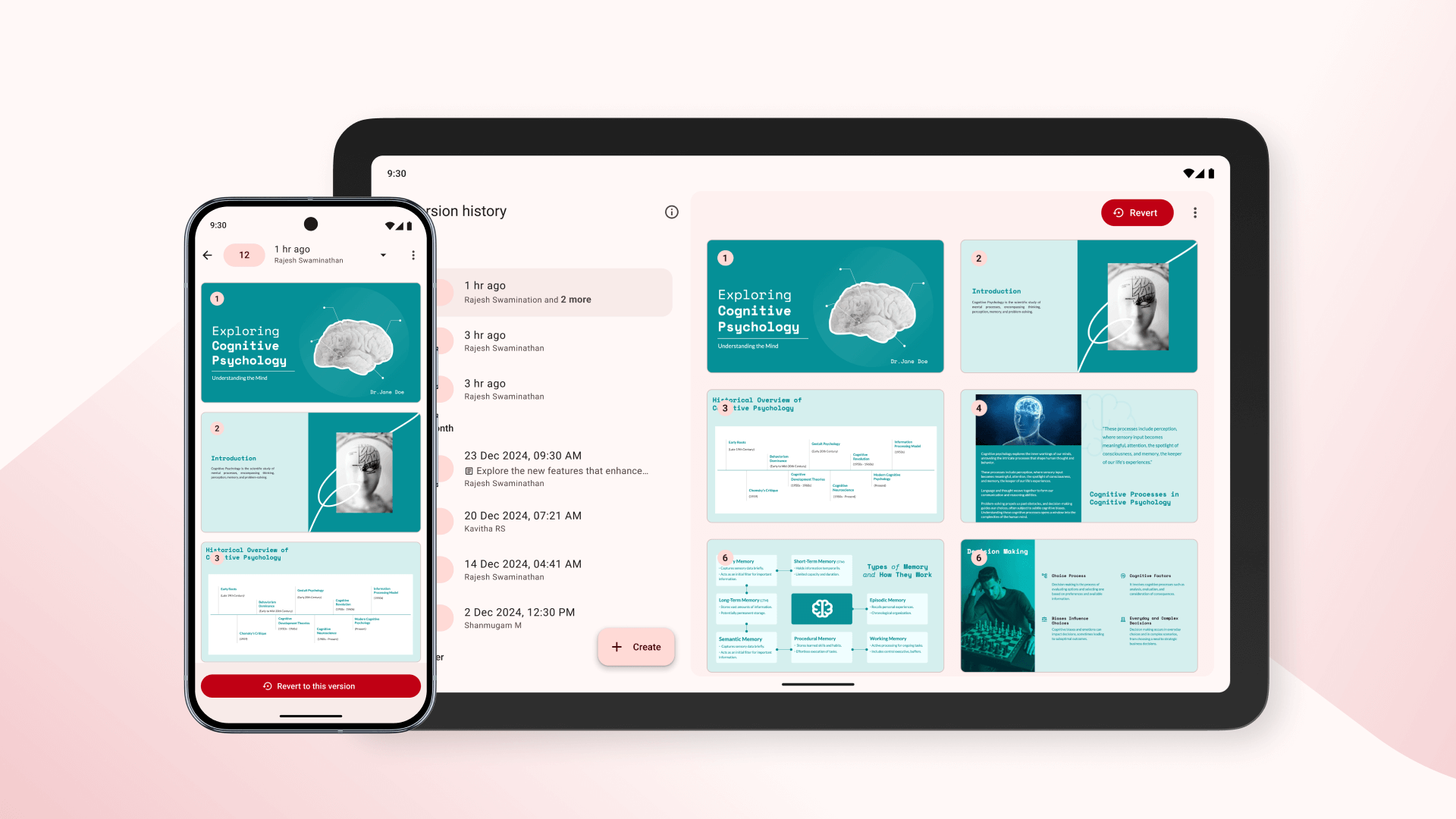
Small details that make a big difference
Alongside these major improvements, a few thoughtful touches make working in Show even more effortless:
Air Views: Drag and drop shapes or images into slides using the Pen tool or cursor.
Air Actions: Navigate and control presentations with Samsung Air Actions for hands-free operation.
App Lock: Add an extra layer of protection to secure your presentations.
Scribble Eraser: Erase drawn paths easily to clean up your annotations.
They may be small additions, but together they help you move through your workflow with confidence and ease.
Built for how you present today
Work is mobile, and so are presentations. Meetings happen anywhere, often on the go, and ideas take shape across screens.
With Zoho Show for Android 3.0, we have built an experience that adapts to this new way of working. Whether you are sketching ideas on a tablet, reviewing feedback between meetings, or presenting wirelessly from your phone, Show 3.0 keeps everything seamless and consistent.
The next chapter of Show on Android
This release marks a milestone for Zoho Show on Android. Every design tweak, layout improvement, and performance enhancement was made to create a simpler and smarter presentation experience.
Update to Zoho Show 3.0 from the Play Store and explore a cleaner interface, faster workflows, and tools built to help you bring your ideas to life anywhere you go.
Because great presentations should not just look good. They should feel effortless.
Happy Presenting!