- HOME
- Design & deliver
- DIY: Seasonal greeting cards with Show
DIY: Seasonal greeting cards with Show
- Last Updated : December 22, 2022
- 1.1K Views
- 5 Min Read

Can you hear the sound of bells and the crinkle of wrapping paper? It’s that time of year again—the season of love, laughter, and holiday cheer. As you decorate the tree and deck the halls, Team Show is sending you warm wishes for the season. If you're caught up with last-minute preparations, and you forgot to send out your own holiday wishes or invitations, we can help!
Show makes it easy to design an e-greeting card or an invitation. You can design a slide, save it as an image or PDF, and send it as an e-card to your friends or family. You can also embed or publish it on your websites or social media channels for your clients or customers, or simply share the deck with your colleagues internally!
Here is how you can design a greeting card with Show.
Customize your slide layout
Let's start by choosing the slide layout. You can choose between landscape or portrait—whatever you feel works best. With the Slide Setup option, you can customize the size of your slide to widescreen or standard, based on your requirements.
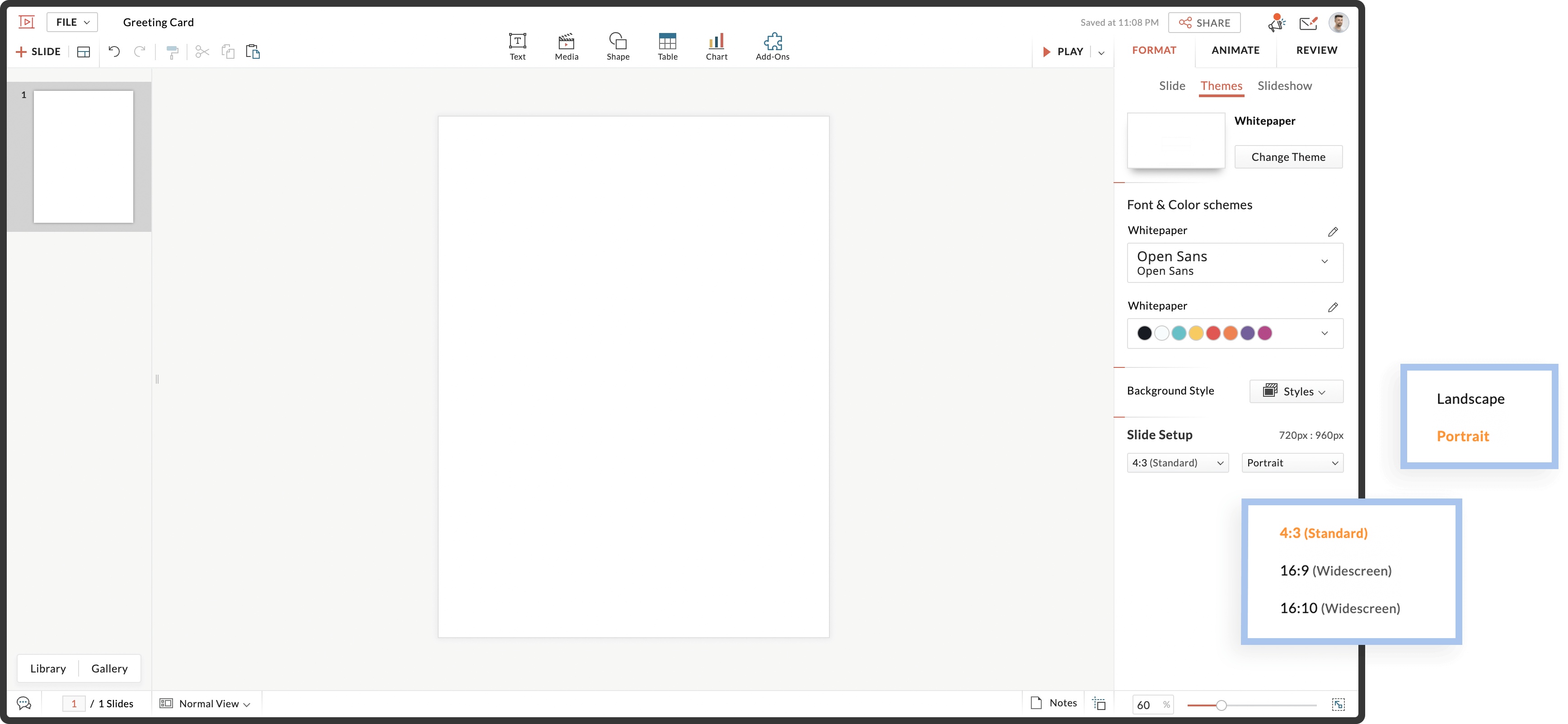
Use an eye-catching background
Now that the slide is set, it is time to add some color. You can always choose a theme, which has predefined colors and fonts (these can be customized, too!), or choose a solid or gradient color that fits the season. If you'd like to stick to your brand colors, you can go ahead and use them too.
You can also choose to have a pattern or use an image as a background for your design. Don't forget to reduce the transparency of the image or your message might not be conveyed properly!
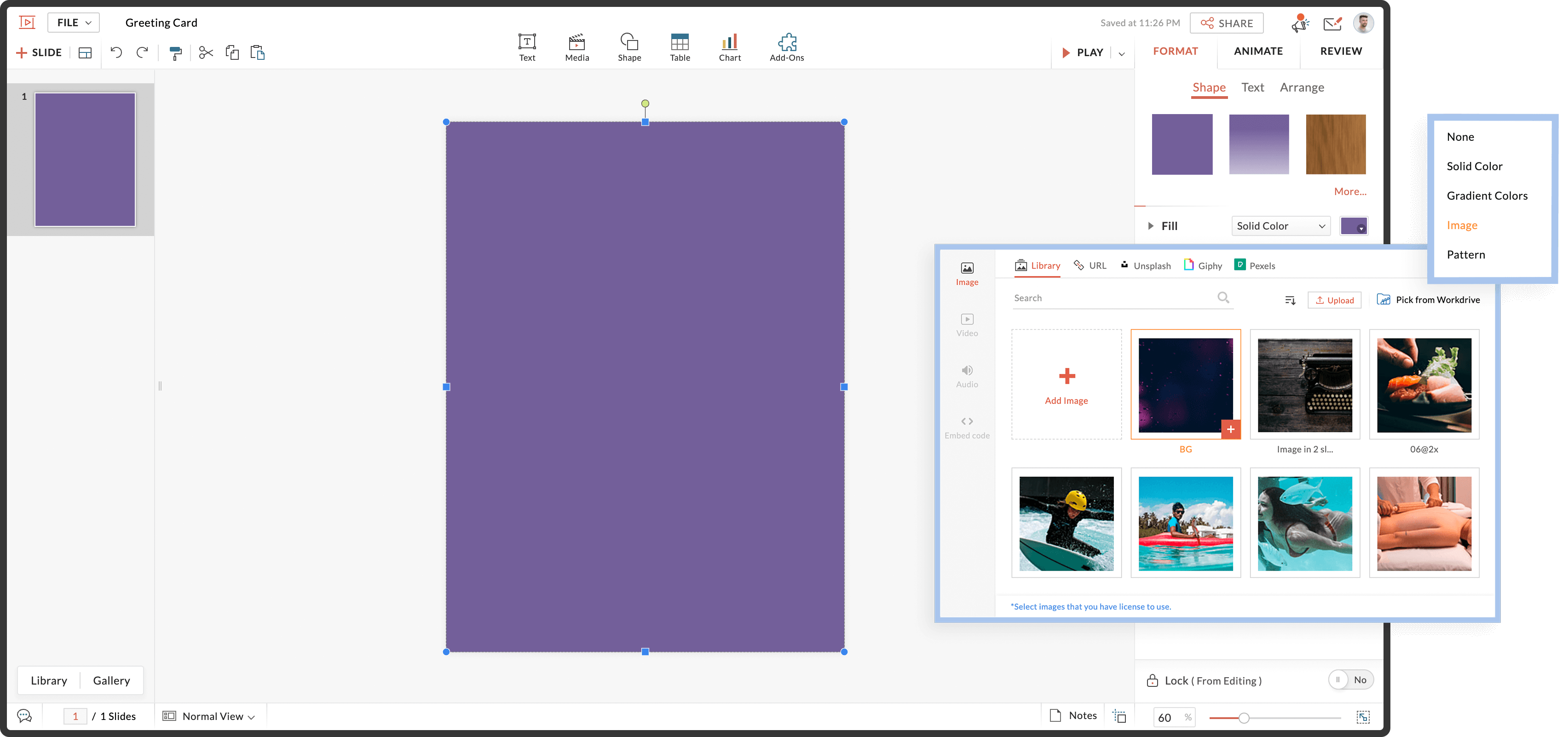
Get creative with shapes
Shapes can be used to section your content and also highlight information. Say you want the theme of your party to be highlighted, you can place that information inside a shape to help grab your guests' attention.
If you use more than one shape in your slide, group the shapes to apply the same effects so the slide looks consistent and uniform. With Boolean operations in Show, you can use the union, subtract, difference, and intersect options to combine two or more shapes and create a new shape or design.
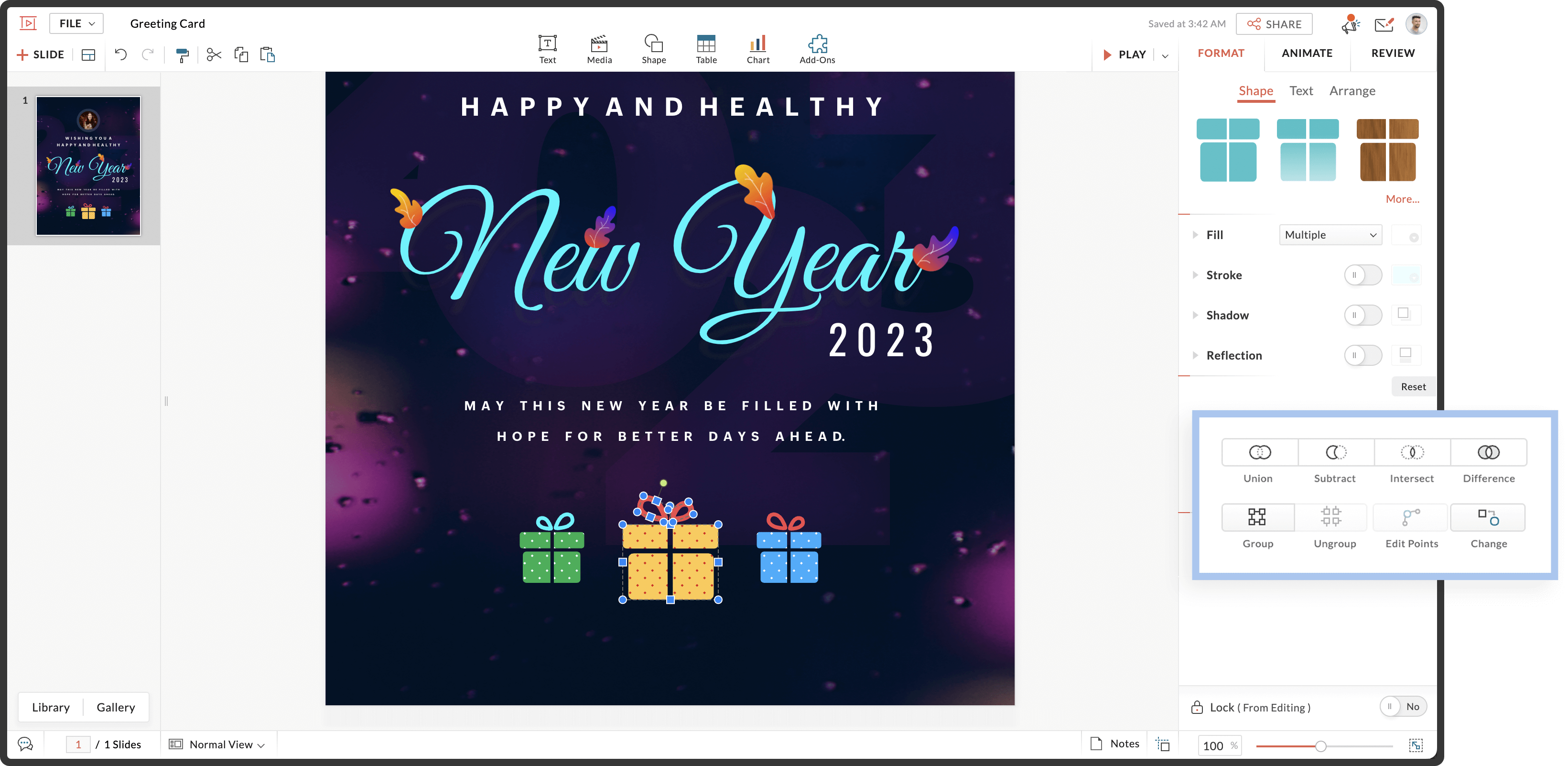
Use interesting fonts
Unique and quirky fonts can make your holiday message feel special. You can choose from over 200 fonts available in Show's fonts gallery. But if you need to use another font, or use a font preferred by your organization, you can use the Library to upload a new font.
After you have selected a font style, you can change its color, make it bold or italic, and even add shadows or reflection effects to the text to make it more fun!
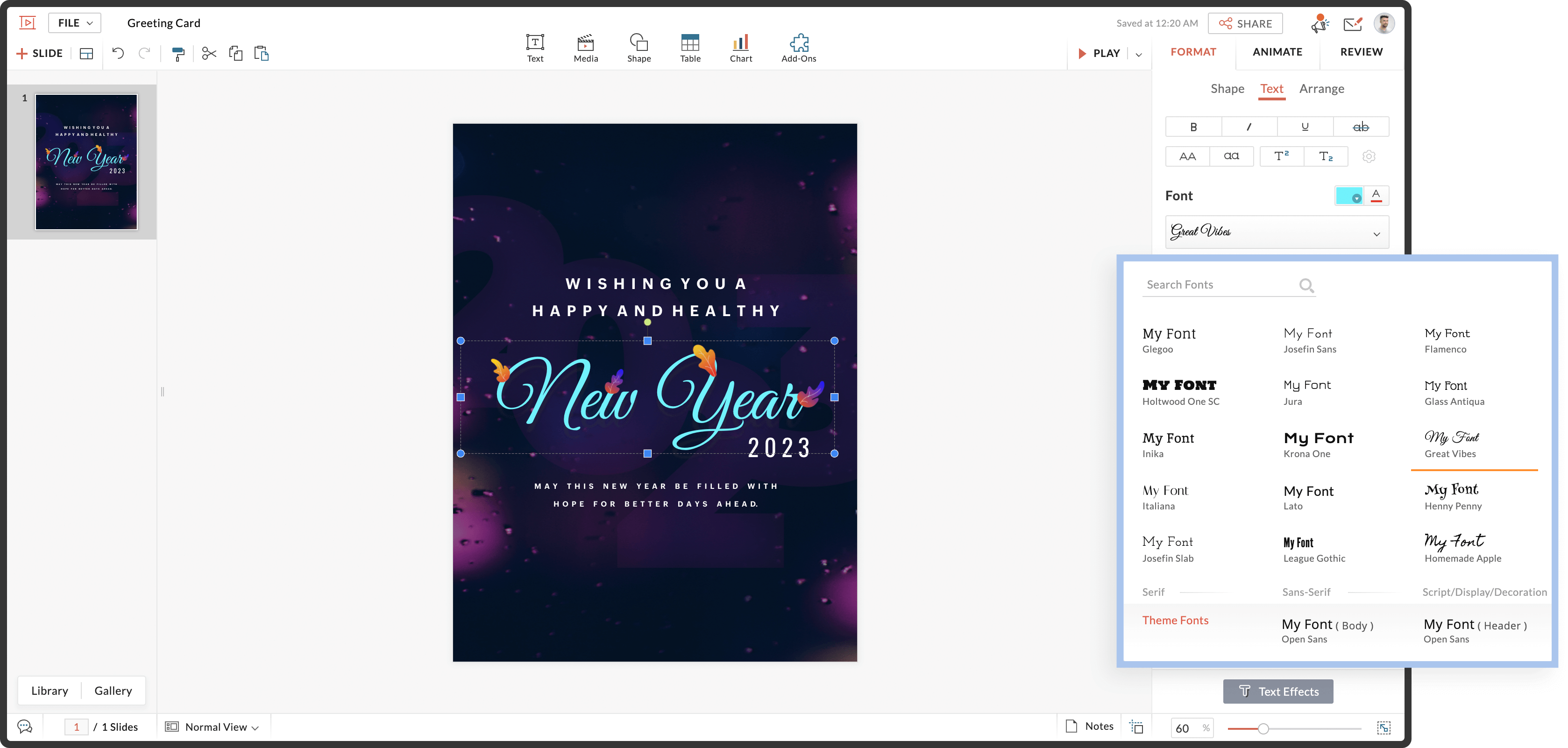
Add appealing visuals
Images often captivate the audience better than just text. If you'd like your design to have a dynamic element, you can add a GIF or even a short video.
With the many add-ons available for Show, you can add illustrations, emojis, icons, images, audio, videos, and GIFs from right within the Show app. You can also upload an image from your device's gallery or choose from Show's Library.
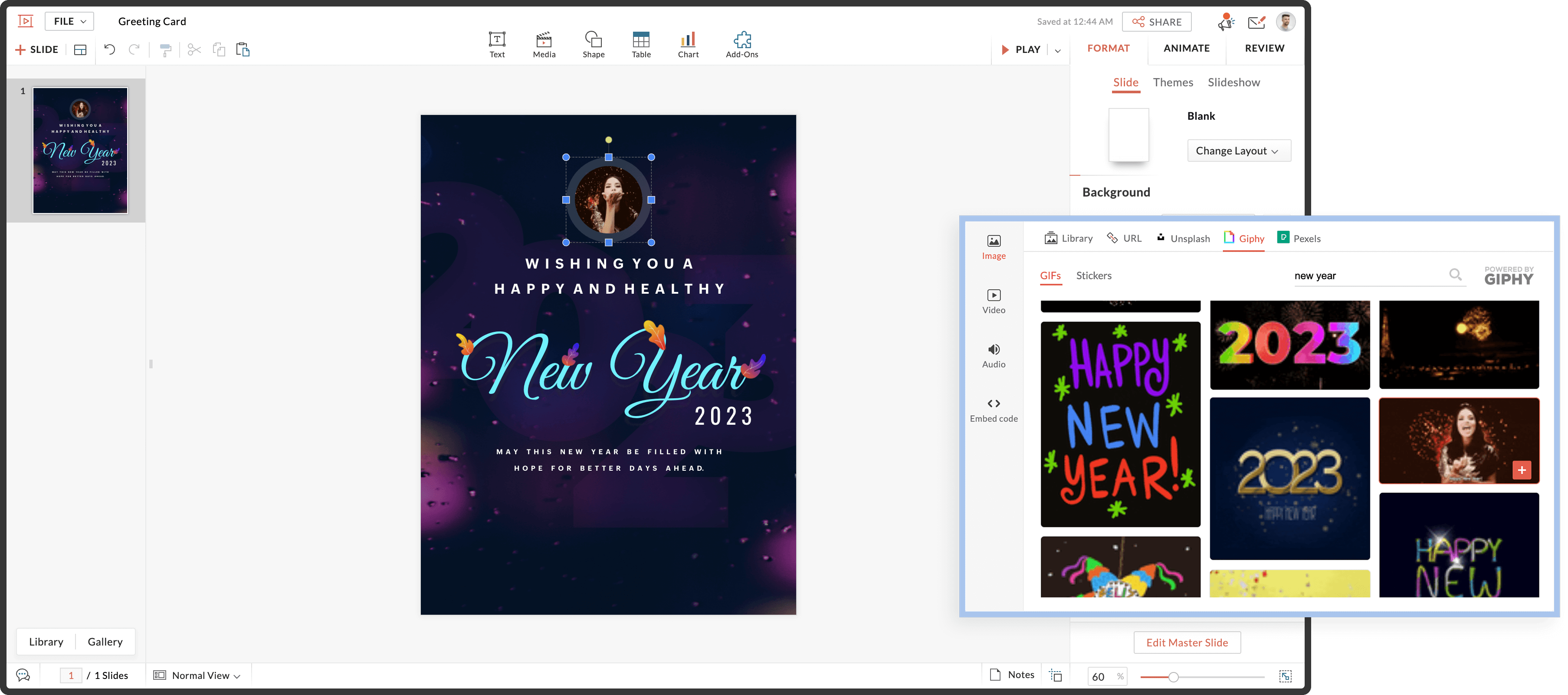
Conclusion
To make it even easier for you, Show has various slide options for the holiday season. These individual slide designs will help you save time creating greeting cards and invitations from scratch. Our designs can all be customized!
You can also use Show's Android and iOS apps to design your custom invitations seamlessly.
Happy Holidays!


