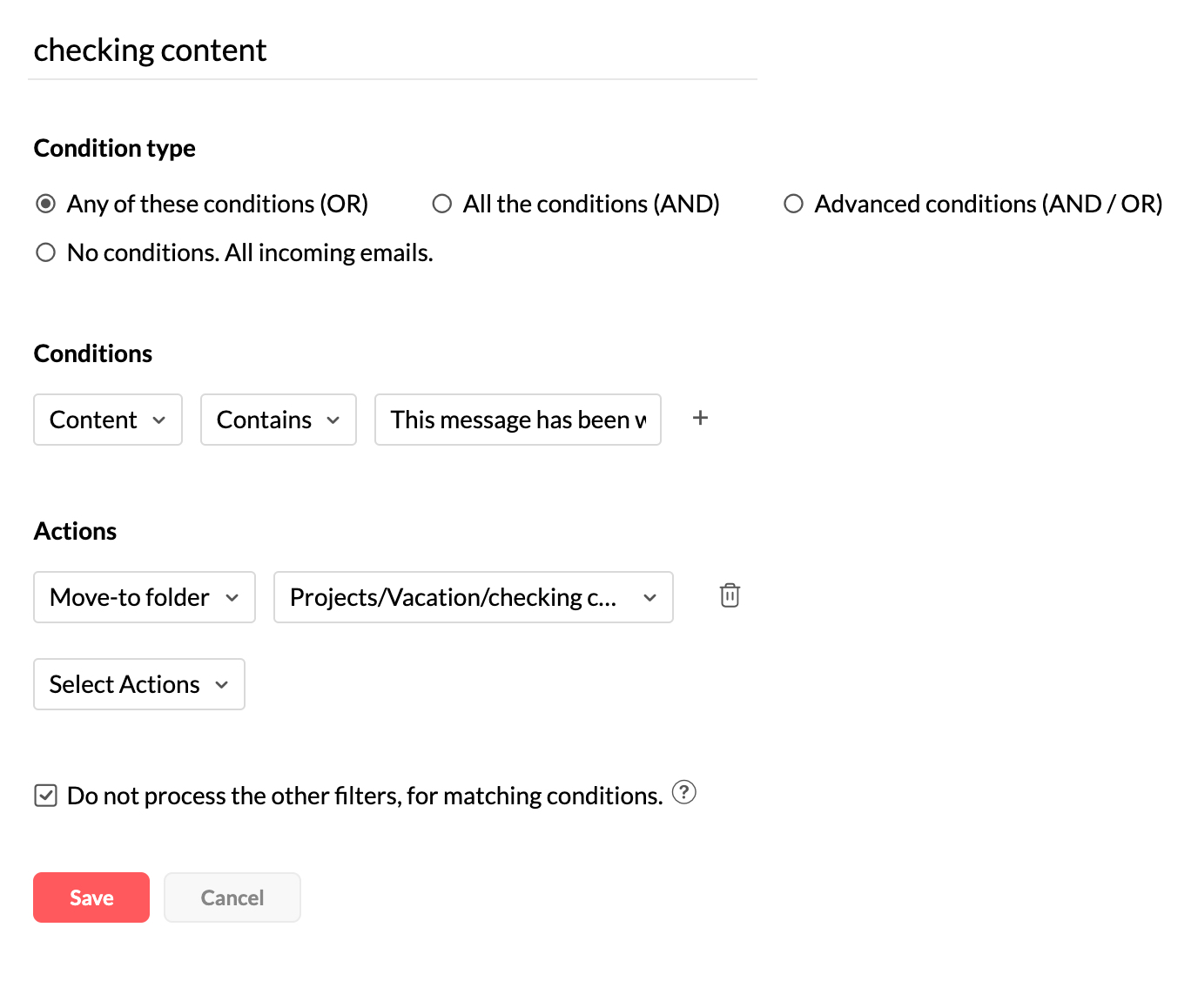Filters based on the content of email
Creating email filters becomes necessary to organize your emails and improve your productivity and efficiency. Similar to setting up filters based on the subject or sender of an email, you can also establish filters based on content on emails you receive. With content-based filters, you can segregate the emails fulfilling your filter condition and save them to a folder designated by you, can archive them, among others. This filter will be particularly useful when you receive templated emails, automated notifications, and so on. You can filter your emails based on content in two ways in Zoho Mail. You can either filter the emails based on the content that should be present or the content that should not be present in the email received.
Setting up a content-based filter
- Login toZoho Mail
- Go to Settings
- Navigate to Filters and click New filter.
- After providing a name for the filter, choose the Condition type.
- In the Condition section, select Content.
- In the next field, you can either choose Contains or Does not contain depending on your necessity.
- Enter the content based on which you want to filter.
- You can add more conditions by clicking the + sign.
- In the Actions section, choose an action depending on your needs.
- You can continue adding Actions until all your requirements get satisfied.

Create and use content-based filters, and let us know your feedback at support@zohomail.com.
Top Articles