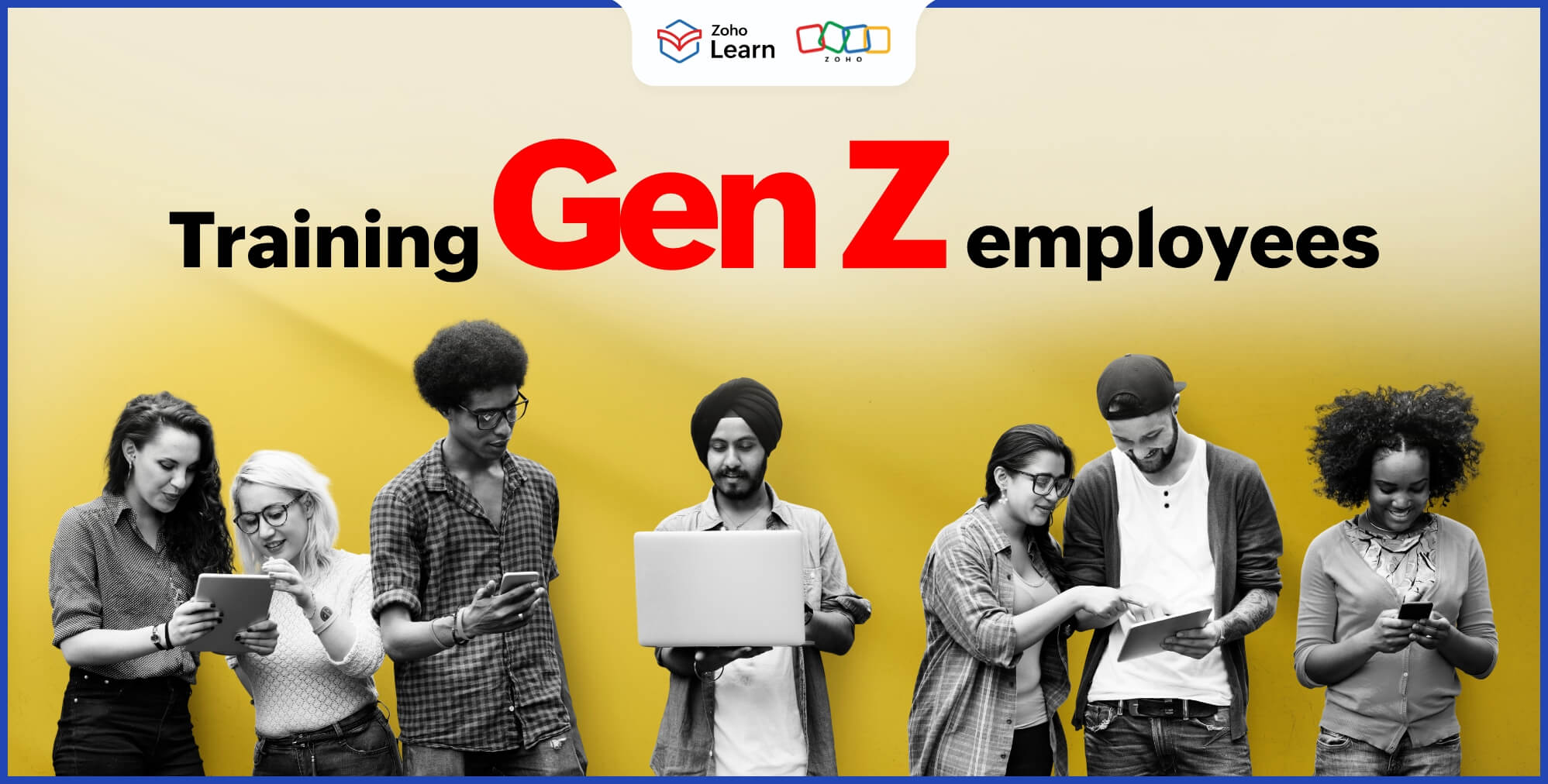Tips to create great quizzes for your training program
- Last Updated : October 11, 2023
- 1.7K Views
- 3 Min Read
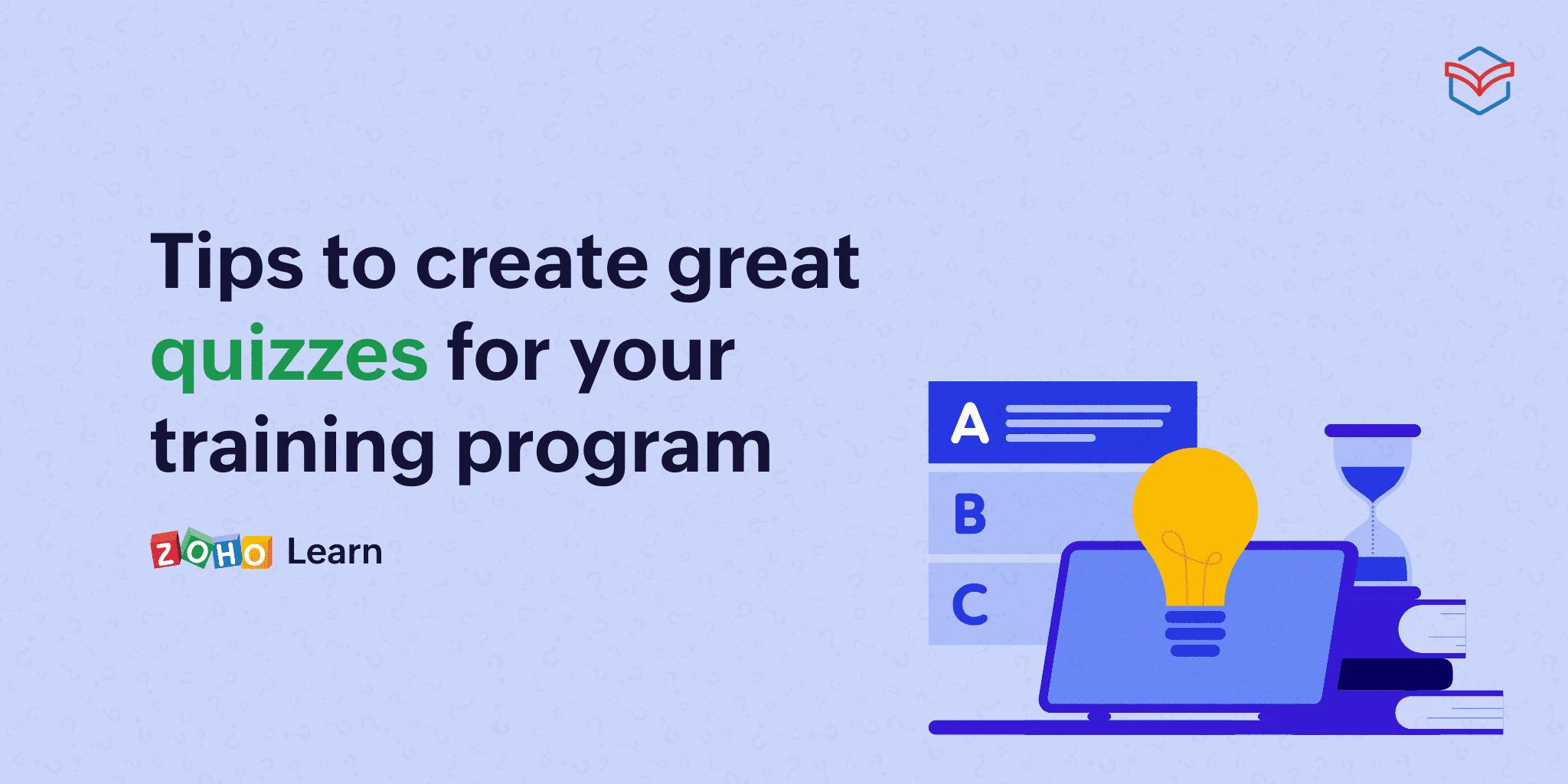
Testing your learners is an integral part of training. Assessments help instructors track learner progress and increase knowledge retention. There are many assessment tools available in most modern LMS platforms, and of these tools, quizzes are the most commonly used option.
Here are some tips to build great quizzes for your training:
Set objectives for your quizzes
Before you start building employee training quizzes, you must define their goals or objectives. Your quiz’s objective should align with the purpose of your training program, so you'll need to decide whether you want to test your learners on a specific topic or just help them learn about a topic with knowledge checks.
Use different question types
Mix and match different questions in your quiz. You can choose from multiple question types, depending on the LMS platform you use. These usually include multiple-choice, true/false, fill in the blank, matching, and essay. For questions with multiple choices, it is better to have more than four answer choices making it harder for your learners to simply guess the answer.
Keep your questions short and simple
Use short sentences and simple language for your quiz questions. After all, what may be clear to you may not be clear to your learners, and vague or ambiguous questions can confuse learners and ruin their training experience. You should also limit the number of questions that you have in a single quiz.
Use visual elements
Text-based quizzes always work, but adding multimedia will likely keep your learners more engaged. You could try creating visual quizzes by adding images to your questions and answers. Research shows that the use of images improves learner engagement and knowledge retention.
Use open-ended questions sparingly
Open-ended questions require learners to formulate their own original responses. While these question types allow learners to provide more details in their responses, they sometimes become hard for instructors to interpret and analyze. These questions also require your learners to invest a lot of time answering.
Add answer feedback
Customize your quizzes to display automated instant feedback when your learners attempt a question. In many LMS solutions, this can be done regardless of their response to a question. After each incorrect response, you can give a short explanation or hint to learners on why the option they selected is incorrect.
Customize your quizzes
Each training program will have different needs. Customize your quizzes by randomizing the question order. You can also select your questions from a larger pool of questions you've already created to ensure each learner receives a different question set and the chances of sharing answers would be limited. For graded quizzes, you can assign a weight for each question within the quiz and also set a countdown timer.
Quiz placement
Make sure your quizzes are well integrated into your course. It's a good practice to place short quizzes at the end of each lesson, followed by a final quiz after module completion. This way, your employees can constantly gauge how they are performing in the training.
Conclusion
Quizzes are a great way to reinforce learning. Building a quiz that aligns with your training objectives and using the right type of questions and settings will make the quiz experience engaging and exciting for your employees.