Smart accounting software
Learn moreSoftware to track time with ease
Make the best use of your time and get paid for your work! Track time, monitor progress, and create accurate invoices using Zoho Invoice.
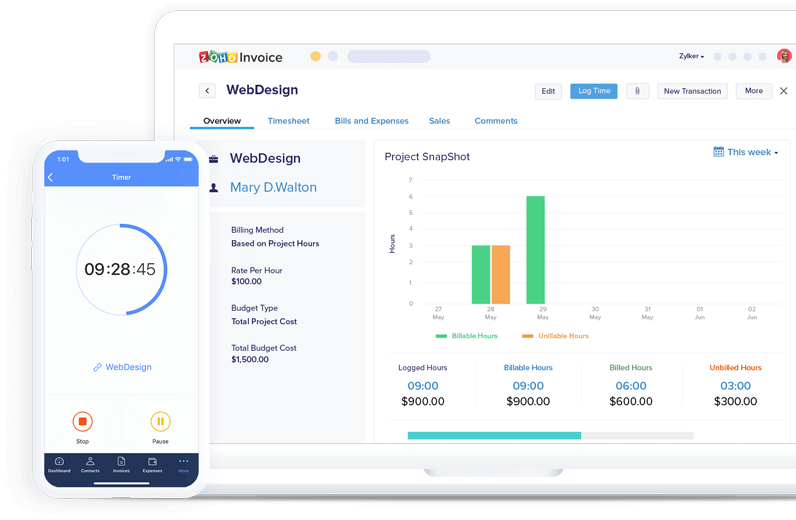
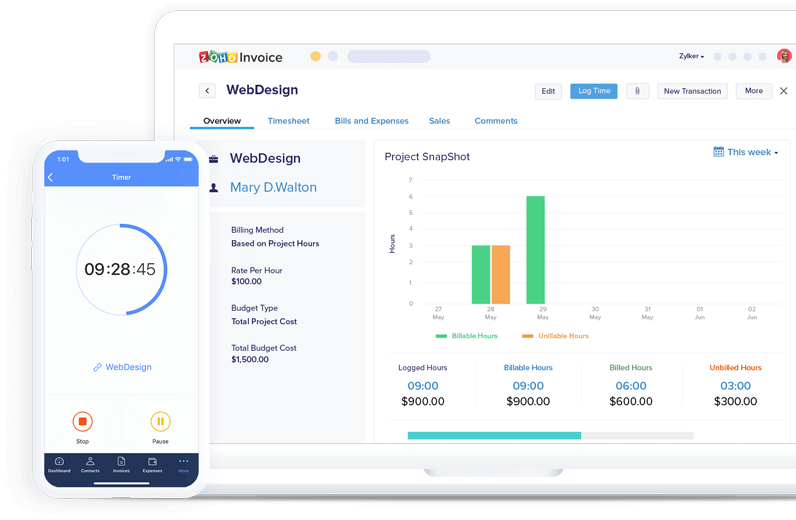
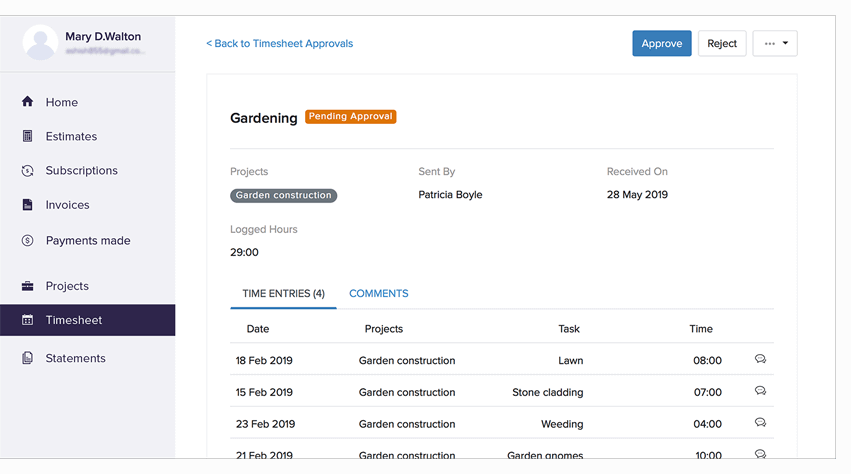
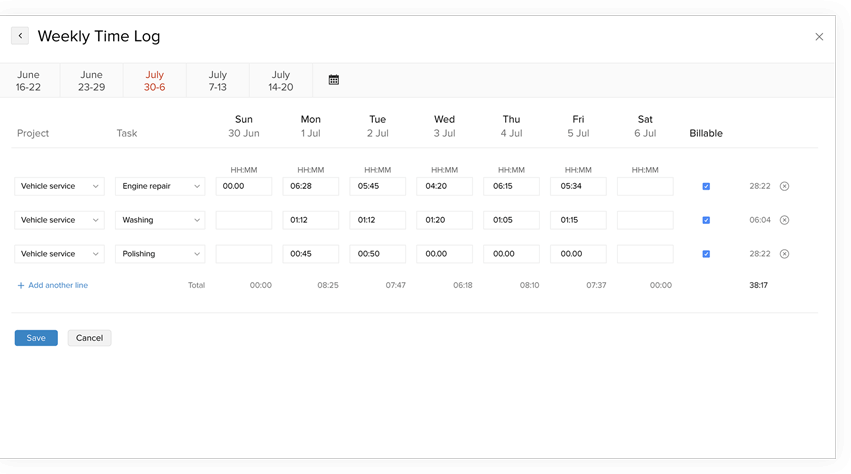
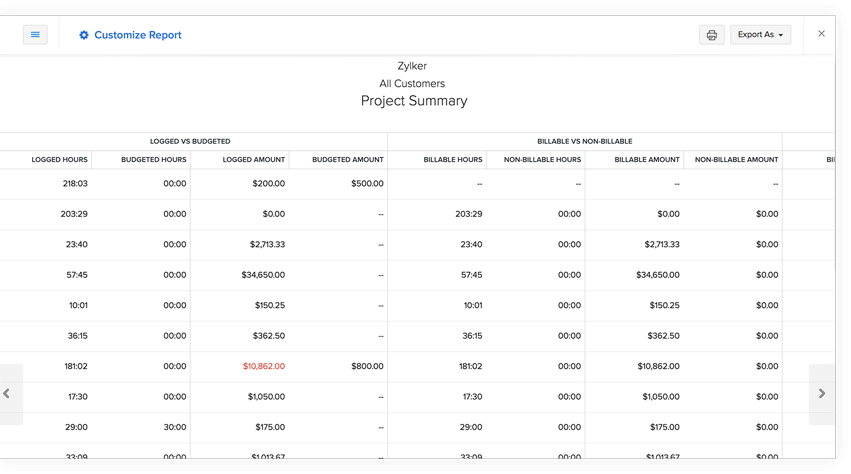
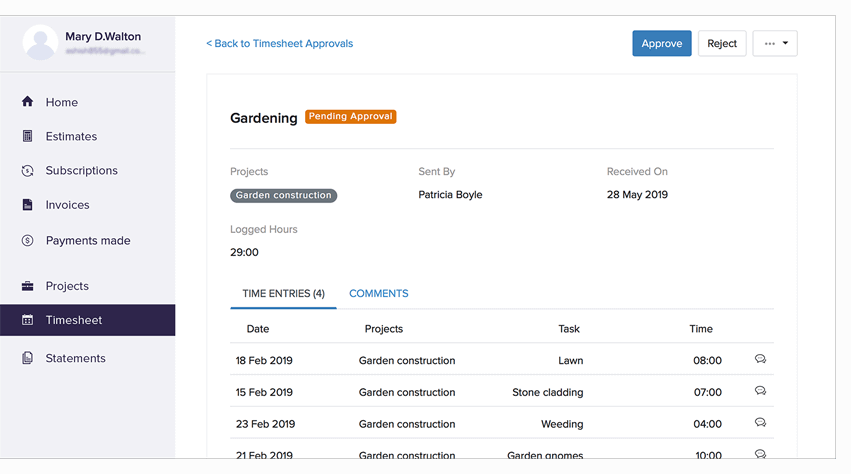
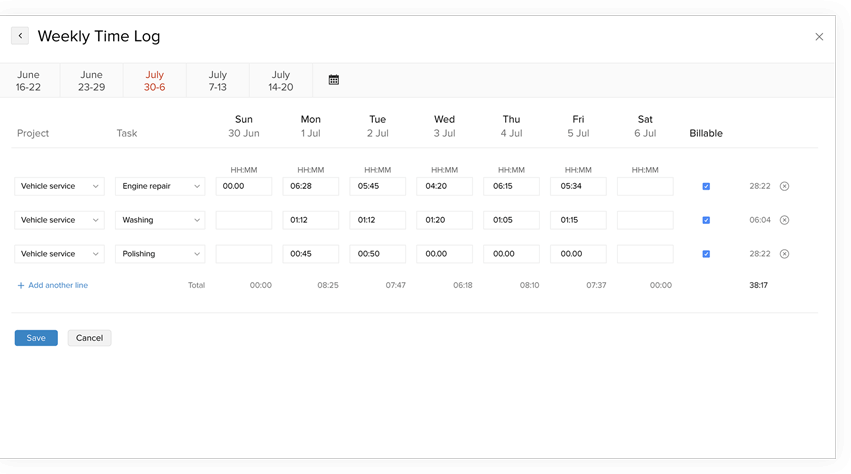
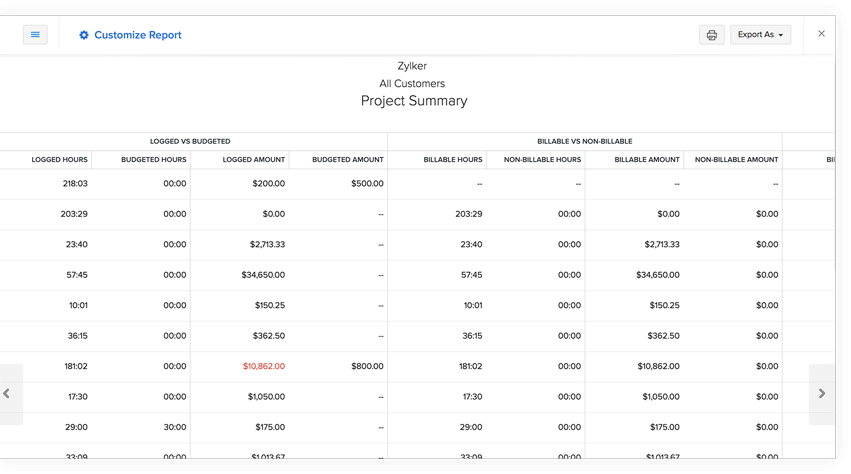
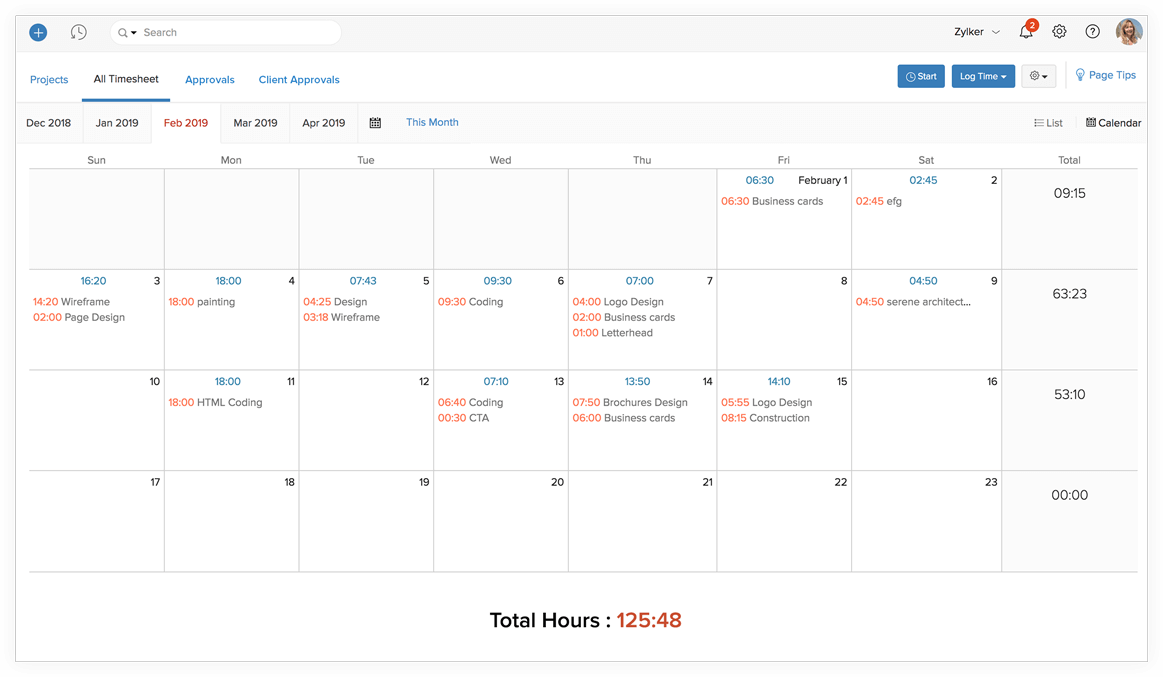
Get the Zoho Invoice timer extension
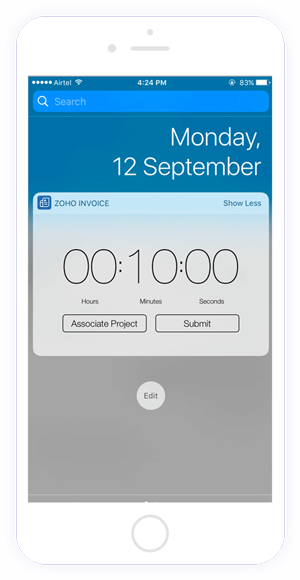
our customers
Send us an email, or schedule a demo.
Smart accounting software
Learn moreExpense reporting software
Learn moreOnline payroll software
Learn moreSubscription management software
Learn moreInventory management software
Learn more